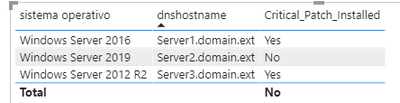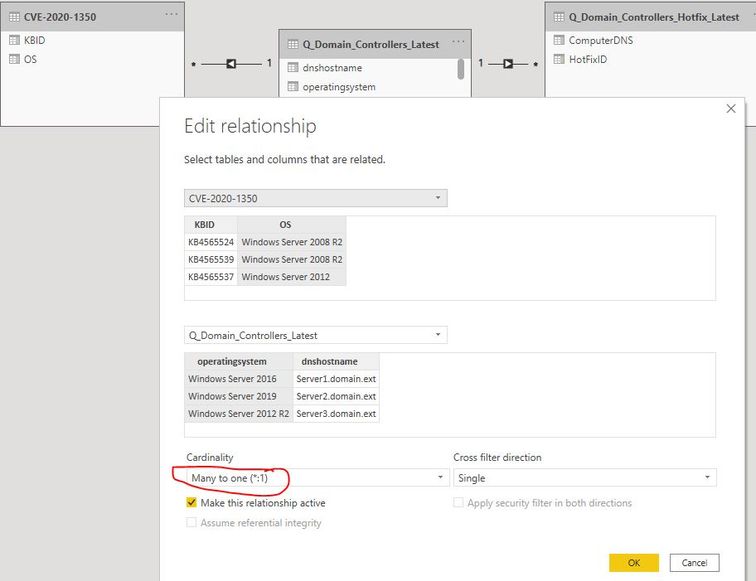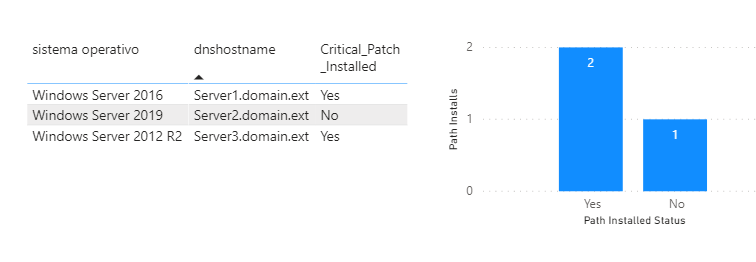- Power BI forums
- Updates
- News & Announcements
- Get Help with Power BI
- Desktop
- Service
- Report Server
- Power Query
- Mobile Apps
- Developer
- DAX Commands and Tips
- Custom Visuals Development Discussion
- Health and Life Sciences
- Power BI Spanish forums
- Translated Spanish Desktop
- Power Platform Integration - Better Together!
- Power Platform Integrations (Read-only)
- Power Platform and Dynamics 365 Integrations (Read-only)
- Training and Consulting
- Instructor Led Training
- Dashboard in a Day for Women, by Women
- Galleries
- Community Connections & How-To Videos
- COVID-19 Data Stories Gallery
- Themes Gallery
- Data Stories Gallery
- R Script Showcase
- Webinars and Video Gallery
- Quick Measures Gallery
- 2021 MSBizAppsSummit Gallery
- 2020 MSBizAppsSummit Gallery
- 2019 MSBizAppsSummit Gallery
- Events
- Ideas
- Custom Visuals Ideas
- Issues
- Issues
- Events
- Upcoming Events
- Community Blog
- Power BI Community Blog
- Custom Visuals Community Blog
- Community Support
- Community Accounts & Registration
- Using the Community
- Community Feedback
Register now to learn Fabric in free live sessions led by the best Microsoft experts. From Apr 16 to May 9, in English and Spanish.
- Power BI forums
- Forums
- Get Help with Power BI
- Desktop
- Re: Value in table 1 exist/does not exist in table...
- Subscribe to RSS Feed
- Mark Topic as New
- Mark Topic as Read
- Float this Topic for Current User
- Bookmark
- Subscribe
- Printer Friendly Page
- Mark as New
- Bookmark
- Subscribe
- Mute
- Subscribe to RSS Feed
- Permalink
- Report Inappropriate Content
Value in table 1 exist/does not exist in table 2 for each entity
I have 3 tables:
Servers
| Server_Name | Server_OS |
| |
Server_1 |
| Windows Server 2016 |
|
Server_2 |
| Windows Server 2019 |
|
Server_3 |
| Windows Server 2016 |
|
All Updates
| Server_Name | Patch_ID |
| |
Server_1 |
| KB123 |
|
Server_1 |
| KB456 |
|
Server_2 |
| KB123 |
|
Critical_Patch
OS |
| KB_ID |
Windows Server 2016 |
| KB456 |
Windows Server 2019 |
| KB789 |
I would like to have the conditional column like so
Servers
Server_Name |
| Server_OS |
| Critical_Patch_Installed |
Server_1 |
| Windows Server 2016 |
| Yes |
Server_2 |
| Windows Server 2019 |
| No |
Server_3 |
| Windows Server 2016 |
| No |
Essentially, For each server in SERVERS,
if list of all KB_IDs in ALL UPDATES for matching [Server_Name] contains mathing [KB_ID] in CRITICAL_PATCH for matching [OS]then [Critical_Patch_Installed] = "yes"
Really appreciate the help!
Solved! Go to Solution.
- Mark as New
- Bookmark
- Subscribe
- Mute
- Subscribe to RSS Feed
- Permalink
- Report Inappropriate Content
@PowerBeeEye
Please check now:
You can download the file: HERE
Critical_Patch_Installed =
VAR _UPDATE =
SELECTCOLUMNS(
FILTER(
GENERATE(
'CVE-2020-1350',
Q_Domain_Controllers_Hotfix_Latest
),
'CVE-2020-1350'[KBID] = Q_Domain_Controllers_Hotfix_Latest[HotFixID]
),
"_SERVER", Q_Domain_Controllers_Hotfix_Latest[ComputerDNS]
)
RETURN
IF(
SELECTEDVALUE(Q_Domain_Controllers_Latest[dnshostname]) IN _UPDATE,
"Yes",
"No"
)________________________
If my answer was helpful, please consider Accept it as the solution to help the other members find it
Click on the Thumbs-Up icon if you like this reply 🙂
⭕ Subscribe and learn Power BI from these videos
⚪ Website ⚪ LinkedIn ⚪ PBI User Group
- Mark as New
- Bookmark
- Subscribe
- Mute
- Subscribe to RSS Feed
- Permalink
- Report Inappropriate Content
@PowerBeeEye
Please check this solution, I did not create any relationships between Tables.
Critical_Patch_Installed =
VAR _UPDATE =
SELECTCOLUMNS(
FILTER(
GENERATE(
'All Updates',
Critical_Patch
),
'All Updates'[Patch_ID] = Critical_Patch[KB_ID]
),
"_SERVER", 'All Updates'[Server_Name]
)
RETURN
IF(
SELECTEDVALUE(Servers[Server_OS]) IN _UPDATE,
"Yes",
"No"
)
________________________
If my answer was helpful, please consider Accept it as the solution to help the other members find it
Click on the Thumbs-Up icon if you like this reply 🙂
⭕ Subscribe and learn Power BI from these videos
⚪ Website ⚪ LinkedIn ⚪ PBI User Group
- Mark as New
- Bookmark
- Subscribe
- Mute
- Subscribe to RSS Feed
- Permalink
- Report Inappropriate Content
Sorry, but I don't think that worked. Perhaps I made a mitake with the column names, but here are the tables once again:
CVE-2020-1350
| KBID | OS |
| KB4565541 | Windows Server 2012 R2 |
| KB3000483 | Windows Server 2016 |
| KB4558998 | Windows Server 2019 |
Q_Domain_Controllers_Latest
| operatingsystem | dnshostname |
| Windows Server 2016 | Server1.domain.ext |
| Windows Server 2019 | Server2.domain.ext |
| Windows Server 2012 R2 | Server3.domain.ext |
Q_Domain_Controllers_Hotfix_Latest
| HotFixID | ComputerDNS |
| KB3000483 | Server1.domain.ext |
| KB3003057 | Server1.domain.ext |
| KB3011780 | Server1.domain.ext |
| KB3019978 | Server2.domain.ext |
| KB3023266 | Server2.domain.ext |
| KB3035126 | Server2.domain.ext |
| KB3045685 | Server3.domain.ext |
| KB3045999 | Server3.domain.ext |
| KB4565541 | Server3.domain.ext |
What I'm looking for:
Q_Domain_Controllers_Latest
| operatingsystem | dnshostname | CC_DNSVulnerabilityPatchInstalled |
| Windows Server 2016 | Server1.domain.ext | Yes |
| Windows Server 2019 | Server2.domain.ext | No |
| Windows Server 2012 R2 | Server3.domain.ext | Yes |
- Mark as New
- Bookmark
- Subscribe
- Mute
- Subscribe to RSS Feed
- Permalink
- Report Inappropriate Content
Hi @PowerBeeEye ,
You can create a measure as below:
CC_DNSVulnerabilityPatchInstalled =
VAR _patches =
CONCATENATEX (
FILTER (
ALLSELECTED ( 'Q_Domain_Controllers_Hotfix_Latest' ),
'Q_Domain_Controllers_Hotfix_Latest'[ComputerDNS]
= MAX ( 'Q_Domain_Controllers_Latest'[dnshostname] )
),
'Q_Domain_Controllers_Hotfix_Latest'[HotFixID],
","
)
VAR _npatches =
SUBSTITUTE ( _patches, ",", "" )
VAR _index =
ROUND ( LEN ( _npatches ) / 9, 0 ) - 1
VAR mytable =
ADDCOLUMNS (
GENERATESERIES ( 0, _index ),
"mylist",
(
MID ( _npatches, [Value] * 9 + 1, 9 )
)
)
VAR mylist =
SELECTCOLUMNS ( mytable, "list", [mylist] )
VAR _a =
CALCULATE (
DISTINCTCOUNT ( 'CVE-2020-1350'[KBID] ),
FILTER (
ALLSELECTED ( 'CVE-2020-1350' ),
'CVE-2020-1350'[KBID] IN mylist
&& 'CVE-2020-1350'[OS] = MAX ( 'Q_Domain_Controllers_Latest'[operatingsystem] )
)
)
RETURN
IF ( _a > 0, "Yes", "No" )Best Regards
Rena
If this post helps, then please consider Accept it as the solution to help the other members find it more quickly.
- Mark as New
- Bookmark
- Subscribe
- Mute
- Subscribe to RSS Feed
- Permalink
- Report Inappropriate Content
thank you @v-yiruan-msft
One issue though - the column 'CVE-2020-1350'[OS] does not contain unique values:
| KBID | OS |
| KB4565524 | Windows Server 2008 R2 |
| KB4565539 | Windows Server 2008 R2 |
| KB4565537 | Windows Server 2012 |
| KB4565535 | Windows Server 2012 |
| KB4565541 | Windows Server 2012 R2 |
| KB4565540 | Windows Server 2012 R2 |
| KB4565511 | Windows Server 2016 |
| KB4558998 | Windows Server 2019 |
| KB4559003 | Windows Server 2019 |
- Mark as New
- Bookmark
- Subscribe
- Mute
- Subscribe to RSS Feed
- Permalink
- Report Inappropriate Content
Hi @PowerBeeEye ,
Please try to set the cardinality of relationship between table CVE-2020-1350 and table Q_Domain_Controllers_Latest as Many to One and check if the measure "CC_DNSVulnerabilityPatchInstalled" still works well. Any concern or problem please feel free to let me know.
Best Regards
Rena
If this post helps, then please consider Accept it as the solution to help the other members find it more quickly.
- Mark as New
- Bookmark
- Subscribe
- Mute
- Subscribe to RSS Feed
- Permalink
- Report Inappropriate Content
Unfortunately, that would not work since neither of the columns have only unique values; both the
OperatingSystem column in the Q_Domain_Controllers_Latest table, and
OS column in CVE-2020-1350 table have repeating values.
Here is a list of unique values:
- CVE-2020-1350 [KBID]
- Q_Domain_Controllers_Latest [dnshostname]
- Mark as New
- Bookmark
- Subscribe
- Mute
- Subscribe to RSS Feed
- Permalink
- Report Inappropriate Content
Hi @PowerBeeEye ,
Here I will share my sample pbix file with you. Could you please help to check if I missed any information that caused the measure can't work well in your side ? Thank you. About the problem of duplicated values the OperatingSystem column in Q_Domain_Controllers_Latest table and OS column in CVE-2020-1350 table, the cardinality of relationship between them has be set as Many to Many in my sample pbix fie.
Best Regards
Rena
If this post helps, then please consider Accept it as the solution to help the other members find it more quickly.
- Mark as New
- Bookmark
- Subscribe
- Mute
- Subscribe to RSS Feed
- Permalink
- Report Inappropriate Content
@v-yiruan-msft
Hi did you try my solution?
________________________
If my answer was helpful, please consider Accept it as the solution to help the other members find it
Click on the Thumbs-Up icon if you like this reply 🙂
⭕ Subscribe and learn Power BI from these videos
⚪ Website ⚪ LinkedIn ⚪ PBI User Group
- Mark as New
- Bookmark
- Subscribe
- Mute
- Subscribe to RSS Feed
- Permalink
- Report Inappropriate Content
@Fowmy I think I got it working - I am verifying the output.
One question - how can I use the measure in a visualizer? I would like to show how many servers have "yes" and how many have "no".
- Mark as New
- Bookmark
- Subscribe
- Mute
- Subscribe to RSS Feed
- Permalink
- Report Inappropriate Content
You can download the file: HERE
To visualize the count based on YES/NO, create a table using the enter data option:
Add this measure:
Path Installs =
COUNTROWS(
FILTER(
Q_Domain_Controllers_Latest ,
[Critical_Patch_Installed] = SELECTEDVALUE('Path Installed'[Path Installed Status])
)
)
Show it in a column chart or any other suitable visual you prefer.
________________________
If my answer was helpful, please consider Accept it as the solution to help the other members find it
Click on the Thumbs-Up icon if you like this reply 🙂
⭕ Subscribe and learn Power BI from these videos
⚪ Website ⚪ LinkedIn ⚪ PBI User Group
- Mark as New
- Bookmark
- Subscribe
- Mute
- Subscribe to RSS Feed
- Permalink
- Report Inappropriate Content
- Mark as New
- Bookmark
- Subscribe
- Mute
- Subscribe to RSS Feed
- Permalink
- Report Inappropriate Content
@v-yiruan-msft Unfortunately, I cannot select a many to many relationship since I'm using the Power BI Desktop optimized for Reporting Server and I intend to save it on the reporting server.
My only options are *:1, 1:1 and 1:*
How can we workaround this?
- Mark as New
- Bookmark
- Subscribe
- Mute
- Subscribe to RSS Feed
- Permalink
- Report Inappropriate Content
@PowerBeeEye
Please check now:
You can download the file: HERE
Critical_Patch_Installed =
VAR _UPDATE =
SELECTCOLUMNS(
FILTER(
GENERATE(
'CVE-2020-1350',
Q_Domain_Controllers_Hotfix_Latest
),
'CVE-2020-1350'[KBID] = Q_Domain_Controllers_Hotfix_Latest[HotFixID]
),
"_SERVER", Q_Domain_Controllers_Hotfix_Latest[ComputerDNS]
)
RETURN
IF(
SELECTEDVALUE(Q_Domain_Controllers_Latest[dnshostname]) IN _UPDATE,
"Yes",
"No"
)________________________
If my answer was helpful, please consider Accept it as the solution to help the other members find it
Click on the Thumbs-Up icon if you like this reply 🙂
⭕ Subscribe and learn Power BI from these videos
⚪ Website ⚪ LinkedIn ⚪ PBI User Group
Helpful resources

Microsoft Fabric Learn Together
Covering the world! 9:00-10:30 AM Sydney, 4:00-5:30 PM CET (Paris/Berlin), 7:00-8:30 PM Mexico City

Power BI Monthly Update - April 2024
Check out the April 2024 Power BI update to learn about new features.

| User | Count |
|---|---|
| 115 | |
| 100 | |
| 88 | |
| 68 | |
| 61 |
| User | Count |
|---|---|
| 152 | |
| 120 | |
| 102 | |
| 87 | |
| 68 |