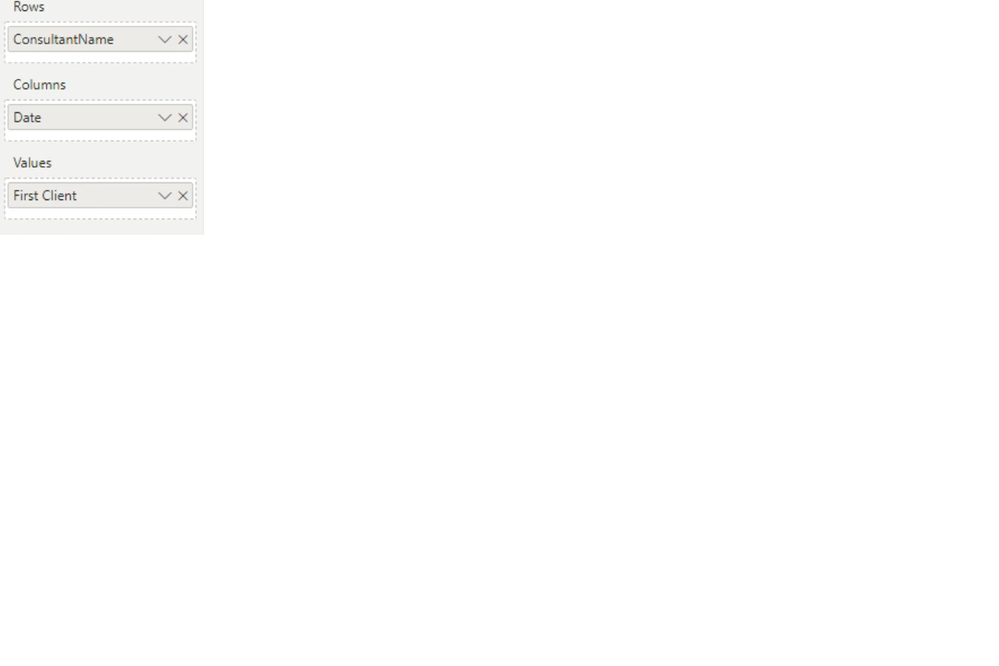- Power BI forums
- Updates
- News & Announcements
- Get Help with Power BI
- Desktop
- Service
- Report Server
- Power Query
- Mobile Apps
- Developer
- DAX Commands and Tips
- Custom Visuals Development Discussion
- Health and Life Sciences
- Power BI Spanish forums
- Translated Spanish Desktop
- Power Platform Integration - Better Together!
- Power Platform Integrations (Read-only)
- Power Platform and Dynamics 365 Integrations (Read-only)
- Training and Consulting
- Instructor Led Training
- Dashboard in a Day for Women, by Women
- Galleries
- Community Connections & How-To Videos
- COVID-19 Data Stories Gallery
- Themes Gallery
- Data Stories Gallery
- R Script Showcase
- Webinars and Video Gallery
- Quick Measures Gallery
- 2021 MSBizAppsSummit Gallery
- 2020 MSBizAppsSummit Gallery
- 2019 MSBizAppsSummit Gallery
- Events
- Ideas
- Custom Visuals Ideas
- Issues
- Issues
- Events
- Upcoming Events
- Community Blog
- Power BI Community Blog
- Custom Visuals Community Blog
- Community Support
- Community Accounts & Registration
- Using the Community
- Community Feedback
Register now to learn Fabric in free live sessions led by the best Microsoft experts. From Apr 16 to May 9, in English and Spanish.
- Power BI forums
- Forums
- Get Help with Power BI
- Desktop
- Re: Value aggregation by delimiter in matrix value...
- Subscribe to RSS Feed
- Mark Topic as New
- Mark Topic as Read
- Float this Topic for Current User
- Bookmark
- Subscribe
- Printer Friendly Page
- Mark as New
- Bookmark
- Subscribe
- Mute
- Subscribe to RSS Feed
- Permalink
- Report Inappropriate Content
Value aggregation by delimiter in matrix values field
Hi ,
My model data is like this :
Employee | Project start date | Project end date | Client |
John | 9/3/2020 | 9/4/2020 | Abc solutions |
Beth | 9/2/2020 | 9/2/2020 | Omega technologies |
Beth | 9/2/2020 | 9/2/2020 | Sea technolgies |
Mary | 9/4/2020 | 9/4/2020 | Horizon solutions |
I created a date table and joined these tables to show a matrix like this
employee | 8/31/2020 | 9/1/2020 | 9/2/2020 | 9/3/2020 | 9/4/2020 |
John | Open | Open | Open | Abc Solutions | Open |
Beth | Open | Open | Omega technologies
| Open | Open |
Mary | Open | Open | Open | Open | Horizon solutions |
This matrix shows values field like this : "first client"
The problem here is beth has two tickets assigned to her and it shows only one for 9/2/2020. I want something like this for Beth with both the clients assigned to her in a single cell by comma separation:
employee | 8/31/2020 | 9/1/2020 | 9/2/2020 | 9/3/2020 | 9/4/2020 |
John | Open | Open | Open | Abc Solutions | Open |
Beth | Open | Open | Omega technologies, Sea technologies | Open | Open |
Mary | Open | Open | Open | Open | Horizon solutions |
Thanks for your help.
Solved! Go to Solution.
- Mark as New
- Bookmark
- Subscribe
- Mute
- Subscribe to RSS Feed
- Permalink
- Report Inappropriate Content
@Anonymous - Did this not work?
Well, you would need a Date table I think.
Assuming you have a Date column in the Columns of your matrix and Employee in rows, maybe something like lookup range:
https://community.powerbi.com/t5/Quick-Measures-Gallery/LOOKUPVALUE-Range/m-p/974201#M430
Measure =
VAR __Employee = MAX('Table'[Employee])
VAR __Date = MAX('Calendar'[Date])
VAR __Client =
CONCATENATEX(
FILTER(
ALL('Table'),
[Employee] = __Employee && __Date >= [Project start date] && __Date <= [Project end date]
),
[Client],
", "
)
RETURN
IF(ISBLANK(__Match),"Open",__Client)
Oh yeah, Lookup Range ought to do it!
@ me in replies or I'll lose your thread!!!
Instead of a Kudo, please vote for this idea
Become an expert!: Enterprise DNA
External Tools: MSHGQM
YouTube Channel!: Microsoft Hates Greg
Latest book!: The Definitive Guide to Power Query (M)
DAX is easy, CALCULATE makes DAX hard...
- Mark as New
- Bookmark
- Subscribe
- Mute
- Subscribe to RSS Feed
- Permalink
- Report Inappropriate Content
@Anonymous , try with you date table
measure =
var _1 = MAxx(filter(Table, Table[Start Date] <=Max(Date[Date]) && Table[end Date] >=Max(Date[Date])) ,Table[Client])
return
if( isblank(_1), "Open",_1)
There should not be joined with date table, if there is a join then use crossfilter to remove
refer : https://youtu.be/e6Y-l_JtCq4
Microsoft Power BI Learning Resources, 2023 !!
Learn Power BI - Full Course with Dec-2022, with Window, Index, Offset, 100+ Topics !!
Did I answer your question? Mark my post as a solution! Appreciate your Kudos !! Proud to be a Super User! !!
- Mark as New
- Bookmark
- Subscribe
- Mute
- Subscribe to RSS Feed
- Permalink
- Report Inappropriate Content
Hi @amitchandak ,
I actually followed your youtube video yesterday to create a date table. I followed the same intructions and did a join on date field of date table to Start date field on my data table. Should I not join it with date table ?
- Mark as New
- Bookmark
- Subscribe
- Mute
- Subscribe to RSS Feed
- Permalink
- Report Inappropriate Content
@Anonymous - Did this not work?
Well, you would need a Date table I think.
Assuming you have a Date column in the Columns of your matrix and Employee in rows, maybe something like lookup range:
https://community.powerbi.com/t5/Quick-Measures-Gallery/LOOKUPVALUE-Range/m-p/974201#M430
Measure =
VAR __Employee = MAX('Table'[Employee])
VAR __Date = MAX('Calendar'[Date])
VAR __Client =
CONCATENATEX(
FILTER(
ALL('Table'),
[Employee] = __Employee && __Date >= [Project start date] && __Date <= [Project end date]
),
[Client],
", "
)
RETURN
IF(ISBLANK(__Match),"Open",__Client)
Oh yeah, Lookup Range ought to do it!
@ me in replies or I'll lose your thread!!!
Instead of a Kudo, please vote for this idea
Become an expert!: Enterprise DNA
External Tools: MSHGQM
YouTube Channel!: Microsoft Hates Greg
Latest book!: The Definitive Guide to Power Query (M)
DAX is easy, CALCULATE makes DAX hard...
- Mark as New
- Bookmark
- Subscribe
- Mute
- Subscribe to RSS Feed
- Permalink
- Report Inappropriate Content
Thanks a ton @Greg_Deckler .I got this working. I understod what you did there. Nifty!
Have another question for you, I Currently removed all time fields from my date time column in my model and date table to get it to work as a version 1. Now if i want to introduce time back into consideration, will the same dax work for start and end date? Do I have to extend my datetable to have hourly intervals ? Any guidance is helpful.
- Mark as New
- Bookmark
- Subscribe
- Mute
- Subscribe to RSS Feed
- Permalink
- Report Inappropriate Content
@Anonymous - Glad you got that working! Hmm, adding in time. I would need to better understand that requirement. Are you saying just adding in the time where every time value is 12:00:00 AM or are you trying to determine which hours of the day people are in meetings?
@ me in replies or I'll lose your thread!!!
Instead of a Kudo, please vote for this idea
Become an expert!: Enterprise DNA
External Tools: MSHGQM
YouTube Channel!: Microsoft Hates Greg
Latest book!: The Definitive Guide to Power Query (M)
DAX is easy, CALCULATE makes DAX hard...
- Mark as New
- Bookmark
- Subscribe
- Mute
- Subscribe to RSS Feed
- Permalink
- Report Inappropriate Content
@Greg_Deckler for example my actual model had date time in it like below :
Employee | Project start date | Project end date | Client |
John | 9/3/2020 8:30:00 AM | 9/4/2020 5:30:00 PM | Abc solutions |
Beth | 9/2/2020 11:30:00 AM | 9/2/2020 12:30:00 PM | Omega technologies |
Beth | 9/2/2020 1:30:00 PM | 9/2/2020 5:30:00 PM | Sea technolgies |
Mary | 9/4/2020 1:30:00 PM | 9/4/2020 5:30:00 PM | Horizon solutions |
And my date table had dates with 12:00 am for every day. This resulted in data not showing up in the matrix cos of the disparity in times in model(8:30 - 5:30) and date table(12:00 AM). So I removed time element from my model and date table to get it to work as an initial version. Now if i were to introduce the actual times back into the mix, do I have to add 24 1 hour intervals per day in my date table ? Will the dax above still work in that case ?
- Mark as New
- Bookmark
- Subscribe
- Mute
- Subscribe to RSS Feed
- Permalink
- Report Inappropriate Content
@Anonymous - Yes, if you added 24 time intervals for each day (or 8 if you are going with a business day) then yes, the DAX would still work just fine.
So:
1/1/2020 00:00:00
1/1/2020 01:00:00
1/1/2020 02:00:00
etc.
You could generate this from your existing date table like this:
DateTime Table =
SELECTCOLUMNS(
ADDCOLUMNS(
GENERATE(
DateTable,
GENERATESERIES(0,23,1)
),
"DateTime",[Date] & " " & FORMAT([Value],00) & ":00:00"
),
"DateTime",[DateTime]
)@ me in replies or I'll lose your thread!!!
Instead of a Kudo, please vote for this idea
Become an expert!: Enterprise DNA
External Tools: MSHGQM
YouTube Channel!: Microsoft Hates Greg
Latest book!: The Definitive Guide to Power Query (M)
DAX is easy, CALCULATE makes DAX hard...
- Mark as New
- Bookmark
- Subscribe
- Mute
- Subscribe to RSS Feed
- Permalink
- Report Inappropriate Content
@Greg_Deckler thanks so much for this. Marking it as a solution. Lots to learn for me.
also thanks @amitchandak for your inputs.
Helpful resources

Microsoft Fabric Learn Together
Covering the world! 9:00-10:30 AM Sydney, 4:00-5:30 PM CET (Paris/Berlin), 7:00-8:30 PM Mexico City

Power BI Monthly Update - April 2024
Check out the April 2024 Power BI update to learn about new features.

| User | Count |
|---|---|
| 117 | |
| 107 | |
| 70 | |
| 70 | |
| 43 |
| User | Count |
|---|---|
| 148 | |
| 106 | |
| 104 | |
| 89 | |
| 65 |