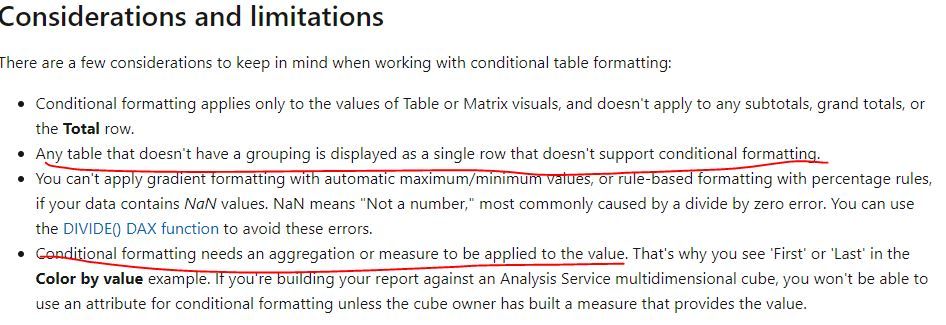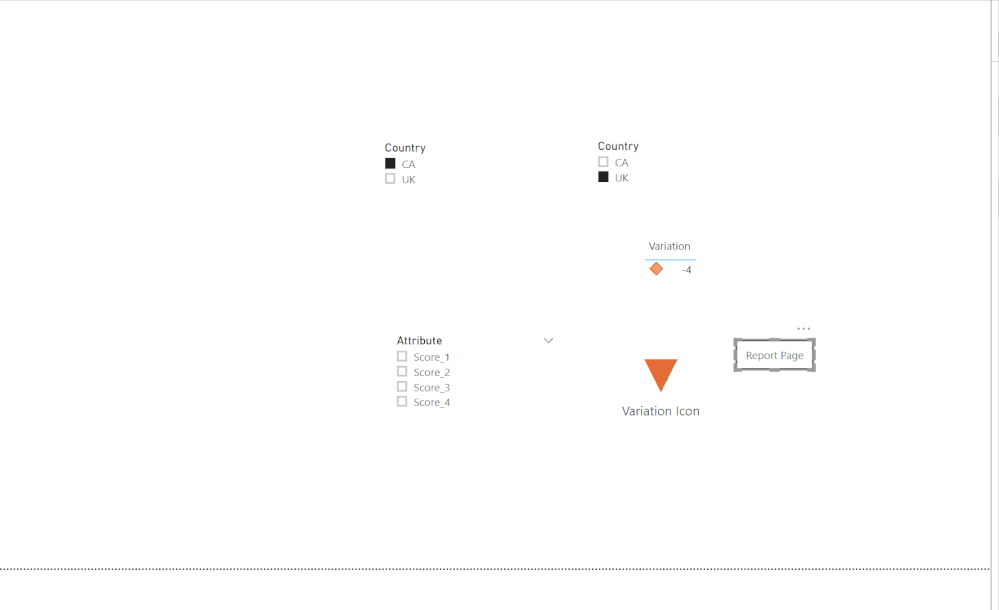- Power BI forums
- Updates
- News & Announcements
- Get Help with Power BI
- Desktop
- Service
- Report Server
- Power Query
- Mobile Apps
- Developer
- DAX Commands and Tips
- Custom Visuals Development Discussion
- Health and Life Sciences
- Power BI Spanish forums
- Translated Spanish Desktop
- Power Platform Integration - Better Together!
- Power Platform Integrations (Read-only)
- Power Platform and Dynamics 365 Integrations (Read-only)
- Training and Consulting
- Instructor Led Training
- Dashboard in a Day for Women, by Women
- Galleries
- Community Connections & How-To Videos
- COVID-19 Data Stories Gallery
- Themes Gallery
- Data Stories Gallery
- R Script Showcase
- Webinars and Video Gallery
- Quick Measures Gallery
- 2021 MSBizAppsSummit Gallery
- 2020 MSBizAppsSummit Gallery
- 2019 MSBizAppsSummit Gallery
- Events
- Ideas
- Custom Visuals Ideas
- Issues
- Issues
- Events
- Upcoming Events
- Community Blog
- Power BI Community Blog
- Custom Visuals Community Blog
- Community Support
- Community Accounts & Registration
- Using the Community
- Community Feedback
Register now to learn Fabric in free live sessions led by the best Microsoft experts. From Apr 16 to May 9, in English and Spanish.
- Power BI forums
- Forums
- Get Help with Power BI
- Desktop
- Value Difference indicator want to see front/Summa...
- Subscribe to RSS Feed
- Mark Topic as New
- Mark Topic as Read
- Float this Topic for Current User
- Bookmark
- Subscribe
- Printer Friendly Page
- Mark as New
- Bookmark
- Subscribe
- Mute
- Subscribe to RSS Feed
- Permalink
- Report Inappropriate Content
Value Difference indicator want to see front/Summary Page
Hi Friends,
I haven't idea how to implement on Conditional formatting table in Summary page.
I want to see difference in each page values in conditional formatting rule suppose if difference is zero I don't want see, this information I want show up in front page like summary page.
1) I have done Conditional formatting in each page
2) Summary page I have slicer and it will Sync with all pages slicer, so if I change anything in slicer it will reflect all pages
3) once Slicer activate conditional formatting work appliing
4) I don't want to go each page and see conditional formatting differences like Red or Green
5) Instead of Summary page I will select Slicer cretiria (Sync with all pages) and I want to see indicator in same page

Expected Summary Page is ,

Thanks for your support!
- Mark as New
- Bookmark
- Subscribe
- Mute
- Subscribe to RSS Feed
- Permalink
- Report Inappropriate Content
I doubt conditional formatting can be sync like Slicer.
But if you do with conditional formatting measure and use that. It will continue to follow the filter .
There are an example of the color measure
Color Date = if(FIRSTNONBLANK('Date'[date],TODAY()) <today(),"lightgreen","red")
Color sales = if(AVERAGE(Sales[Sales Amount])<170,"green","red")
Color Year = if(FIRSTNONBLANK('Date'[Year],2014) <=2016,"lightgreen",if(FIRSTNONBLANK('Date'[Year],2014)>2018,"red","yellow"))
You have to use them in conditional formatting advance control and use the "field" in first selection and use this kind of measure
https://docs.microsoft.com/en-us/power-bi/desktop-conditional-table-formatting#color-by-color-values
Microsoft Power BI Learning Resources, 2023 !!
Learn Power BI - Full Course with Dec-2022, with Window, Index, Offset, 100+ Topics !!
Did I answer your question? Mark my post as a solution! Appreciate your Kudos !! Proud to be a Super User! !!
- Mark as New
- Bookmark
- Subscribe
- Mute
- Subscribe to RSS Feed
- Permalink
- Report Inappropriate Content
Thanks for your reply,
However i'm expecting result is,
I have done page wise conditional format table and that conditional will reflect summary (front page) page.
Please help me.
Thanks
Kalidass
- Mark as New
- Bookmark
- Subscribe
- Mute
- Subscribe to RSS Feed
- Permalink
- Report Inappropriate Content
Hi @Anonymous ,
It seems you want to summary the conditional formatting in every report page into one page, it is impossible. Please check the information in below screen shot:
Best Regards
Rena
If this post helps, then please consider Accept it as the solution to help the other members find it more quickly.
- Mark as New
- Bookmark
- Subscribe
- Mute
- Subscribe to RSS Feed
- Permalink
- Report Inappropriate Content
Thanks for your advise,
Is it possible to indicate summary page (conditional formatting difference is there or NOT), just show summary page.
I have created 30 pages and i don't want to go each page to check value differences instead of showing summary page .
Thanks,
Kalidass
- Mark as New
- Bookmark
- Subscribe
- Mute
- Subscribe to RSS Feed
- Permalink
- Report Inappropriate Content
Hi @Anonymous ,
No, it seems impossible.
Best Regards
Rena
If this post helps, then please consider Accept it as the solution to help the other members find it more quickly.
- Mark as New
- Bookmark
- Subscribe
- Mute
- Subscribe to RSS Feed
- Permalink
- Report Inappropriate Content
- Mark as New
- Bookmark
- Subscribe
- Mute
- Subscribe to RSS Feed
- Permalink
- Report Inappropriate Content
Hi @Anonymous .
How are you setting up the variation formatting?
I see on your report page 2 slicers and 2 tables? are these 4 items based on the same databasetables or are you making just the use of interactions?
If you are using the interactions how are you calculating the variation is it with a measure? Can you share that measure?
Also lastly you have on the summary page a red mark on the page 2 is this because all values are negative or for example if you have more negatives than positives will be red, more positives will be green equal amount of both will be blank?
Sorry for making this questions but believe that making some outside of the box thinking and playing around with some measure you can achieve a KPI traficc ligth or other type that you can use on your report.
If you can add a sample report for me to play around would be great.
Regards
Miguel Félix
Did I answer your question? Mark my post as a solution!
Proud to be a Super User!
Check out my blog: Power BI em Português- Mark as New
- Bookmark
- Subscribe
- Mute
- Subscribe to RSS Feed
- Permalink
- Report Inappropriate Content
Hi @MFelix ,
Thanks for your response,
I see on your report page 2 slicers and 2 tables? are these 4 items based on the same databasetables or are you making just the use of interactions?
Ans : Yes, same database and same file but Interactions None with other slicer.
If you are using the interactions how are you calculating the variation is it with a measure? Can you share that measure?
Ans: Variance calculated with DAX query (two table difference (subtract "Table1 - Table2") , see below DAX
S1 = CALCULATE(SUM('Table'[Score_1]), FILTER('Table','Table'[Country]=MIN('SLICER 1'[Country])))- CALCULATE(SUM('Table'[Score_1]), FILTER('Table','Table'[Country]=MIN('SLICER2'[Country])))
Also lastly you have on the summary page a red mark on the page 2 is this because all values are negative or for example if you have more negatives than positives will be red, more positives will be green equal amount of both will be blank?
Ans : yes, similer like, i want to see summary page indicator for difference's (if amount is equal then blank) , Red or Green doesn't matter but I want to see any colour. so that i will choose particular page.
Thanks,
Kali
- Mark as New
- Bookmark
- Subscribe
- Mute
- Subscribe to RSS Feed
- Permalink
- Report Inappropriate Content
Hi @Anonymous ,
Not really sure why but I cannot replicate your formulas working has you have them probably because of the relationship in your model between the slicers table and the sourcetable, however I have made an approach and basically what you need to do is to create a new measure with sum of all you variations and then make a table with conditional formatting for those values.
In the example below I'm using a single variation formula for all the scores (made some unpivot and calculated the scores aside) but the principle is the same, then based on that I made a table with the variation formula and as you can see when I change the slicers the formatting changes.
You can also use unicodes/unichar to create symbols in cards instead of a table.
In my case I also added a slicer for the question for you to see the changes in all angles:
Regards
Miguel Félix
Did I answer your question? Mark my post as a solution!
Proud to be a Super User!
Check out my blog: Power BI em Português- Mark as New
- Bookmark
- Subscribe
- Mute
- Subscribe to RSS Feed
- Permalink
- Report Inappropriate Content
Hi @MFelix ,
Exactly this is what i'm expecting, please remove Attribute slicer ,
1) I have multiple report pages ( like 28 pages)
2) summary page I want to see each bookmark button near highlights indicator.
Please share sample file.
Thanks,
Kali
- Mark as New
- Bookmark
- Subscribe
- Mute
- Subscribe to RSS Feed
- Permalink
- Report Inappropriate Content
Hi @Anonymous ,
The attribute was just a slicer I used to make a simulation so it's not need to the actual values.
To make this work within 28 pages do you have 28 different KPI's you need to setup or a measure of variation for each of your report pages or and then setup those on the summary with the KPI indicator.
Can you please explain what is the difference between those 28 pages? are they the scores?
Regards
Miguel Félix
Did I answer your question? Mark my post as a solution!
Proud to be a Super User!
Check out my blog: Power BI em Português- Mark as New
- Bookmark
- Subscribe
- Mute
- Subscribe to RSS Feed
- Permalink
- Report Inappropriate Content
Hi,
No,
see my expexted summary page. this is what i'm expecting.
I have done conditional formatting with each page, my question is
In summary page sync slicer -> select cretiria
then summary page itself i want see the indicator for all pages status.
Thanks
Helpful resources

Microsoft Fabric Learn Together
Covering the world! 9:00-10:30 AM Sydney, 4:00-5:30 PM CET (Paris/Berlin), 7:00-8:30 PM Mexico City

Power BI Monthly Update - April 2024
Check out the April 2024 Power BI update to learn about new features.

| User | Count |
|---|---|
| 113 | |
| 99 | |
| 80 | |
| 70 | |
| 59 |
| User | Count |
|---|---|
| 149 | |
| 114 | |
| 107 | |
| 89 | |
| 67 |