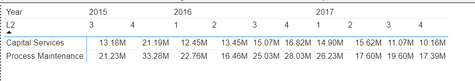- Power BI forums
- Updates
- News & Announcements
- Get Help with Power BI
- Desktop
- Service
- Report Server
- Power Query
- Mobile Apps
- Developer
- DAX Commands and Tips
- Custom Visuals Development Discussion
- Health and Life Sciences
- Power BI Spanish forums
- Translated Spanish Desktop
- Power Platform Integration - Better Together!
- Power Platform Integrations (Read-only)
- Power Platform and Dynamics 365 Integrations (Read-only)
- Training and Consulting
- Instructor Led Training
- Dashboard in a Day for Women, by Women
- Galleries
- Community Connections & How-To Videos
- COVID-19 Data Stories Gallery
- Themes Gallery
- Data Stories Gallery
- R Script Showcase
- Webinars and Video Gallery
- Quick Measures Gallery
- 2021 MSBizAppsSummit Gallery
- 2020 MSBizAppsSummit Gallery
- 2019 MSBizAppsSummit Gallery
- Events
- Ideas
- Custom Visuals Ideas
- Issues
- Issues
- Events
- Upcoming Events
- Community Blog
- Power BI Community Blog
- Custom Visuals Community Blog
- Community Support
- Community Accounts & Registration
- Using the Community
- Community Feedback
Register now to learn Fabric in free live sessions led by the best Microsoft experts. From Apr 16 to May 9, in English and Spanish.
- Power BI forums
- Forums
- Get Help with Power BI
- Desktop
- Re: Value Difference From Previous Period
- Subscribe to RSS Feed
- Mark Topic as New
- Mark Topic as Read
- Float this Topic for Current User
- Bookmark
- Subscribe
- Printer Friendly Page
- Mark as New
- Bookmark
- Subscribe
- Mute
- Subscribe to RSS Feed
- Permalink
- Report Inappropriate Content
Value Difference From Previous Period
Hi guys,
Hope all is well.
I am trying to calculate the % of difference between a value at a certain period and the value in the previous period (Quarter, Year).
Here is the Matrix that I currently have
Using the example I am showing, I want to be able to show the difference between 2015 Quarter 4 (21.19M) and 2015 Quarter 3 (13.18M) or the difference between 2016 and 2015 if I move up to the Year Hierarchy. I am not currently using a Calendar table I am just using the Date column I have in the data and created a hierarchy from it.
Kindly find a dummy example of the columns used in Matrix:
| ID | Reference date | Category | Value |
| 504 | 03/08/2015 | Capital Services | 2,658.00 |
| 505 | 15/09/2015 | Capital Services | 3,046.00 |
| 506 | 06/11/2015 | Capital Services | 1,614.00 |
| 507 | 03/08/2016 | Capital Services | 4,138.00 |
| 508 | 25/08/2016 | Capital Services | 1,088.00 |
| 509 | 13/10/2016 | Capital Services | 1,529.00 |
| 510 | 03/01/2017 | Capital Services | 10,007.00 |
| 517 | 22/08/2015 | Process Maintenance | 1,366.00 |
| 518 | 11/09/2015 | Process Maintenance | 1,599.00 |
| 519 | 24/12/2015 | Process Maintenance | 1,655.00 |
| 520 | 15/04/2016 | Process Maintenance | 16,594.00 |
| 521 | 12/04/2017 | Process Maintenance | 17,094.00 |
Would really appreciate the help!
Many thanks,
Solved! Go to Solution.
- Mark as New
- Bookmark
- Subscribe
- Mute
- Subscribe to RSS Feed
- Permalink
- Report Inappropriate Content
@Anonymous
You must have a calendar to achieve this. You can compare current quarter with previous period using measures, but you cannot make it automatically change based on your date hierarchy.
For example:
vs previous quarter =
var current = calculate(sum([value]), filter(allselected(table),[Category]=max[Category]))
var prequarter=calculate(current, Previousquarter(table,[calendar date]))
Return current - prequarter
For other periods, you can replace the previous period with following function.
PREVIOUSQUARTER function (DAX) - DAX | Microsoft Docs
PREVIOUSYEAR function (DAX) - DAX | Microsoft Docs
PREVIOUSMONTH function (DAX) - DAX | Microsoft Docs
Paul Zheng _ Community Support Team
If this post helps, please Accept it as the solution to help the other members find it more quickly.
- Mark as New
- Bookmark
- Subscribe
- Mute
- Subscribe to RSS Feed
- Permalink
- Report Inappropriate Content
@Anonymous
You must have a calendar to achieve this. You can compare current quarter with previous period using measures, but you cannot make it automatically change based on your date hierarchy.
For example:
vs previous quarter =
var current = calculate(sum([value]), filter(allselected(table),[Category]=max[Category]))
var prequarter=calculate(current, Previousquarter(table,[calendar date]))
Return current - prequarter
For other periods, you can replace the previous period with following function.
PREVIOUSQUARTER function (DAX) - DAX | Microsoft Docs
PREVIOUSYEAR function (DAX) - DAX | Microsoft Docs
PREVIOUSMONTH function (DAX) - DAX | Microsoft Docs
Paul Zheng _ Community Support Team
If this post helps, please Accept it as the solution to help the other members find it more quickly.
- Mark as New
- Bookmark
- Subscribe
- Mute
- Subscribe to RSS Feed
- Permalink
- Report Inappropriate Content
" I am not currently using a Calendar table " - you may want to correct that. You need a contiguous, covering calendar table to do date math.
Helpful resources

Microsoft Fabric Learn Together
Covering the world! 9:00-10:30 AM Sydney, 4:00-5:30 PM CET (Paris/Berlin), 7:00-8:30 PM Mexico City

Power BI Monthly Update - April 2024
Check out the April 2024 Power BI update to learn about new features.

| User | Count |
|---|---|
| 113 | |
| 99 | |
| 82 | |
| 70 | |
| 60 |
| User | Count |
|---|---|
| 149 | |
| 114 | |
| 107 | |
| 89 | |
| 67 |