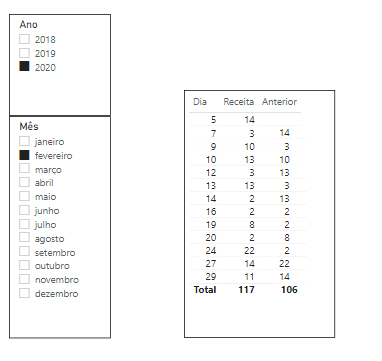- Power BI forums
- Updates
- News & Announcements
- Get Help with Power BI
- Desktop
- Service
- Report Server
- Power Query
- Mobile Apps
- Developer
- DAX Commands and Tips
- Custom Visuals Development Discussion
- Health and Life Sciences
- Power BI Spanish forums
- Translated Spanish Desktop
- Power Platform Integration - Better Together!
- Power Platform Integrations (Read-only)
- Power Platform and Dynamics 365 Integrations (Read-only)
- Training and Consulting
- Instructor Led Training
- Dashboard in a Day for Women, by Women
- Galleries
- Community Connections & How-To Videos
- COVID-19 Data Stories Gallery
- Themes Gallery
- Data Stories Gallery
- R Script Showcase
- Webinars and Video Gallery
- Quick Measures Gallery
- 2021 MSBizAppsSummit Gallery
- 2020 MSBizAppsSummit Gallery
- 2019 MSBizAppsSummit Gallery
- Events
- Ideas
- Custom Visuals Ideas
- Issues
- Issues
- Events
- Upcoming Events
- Community Blog
- Power BI Community Blog
- Custom Visuals Community Blog
- Community Support
- Community Accounts & Registration
- Using the Community
- Community Feedback
Register now to learn Fabric in free live sessions led by the best Microsoft experts. From Apr 16 to May 9, in English and Spanish.
- Power BI forums
- Forums
- Get Help with Power BI
- Desktop
- Re: Valor do Dia Anterior Respeitando os Filtros
- Subscribe to RSS Feed
- Mark Topic as New
- Mark Topic as Read
- Float this Topic for Current User
- Bookmark
- Subscribe
- Printer Friendly Page
- Mark as New
- Bookmark
- Subscribe
- Mute
- Subscribe to RSS Feed
- Permalink
- Report Inappropriate Content
Valor do Dia Anterior Respeitando os Filtros
Medida para trazer o valor do dia anterior, porem respeitando os filtros
Medida que fiz:
Anterior =
CALCULATE (
[Receita];
FILTER (
_dCalendario;
_dCalendario[Data].[Dia] < MAX ( _dCalendario[Data].[Dia] )
)
)Preciso chegar ao resultado abaixo
O arquivo pbix aqui
Solved! Go to Solution.
- Mark as New
- Bookmark
- Subscribe
- Mute
- Subscribe to RSS Feed
- Permalink
- Report Inappropriate Content
Tente essa medida...
Valor anterior =
CALCULATE(
MAX(Divergencia[Qtd]),
TOPN(1,
FILTER(
ALLSELECTED(Divergencia),
Divergencia[DataVenda] < MAX(Divergencia[DataVenda] )
),
Divergencia[DataVenda],
DESC
)
)
- Mark as New
- Bookmark
- Subscribe
- Mute
- Subscribe to RSS Feed
- Permalink
- Report Inappropriate Content
Fala Vilmar.
Se você quiser um valor continuo atraves do tempo, coloque a medida abaixo..
Acumulado Continuo =
CALCULATE (
SUM ( Divergencia[Qtd]),
FILTER (
ALL (_dCalendario ),
_dCalendario[Data] <= MAX ( _dCalendario[Data] )
)
)
Mas se vc quiser a partição por período de filtro construa a medida assim
Acumulado com filtros =
CALCULATE (
SUM( Divergencia[Qtd]),
FILTER (
ALLSELECTED ( _dCalendario ),
_dCalendario[Data] <= MAX ( _dCalendario[Data] )
)
)
Flw !!
- Mark as New
- Bookmark
- Subscribe
- Mute
- Subscribe to RSS Feed
- Permalink
- Report Inappropriate Content
@Portrekobrigado pela resposta, mas o que preciso não é o acumulado e sim o valor que tinha no dia anterior.
Veja que no dia 7 a receita é 3. Preciso que nesta linha traga o valor do dia 5 que é 14
- Mark as New
- Bookmark
- Subscribe
- Mute
- Subscribe to RSS Feed
- Permalink
- Report Inappropriate Content
Tente essa medida...
Valor anterior =
CALCULATE(
MAX(Divergencia[Qtd]),
TOPN(1,
FILTER(
ALLSELECTED(Divergencia),
Divergencia[DataVenda] < MAX(Divergencia[DataVenda] )
),
Divergencia[DataVenda],
DESC
)
)
Helpful resources

Microsoft Fabric Learn Together
Covering the world! 9:00-10:30 AM Sydney, 4:00-5:30 PM CET (Paris/Berlin), 7:00-8:30 PM Mexico City

Power BI Monthly Update - April 2024
Check out the April 2024 Power BI update to learn about new features.

| User | Count |
|---|---|
| 118 | |
| 107 | |
| 70 | |
| 70 | |
| 43 |
| User | Count |
|---|---|
| 148 | |
| 104 | |
| 104 | |
| 89 | |
| 66 |