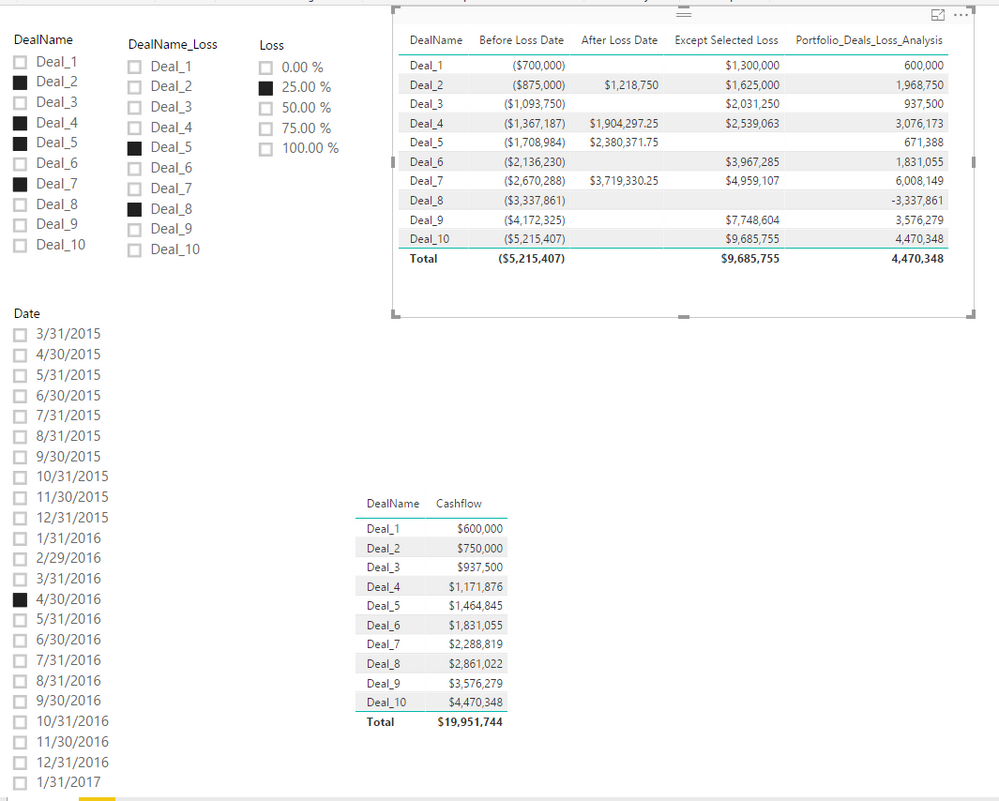- Power BI forums
- Updates
- News & Announcements
- Get Help with Power BI
- Desktop
- Service
- Report Server
- Power Query
- Mobile Apps
- Developer
- DAX Commands and Tips
- Custom Visuals Development Discussion
- Health and Life Sciences
- Power BI Spanish forums
- Translated Spanish Desktop
- Power Platform Integration - Better Together!
- Power Platform Integrations (Read-only)
- Power Platform and Dynamics 365 Integrations (Read-only)
- Training and Consulting
- Instructor Led Training
- Dashboard in a Day for Women, by Women
- Galleries
- Community Connections & How-To Videos
- COVID-19 Data Stories Gallery
- Themes Gallery
- Data Stories Gallery
- R Script Showcase
- Webinars and Video Gallery
- Quick Measures Gallery
- 2021 MSBizAppsSummit Gallery
- 2020 MSBizAppsSummit Gallery
- 2019 MSBizAppsSummit Gallery
- Events
- Ideas
- Custom Visuals Ideas
- Issues
- Issues
- Events
- Upcoming Events
- Community Blog
- Power BI Community Blog
- Custom Visuals Community Blog
- Community Support
- Community Accounts & Registration
- Using the Community
- Community Feedback
Register now to learn Fabric in free live sessions led by the best Microsoft experts. From Apr 16 to May 9, in English and Spanish.
- Power BI forums
- Forums
- Get Help with Power BI
- Desktop
- VALUES() equivalent for multiple selection in a sl...
- Subscribe to RSS Feed
- Mark Topic as New
- Mark Topic as Read
- Float this Topic for Current User
- Bookmark
- Subscribe
- Printer Friendly Page
- Mark as New
- Bookmark
- Subscribe
- Mute
- Subscribe to RSS Feed
- Permalink
- Report Inappropriate Content
VALUES() equivalent for multiple selection in a slicer
Hi,
I am currently working on a portfolio analysis model where I need to do a specific operation on multiple selected deals.
My goal here is to be able to run the CALCULATE() on more than one selection. Currently I can do it with one selection in my slicer using the VALUES() formula. It doesn't look like VALUES() can handle more than one selection because I keep getting the error: " A table of multiple values was supplied where value was expected"
In the filter of my CALCULATE I want the DimDeals table to find the selected deals and then do the calculation only for those selected deals. What should I do to be able to CALCULATE on more than one selection? Can it be achieved in Power BI?
See below a quick example of what I am trying to do:
Sensies_MultipleDEALS =
CALCULATE(SUM([NCF]),
DimDeals[DealName]=VALUES(DimDeals_Sensies[DealName_Sensies]))
where DimDeals_Sensies is a table with all the name of the deals. I want to be able to select more than one deal.
The "real" formula is longer than that. The other deals that are not selected with have their own calculation.
DimDeals_Sensies slicer
Deal 1 Selected
Deal 2
Deal 3
Deal 4 Selected
Deal 5
By selecting the Deal 1 and the Deal 4 my measure should return the sum of the NCF only for those deals.
Thank you!
Solved! Go to Solution.
- Mark as New
- Bookmark
- Subscribe
- Mute
- Subscribe to RSS Feed
- Permalink
- Report Inappropriate Content
Hi @gLB,
I modify your formula, perhaps you can try it if suitable for your requirement.
Calculate column:
DealName = LOOKUPVALUE(DimDeals[DealName],[Deal_Index],[Deal_Index])
Measures:
Date_Loss_Select = IF(HASONEVALUE(Date_Loss[Date]),VALUES(Date_Loss[Date]),BLANK()) Loss_Select = IF(HASONEVALUE(Loss[Loss]),VALUES(Loss[Loss]),BLANK()) Before Loss Date = CALCULATE(SUM(CashFlows[CashFlow]),FILTER(ALL(CashFlows),[Deal_Index]=MAX([Deal_Index])&&CashFlows[Date]<=[Date_Loss_Select])) After Loss Date = CALCULATE(SUM(CashFlows[CashFlow])*(1-[Loss_Select]), FILTER(ALLSELECTED(CashFlows),CONTAINS(ALLSELECTED(DimDeals),DimDeals[Deal_Index],CashFlows[Deal_Index])), FILTER(ALL(CashFlows),[Deal_Index]=MAX([Deal_Index])&&CashFlows[Date]>[Date_Loss_Select])) Except Selected Loss = CALCULATE(SUM(CashFlows[CashFlow]), FILTER(ALL(CashFlows),NOT(CONTAINS(DimDeals_Loss,DimDeals_Loss[Index_Loss],CashFlows[Deal_Index]))), FILTER(ALL(CashFlows),[Deal_Index]=MAX([Deal_Index])&&CashFlows[Date]>[Date_Loss_Select])) Portfolio_Deals_Loss_Analysis = [Before Loss Date]+[After Loss Date]+[Except Selected Loss]
Result:
Regards,
Xiaoxin Sheng
If this post helps, please consider accept as solution to help other members find it more quickly.
Helpful resources

Microsoft Fabric Learn Together
Covering the world! 9:00-10:30 AM Sydney, 4:00-5:30 PM CET (Paris/Berlin), 7:00-8:30 PM Mexico City

Power BI Monthly Update - April 2024
Check out the April 2024 Power BI update to learn about new features.

| User | Count |
|---|---|
| 106 | |
| 94 | |
| 77 | |
| 65 | |
| 53 |
| User | Count |
|---|---|
| 147 | |
| 106 | |
| 104 | |
| 87 | |
| 61 |