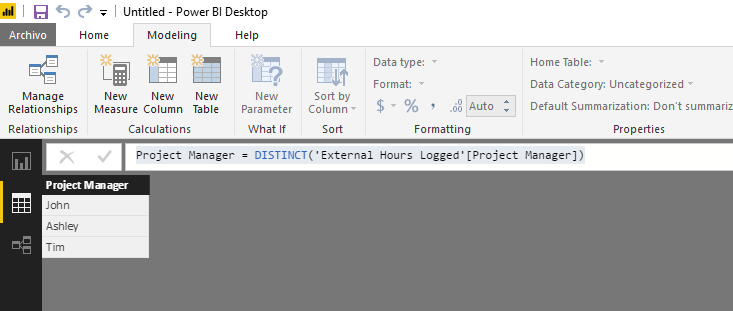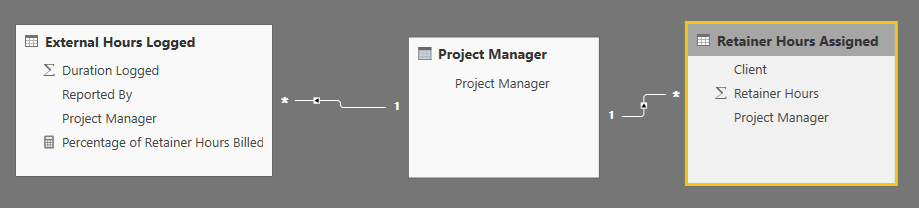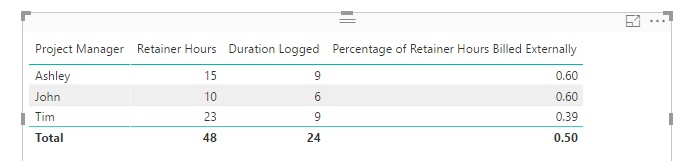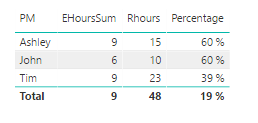- Power BI forums
- Updates
- News & Announcements
- Get Help with Power BI
- Desktop
- Service
- Report Server
- Power Query
- Mobile Apps
- Developer
- DAX Commands and Tips
- Custom Visuals Development Discussion
- Health and Life Sciences
- Power BI Spanish forums
- Translated Spanish Desktop
- Power Platform Integration - Better Together!
- Power Platform Integrations (Read-only)
- Power Platform and Dynamics 365 Integrations (Read-only)
- Training and Consulting
- Instructor Led Training
- Dashboard in a Day for Women, by Women
- Galleries
- Community Connections & How-To Videos
- COVID-19 Data Stories Gallery
- Themes Gallery
- Data Stories Gallery
- R Script Showcase
- Webinars and Video Gallery
- Quick Measures Gallery
- 2021 MSBizAppsSummit Gallery
- 2020 MSBizAppsSummit Gallery
- 2019 MSBizAppsSummit Gallery
- Events
- Ideas
- Custom Visuals Ideas
- Issues
- Issues
- Events
- Upcoming Events
- Community Blog
- Power BI Community Blog
- Custom Visuals Community Blog
- Community Support
- Community Accounts & Registration
- Using the Community
- Community Feedback
Register now to learn Fabric in free live sessions led by the best Microsoft experts. From Apr 16 to May 9, in English and Spanish.
- Power BI forums
- Forums
- Get Help with Power BI
- Desktop
- Utilizing Fields from Multiple Tables In a Single ...
- Subscribe to RSS Feed
- Mark Topic as New
- Mark Topic as Read
- Float this Topic for Current User
- Bookmark
- Subscribe
- Printer Friendly Page
- Mark as New
- Bookmark
- Subscribe
- Mute
- Subscribe to RSS Feed
- Permalink
- Report Inappropriate Content
Utilizing Fields from Multiple Tables In a Single Visualisation
Hi, everyone—new user to Power BI here. I've been messing around with it over the last week and have started to get the hang of it pretty well, but I have an target that I'm having trouble hitting. Please consider the following information:
Goal: Show how much what percentage of retainer hours is being logged by someone other than the project manager responsible for them.
Table 1 - External Hours Logged:
Duration Logged - Reported By - Project Manager:
| 1 | Allison | John |
| 2 | Allison | Ashley |
| 4 | Franklin | Tim |
| 5 | Allison | John |
| 7 | Paul | Ashley |
| 5 | Franklin | Tim |
Table 2 - Retainer Hours Assigned:
Client - Retainer Hours - Project Manager:
| A | 5 | John |
| B | 5 | Ashley |
| C | 3 | Tim |
| D | 5 | John |
| E | 10 | Ashley |
| F | 20 | Tim |
Ideal Results:
Percentage of Retainer Hours Billed Externally:
John = 6 (External Hours) / 10 (Retainer Hours Assigned) x 100 = 60%
Ashley = 9 (External Hours) / 15 (Retainer Hours Assigned) x 100 = 60%
Tim = 9 (External Hours) / 23 (Retainer Hours Assigned) x 100 = 39%
The problem is, I don't seem to be able to achieve my ideal results—either via new column fields or visualizations.
Can anyone point me in the right direction to solve, what would seem to be, a fairly basic computation?
Solved! Go to Solution.
- Mark as New
- Bookmark
- Subscribe
- Mute
- Subscribe to RSS Feed
- Permalink
- Report Inappropriate Content
Hi, Create a new Table
Related with your 2 tables
Use a measure:
Percentage of Retainer Hours Billed Externally =
DIVIDE (
SUM ( 'External Hours Logged'[Duration Logged] ),
SUM ( 'Retainer Hours Assigned'[Retainer Hours] )
)
Regards
Victor
Lima - Peru
Lima - Peru
- Mark as New
- Bookmark
- Subscribe
- Mute
- Subscribe to RSS Feed
- Permalink
- Report Inappropriate Content
Hi, Create a new Table
Related with your 2 tables
Use a measure:
Percentage of Retainer Hours Billed Externally =
DIVIDE (
SUM ( 'External Hours Logged'[Duration Logged] ),
SUM ( 'Retainer Hours Assigned'[Retainer Hours] )
)
Regards
Victor
Lima - Peru
Lima - Peru
- Mark as New
- Bookmark
- Subscribe
- Mute
- Subscribe to RSS Feed
- Permalink
- Report Inappropriate Content
Hi, everyone—new user to Power BI here. I've been messing around with it over the last week and have started to get the hang of it pretty well, but I have an target that I'm having trouble hitting. Please consider the following information:
Goal: Show how much what percentage of retainer hours is being logged by someone other than the project manager responsible for them.
Table 1 - External Hours Logged:
Duration Logged - Reported By - Project Manager:
| 1 | Allison | John |
| 2 | Allison | Ashley |
| 4 | Franklin | Tim |
| 5 | Allison | John |
| 7 | Paul | Ashley |
| 5 | Franklin | Tim |
Table 2 - Retainer Hours Assigned:
Client - Retainer Hours - Project Manager:
| A | 5 | John |
| B | 5 | Ashley |
| C | 3 | Tim |
| D | 5 | John |
| E | 10 | Ashley |
| F | 20 | Tim |
Ideal Results:
Percentage of Retainer Hours Billed Externally:
John = 6 (External Hours) / 10 (Retainer Hours Assigned) x 100 = 60%
Ashley = 9 (External Hours) / 15 (Retainer Hours Assigned) x 100 = 60%
Tim = 9 (External Hours) / 23 (Retainer Hours Assigned) x 100 = 39%
The problem is, I don't seem to be able to achieve my ideal results—either via new column fields or visualizations.
Can anyone point me in the right direction to solve, what would seem to be, a fairly basic computation?
- Mark as New
- Bookmark
- Subscribe
- Mute
- Subscribe to RSS Feed
- Permalink
- Report Inappropriate Content
Here are some measures that will work assuming you use a table visual where you first place the Retainer[PM] (for Project manager in the retainer hours table) in the first column:
EHoursSum = SUMX(FILTER(External,
External[PM] = MAX(Retainer[PM])),
External[Duration]) RHoursSum = SUM(Retainer[Rhours]) Percentage = [EHoursSum]/[RHoursSum]
Place the measures in your table visual to get this:
Now, this would be much easier if you had a third table that contained the unique names of all Project Managers and created a relationship from that table to each of the other two tables. You can easily create such a table by using Create Table and enter:
PMTable = SUMMARIZE(Retainer, Retainer[PM])
Then create the relationships. Now the task becomes much simpler. Place PMTable[PM] in your table visual. Then create a new measure:
Percentage2 = SUM(External[Duration])/SUM(Retainer[RHours])
and place it in the table visual. Done.
- Mark as New
- Bookmark
- Subscribe
- Mute
- Subscribe to RSS Feed
- Permalink
- Report Inappropriate Content
BTW I should mention that when I copied the tables from your post, there where trailing spaces after some of the values including some of the Project Manager names. If that exists in your data you may run into trouble. You would see that when you check your PMTable, if the same name shows up more than once, you have some data cleaning issues.
Helpful resources

Microsoft Fabric Learn Together
Covering the world! 9:00-10:30 AM Sydney, 4:00-5:30 PM CET (Paris/Berlin), 7:00-8:30 PM Mexico City

Power BI Monthly Update - April 2024
Check out the April 2024 Power BI update to learn about new features.

| User | Count |
|---|---|
| 113 | |
| 99 | |
| 80 | |
| 70 | |
| 60 |
| User | Count |
|---|---|
| 149 | |
| 114 | |
| 107 | |
| 89 | |
| 67 |