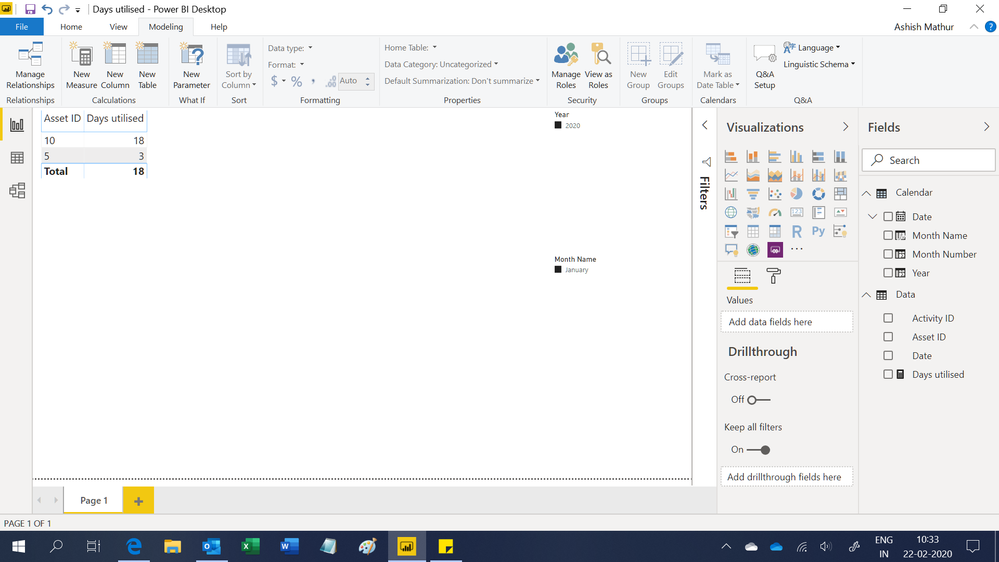- Power BI forums
- Updates
- News & Announcements
- Get Help with Power BI
- Desktop
- Service
- Report Server
- Power Query
- Mobile Apps
- Developer
- DAX Commands and Tips
- Custom Visuals Development Discussion
- Health and Life Sciences
- Power BI Spanish forums
- Translated Spanish Desktop
- Power Platform Integration - Better Together!
- Power Platform Integrations (Read-only)
- Power Platform and Dynamics 365 Integrations (Read-only)
- Training and Consulting
- Instructor Led Training
- Dashboard in a Day for Women, by Women
- Galleries
- Community Connections & How-To Videos
- COVID-19 Data Stories Gallery
- Themes Gallery
- Data Stories Gallery
- R Script Showcase
- Webinars and Video Gallery
- Quick Measures Gallery
- 2021 MSBizAppsSummit Gallery
- 2020 MSBizAppsSummit Gallery
- 2019 MSBizAppsSummit Gallery
- Events
- Ideas
- Custom Visuals Ideas
- Issues
- Issues
- Events
- Upcoming Events
- Community Blog
- Power BI Community Blog
- Custom Visuals Community Blog
- Community Support
- Community Accounts & Registration
- Using the Community
- Community Feedback
Register now to learn Fabric in free live sessions led by the best Microsoft experts. From Apr 16 to May 9, in English and Spanish.
- Power BI forums
- Forums
- Get Help with Power BI
- Desktop
- Utilization of Asset by Month
- Subscribe to RSS Feed
- Mark Topic as New
- Mark Topic as Read
- Float this Topic for Current User
- Bookmark
- Subscribe
- Printer Friendly Page
- Mark as New
- Bookmark
- Subscribe
- Mute
- Subscribe to RSS Feed
- Permalink
- Report Inappropriate Content
Utilization of Asset by Month
Hello All,
I have two tables (asset table with basic information) and an Activity table. My activity table has the asset ID and a pickup date and return date (see example below). I need to find out how many days of a month that my asset was utilized. The issue I'm having are that there are overlapping dates that I do not want to double count.
Taking the table below let's say I'm looking for days utilized in January. Asset ID 5 should show a total of 3 days (not 4) because of the overlap issue. For Asset ID 10 I should have a total of 18 days.
| Activity ID | Asset ID | Pickup Date | Return Date |
| 738 | 5 | 12/25/2019 | 1/3/2020 |
| 799 | 5 | 1/3/2020 | 1/3/2020 |
| 538 | 10 | 12/15/2019 | 1/10/2020 |
| 809 | 10 | 1/9/2020 | 1/18/2020 |
My end goal is to have a table like this:
| Asset ID | Total days utilized |
| 5 | 3 |
| 10 | 18 |
Update: just found out how to add an example PBIX file:
https://drive.google.com/file/d/1lGBKt4dwywIGSP9tKue2RAoypo7alxzJ/view?usp=sharing
Thanks in advance!
Solved! Go to Solution.
- Mark as New
- Bookmark
- Subscribe
- Mute
- Subscribe to RSS Feed
- Permalink
- Report Inappropriate Content
Hi @Blizzardstyx ,
Ok so I have re thought this as come up with another way to solve this problem. New solution creates a new fact table called activities_filled with the following DAX (Table Tools -> New Table)
Activities_filled = SUMMARIZECOLUMNS(Activities[Tractor], 'Calendar'[Date],FILTER(CROSSJOIN('Calendar', Activities), 'Calendar'[Date] >='Activities'[Pickup Date].[Date] && 'Calendar'[Date] <= 'Activities'[Return Date]))
the formula performs the following:
- cross join calendar and activities table
- Filter where date >= pick up date && date <= return date
- return the distinct tractors and dates (removes the scenario where the pickup dates are the same)
I can then join this to calendar and tractor to get utilization by tractor and date
I have saved to the same location
I hope this helps,
Richard
Did I answer your question? Mark my post as a solution! Kudos Appreciated!
Proud to be a Super User!
- Mark as New
- Bookmark
- Subscribe
- Mute
- Subscribe to RSS Feed
- Permalink
- Report Inappropriate Content
Hi,
You may download my PBI file from here.
Hope this helps.
Regards,
Ashish Mathur
http://www.ashishmathur.com
https://www.linkedin.com/in/excelenthusiasts/
- Mark as New
- Bookmark
- Subscribe
- Mute
- Subscribe to RSS Feed
- Permalink
- Report Inappropriate Content
Hi @Ashish_Mathur ,
Can you use your solution with the data set I provided?
It looks like your date range is a custom list of dates that happens to work with the two examples I provided. I think this solution might have trouble with 100+ activities.
- Mark as New
- Bookmark
- Subscribe
- Mute
- Subscribe to RSS Feed
- Permalink
- Report Inappropriate Content
Hi,
I do not know which dataset you have provided. Try my solution on your dataset and let me know what problems you face.
Regards,
Ashish Mathur
http://www.ashishmathur.com
https://www.linkedin.com/in/excelenthusiasts/
- Mark as New
- Bookmark
- Subscribe
- Mute
- Subscribe to RSS Feed
- Permalink
- Report Inappropriate Content
I don't even know how to implement your solution to my problem.. there's a link in the question to a pbix file. Are you having trouble accessing it?
- Mark as New
- Bookmark
- Subscribe
- Mute
- Subscribe to RSS Feed
- Permalink
- Report Inappropriate Content
Hi @Blizzardstyx ,
I created a sample prior to you uploading your file, with what i think is a workable solution:
step 1: create a date table
Calendar = calendar("2019-01-01", "2020-12-31")
Join Calendar to the pickupdate column in the activity table
create the measure
Days Utilized =
var minDate = MIN(Activities[PickupDate])
var maxDate = MAX(Activities[ReturnDate])
var minPeriodSelectedDate = MIN('Calendar'[Date])
return
if(minDate < minPeriodSelectedDate, DATEDIFF(minPeriodSelectedDate , maxDate,DAY)+1,
DATEDIFF(minDate, maxDate, DAY)+1)
file for you to review
hope this helps
Richard
I hope this helps,
Richard
Did I answer your question? Mark my post as a solution! Kudos Appreciated!
Proud to be a Super User!
- Mark as New
- Bookmark
- Subscribe
- Mute
- Subscribe to RSS Feed
- Permalink
- Report Inappropriate Content
Refer to this solution : https://community.powerbi.com/t5/Community-Blog/HR-Analytics-Active-Employee-Hire-and-Termination-tr...
In the current year calc, you can ignore blank handling and you have date diff between start and max and max and end added up
Appreciate your Kudos. In case, this is the solution you are looking for, mark it as the Solution.
In case it does not help, please provide additional information and mark me with @
Thanks. My Recent Blogs -Decoding Direct Query - Time Intelligence, Winner Coloring on MAP, HR Analytics, Power BI Working with Non-Standard TimeAnd Comparing Data Across Date Ranges
Proud to be a Datanaut Connect on Linkedin
Microsoft Power BI Learning Resources, 2023 !!
Learn Power BI - Full Course with Dec-2022, with Window, Index, Offset, 100+ Topics !!
Did I answer your question? Mark my post as a solution! Appreciate your Kudos !! Proud to be a Super User! !!
- Mark as New
- Bookmark
- Subscribe
- Mute
- Subscribe to RSS Feed
- Permalink
- Report Inappropriate Content
I have an example PBIX file, how do I add? 😕
- Mark as New
- Bookmark
- Subscribe
- Mute
- Subscribe to RSS Feed
- Permalink
- Report Inappropriate Content
you can save to onedrive or google drive and share a link to the file
I hope this helps,
Richard
Did I answer your question? Mark my post as a solution! Kudos Appreciated!
Proud to be a Super User!
- Mark as New
- Bookmark
- Subscribe
- Mute
- Subscribe to RSS Feed
- Permalink
- Report Inappropriate Content
I have updated your file with a measure they I believe provides you with what you need
Days Utilized =
var minDate = MIN(Activities[Pickup Date])
var allmaxDate = CALCULATE(MAX(Activities[Return Date]), ALLEXCEPT(Activities,'Activities'[Tractor]))
var maxDate = max('Activities'[Return Date])
var minPeriodSelectedDate = MIN('Calendar'[Date])
var maxPeriodSelectedDate = MAX('Calendar'[Date])
return
SWITCH(TRUE(), ISBLANK(minDate), BLANK(),
minDate < minPeriodSelectedDate && allmaxDate > maxPeriodSelectedDate, DATEDIFF([minPeriodSelectedDate], maxPeriodSelectedDate,DAY)+1,
minDate < minPeriodSelectedDate, DATEDIFF(minPeriodSelectedDate, maxDate,DAY)+1,
maxDate > maxPeriodSelectedDate, DATEDIFF([minDate], maxPeriodSelectedDate,DAY)+1,
DATEDIFF(minDate, maxDate, DAY)+1)
basically find following variables:
minDate: the minimum pickup date of the assest that was dropped off in the selected period
allmaxDate: the maximun drop off date of an asset dropped of in the selected period
maxDate: maximum return date of the asset that was returned in the selected period
minPeriodSelectedDate: the min date of the selected period
maxPeriodSelectedDate: the max date of the selected period
then conditionally determine the date difference based on whether
- the item was borrowed in a prior per, returned this period, borrowed again and will be returned in the future
- the item was borrowed in a prior period and returned this period
- the item was borrowed this period and will be returned in a future period
- the item was borrowed and returned in this period
One case that i have not captured are assests borrowed in prior periods and not returned in the current period, however i will leave that challenge to you 😁
link to your sample file with my mods
I hope this helps,
Richard
Did I answer your question? Mark my post as a solution! Kudos Appreciated!
Proud to be a Super User!
- Mark as New
- Bookmark
- Subscribe
- Mute
- Subscribe to RSS Feed
- Permalink
- Report Inappropriate Content
Thanks for the thorough reply!
I think something is a little off though.
I filtered for a Asset ID 1676 and it doesn't look right. It only has two activities yet it's showing 30 days of utilization?
1/2/2020 -> 1/9/2020
1/30/2020 -> 1/31/2020
- Mark as New
- Bookmark
- Subscribe
- Mute
- Subscribe to RSS Feed
- Permalink
- Report Inappropriate Content
Hi @Blizzardstyx ,
Ok so I have re thought this as come up with another way to solve this problem. New solution creates a new fact table called activities_filled with the following DAX (Table Tools -> New Table)
Activities_filled = SUMMARIZECOLUMNS(Activities[Tractor], 'Calendar'[Date],FILTER(CROSSJOIN('Calendar', Activities), 'Calendar'[Date] >='Activities'[Pickup Date].[Date] && 'Calendar'[Date] <= 'Activities'[Return Date]))
the formula performs the following:
- cross join calendar and activities table
- Filter where date >= pick up date && date <= return date
- return the distinct tractors and dates (removes the scenario where the pickup dates are the same)
I can then join this to calendar and tractor to get utilization by tractor and date
I have saved to the same location
I hope this helps,
Richard
Did I answer your question? Mark my post as a solution! Kudos Appreciated!
Proud to be a Super User!
- Mark as New
- Bookmark
- Subscribe
- Mute
- Subscribe to RSS Feed
- Permalink
- Report Inappropriate Content
Hi @Blizzardstyx ,
I will have a look tomorrow, My thought is that the item has a date returned in a future month, will review the though and try to fix it
I hope this helps,
Richard
Did I answer your question? Mark my post as a solution! Kudos Appreciated!
Proud to be a Super User!
- Mark as New
- Bookmark
- Subscribe
- Mute
- Subscribe to RSS Feed
- Permalink
- Report Inappropriate Content
I see the issue, need to deal with non contigous date ranges within a period, ie break between check in and next check out, in a meeting all day, will review and fix as soon as i can
I hope this helps,
Richard
Did I answer your question? Mark my post as a solution! Kudos Appreciated!
Proud to be a Super User!
Helpful resources

Microsoft Fabric Learn Together
Covering the world! 9:00-10:30 AM Sydney, 4:00-5:30 PM CET (Paris/Berlin), 7:00-8:30 PM Mexico City

Power BI Monthly Update - April 2024
Check out the April 2024 Power BI update to learn about new features.

| User | Count |
|---|---|
| 111 | |
| 100 | |
| 80 | |
| 64 | |
| 57 |
| User | Count |
|---|---|
| 146 | |
| 110 | |
| 93 | |
| 84 | |
| 67 |