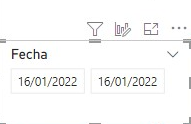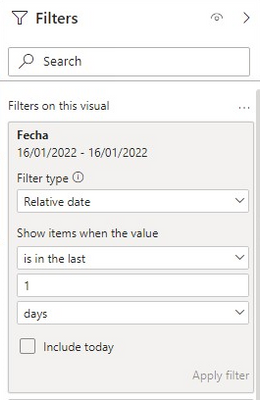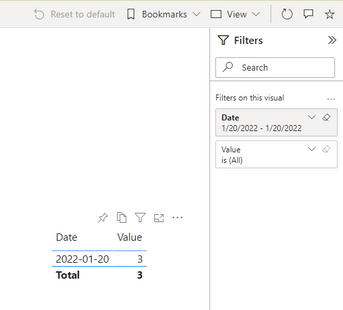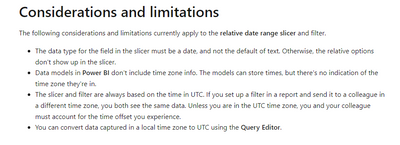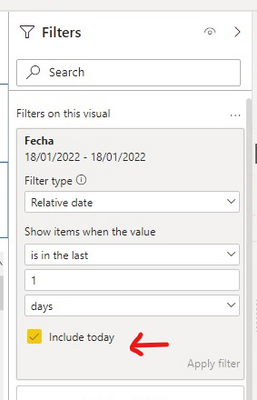- Power BI forums
- Updates
- News & Announcements
- Get Help with Power BI
- Desktop
- Service
- Report Server
- Power Query
- Mobile Apps
- Developer
- DAX Commands and Tips
- Custom Visuals Development Discussion
- Health and Life Sciences
- Power BI Spanish forums
- Translated Spanish Desktop
- Power Platform Integration - Better Together!
- Power Platform Integrations (Read-only)
- Power Platform and Dynamics 365 Integrations (Read-only)
- Training and Consulting
- Instructor Led Training
- Dashboard in a Day for Women, by Women
- Galleries
- Community Connections & How-To Videos
- COVID-19 Data Stories Gallery
- Themes Gallery
- Data Stories Gallery
- R Script Showcase
- Webinars and Video Gallery
- Quick Measures Gallery
- 2021 MSBizAppsSummit Gallery
- 2020 MSBizAppsSummit Gallery
- 2019 MSBizAppsSummit Gallery
- Events
- Ideas
- Custom Visuals Ideas
- Issues
- Issues
- Events
- Upcoming Events
- Community Blog
- Power BI Community Blog
- Custom Visuals Community Blog
- Community Support
- Community Accounts & Registration
- Using the Community
- Community Feedback
Register now to learn Fabric in free live sessions led by the best Microsoft experts. From Apr 16 to May 9, in English and Spanish.
- Power BI forums
- Forums
- Get Help with Power BI
- Desktop
- Uso de rango de fechas en PowerBI
- Subscribe to RSS Feed
- Mark Topic as New
- Mark Topic as Read
- Float this Topic for Current User
- Bookmark
- Subscribe
- Printer Friendly Page
- Mark as New
- Bookmark
- Subscribe
- Mute
- Subscribe to RSS Feed
- Permalink
- Report Inappropriate Content
Uso de rango de fechas en PowerBI
Escenario:
Estoy usando un tablero el control slicer (filtro) de fechas y configurado en un rango de fechas, por defecto le dejo el valor de la fecha relativa del día actual para ambos valores
El problema:
Cuando se carga el tablero de PowerBi la información relacionado con las fechas NO refleja los datos correctos, tengo que cambiar la fecha inicial a un dia anterior y luego cambiar a la fecha del día y entonces los datos salen correctos, alguien que me pueda ayudar con esto por favor.
Rango de fechas, al usar icono de borrar selecciones rango los datos del tablero salen INCORRECTOS.
Se tiene esta configuración por default
Cuando se seleciona la fecha inicial un dia anterior salen bien los datos.
Solved! Go to Solution.
- Mark as New
- Bookmark
- Subscribe
- Mute
- Subscribe to RSS Feed
- Permalink
- Report Inappropriate Content
Hi @MiguelSicGTA ,
In my tests, I seem to show normal. Posting it to the service also shows the data corresponding to the date of the day.
You can check if the difference is caused by the UTC time zone.
related document link as below.
Use a relative date slicer or filter in Power BI - Power BI | Microsoft Docs
If the problem is still not resolved, please point it out and provide related operations screenshoots. Looking forward to your reply.
Best Regards,
Henry
If this post helps, then please consider Accept it as the solution to help the other members find it more quickly.
- Mark as New
- Bookmark
- Subscribe
- Mute
- Subscribe to RSS Feed
- Permalink
- Report Inappropriate Content
Hi @MiguelSicGTA ,
In my tests, I seem to show normal. Posting it to the service also shows the data corresponding to the date of the day.
You can check if the difference is caused by the UTC time zone.
related document link as below.
Use a relative date slicer or filter in Power BI - Power BI | Microsoft Docs
If the problem is still not resolved, please point it out and provide related operations screenshoots. Looking forward to your reply.
Best Regards,
Henry
If this post helps, then please consider Accept it as the solution to help the other members find it more quickly.
- Mark as New
- Bookmark
- Subscribe
- Mute
- Subscribe to RSS Feed
- Permalink
- Report Inappropriate Content
Did you intentionally not select "Include Today" ?
- Mark as New
- Bookmark
- Subscribe
- Mute
- Subscribe to RSS Feed
- Permalink
- Report Inappropriate Content
Hi, I tried to use with this option but it doesn't work for me
- Mark as New
- Bookmark
- Subscribe
- Mute
- Subscribe to RSS Feed
- Permalink
- Report Inappropriate Content
please explain what "doesn't work for me" means.
- Mark as New
- Bookmark
- Subscribe
- Mute
- Subscribe to RSS Feed
- Permalink
- Report Inappropriate Content
I tried change but i have the same problem:
When the PowerBi dashboard is loaded, the information related to the dates does NOT reflect the correct data, I have to change the initial date to a previous day and then change to the date of the day and then the data is correct
Helpful resources

Microsoft Fabric Learn Together
Covering the world! 9:00-10:30 AM Sydney, 4:00-5:30 PM CET (Paris/Berlin), 7:00-8:30 PM Mexico City

Power BI Monthly Update - April 2024
Check out the April 2024 Power BI update to learn about new features.

| User | Count |
|---|---|
| 114 | |
| 99 | |
| 83 | |
| 70 | |
| 60 |
| User | Count |
|---|---|
| 150 | |
| 115 | |
| 104 | |
| 89 | |
| 65 |