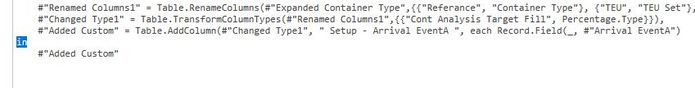- Power BI forums
- Updates
- News & Announcements
- Get Help with Power BI
- Desktop
- Service
- Report Server
- Power Query
- Mobile Apps
- Developer
- DAX Commands and Tips
- Custom Visuals Development Discussion
- Health and Life Sciences
- Power BI Spanish forums
- Translated Spanish Desktop
- Power Platform Integration - Better Together!
- Power Platform Integrations (Read-only)
- Power Platform and Dynamics 365 Integrations (Read-only)
- Training and Consulting
- Instructor Led Training
- Dashboard in a Day for Women, by Women
- Galleries
- Community Connections & How-To Videos
- COVID-19 Data Stories Gallery
- Themes Gallery
- Data Stories Gallery
- R Script Showcase
- Webinars and Video Gallery
- Quick Measures Gallery
- 2021 MSBizAppsSummit Gallery
- 2020 MSBizAppsSummit Gallery
- 2019 MSBizAppsSummit Gallery
- Events
- Ideas
- Custom Visuals Ideas
- Issues
- Issues
- Events
- Upcoming Events
- Community Blog
- Power BI Community Blog
- Custom Visuals Community Blog
- Community Support
- Community Accounts & Registration
- Using the Community
- Community Feedback
Register now to learn Fabric in free live sessions led by the best Microsoft experts. From Apr 16 to May 9, in English and Spanish.
- Power BI forums
- Forums
- Get Help with Power BI
- Desktop
- Using variables in custom column with power query
- Subscribe to RSS Feed
- Mark Topic as New
- Mark Topic as Read
- Float this Topic for Current User
- Bookmark
- Subscribe
- Printer Friendly Page
- Mark as New
- Bookmark
- Subscribe
- Mute
- Subscribe to RSS Feed
- Permalink
- Report Inappropriate Content
Using variables in custom column with power query
Hi,
Am new to power query and struggling to find an answer to my issue of a variable lookup column.
In my dataset I have lot's of freight shipment data containing date fields, there are subsequent DAX formulas using these date fields to drive the dashboard statistics. These formulas can change each time dependant on customer setup.
An example formula is
= “Setup - Arrival EventA” – “Setup - Arrival EventB”
On upload of the data source I then add the custom columns in the editor layer.
= Table.AddColumn(#"Changed Type1", " Setup - Arrival EventA ", each [Vessel Arrived]) = Table.AddColumn(#"Changed Type1", " Setup - Arrival EventB ", each [Estimated Time of Arrival])
At the moment I have to change the base refence fields all manually.
Vessel Arrived and Estimated Time of Arrival are both fields from data source and contain dates for the calculations
= Table.AddColumn(#"Changed Type1", " Setup - Arrival EventA ", each [“ &([Arrival EventA])& ”)
The Setup - Arrival EventA column would then return the arrival Vessel Arrived field.
Is there a method using a variable in a custom column?
Any advice would be appreciated, thanks.
Solved! Go to Solution.
- Mark as New
- Bookmark
- Subscribe
- Mute
- Subscribe to RSS Feed
- Permalink
- Report Inappropriate Content
Not exactly sure about your requirement, but could it be this?:
Table.AddColumn(#"Changed Type1", " Setup - Arrival EventA ", each Record.Field(_, #"Arrival EventA")
Imke Feldmann (The BIccountant)
If you liked my solution, please give it a thumbs up. And if I did answer your question, please mark this post as a solution. Thanks!
How to integrate M-code into your solution -- How to get your questions answered quickly -- How to provide sample data -- Check out more PBI- learning resources here -- Performance Tipps for M-queries
- Mark as New
- Bookmark
- Subscribe
- Mute
- Subscribe to RSS Feed
- Permalink
- Report Inappropriate Content
Not exactly sure about your requirement, but could it be this?:
Table.AddColumn(#"Changed Type1", " Setup - Arrival EventA ", each Record.Field(_, #"Arrival EventA")
Imke Feldmann (The BIccountant)
If you liked my solution, please give it a thumbs up. And if I did answer your question, please mark this post as a solution. Thanks!
How to integrate M-code into your solution -- How to get your questions answered quickly -- How to provide sample data -- Check out more PBI- learning resources here -- Performance Tipps for M-queries
- Mark as New
- Bookmark
- Subscribe
- Mute
- Subscribe to RSS Feed
- Permalink
- Report Inappropriate Content
Hi Imke,
You saved my week! It was just missing a bracket off end ![]()
Table.AddColumn(#"Changed Type1", " Setup - Arrival EventA ", each Record.Field(_, #"Arrival EventA"))
Thanks so much, really appreciate it.
- Mark as New
- Bookmark
- Subscribe
- Mute
- Subscribe to RSS Feed
- Permalink
- Report Inappropriate Content
Hi Imke,
Thanks for quick response. Apologies if I haven't explained the issue.
I get the following error "Token Comma expected" when using the code. Is there something I've missed. Thanks
#"Expanded Container Type" = Table.ExpandTableColumn(#"Merged Queries", "Container Type", {"Referance", "Max Fill", "Max Weight", "TEU", "Target Fill"}, {"Referance", "Max Fill", "Max Weight", "TEU", "Target Fill"}),
#"Renamed Columns1" = Table.RenameColumns(#"Expanded Container Type",{{"Referance", "Container Type"}, {"TEU", "TEU Set"}, {"Target Fill", "Cont Analysis Target Fill"}}),
#"Changed Type1" = Table.TransformColumnTypes(#"Renamed Columns1",{{"Cont Analysis Target Fill", Percentage.Type}}),
#"Added Custom" = Table.AddColumn(#"Changed Type1", " Setup - Arrival EventA ", each Record.Field(_, #"Arrival EventA")
in
#"Added Custom"
Helpful resources

Microsoft Fabric Learn Together
Covering the world! 9:00-10:30 AM Sydney, 4:00-5:30 PM CET (Paris/Berlin), 7:00-8:30 PM Mexico City

Power BI Monthly Update - April 2024
Check out the April 2024 Power BI update to learn about new features.

| User | Count |
|---|---|
| 111 | |
| 95 | |
| 80 | |
| 68 | |
| 59 |
| User | Count |
|---|---|
| 150 | |
| 119 | |
| 104 | |
| 87 | |
| 67 |