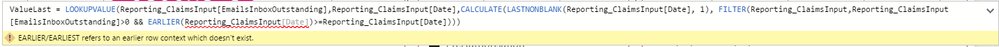- Power BI forums
- Updates
- News & Announcements
- Get Help with Power BI
- Desktop
- Service
- Report Server
- Power Query
- Mobile Apps
- Developer
- DAX Commands and Tips
- Custom Visuals Development Discussion
- Health and Life Sciences
- Power BI Spanish forums
- Translated Spanish Desktop
- Power Platform Integration - Better Together!
- Power Platform Integrations (Read-only)
- Power Platform and Dynamics 365 Integrations (Read-only)
- Training and Consulting
- Instructor Led Training
- Dashboard in a Day for Women, by Women
- Galleries
- Community Connections & How-To Videos
- COVID-19 Data Stories Gallery
- Themes Gallery
- Data Stories Gallery
- R Script Showcase
- Webinars and Video Gallery
- Quick Measures Gallery
- 2021 MSBizAppsSummit Gallery
- 2020 MSBizAppsSummit Gallery
- 2019 MSBizAppsSummit Gallery
- Events
- Ideas
- Custom Visuals Ideas
- Issues
- Issues
- Events
- Upcoming Events
- Community Blog
- Power BI Community Blog
- Custom Visuals Community Blog
- Community Support
- Community Accounts & Registration
- Using the Community
- Community Feedback
Register now to learn Fabric in free live sessions led by the best Microsoft experts. From Apr 16 to May 9, in English and Spanish.
- Power BI forums
- Forums
- Get Help with Power BI
- Desktop
- Re: Using the latest value when a field is blank.
- Subscribe to RSS Feed
- Mark Topic as New
- Mark Topic as Read
- Float this Topic for Current User
- Bookmark
- Subscribe
- Printer Friendly Page
- Mark as New
- Bookmark
- Subscribe
- Mute
- Subscribe to RSS Feed
- Permalink
- Report Inappropriate Content
Using the latest value when a field is blank.
Good day All,
I am look for some help.
I have a table which currently has some missing values and I am trying to populate these missing values with the most recent value at that point in time. For example;
Date Value
04/10/2017 1641
05/10/2017 1698
06/10/2017 1742
07/10/2017
08/10/2017
09/10/2017 1660
10/10/2017 1509
11/10/2017 1517
12/10/2017 1645
13/10/2017 1655
14/10/2017
15/10/2017
The 7th and 8th was a Saturday and Sunday, so there was no input on that day. What I need populated is 1742 for both the 7th and 8th. The same for the 14th & 15th but populated with 1655.
Please can somebody help me with this? Thank you very much.
Solved! Go to Solution.
- Mark as New
- Bookmark
- Subscribe
- Mute
- Subscribe to RSS Feed
- Permalink
- Report Inappropriate Content
Hi
ValueLast = LOOKUPVALUE(Table1[Value],Table1[Date],CALCULATE(LASTNONBLANK(Table1[Date], 1), FILTER(Table1,Table1[Value]>0 && EARLIER(Table1[Date])>=Table1[Date])))
If you have a Date-table the above formular could be simplified... but it should work.
- Mark as New
- Bookmark
- Subscribe
- Mute
- Subscribe to RSS Feed
- Permalink
- Report Inappropriate Content
Hello,
In the query editor you can sort by Date and then right click on the Value column then choose "Fill" --> "Down".
Regards Taico
- Mark as New
- Bookmark
- Subscribe
- Mute
- Subscribe to RSS Feed
- Permalink
- Report Inappropriate Content
Hi Taico,
Thanks for the reply.
I don't think I can do this because I am using 2 data sources in my table.
DataSource (DS) A contains a list of running dates and DS B contains just data for the days the data has been inputted. Therefore, I can't use query editor as the Data from DS isn't in the same table as the list of the Running dates.
That is why I was hoping for a DAX solution. Admittedly my PowerBI knowledge and experience is pretty low so don't feel like I am telling you your solution won't work.
Can I create a new column in DS A to bring in the values from DS B, via the Query Editor?
Thanks
- Mark as New
- Bookmark
- Subscribe
- Mute
- Subscribe to RSS Feed
- Permalink
- Report Inappropriate Content
Hi
ValueLast = LOOKUPVALUE(Table1[Value],Table1[Date],CALCULATE(LASTNONBLANK(Table1[Date], 1), FILTER(Table1,Table1[Value]>0 && EARLIER(Table1[Date])>=Table1[Date])))
If you have a Date-table the above formular could be simplified... but it should work.
- Mark as New
- Bookmark
- Subscribe
- Mute
- Subscribe to RSS Feed
- Permalink
- Report Inappropriate Content
How would this be simplified with a seperate date table?
- Mark as New
- Bookmark
- Subscribe
- Mute
- Subscribe to RSS Feed
- Permalink
- Report Inappropriate Content
Hi Taico,
Hopefully you can see my Pic which i have added.
Basically, it's not liking the "Earlier" part of the code. It says, "Earlier/Earliest referes to an earlier row or context which doesn't exist"
Should I be using this code in a "New Measure"?
Thanks
- Mark as New
- Bookmark
- Subscribe
- Mute
- Subscribe to RSS Feed
- Permalink
- Report Inappropriate Content
The formular was intented for an calculated column not a measure.
- Mark as New
- Bookmark
- Subscribe
- Mute
- Subscribe to RSS Feed
- Permalink
- Report Inappropriate Content
Thank you very much, Taico. It's working very nicely.
Regards
Gavin
Helpful resources

Microsoft Fabric Learn Together
Covering the world! 9:00-10:30 AM Sydney, 4:00-5:30 PM CET (Paris/Berlin), 7:00-8:30 PM Mexico City

Power BI Monthly Update - April 2024
Check out the April 2024 Power BI update to learn about new features.

| User | Count |
|---|---|
| 109 | |
| 98 | |
| 77 | |
| 66 | |
| 54 |
| User | Count |
|---|---|
| 144 | |
| 104 | |
| 100 | |
| 86 | |
| 64 |