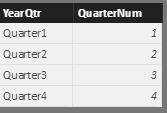- Power BI forums
- Updates
- News & Announcements
- Get Help with Power BI
- Desktop
- Service
- Report Server
- Power Query
- Mobile Apps
- Developer
- DAX Commands and Tips
- Custom Visuals Development Discussion
- Health and Life Sciences
- Power BI Spanish forums
- Translated Spanish Desktop
- Power Platform Integration - Better Together!
- Power Platform Integrations (Read-only)
- Power Platform and Dynamics 365 Integrations (Read-only)
- Training and Consulting
- Instructor Led Training
- Dashboard in a Day for Women, by Women
- Galleries
- Community Connections & How-To Videos
- COVID-19 Data Stories Gallery
- Themes Gallery
- Data Stories Gallery
- R Script Showcase
- Webinars and Video Gallery
- Quick Measures Gallery
- 2021 MSBizAppsSummit Gallery
- 2020 MSBizAppsSummit Gallery
- 2019 MSBizAppsSummit Gallery
- Events
- Ideas
- Custom Visuals Ideas
- Issues
- Issues
- Events
- Upcoming Events
- Community Blog
- Power BI Community Blog
- Custom Visuals Community Blog
- Community Support
- Community Accounts & Registration
- Using the Community
- Community Feedback
Register now to learn Fabric in free live sessions led by the best Microsoft experts. From Apr 16 to May 9, in English and Spanish.
- Power BI forums
- Forums
- Get Help with Power BI
- Desktop
- Using slicer in measure returns no data
- Subscribe to RSS Feed
- Mark Topic as New
- Mark Topic as Read
- Float this Topic for Current User
- Bookmark
- Subscribe
- Printer Friendly Page
- Mark as New
- Bookmark
- Subscribe
- Mute
- Subscribe to RSS Feed
- Permalink
- Report Inappropriate Content
Using slicer in measure returns no data
I am having an issue trying to use a value from a slicer as a filter for a measure.
I have a slicer that displays YearQtr. When the user selects a YearQtr I want to use the corresponding NumQtr as a filter in a measure.
SelectedQuarter = If (ISFILTERED(Opportunity[YearQtr]), MIN(Opportunity[NumQtrs]), 0)
This formula returns a single value that I would like to use in a measure to as part of a calculation. I have put SelectedQuarter in a card visual to make sure the value I'm expecting is returned.
I then created a measure to use this SelectedQuarter slicer. When I do this there are no results, just blank. I can change the reference to [SelectedQuarter] in the measure to a hard coded number and the data appears. I tried this multiple ways, two examples are below.
QtrWeight = CALCULATE(SUM(Opportunity[Weight]),FILTER(Opportunity,Opportunity[NumQtrs] = [SelectedQuarter]+1))
QtrWeight = CALCULATE(SUM(Opportunity[Weight]),FILTER(Opportunity,Opportunity[NumQtrs] = IF(ISFILTERED(Opportunity[YearQtr]),Opportunity[NumQtrs]+1,1)))
I have spent hours trying to figure out where I went wrong. Any help the community can give me will be greatly appriciated.
Solved! Go to Solution.
- Mark as New
- Bookmark
- Subscribe
- Mute
- Subscribe to RSS Feed
- Permalink
- Report Inappropriate Content
Hi @skrempp,
Since you add Opportunity[YearQtr] into slicer and sum Opportunity[Weight] based on slicer, when you select any value from slicer, for example, YearQtr=Quarter1, it will automatically filter table 'Opportunity', so, in current context, the 'Opportunity' table only contains records where YearQtr=Quarter1, in other words, NumQtrs=1. In that case, when you use [SelectedQuarter]+1(NumQtrs=2), it will return blank.
To resolve this problem, you need to create an extra table like below, add [YearQtr] from this table to slicer.
Quarter Table = ADDCOLUMNS ( VALUES ( Opportunity[YearQtr] ), "QuarterNum", LOOKUPVALUE ( Opportunity[NumQtr], Opportunity[YearQtr], [YearQtr] ) )
Then, make a little modification to your measure formula.
SelectedQuarter = If (ISFILTERED('Quarter Table'[YearQtr]), MIN('Quarter Table'[QuarterNum]), 0)
QtrWeight = CALCULATE(SUM(Opportunity[Weight]),FILTER(Opportunity,Opportunity[NumQtr] = [SelectedQuarter]+1))
Best regards,
Yuliana Gu
If this post helps, then please consider Accept it as the solution to help the other members find it more quickly.
- Mark as New
- Bookmark
- Subscribe
- Mute
- Subscribe to RSS Feed
- Permalink
- Report Inappropriate Content
Hi @skrempp,
From the DAX formula, it seems there is nothing wrong with its syntax. You said the measure returned blank, did it show blank in table or chart visual? What about adding it in a card visual? You said it could return desired result if replacing the measure [SelectedQuarter] with hard coded number, right? Please check whether the values returned by [SelectedQuarter] are exactly matched with Opportunity[NumQtrs].
Since I was not able to reproduce your issue without any sample data, please share detailed data for test and provide screenshot of current result you have got.
Regards,
Yuliana Gu
If this post helps, then please consider Accept it as the solution to help the other members find it more quickly.
- Mark as New
- Bookmark
- Subscribe
- Mute
- Subscribe to RSS Feed
- Permalink
- Report Inappropriate Content
I will pull some sample data and post in the next few hours. I spent several more hours playing with this yesterday and I figured out if I remove the '+1' the formula works. I get the data for the quarter selected. I am displaying the data in a table and some columns display data for the quarter the user selects and then other columns like the one I have posted my DAX for are pulling data for the quarter before the one the user selects or a range of quarters based on the one the user sets.
I guess my questions now is why would the +1 cause this query to fail? I know the value returned by [SelectedQuarter] is a number. I have a card visual displaying [SelectedQuarter] + 1 to test to make sure it is returning the right value and it is correct. I have also used VALUE([SelectedQuarter])+1 in my formulat to make sure that [SelectedQuarter] is returning as a number and not text. I verified Opportunity[NumQtrs] is an int.
- Mark as New
- Bookmark
- Subscribe
- Mute
- Subscribe to RSS Feed
- Permalink
- Report Inappropriate Content
Hi @skrempp,
Since you add Opportunity[YearQtr] into slicer and sum Opportunity[Weight] based on slicer, when you select any value from slicer, for example, YearQtr=Quarter1, it will automatically filter table 'Opportunity', so, in current context, the 'Opportunity' table only contains records where YearQtr=Quarter1, in other words, NumQtrs=1. In that case, when you use [SelectedQuarter]+1(NumQtrs=2), it will return blank.
To resolve this problem, you need to create an extra table like below, add [YearQtr] from this table to slicer.
Quarter Table = ADDCOLUMNS ( VALUES ( Opportunity[YearQtr] ), "QuarterNum", LOOKUPVALUE ( Opportunity[NumQtr], Opportunity[YearQtr], [YearQtr] ) )
Then, make a little modification to your measure formula.
SelectedQuarter = If (ISFILTERED('Quarter Table'[YearQtr]), MIN('Quarter Table'[QuarterNum]), 0)
QtrWeight = CALCULATE(SUM(Opportunity[Weight]),FILTER(Opportunity,Opportunity[NumQtr] = [SelectedQuarter]+1))
Best regards,
Yuliana Gu
If this post helps, then please consider Accept it as the solution to help the other members find it more quickly.
- Mark as New
- Bookmark
- Subscribe
- Mute
- Subscribe to RSS Feed
- Permalink
- Report Inappropriate Content
Thank you @v-yulgu-msft!
This did it. I had something similar to this several times and it did not work. I must have had a reference wrong, but it worked this morning.
Helpful resources

Microsoft Fabric Learn Together
Covering the world! 9:00-10:30 AM Sydney, 4:00-5:30 PM CET (Paris/Berlin), 7:00-8:30 PM Mexico City

Power BI Monthly Update - April 2024
Check out the April 2024 Power BI update to learn about new features.

| User | Count |
|---|---|
| 106 | |
| 94 | |
| 77 | |
| 65 | |
| 53 |
| User | Count |
|---|---|
| 145 | |
| 105 | |
| 104 | |
| 90 | |
| 63 |