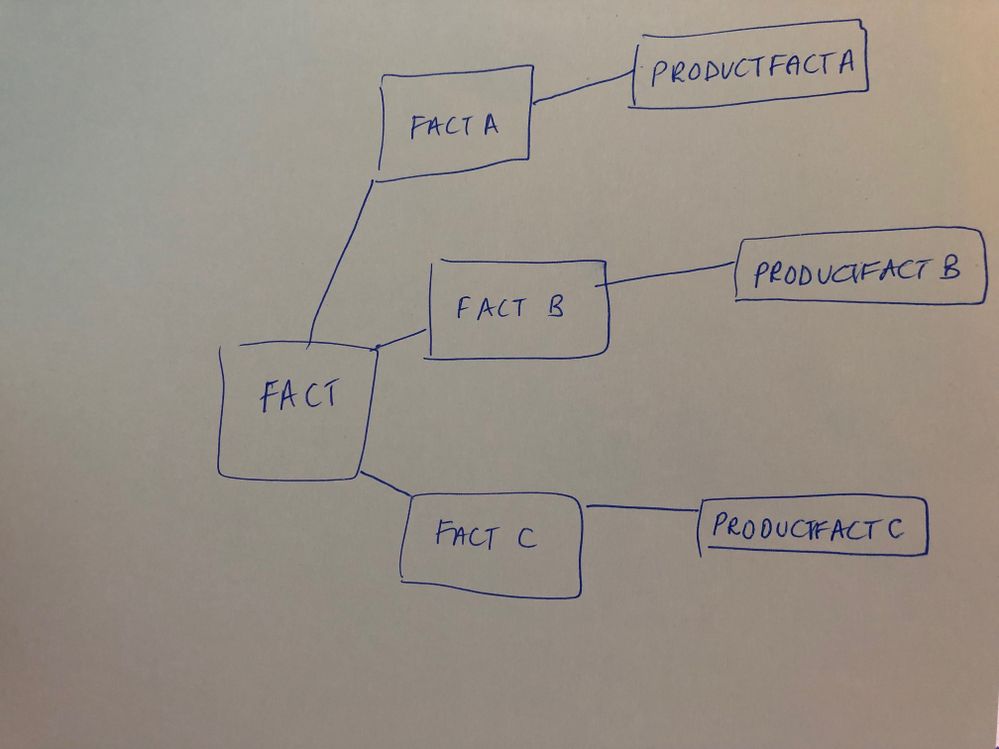- Power BI forums
- Updates
- News & Announcements
- Get Help with Power BI
- Desktop
- Service
- Report Server
- Power Query
- Mobile Apps
- Developer
- DAX Commands and Tips
- Custom Visuals Development Discussion
- Health and Life Sciences
- Power BI Spanish forums
- Translated Spanish Desktop
- Power Platform Integration - Better Together!
- Power Platform Integrations (Read-only)
- Power Platform and Dynamics 365 Integrations (Read-only)
- Training and Consulting
- Instructor Led Training
- Dashboard in a Day for Women, by Women
- Galleries
- Community Connections & How-To Videos
- COVID-19 Data Stories Gallery
- Themes Gallery
- Data Stories Gallery
- R Script Showcase
- Webinars and Video Gallery
- Quick Measures Gallery
- 2021 MSBizAppsSummit Gallery
- 2020 MSBizAppsSummit Gallery
- 2019 MSBizAppsSummit Gallery
- Events
- Ideas
- Custom Visuals Ideas
- Issues
- Issues
- Events
- Upcoming Events
- Community Blog
- Power BI Community Blog
- Custom Visuals Community Blog
- Community Support
- Community Accounts & Registration
- Using the Community
- Community Feedback
Register now to learn Fabric in free live sessions led by the best Microsoft experts. From Apr 16 to May 9, in English and Spanish.
- Power BI forums
- Forums
- Get Help with Power BI
- Desktop
- Re: Using reference dimension as a slicer with mul...
- Subscribe to RSS Feed
- Mark Topic as New
- Mark Topic as Read
- Float this Topic for Current User
- Bookmark
- Subscribe
- Printer Friendly Page
- Mark as New
- Bookmark
- Subscribe
- Mute
- Subscribe to RSS Feed
- Permalink
- Report Inappropriate Content
Using reference dimension as a slicer with multiple fact tables
We have a dimension [Product] which is present in three fact tables [FactA], [FactB] and [FactC]. Currently we have referenced the dimension multiple times [ProductFactA], [ProductFactB] and [ProductFactC] and linked it as required to each fact. Each dimension is identical, so we would like to use a couple of the fields in the [Product] dimension as a couple of slicers, but to slice across all three fact tables at the same time, for example Product Name and Product Category.
Is there a best practice way of doing this?
- Mark as New
- Bookmark
- Subscribe
- Mute
- Subscribe to RSS Feed
- Permalink
- Report Inappropriate Content
What about having one 'Product' dimension table instead of 3 separate? Then you can have a relationship between one 'Product' dimension table and each fact table.
I see you drew that Fact has a relationship with Fact A/B/C. Is this an actual relationship here, or?
- Mark as New
- Bookmark
- Subscribe
- Mute
- Subscribe to RSS Feed
- Permalink
- Report Inappropriate Content
Thanks for the response.
To my knowledge, it won't work if you only have one product table unles there is something I am missing?I wouldn't be able to link it to all three using the same field ProductKey, not with active links. Each of the three fact tables can be used separately and they are detail fact records from the main fact table, which is like a header.
In our world, fact is a row that defines a project and fact A/B/C are different types of associated items against that project which all have product names which are linked by ProductKeys on all three tables. On the reference Product table, there is a ProductKey, Product Name and Product Category. But on the slicer we want to add on the Product Category and for us not to have to change the table the Product Category comes from depending on which fact table we want to filter.
Hopefully that make sense?
- Mark as New
- Bookmark
- Subscribe
- Mute
- Subscribe to RSS Feed
- Permalink
- Report Inappropriate Content
Hi @elliottriley,
In our world, fact is a row that defines a project and fact A/B/C are different types of associated items against that project which all have product names which are linked by ProductKeys on all three tables. On the reference Product table, there is a ProductKey, Product Name and Product Category. But on the slicer we want to add on the Product Category and for us not to have to change the table the Product Category comes from depending on which fact table we want to filter.
Based on my understanding, there is one dimention table listing unique Products and three fact tables in which fields are formatted as such a hierarchy ProjectName -> Category -> ProductName. There existing a one to many relationship from dimention table to each fact table. That case, you just need to drag the Product Category from dimention table into slicer, the records of three fact tables will be updated according to the slicer selection.
If I have something misunderstood, please post sample data of the product dimention table and each fact table, including table structure and detailed records. Also, show us the desired output to make the description clearer. How to Get Your Question Answered Quickly
Best regards,
Yuliana Gu
If this post helps, then please consider Accept it as the solution to help the other members find it more quickly.
- Mark as New
- Bookmark
- Subscribe
- Mute
- Subscribe to RSS Feed
- Permalink
- Report Inappropriate Content
If I understand correctly, the 'Fact' table is your header table and 'Fact2','Fact3','Fact4' are your fact details table. So what you might consider doing is merging the header table into each of the 3 details table. Or if possible, consider actually creating one fact table out of these 4 (flattening the header/detail tables). So I think it's more of a data modell fix, than a DAX fix here.
Chapter 2 of 'Analyzing data with Microsoft Power BI and Power Pivot for Excel' by Alberto Ferrari and Marco Russo go through these details of header/details tables. https://www.oreilly.com/library/view/analyzing-data-with/9781509302833/ch02.html
Helpful resources

Microsoft Fabric Learn Together
Covering the world! 9:00-10:30 AM Sydney, 4:00-5:30 PM CET (Paris/Berlin), 7:00-8:30 PM Mexico City

Power BI Monthly Update - April 2024
Check out the April 2024 Power BI update to learn about new features.

| User | Count |
|---|---|
| 111 | |
| 95 | |
| 77 | |
| 68 | |
| 54 |
| User | Count |
|---|---|
| 144 | |
| 105 | |
| 102 | |
| 89 | |
| 63 |