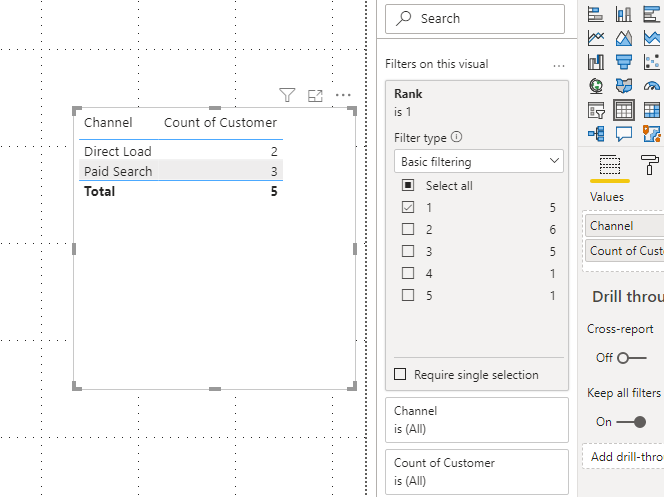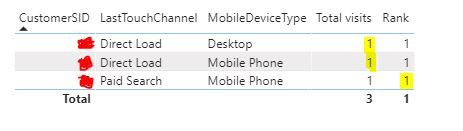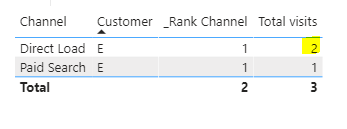- Power BI forums
- Updates
- News & Announcements
- Get Help with Power BI
- Desktop
- Service
- Report Server
- Power Query
- Mobile Apps
- Developer
- DAX Commands and Tips
- Custom Visuals Development Discussion
- Health and Life Sciences
- Power BI Spanish forums
- Translated Spanish Desktop
- Power Platform Integration - Better Together!
- Power Platform Integrations (Read-only)
- Power Platform and Dynamics 365 Integrations (Read-only)
- Training and Consulting
- Instructor Led Training
- Dashboard in a Day for Women, by Women
- Galleries
- Community Connections & How-To Videos
- COVID-19 Data Stories Gallery
- Themes Gallery
- Data Stories Gallery
- R Script Showcase
- Webinars and Video Gallery
- Quick Measures Gallery
- 2021 MSBizAppsSummit Gallery
- 2020 MSBizAppsSummit Gallery
- 2019 MSBizAppsSummit Gallery
- Events
- Ideas
- Custom Visuals Ideas
- Issues
- Issues
- Events
- Upcoming Events
- Community Blog
- Power BI Community Blog
- Custom Visuals Community Blog
- Community Support
- Community Accounts & Registration
- Using the Community
- Community Feedback
Register now to learn Fabric in free live sessions led by the best Microsoft experts. From Apr 16 to May 9, in English and Spanish.
- Power BI forums
- Forums
- Get Help with Power BI
- Desktop
- Using rank as filter
- Subscribe to RSS Feed
- Mark Topic as New
- Mark Topic as Read
- Float this Topic for Current User
- Bookmark
- Subscribe
- Printer Friendly Page
- Mark as New
- Bookmark
- Subscribe
- Mute
- Subscribe to RSS Feed
- Permalink
- Report Inappropriate Content
Using rank as filter
Hi,
I have a table below which shows the number of visits to a web site for each customer based on the channel. I've also created a measure to rank the channel for each customer (using RANKX).
What I want to do is count how many customers there are for each channel where rank is equal to 1.
Table with ranks:
| Customer | Channel | Total visits | Rank |
| A | Paid Search | 43 | 1 |
| A | Direct Load | 3 | 2 |
| A | 2 | 3 | |
| A | Natural Search | 1 | 4 |
| A | Referring Sites | 0 | 5 |
| B | Direct Load | 26 | 1 |
| B | Paid Search | 5 | 2 |
| B | 0 | 3 | |
| B | Referring Sites | 0 | 3 |
| C | Paid Search | 16 | 1 |
| C | Direct Load | 3 | 2 |
| C | Natural Search | 1 | 3 |
| C | Referring Sites | 1 | 3 |
| D | Direct Load | 2 | 1 |
| D | Paid Search | 1 | 2 |
| E | Paid Search | 4 | 1 |
| E | Direct Load | 1 | 2 |
| E | Paid Social | 1 | 2 |
Filter for where Rank = 1
| Customer | Channel | Rank |
| A | Paid Search | 1 |
| B | Direct Load | 1 |
| C | Paid Search | 1 |
| D | Direct Load | 1 |
| E | Paid Search | 1 |
EXPECTED RESULT: Count number of customers per channel where rank = 1
| Channel | Customer Count |
| Paid Search | 3 |
| Direct Load | 2 |
Can anyone help with how I can do this? When I tried this by putting the measure filter on the table (rank=1), only 'Paid search' appeared and I think this is because it has the highest total visits overall.
Thanks!
- Mark as New
- Bookmark
- Subscribe
- Mute
- Subscribe to RSS Feed
- Permalink
- Report Inappropriate Content
- Mark as New
- Bookmark
- Subscribe
- Mute
- Subscribe to RSS Feed
- Permalink
- Report Inappropriate Content
Hi @camargos88, thanks for your response.
I did try to filter the visual but it didnt work for me. What formula did you use for Rank?
I used the following:
- Mark as New
- Bookmark
- Subscribe
- Mute
- Subscribe to RSS Feed
- Permalink
- Report Inappropriate Content
@bo_afk ,
Use this measure, so you don't need to filter the visual:
_Rank Channel =
VAR _tbl = SUMMARIZE('Table', 'Table'[Channel], 'Table'[Customer], "Rank", RANKX(FILTER(ALL('Table'), 'Table'[Customer] = EARLIER('Table'[Customer])), CALCULATE(SUM('Table'[Total visits])),, DESC))
RETURN COUNTX(FILTER(_tbl, [Rank] = 1), [_Rank])
- Mark as New
- Bookmark
- Subscribe
- Mute
- Subscribe to RSS Feed
- Permalink
- Report Inappropriate Content
Thanks @camargos88 for your suggestion!
I have another column in my data, "device type", so it's possible for channel to appear on multiple rows for each customer if they browse on several devices. How do I amend the formula to take this column into account?
- Mark as New
- Bookmark
- Subscribe
- Mute
- Subscribe to RSS Feed
- Permalink
- Report Inappropriate Content
- Mark as New
- Bookmark
- Subscribe
- Mute
- Subscribe to RSS Feed
- Permalink
- Report Inappropriate Content
Hi @camargos88 ,
Eventually I want to show this in a stacked column chart with customer counts as the value and 'channel' as the legend.
- Mark as New
- Bookmark
- Subscribe
- Mute
- Subscribe to RSS Feed
- Permalink
- Report Inappropriate Content
@bo_afk ,
So what role the column "device type" would play here ?
Just trying to understand to think about the measure.
- Mark as New
- Bookmark
- Subscribe
- Mute
- Subscribe to RSS Feed
- Permalink
- Report Inappropriate Content
Hi @camargos88, the issue I have is the following:
I am trying to rank on the Channel only and not device type. So 'direct load' has total of 2 visits for this customer and therefore it should be ranked 1 and 'paid search' should then be ranked 2 but as you see below, they're both ranked 1.
When I copied your formula (count customers with rank 1) it shows the following, which is wrong because as mentioned above, only direct load should appear here.
Any ideas?
Thanks again!
- Mark as New
- Bookmark
- Subscribe
- Mute
- Subscribe to RSS Feed
- Permalink
- Report Inappropriate Content
- Mark as New
- Bookmark
- Subscribe
- Mute
- Subscribe to RSS Feed
- Permalink
- Report Inappropriate Content
Hi @camargos88, see below the data
| Customer | Channel | Device | Total visits |
| A | Direct Load | Tablet | 3 |
| A | Mobile Phone | 2 | |
| A | Natural Search | Tablet | 1 |
| A | Paid Search | Tablet | 43 |
| B | Direct Load | Desktop | 17 |
| B | Direct Load | Tablet | 9 |
| B | Paid Search | Desktop | 3 |
| B | Paid Search | Tablet | 2 |
| C | Direct Load | Tablet | 3 |
| C | Natural Search | Tablet | 1 |
| C | Paid Search | Desktop | 8 |
| C | Paid Search | Tablet | 8 |
| C | Referring Sites | Tablet | 1 |
| D | Direct Load | Mobile Phone | 1 |
| D | Paid Search | Desktop | 2 |
| D | Paid Search | Mobile Phone | 2 |
| D | Paid Social | Desktop | 1 |
| E | Direct Load | Desktop | 1 |
| E | Direct Load | Mobile Phone | 1 |
| E | Paid Search | Mobile Phone | 1 |
- Mark as New
- Bookmark
- Subscribe
- Mute
- Subscribe to RSS Feed
- Permalink
- Report Inappropriate Content
- Mark as New
- Bookmark
- Subscribe
- Mute
- Subscribe to RSS Feed
- Permalink
- Report Inappropriate Content
Hi @camargos88, thanks for the file!
Numbers are still slightly off and I think this is because of customer E. As you can see below, the total number of visits for "Direct Load" for this customer is 2 (1 on mobile and 1 on desktop), but the total visits for "Paid search" is 1 (just 1 for mobile). Therefore, "Direct load" should have a rank of 1 and "Paid search" a rank of 2, but here both are ranked as 1.
Is theere a way to 'ignore' the device type?
- Mark as New
- Bookmark
- Subscribe
- Mute
- Subscribe to RSS Feed
- Permalink
- Report Inappropriate Content
@bo_afk ,
Direct Load has customer with 1 for customer B and E.
I am a little bit confused here:
"Therefore, "Direct load" should have a rank of 1 and "Paid search" a rank of 2, but here both are ranked as 1."
The measure gets the highest visits for each channel/customer and filter the ranking number 1.
What do you mean with rank of 2 ?
- Mark as New
- Bookmark
- Subscribe
- Mute
- Subscribe to RSS Feed
- Permalink
- Report Inappropriate Content
@camargos88 Sorry I should say that "Paid search" shouldn't have a rank of 1 because the total number of visits for customer E through this channel is 1, whereas the total number of visits for customer E through "Direct load" is 2. Does this make sense?
- Mark as New
- Bookmark
- Subscribe
- Mute
- Subscribe to RSS Feed
- Permalink
- Report Inappropriate Content
- Mark as New
- Bookmark
- Subscribe
- Mute
- Subscribe to RSS Feed
- Permalink
- Report Inappropriate Content
Hi @camargos88, thanks for this!
Weirdly, it doesnt seem to work with my dataset and I'm not too sure why...it's still showing rank 1 for customer E for both 'direct load' and 'paid search'.
But I can definitely see that it's worked with the one I gave you. Maybe I need to reload my data back into my report or something. Will try to figure out what's caused this.
- Mark as New
- Bookmark
- Subscribe
- Mute
- Subscribe to RSS Feed
- Permalink
- Report Inappropriate Content
@bo_afk ,
Keep in mind that if you have the ties, the values are gonna be the same, so you need to break it.
Helpful resources

Microsoft Fabric Learn Together
Covering the world! 9:00-10:30 AM Sydney, 4:00-5:30 PM CET (Paris/Berlin), 7:00-8:30 PM Mexico City

Power BI Monthly Update - April 2024
Check out the April 2024 Power BI update to learn about new features.

| User | Count |
|---|---|
| 118 | |
| 107 | |
| 70 | |
| 70 | |
| 43 |
| User | Count |
|---|---|
| 148 | |
| 105 | |
| 104 | |
| 89 | |
| 65 |