- Power BI forums
- Updates
- News & Announcements
- Get Help with Power BI
- Desktop
- Service
- Report Server
- Power Query
- Mobile Apps
- Developer
- DAX Commands and Tips
- Custom Visuals Development Discussion
- Health and Life Sciences
- Power BI Spanish forums
- Translated Spanish Desktop
- Power Platform Integration - Better Together!
- Power Platform Integrations (Read-only)
- Power Platform and Dynamics 365 Integrations (Read-only)
- Training and Consulting
- Instructor Led Training
- Dashboard in a Day for Women, by Women
- Galleries
- Community Connections & How-To Videos
- COVID-19 Data Stories Gallery
- Themes Gallery
- Data Stories Gallery
- R Script Showcase
- Webinars and Video Gallery
- Quick Measures Gallery
- 2021 MSBizAppsSummit Gallery
- 2020 MSBizAppsSummit Gallery
- 2019 MSBizAppsSummit Gallery
- Events
- Ideas
- Custom Visuals Ideas
- Issues
- Issues
- Events
- Upcoming Events
- Community Blog
- Power BI Community Blog
- Custom Visuals Community Blog
- Community Support
- Community Accounts & Registration
- Using the Community
- Community Feedback
Register now to learn Fabric in free live sessions led by the best Microsoft experts. From Apr 16 to May 9, in English and Spanish.
- Power BI forums
- Forums
- Get Help with Power BI
- Desktop
- Using isBlank to return blank when no value provid...
- Subscribe to RSS Feed
- Mark Topic as New
- Mark Topic as Read
- Float this Topic for Current User
- Bookmark
- Subscribe
- Printer Friendly Page
- Mark as New
- Bookmark
- Subscribe
- Mute
- Subscribe to RSS Feed
- Permalink
- Report Inappropriate Content
Using isBlank to return blank when no value provided in a field
Hello,
Trying to use the following as part of an if statement to suppress the return of a RYG indicator but getting the error "A single value cannot be determined for column "Task Finish Baseline Date" in Table Task Baselines..... I created this as a calculated column as I thought this would avoid this sort of error. Shouldn't this expression be evaluated row by row against this table? This would return a single value in this column if so. Any thoughts on why this is returning this error?
C_Task MS RYG = If(isBlank('Taskbaselines'[task baseline finish date]), BLANK(),
Solved! Go to Solution.
- Mark as New
- Bookmark
- Subscribe
- Mute
- Subscribe to RSS Feed
- Permalink
- Report Inappropriate Content
Hi CMcMahan,
After futzing w/this a bit, I finally got it to work correctly with this DAX:
Updated PR MS Indicator calc |
M_Task MS RYG2 = If( isBlank(Max('taskbaselines'[Task Baseline Finish Date])), BLANK(), If(MAX('Tasks'[Task Finish Variance Days])<=7,"https://Aristocratgaming.sharepoint.com/sites/pwa/_api/Projectdata/_layouts/15/inc/PWA/images/cf_6p...." , if(MAX('tasks'[Task Finish Variance Days])>=21,"https://Aristocratgaming.sharepoint.com/sites/pwa/_api/Projectdata/_layouts/15/inc/PWA/images/cf_2p...." , ))) |
- Mark as New
- Bookmark
- Subscribe
- Mute
- Subscribe to RSS Feed
- Permalink
- Report Inappropriate Content
When calculating a column, try this to get a single value:
C_Task MS RYG = If(isBlank(EARLIER('Taskbaselines'[task baseline finish date])), BLANK(),
- Mark as New
- Bookmark
- Subscribe
- Mute
- Subscribe to RSS Feed
- Permalink
- Report Inappropriate Content
Thank you @Cmcmahan - this returns the error "earlier/earliest refers to an earlier row context which doesn't exist"
- Mark as New
- Bookmark
- Subscribe
- Mute
- Subscribe to RSS Feed
- Permalink
- Report Inappropriate Content
Ugh. I hate messing with EARLIER/EARLIEST.
The root problem here is that when you evaluate this
ISBLANK('Taskbaselines'[task baseline finish date])DAX is returning a list of values. You're asking "Is this value blank?" and giving the function a whole column of values. DAX gives up and tells you there's an error. What you need is a way to select one of those values. Depending on the context you're in, you may be able to use SELECTEDVALUE, RELATED or some other aggregation function to get one value out of the list.
Is the table you're adding this column to the same one the value is in?
- Mark as New
- Bookmark
- Subscribe
- Mute
- Subscribe to RSS Feed
- Permalink
- Report Inappropriate Content
Hi @Clint ,
Kindly share your sample data to me if you don't have any Confidential Information. Please upload your files to One Drive and share the link here.
If this post helps, then please consider Accept it as the solution to help the others find it more quickly.
- Mark as New
- Bookmark
- Subscribe
- Mute
- Subscribe to RSS Feed
- Permalink
- Report Inappropriate Content
Hi Frank,
It is proprietary in teh sense it is live data that refers to real products/dates from my company. All I'm really trying to do is show a RYG indicator when the variance between a milestones baseline and estimated dates is greater than certain parameters. The trick is, if there is no baseline date set, I want to suppress the RYG indicator (as otherwise it shows as "green" since the variance is calculated as 0. The problem is, BI thinks there is more than one value for"task baseline finish date" and expects me to aggregate this value.
- Mark as New
- Bookmark
- Subscribe
- Mute
- Subscribe to RSS Feed
- Permalink
- Report Inappropriate Content
What's confusing is, if I drop this field (task baseline finish date) into a flat table -- along w/the project name aned task name -- it returns just a single value (field set to don't summarize automatically by BI). So I'm not sure why it is returning a list of values? I'm putting this in a matrix table, could that be the difference in what is being returned between the flat table and matrix?
- Mark as New
- Bookmark
- Subscribe
- Mute
- Subscribe to RSS Feed
- Permalink
- Report Inappropriate Content
Ah, yes. Matrix vs table.
Every value in a matrix is assummed to be some sort of aggregation of data, grouped by the current row(s) and column(s). Values in a table are just pulled directly from a table. You were able to create the calculated table with no issues, but now the matrix is trying to aggregate those values.
You should be able to use this measure instead to return the proper value with the code:
SELECTEDVALUE('Taskbaselines'[task baseline finish date],BLANK())This will select the first value from whatever the current filter context is, or null if there are no options or multiple options.
If you start having problems with totals showing up that you don't want, you can see my recent adventure fighting with a matrix here: https://community.powerbi.com/t5/Desktop/Only-Total-Select-Values-in-a-Matrix-amp-Formatting-Help/m-...
- Mark as New
- Bookmark
- Subscribe
- Mute
- Subscribe to RSS Feed
- Permalink
- Report Inappropriate Content
Hello Cmcmahan,
I was able to work in the Selected Value option you outlined in the following calculation

- Mark as New
- Bookmark
- Subscribe
- Mute
- Subscribe to RSS Feed
- Permalink
- Report Inappropriate Content
Hmm... that looks like it should work. So we get to start debugging.
Can you create a few test measures and put them into the table for me?
Test1 = SELECTEDVALUE('TaskBaselines'[Task Baseline Finish Date])Test2 = 'tasks'[Task Finish Variance Days]
If you don't get the expected values for these, then we know what part of the main C_Task MS RYG2 indicator we need to examine/fix.
- Mark as New
- Bookmark
- Subscribe
- Mute
- Subscribe to RSS Feed
- Permalink
- Report Inappropriate Content
Hi CMcMahan,
After futzing w/this a bit, I finally got it to work correctly with this DAX:
Updated PR MS Indicator calc |
M_Task MS RYG2 = If( isBlank(Max('taskbaselines'[Task Baseline Finish Date])), BLANK(), If(MAX('Tasks'[Task Finish Variance Days])<=7,"https://Aristocratgaming.sharepoint.com/sites/pwa/_api/Projectdata/_layouts/15/inc/PWA/images/cf_6p...." , if(MAX('tasks'[Task Finish Variance Days])>=21,"https://Aristocratgaming.sharepoint.com/sites/pwa/_api/Projectdata/_layouts/15/inc/PWA/images/cf_2p...." , ))) |
- Mark as New
- Bookmark
- Subscribe
- Mute
- Subscribe to RSS Feed
- Permalink
- Report Inappropriate Content
Nice man! That looks good! Glad you were able to figure it out
- Mark as New
- Bookmark
- Subscribe
- Mute
- Subscribe to RSS Feed
- Permalink
- Report Inappropriate Content
Thank you! I could not have done it w/o your help. As a rank newbie to DAX, I find it invaluable to be able to work thru a solution w/someone so thank you.
- Mark as New
- Bookmark
- Subscribe
- Mute
- Subscribe to RSS Feed
- Permalink
- Report Inappropriate Content
Hi CMcMahan,
So, I had an opportunity to work w/this some more today and found - if I use a measure in the TaskBaselines table, I am getting closer to the right result.
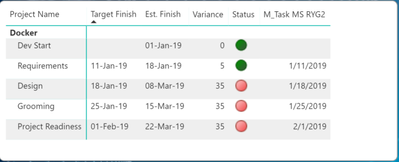
- Mark as New
- Bookmark
- Subscribe
- Mute
- Subscribe to RSS Feed
- Permalink
- Report Inappropriate Content
I will give this a shot. Thank you!
- Mark as New
- Bookmark
- Subscribe
- Mute
- Subscribe to RSS Feed
- Permalink
- Report Inappropriate Content
Hi @Cmcmahan ,
No, it's in the Taskbaselines table and column is in the Tasks table. I put an aggregator in (Max) and the calculation doesn't throw an error but it doesn't return the right result either. The RYG indicators are still showing up when the baseline (target) is blank
I can try moving it to the Taskbaselines table to see if that makes a difference.
Helpful resources

Microsoft Fabric Learn Together
Covering the world! 9:00-10:30 AM Sydney, 4:00-5:30 PM CET (Paris/Berlin), 7:00-8:30 PM Mexico City

Power BI Monthly Update - April 2024
Check out the April 2024 Power BI update to learn about new features.

| User | Count |
|---|---|
| 114 | |
| 100 | |
| 88 | |
| 69 | |
| 61 |
| User | Count |
|---|---|
| 151 | |
| 120 | |
| 103 | |
| 87 | |
| 68 |

