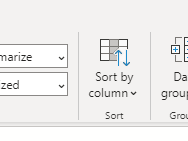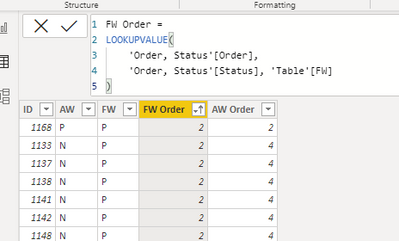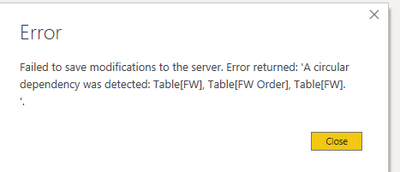- Power BI forums
- Updates
- News & Announcements
- Get Help with Power BI
- Desktop
- Service
- Report Server
- Power Query
- Mobile Apps
- Developer
- DAX Commands and Tips
- Custom Visuals Development Discussion
- Health and Life Sciences
- Power BI Spanish forums
- Translated Spanish Desktop
- Power Platform Integration - Better Together!
- Power Platform Integrations (Read-only)
- Power Platform and Dynamics 365 Integrations (Read-only)
- Training and Consulting
- Instructor Led Training
- Dashboard in a Day for Women, by Women
- Galleries
- Community Connections & How-To Videos
- COVID-19 Data Stories Gallery
- Themes Gallery
- Data Stories Gallery
- R Script Showcase
- Webinars and Video Gallery
- Quick Measures Gallery
- 2021 MSBizAppsSummit Gallery
- 2020 MSBizAppsSummit Gallery
- 2019 MSBizAppsSummit Gallery
- Events
- Ideas
- Custom Visuals Ideas
- Issues
- Issues
- Events
- Upcoming Events
- Community Blog
- Power BI Community Blog
- Custom Visuals Community Blog
- Community Support
- Community Accounts & Registration
- Using the Community
- Community Feedback
Register now to learn Fabric in free live sessions led by the best Microsoft experts. From Apr 16 to May 9, in English and Spanish.
- Power BI forums
- Forums
- Get Help with Power BI
- Desktop
- Using inactive relationship cannot sort due to cir...
- Subscribe to RSS Feed
- Mark Topic as New
- Mark Topic as Read
- Float this Topic for Current User
- Bookmark
- Subscribe
- Printer Friendly Page
- Mark as New
- Bookmark
- Subscribe
- Mute
- Subscribe to RSS Feed
- Permalink
- Report Inappropriate Content
Using inactive relationship cannot sort due to circular dependency
Hello and Happy New Year. I have two columns (FW and AW) with the same type of data (Status), which has its own sort order.
So I have 1 active and 1 inactive relationship to that dimension table with the sort order.
I am able to pull in the ordering for the inactive relationship using this approach:
which I gathered from the thread below.
https://community.powerbi.com/t5/Desktop/using-inactive-relationship/m-p/1195011
I don't understand why I need the ALLEXCEPT clause. (Though the column doesn't have correct data without it.) And when I try to sort the FW column by this new FW Order field, I get the error "A circular dependency has been detected".
I can solve this problem by creating a second Status Order table and just have two active links, one to each table. But I am trying to avoid that complexity, and get a better understanding of DAX!
Here is my PBIX file:
Any ideas why I'm getting the error? Any explanation of the need for ALLEXCEPT? Thank you!
Amon
Solved! Go to Solution.
- Mark as New
- Bookmark
- Subscribe
- Mute
- Subscribe to RSS Feed
- Permalink
- Report Inappropriate Content
Hi @aseagull ,
Firstly, you could create a calculated table.
Table 2 =
ADDCOLUMNS(
SUMMARIZE(
'Table',
'Table'[ID], 'Table'[AW], 'Table'[FW]
),
"AW_Order",
LOOKUPVALUE(
'Order, Status'[Order],
'Order, Status'[Status], 'Table'[AW]
),
"FW_Order",
LOOKUPVALUE(
'Order, Status'[Order],
'Order, Status'[Status], 'Table'[FW]
)
)Then, you can use the "Sort by column" feature.
Best regards,
Lionel Chen
If this post helps, then please consider Accept it as the solution to help the other members find it more quickly.
- Mark as New
- Bookmark
- Subscribe
- Mute
- Subscribe to RSS Feed
- Permalink
- Report Inappropriate Content
Hi @aseagull ,
How about doing it like this?
Best regards,
Lionel Chen
If this post helps, then please consider Accept it as the solution to help the other members find it more quickly.
- Mark as New
- Bookmark
- Subscribe
- Mute
- Subscribe to RSS Feed
- Permalink
- Report Inappropriate Content
Lionel, thanks for this suggestion. I haven't seen LOOKUPVALUE.
I'm still hitting the same error when I try to set this new column as the "sort by" for FW. Screenshot below. Were you able to set it as the sort column?
Thanks,
Amon
- Mark as New
- Bookmark
- Subscribe
- Mute
- Subscribe to RSS Feed
- Permalink
- Report Inappropriate Content
Hi @aseagull ,
Firstly, you could create a calculated table.
Table 2 =
ADDCOLUMNS(
SUMMARIZE(
'Table',
'Table'[ID], 'Table'[AW], 'Table'[FW]
),
"AW_Order",
LOOKUPVALUE(
'Order, Status'[Order],
'Order, Status'[Status], 'Table'[AW]
),
"FW_Order",
LOOKUPVALUE(
'Order, Status'[Order],
'Order, Status'[Status], 'Table'[FW]
)
)Then, you can use the "Sort by column" feature.
Best regards,
Lionel Chen
If this post helps, then please consider Accept it as the solution to help the other members find it more quickly.
- Mark as New
- Bookmark
- Subscribe
- Mute
- Subscribe to RSS Feed
- Permalink
- Report Inappropriate Content
Lionel, thank you! I appreciate this very much. So creating the calculated table effectively "hides" the circularity, I guess? I see this works even skipping the SUMMARIZE step...weird. Thank you again!
- Mark as New
- Bookmark
- Subscribe
- Mute
- Subscribe to RSS Feed
- Permalink
- Report Inappropriate Content
You can only sort a single column using a single sort column. The easiest "solution" is to load 2 sets of columns in the same table if needed.
the ALLEXCEPT is removing filters. It is hard to say why it works vs other options without seeing the workbook (I am on iPad).
- Mark as New
- Bookmark
- Subscribe
- Mute
- Subscribe to RSS Feed
- Permalink
- Report Inappropriate Content
Matt, thanks for the quick reply! I want to be able to sort both the FW and the AW columns on the same sort order. One of them (AW) is linking to the sorting table via an active relationship, so I'm able to pull in the linked field in my viz. I also want to sort the FW field on that same sort order. It might make more sense once you're able to look at the linked file.
Regarding ALLEXCEPT, I guess I don't understand why I need anything like that. I thought all you needed to do, to use an inactive relationship, was evaluate an expression in the context of that relationship. ?
Helpful resources

Microsoft Fabric Learn Together
Covering the world! 9:00-10:30 AM Sydney, 4:00-5:30 PM CET (Paris/Berlin), 7:00-8:30 PM Mexico City

Power BI Monthly Update - April 2024
Check out the April 2024 Power BI update to learn about new features.

| User | Count |
|---|---|
| 115 | |
| 100 | |
| 90 | |
| 68 | |
| 61 |
| User | Count |
|---|---|
| 150 | |
| 120 | |
| 100 | |
| 87 | |
| 68 |