- Power BI forums
- Updates
- News & Announcements
- Get Help with Power BI
- Desktop
- Service
- Report Server
- Power Query
- Mobile Apps
- Developer
- DAX Commands and Tips
- Custom Visuals Development Discussion
- Health and Life Sciences
- Power BI Spanish forums
- Translated Spanish Desktop
- Power Platform Integration - Better Together!
- Power Platform Integrations (Read-only)
- Power Platform and Dynamics 365 Integrations (Read-only)
- Training and Consulting
- Instructor Led Training
- Dashboard in a Day for Women, by Women
- Galleries
- Community Connections & How-To Videos
- COVID-19 Data Stories Gallery
- Themes Gallery
- Data Stories Gallery
- R Script Showcase
- Webinars and Video Gallery
- Quick Measures Gallery
- 2021 MSBizAppsSummit Gallery
- 2020 MSBizAppsSummit Gallery
- 2019 MSBizAppsSummit Gallery
- Events
- Ideas
- Custom Visuals Ideas
- Issues
- Issues
- Events
- Upcoming Events
- Community Blog
- Power BI Community Blog
- Custom Visuals Community Blog
- Community Support
- Community Accounts & Registration
- Using the Community
- Community Feedback
Register now to learn Fabric in free live sessions led by the best Microsoft experts. From Apr 16 to May 9, in English and Spanish.
- Power BI forums
- Forums
- Get Help with Power BI
- Desktop
- Using images/Icons in Power BI report
- Subscribe to RSS Feed
- Mark Topic as New
- Mark Topic as Read
- Float this Topic for Current User
- Bookmark
- Subscribe
- Printer Friendly Page
- Mark as New
- Bookmark
- Subscribe
- Mute
- Subscribe to RSS Feed
- Permalink
- Report Inappropriate Content
Using images/Icons in Power BI report
Hi there, am working on a report that will show how many doctors are available in a given location.
However, instead of creating measures and displaying figures on map, I want to show icons.
One idea that comes to mind is having multiple icons on the map and conditionally show/hide them.
Question 1; Is there a way to conditionally hide/show icons in Power BI without using buttons/bookmarks
Quesiton 2: Has anyone done anything similar? Any ideas will be much appreciated.
Below is an example of how my end product will be. For instance, if there are 3 available doctors in East Leeds, then 3 icons will show.
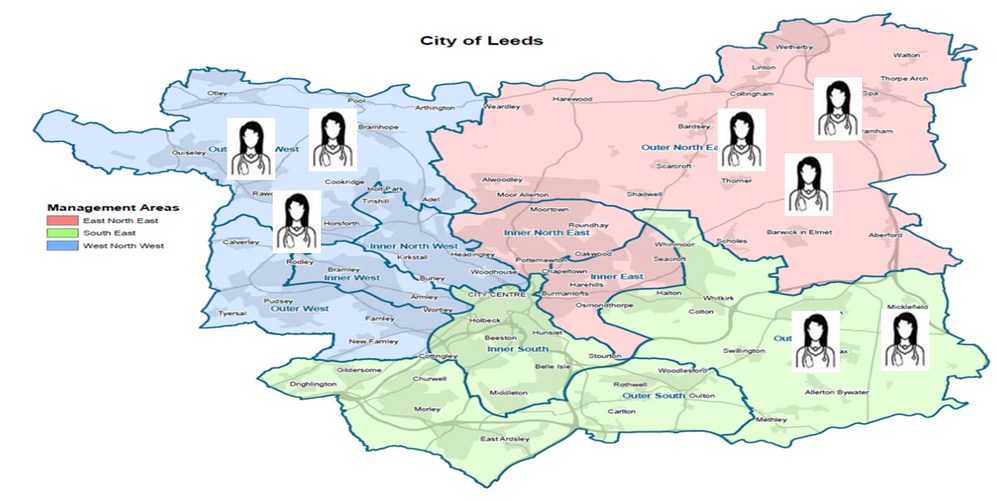
Thank you
Solved! Go to Solution.
- Mark as New
- Bookmark
- Subscribe
- Mute
- Subscribe to RSS Feed
- Permalink
- Report Inappropriate Content
Matt ALlington has written a blog post that will come pretty close to what you need to do - I think that the image of the doctor will be what needs to be "transparant" and then moves forward based on the slicer(s).
https://exceleratorbi.com.au/show-or-hide-a-power-bi-visual-based-on-selection/
I would appreciate Kudos 👍 if my response was helpful. I would also appreciate it if you would mark this as a solution if it solved the problem. Thanks!
Did I answer your question? Mark my post as a solution!
Proud to be a Datanaut!
Private message me for consulting or training needs.
- Mark as New
- Bookmark
- Subscribe
- Mute
- Subscribe to RSS Feed
- Permalink
- Report Inappropriate Content
Hi aahays88,
My initial thought is that you have the image of the doctors (based on lat/long or address or whatever) appear based on a filter or slicer. That is what I have done in the past.
Did I answer your question? Mark my post as a solution!
Proud to be a Datanaut!
Private message me for consulting or training needs.
- Mark as New
- Bookmark
- Subscribe
- Mute
- Subscribe to RSS Feed
- Permalink
- Report Inappropriate Content
Hi there, thank you for your response.
Unfortunately, am not using real map hence no addresses or lat/lon. Am using a jpeg image for the map.
- Mark as New
- Bookmark
- Subscribe
- Mute
- Subscribe to RSS Feed
- Permalink
- Report Inappropriate Content
Ah, ok, so I am assuming that the map is a static background and then the number of images is based on a number - where if there are 3 doctors in that area then that many icons will appear in that region of the map. If there are 5 icons then 5 images appear. Because you are dealing with static items (icons and the map) my thought is that you make a bunch of the icons and place them appropriately on the map and then set them to hide/show based on the filter/slicer that you are using. So, if the table shows that you have 4 available in Leeds, then 4 icons appear (but numbers 5-9 do not). This will be a bit of work to make each one work with the filter. IT would have to be something like - if the number is 1 display doctor image 1, if the number is 2, display images 1 and 2,etc. - by area.
OR, you make an icon with the image and the number in it (this would be cleaner). That way you wouldn't have much clutter and you could build more icons - an image with a "1" or "2" or "26" on it. That would make the filter cleaner - if there is 3 available doctors, then show the image of the doctor with a "3". Thoughts?
Did I answer your question? Mark my post as a solution!
Proud to be a Datanaut!
Private message me for consulting or training needs.
- Mark as New
- Bookmark
- Subscribe
- Mute
- Subscribe to RSS Feed
- Permalink
- Report Inappropriate Content
It makes a lot of sense, the requirement will support the first solution you suggested. Creating bunch of icons and placing them appropriately then showing/hiding based on the numbers in the table.
Now to the big question, do you have any sample DAX/tricks/methods to hide/show these images based on the numbers? I can only do hide/show by using bookmarks.
Thanks a lot for your help
- Mark as New
- Bookmark
- Subscribe
- Mute
- Subscribe to RSS Feed
- Permalink
- Report Inappropriate Content
Matt ALlington has written a blog post that will come pretty close to what you need to do - I think that the image of the doctor will be what needs to be "transparant" and then moves forward based on the slicer(s).
https://exceleratorbi.com.au/show-or-hide-a-power-bi-visual-based-on-selection/
I would appreciate Kudos 👍 if my response was helpful. I would also appreciate it if you would mark this as a solution if it solved the problem. Thanks!
Did I answer your question? Mark my post as a solution!
Proud to be a Datanaut!
Private message me for consulting or training needs.
- Mark as New
- Bookmark
- Subscribe
- Mute
- Subscribe to RSS Feed
- Permalink
- Report Inappropriate Content
Thank you so much, you have been very helpful 🙂
Helpful resources

Microsoft Fabric Learn Together
Covering the world! 9:00-10:30 AM Sydney, 4:00-5:30 PM CET (Paris/Berlin), 7:00-8:30 PM Mexico City

Power BI Monthly Update - April 2024
Check out the April 2024 Power BI update to learn about new features.

| User | Count |
|---|---|
| 106 | |
| 94 | |
| 76 | |
| 62 | |
| 50 |
| User | Count |
|---|---|
| 147 | |
| 106 | |
| 104 | |
| 87 | |
| 61 |
