- Power BI forums
- Updates
- News & Announcements
- Get Help with Power BI
- Desktop
- Service
- Report Server
- Power Query
- Mobile Apps
- Developer
- DAX Commands and Tips
- Custom Visuals Development Discussion
- Health and Life Sciences
- Power BI Spanish forums
- Translated Spanish Desktop
- Power Platform Integration - Better Together!
- Power Platform Integrations (Read-only)
- Power Platform and Dynamics 365 Integrations (Read-only)
- Training and Consulting
- Instructor Led Training
- Dashboard in a Day for Women, by Women
- Galleries
- Community Connections & How-To Videos
- COVID-19 Data Stories Gallery
- Themes Gallery
- Data Stories Gallery
- R Script Showcase
- Webinars and Video Gallery
- Quick Measures Gallery
- 2021 MSBizAppsSummit Gallery
- 2020 MSBizAppsSummit Gallery
- 2019 MSBizAppsSummit Gallery
- Events
- Ideas
- Custom Visuals Ideas
- Issues
- Issues
- Events
- Upcoming Events
- Community Blog
- Power BI Community Blog
- Custom Visuals Community Blog
- Community Support
- Community Accounts & Registration
- Using the Community
- Community Feedback
Register now to learn Fabric in free live sessions led by the best Microsoft experts. From Apr 16 to May 9, in English and Spanish.
- Power BI forums
- Forums
- Get Help with Power BI
- Desktop
- Re: Using filters to show two measures at same tim...
- Subscribe to RSS Feed
- Mark Topic as New
- Mark Topic as Read
- Float this Topic for Current User
- Bookmark
- Subscribe
- Printer Friendly Page
- Mark as New
- Bookmark
- Subscribe
- Mute
- Subscribe to RSS Feed
- Permalink
- Report Inappropriate Content
Using filters to show two measures at same time, trouble showing calculated difference
Okay new to PBI...
This is what I'm trying to accomplish.
I have a page and say I have a calculated measure card visual A and B. I also have two date filters on my page, each assigned to either A or B. This is to accomplish showing the difference between two months at the same time.
Then I created a calculated measure (also a card visual) to take the difference (B-A) to show the amount of change from MoM on the same page. The issue here is that, it is not taking the correct difference. The sum is coming back as zero because B is the same formula as A.
I do not have this card visual connected to either of the two date filters.
Using these same sort of techniques, what is the best way to get the difference (b-a) to show simply on this same page?
Solved! Go to Solution.
- Mark as New
- Bookmark
- Subscribe
- Mute
- Subscribe to RSS Feed
- Permalink
- Report Inappropriate Content
Hi @Anonymous,
Instead of using two date slicers, you can use just a single date slicer to pick up a date range(i.e. from 2017/05/01 to 2017/06/01). Then the formulas(untested) below should work dynamically in this scenario. ![]()
sum of A % difference from June 2017 =
VAR minDate =
MIN ( 'Table3'[Date] )
VAR maxDate =
MAX ( 'Table3'[Date] )
VAR __BASELINE_VALUE =
CALCULATE ( 'Table3'[sum of A], TREATAS ( { ( minDate ) }, 'Table3'[Date] ) )
VAR __MEASURE_VALUE =
CALCULATE ( 'Table3'[sum of A], TREATAS ( { ( maxDate ) }, 'Table3'[Date] ) )
RETURN
IF (
NOT ISBLANK ( __MEASURE_VALUE ),
DIVIDE ( __MEASURE_VALUE - __BASELINE_VALUE, __BASELINE_VALUE )
)
Regards
- Mark as New
- Bookmark
- Subscribe
- Mute
- Subscribe to RSS Feed
- Permalink
- Report Inappropriate Content
With research I just discovered power bi's quick measures and have tried using it. Still with no success though... How can I use quick measures for what I described above?
- Mark as New
- Bookmark
- Subscribe
- Mute
- Subscribe to RSS Feed
- Permalink
- Report Inappropriate Content
Okay So I got quick measures to calculate the MoM change... except now it does not change with A &B date filters! Any solution to making a quick measure correspond with filters?
- Mark as New
- Bookmark
- Subscribe
- Mute
- Subscribe to RSS Feed
- Permalink
- Report Inappropriate Content
If i understand you correctly, I think you need something like that:
Test =
IF (
HASONEVALUE ( 'Filter1'[Filter1] );
SWITCH (
VALUES ( 'Filter1'[Filter1] );
"Filters1_value"; IF (
HASONEVALUE ( 'Filter2'[Filter2] );
SWITCH (
VALUES ( 'Filter2'[Filter2]);
"Filters2_value"; [Measure];
"Filters2_value"; [Measure];
BLANK ()
);
BLANK ()
);
"Filter1_value"; IF (
HASONEVALUE ( 'Filter2'[Filter2]);
SWITCH (
VALUES ( 'Filter2'[Filter2]);
"Filters2_value"; [Measure];
"Filters2_value"; [Measure];
BLANK ()
);
BLANK ()
);
BLANK ()
)
)
- Mark as New
- Bookmark
- Subscribe
- Mute
- Subscribe to RSS Feed
- Permalink
- Report Inappropriate Content
Hi @Anonymous,
Could you post your table structures with some sample data, and your expected result? So that we can better assist on the formula for the measure. ![]()
Regards
- Mark as New
- Bookmark
- Subscribe
- Mute
- Subscribe to RSS Feed
- Permalink
- Report Inappropriate Content
sum of A % difference from June 2017 =
VAR __BASELINE_VALUE =
CALCULATE(
'Table3'[sum of A],
TREATAS({(DATE(2017, 5, 1))}, 'Table3'[Date])
)
VAR __MEASURE_VALUE =
CALCULATE(
'Table3'[sum of A],
TREATAS({(DATE(2017, 6, 1))}, 'Table3'[Date])
)
RETURN
IF(
NOT ISBLANK(__MEASURE_VALUE),
DIVIDE(__MEASURE_VALUE - __BASELINE_VALUE, __BASELINE_VALUE)
)sum of A difference from June 2017 =
VAR __BASELINE_VALUE =
CALCULATE(
'Table3'[sum of A],
TREATAS({(DATE(2017, 6, 1))}, 'Table3'[Date])
)
VAR __MEASURE_VALUE =
CALCULATE(
'Table3'[sum of A],
TREATAS({(DATE(2017, 5, 1))}, 'Table3'[Date])
)
RETURN
IF(NOT ISBLANK(__MEASURE_VALUE), __MEASURE_VALUE - __BASELINE_VALUE)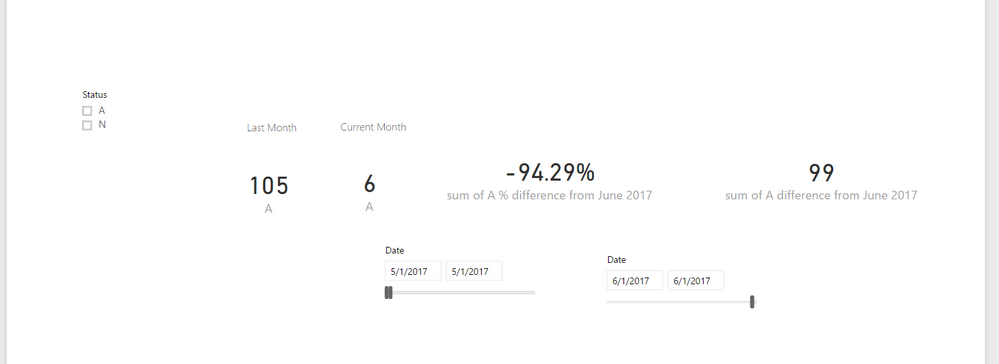
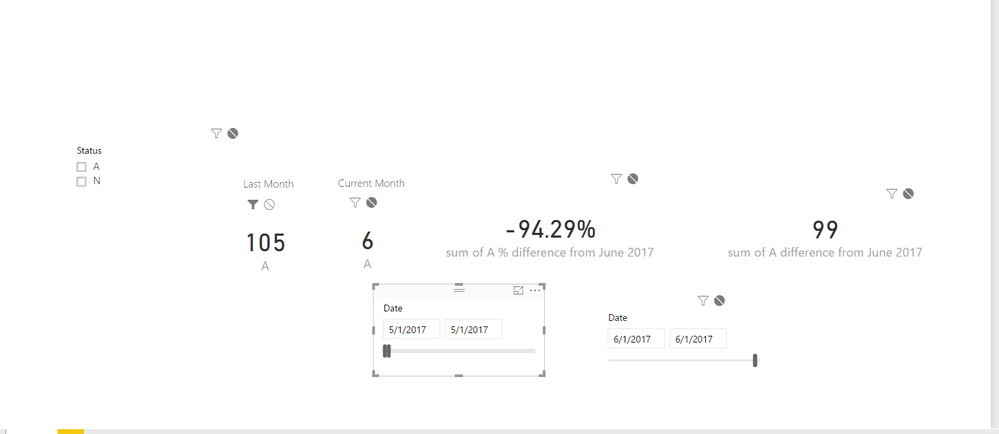
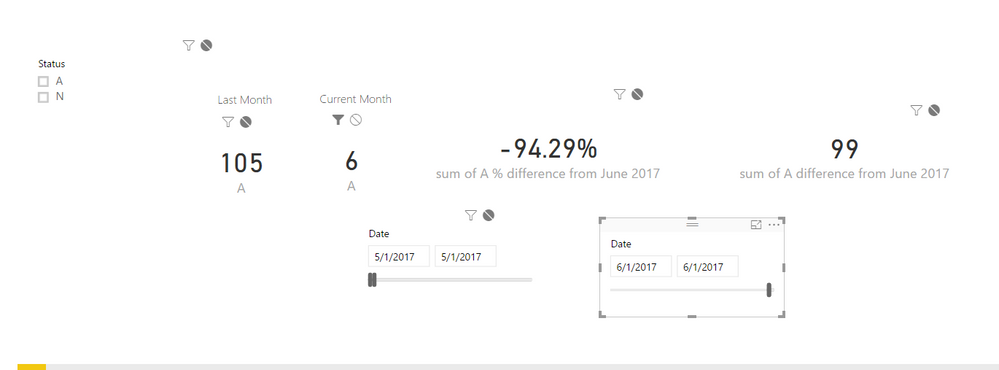
So I have two cards called A. They are the same summation measure. They show different numbers because they are each connected to a different date filter that you can see in those photos. Then I want to calculate a # change and percentage change from these two different values. I posted the formulas above. The issue is that the date is hard coded in both those formulas, so if I were to change my date slider to see Jan vs. Feb., for example, the # change and percentage change display as "(blank)".
How can I accomplish a dynamic percentage change and # change using a formula that uses the date filters as a reference or some other solution?
Thank you v-ljerr-msft I will try utilizing this formula.
- Mark as New
- Bookmark
- Subscribe
- Mute
- Subscribe to RSS Feed
- Permalink
- Report Inappropriate Content

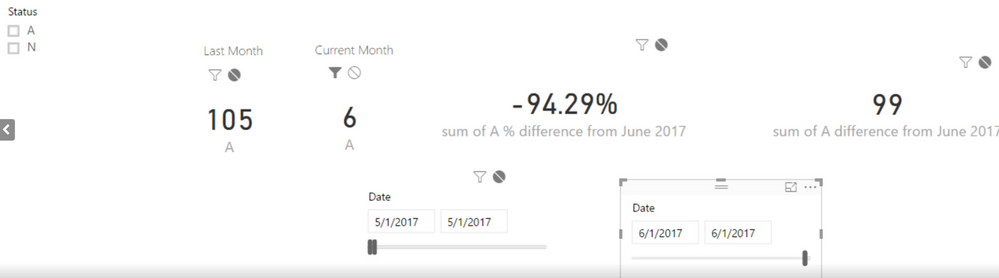

% Difference calc:
sum of A % difference from June 2017 =
VAR __BASELINE_VALUE =
CALCULATE(
'Table3'[sum of A],
TREATAS({(DATE(2017, 5, 1))}, 'Table3'[Date])
)
VAR __MEASURE_VALUE =
CALCULATE(
'Table3'[sum of A],
TREATAS({(DATE(2017, 6, 1))}, 'Table3'[Date])
)
RETURN
IF(
NOT ISBLANK(__MEASURE_VALUE),
DIVIDE(__MEASURE_VALUE - __BASELINE_VALUE, __BASELINE_VALUE)# difference calc:
sum of A difference from June 2017 =
VAR __BASELINE_VALUE =
CALCULATE(
'Table3'[sum of A],
TREATAS({(DATE(2017, 6, 1))}, 'Table3'[Date])
)
VAR __MEASURE_VALUE =
CALCULATE(
'Table3'[sum of A],
TREATAS({(DATE(2017, 5, 1))}, 'Table3'[Date])
)
RETURN
IF(NOT ISBLANK(__MEASURE_VALUE), __MEASURE_VALUE - __BASELINE_VALUE)So I have two cards called A. They are using the same summation measure. They show different numbers because they are each connected to a different date filter that you can see in those photos. Then I want to calculate a # change and percentage change from these two different values. I posted the formulas above. The issue is that the date is hard coded in both those formulas, so if I were to change my date slider to see Jan vs. Feb., for example, the # change and percentage change display as "(blank)".
How can I accomplish a dynamic percentage change and # change using a formula that uses the date filters as a reference or some other solution?
- Mark as New
- Bookmark
- Subscribe
- Mute
- Subscribe to RSS Feed
- Permalink
- Report Inappropriate Content
Hi @Anonymous,
Instead of using two date slicers, you can use just a single date slicer to pick up a date range(i.e. from 2017/05/01 to 2017/06/01). Then the formulas(untested) below should work dynamically in this scenario. ![]()
sum of A % difference from June 2017 =
VAR minDate =
MIN ( 'Table3'[Date] )
VAR maxDate =
MAX ( 'Table3'[Date] )
VAR __BASELINE_VALUE =
CALCULATE ( 'Table3'[sum of A], TREATAS ( { ( minDate ) }, 'Table3'[Date] ) )
VAR __MEASURE_VALUE =
CALCULATE ( 'Table3'[sum of A], TREATAS ( { ( maxDate ) }, 'Table3'[Date] ) )
RETURN
IF (
NOT ISBLANK ( __MEASURE_VALUE ),
DIVIDE ( __MEASURE_VALUE - __BASELINE_VALUE, __BASELINE_VALUE )
)
Regards
Helpful resources

Microsoft Fabric Learn Together
Covering the world! 9:00-10:30 AM Sydney, 4:00-5:30 PM CET (Paris/Berlin), 7:00-8:30 PM Mexico City

Power BI Monthly Update - April 2024
Check out the April 2024 Power BI update to learn about new features.

| User | Count |
|---|---|
| 118 | |
| 107 | |
| 69 | |
| 68 | |
| 43 |
| User | Count |
|---|---|
| 148 | |
| 104 | |
| 104 | |
| 89 | |
| 66 |
