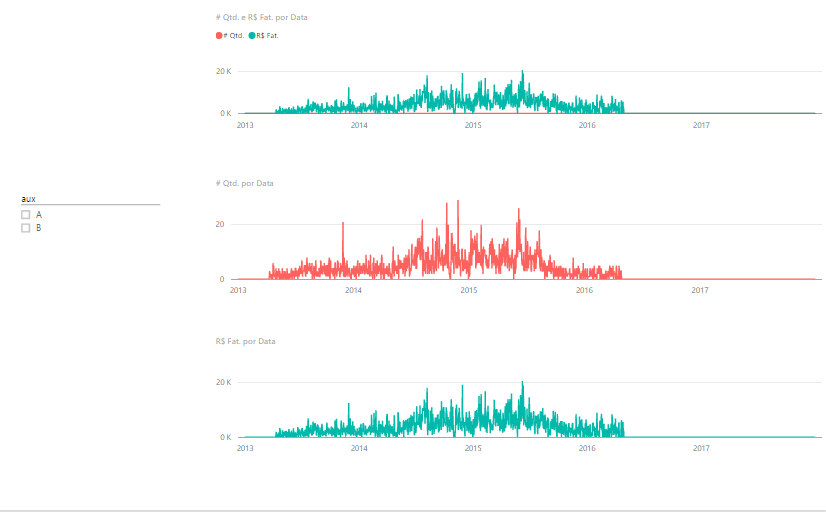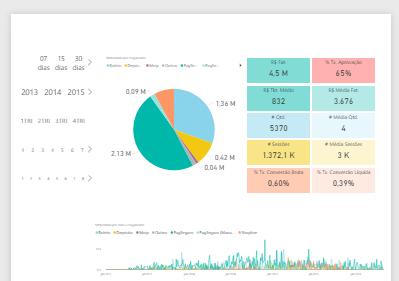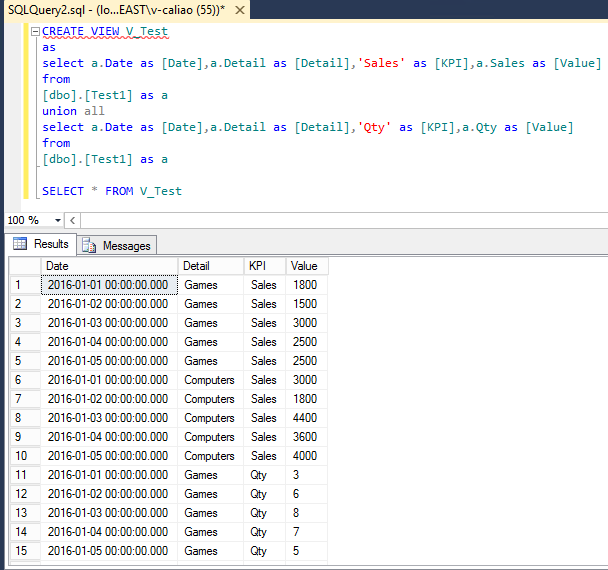- Power BI forums
- Updates
- News & Announcements
- Get Help with Power BI
- Desktop
- Service
- Report Server
- Power Query
- Mobile Apps
- Developer
- DAX Commands and Tips
- Custom Visuals Development Discussion
- Health and Life Sciences
- Power BI Spanish forums
- Translated Spanish Desktop
- Power Platform Integration - Better Together!
- Power Platform Integrations (Read-only)
- Power Platform and Dynamics 365 Integrations (Read-only)
- Training and Consulting
- Instructor Led Training
- Dashboard in a Day for Women, by Women
- Galleries
- Community Connections & How-To Videos
- COVID-19 Data Stories Gallery
- Themes Gallery
- Data Stories Gallery
- R Script Showcase
- Webinars and Video Gallery
- Quick Measures Gallery
- 2021 MSBizAppsSummit Gallery
- 2020 MSBizAppsSummit Gallery
- 2019 MSBizAppsSummit Gallery
- Events
- Ideas
- Custom Visuals Ideas
- Issues
- Issues
- Events
- Upcoming Events
- Community Blog
- Power BI Community Blog
- Custom Visuals Community Blog
- Community Support
- Community Accounts & Registration
- Using the Community
- Community Feedback
Register now to learn Fabric in free live sessions led by the best Microsoft experts. From Apr 16 to May 9, in English and Spanish.
- Power BI forums
- Forums
- Get Help with Power BI
- Desktop
- Using filters to change value/column in view
- Subscribe to RSS Feed
- Mark Topic as New
- Mark Topic as Read
- Float this Topic for Current User
- Bookmark
- Subscribe
- Printer Friendly Page
- Mark as New
- Bookmark
- Subscribe
- Mute
- Subscribe to RSS Feed
- Permalink
- Report Inappropriate Content
Using filters to change value/column in view
Guys,
I want to work with a report that contains 2 values: quantity sold and income.
But I wish I could show them on the same line graph, and individually (by filter control) also in the same line graph, like this:
The first one show the hybrid version - qty. and income.
The second ones are possible visions, that could be controled by a hypotetical filter.
Is this possible?
Do you have any better suggestion to mix indicators on the same report?
I'd like to combine related indicators on the same reports because I work with blocks of information that also have some relation (below).
Combining indicators on the same graph, and filtering by demand, would better distribute information on the report, helping me visualize evolution of the means along the period:
Thanks,
Michell Madeira
- Mark as New
- Bookmark
- Subscribe
- Mute
- Subscribe to RSS Feed
- Permalink
- Report Inappropriate Content
I have tested some possibilities during the last hours, and found a possibily solution, but I am still believe there is a better way to do that, and would aprecciate some external help.
We may take the following table as the parameter:
| Date | Detail | Sales | Qty |
| 01/jan | Games | 1800 | 3 |
| 02/jan | Games | 1500 | 6 |
| 03/jan | Games | 3000 | 8 |
| 04/jan | Games | 2500 | 7 |
| 05/jan | Games | 2500 | 5 |
| 01/jan | Computers | 3000 | 15 |
| 02/jan | Computers | 1800 | 9 |
| 03/jan | Computers | 4400 | 22 |
| 04/jan | Computers | 3600 | 18 |
| 05/jan | Computers | 4000 | 20 |
There we have sales and quantity, by "date" and "detail" (games/computers).
As a graph, I wish they could work like this:
So, the only solution I've found was to reconstruct the table like this:
| Date | Filtro | KPI | Values |
| 01/jan | Games | Sales | 1800 |
| 02/jan | Games | Sales | 1500 |
| 03/jan | Games | Sales | 3000 |
| 04/jan | Games | Sales | 2500 |
| 05/jan | Games | Sales | 2500 |
| 01/jan | Computers | Sales | 3000 |
| 02/jan | Computers | Sales | 1800 |
| 03/jan | Computers | Sales | 4400 |
| 04/jan | Computers | Sales | 3600 |
| 05/jan | Computers | Sales | 4000 |
| 01/jan | Games | Qty | 3 |
| 02/jan | Games | Qty | 6 |
| 03/jan | Games | Qty | 8 |
| 04/jan | Games | Qty | 7 |
| 05/jan | Games | Qty | 5 |
| 01/jan | Computers | Qty | 15 |
| 02/jan | Computers | Qty | 9 |
| 03/jan | Computers | Qty | 22 |
| 04/jan | Computers | Qty | 18 |
| 05/jan | Computers | Qty | 20 |
The first problem is formatting (I would work with at least 3 ranges of informations - %, tens and thousands).
The second problem is to streamline this summarization, because I work with lots of informations.
Any idea on working with that?
- Mark as New
- Bookmark
- Subscribe
- Mute
- Subscribe to RSS Feed
- Permalink
- Report Inappropriate Content
Hi Michell,
I have tested you solutoin which wokrs fine. And actually you do not need to reconstruct the table, you can use a query like below.
select a.Date as [Date],a.Detail as [Detail],'Sales' as [KPI],a.Sales as [Value]
from
[dbo].[Test1] as a
union all
select a.Date as [Date],a.Detail as [Detail],'Qty' as [KPI],a.Qty as [Value]
from
[dbo].[Test1] as a
Or you can create view use that query, and use the view as the data source.
Regards,
Charlie Liao
- Mark as New
- Bookmark
- Subscribe
- Mute
- Subscribe to RSS Feed
- Permalink
- Report Inappropriate Content
I've did my best to transcript it to M (Power Query) and work it from the Advanced Editor on Power BI, but I couldn't.
I'm not so experienced in this engine, and in my world, it would be best to be done in that step.
Could you please help me just with the syntax?
I would invest my time to construct the function.
Thanks,
Michell
- Mark as New
- Bookmark
- Subscribe
- Mute
- Subscribe to RSS Feed
- Permalink
- Report Inappropriate Content
I will start testing it soon, and will return to you, my friend.
Thanks!
Helpful resources

Microsoft Fabric Learn Together
Covering the world! 9:00-10:30 AM Sydney, 4:00-5:30 PM CET (Paris/Berlin), 7:00-8:30 PM Mexico City

Power BI Monthly Update - April 2024
Check out the April 2024 Power BI update to learn about new features.

| User | Count |
|---|---|
| 109 | |
| 98 | |
| 77 | |
| 66 | |
| 54 |
| User | Count |
|---|---|
| 144 | |
| 104 | |
| 100 | |
| 86 | |
| 64 |