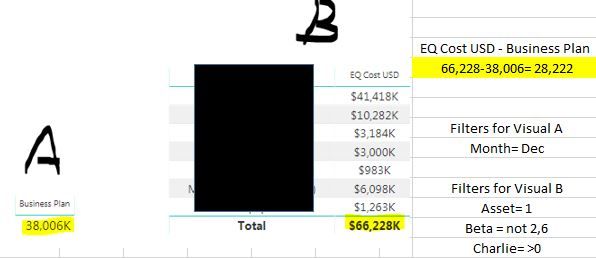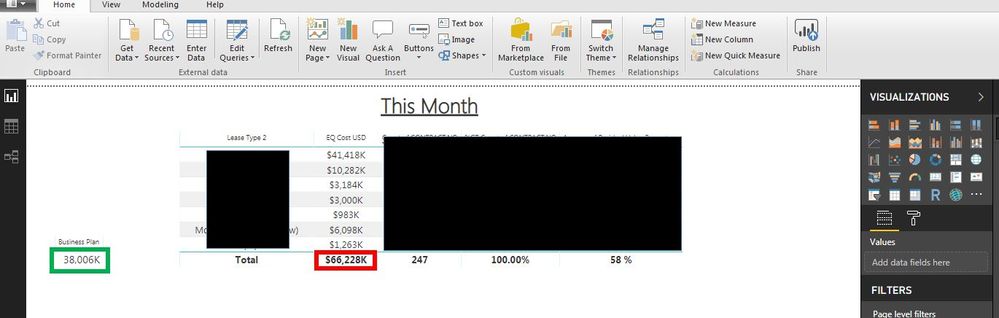- Power BI forums
- Updates
- News & Announcements
- Get Help with Power BI
- Desktop
- Service
- Report Server
- Power Query
- Mobile Apps
- Developer
- DAX Commands and Tips
- Custom Visuals Development Discussion
- Health and Life Sciences
- Power BI Spanish forums
- Translated Spanish Desktop
- Power Platform Integration - Better Together!
- Power Platform Integrations (Read-only)
- Power Platform and Dynamics 365 Integrations (Read-only)
- Training and Consulting
- Instructor Led Training
- Dashboard in a Day for Women, by Women
- Galleries
- Community Connections & How-To Videos
- COVID-19 Data Stories Gallery
- Themes Gallery
- Data Stories Gallery
- R Script Showcase
- Webinars and Video Gallery
- Quick Measures Gallery
- 2021 MSBizAppsSummit Gallery
- 2020 MSBizAppsSummit Gallery
- 2019 MSBizAppsSummit Gallery
- Events
- Ideas
- Custom Visuals Ideas
- Issues
- Issues
- Events
- Upcoming Events
- Community Blog
- Power BI Community Blog
- Custom Visuals Community Blog
- Community Support
- Community Accounts & Registration
- Using the Community
- Community Feedback
Register now to learn Fabric in free live sessions led by the best Microsoft experts. From Apr 16 to May 9, in English and Spanish.
- Power BI forums
- Forums
- Get Help with Power BI
- Desktop
- Using filtered report totals as measures
- Subscribe to RSS Feed
- Mark Topic as New
- Mark Topic as Read
- Float this Topic for Current User
- Bookmark
- Subscribe
- Printer Friendly Page
- Mark as New
- Bookmark
- Subscribe
- Mute
- Subscribe to RSS Feed
- Permalink
- Report Inappropriate Content
Using filtered report totals as measures
Is there a way to use the filtered totals of a visual with the filtered total of a different visual?
As show below i have 2 visuals A & B both with totals that are highlighted. Is there a way to subtract the total of B from the total of A while keeping the filters the data has on them to get a new measure (C) that equals B-A (28,222)?
- Mark as New
- Bookmark
- Subscribe
- Mute
- Subscribe to RSS Feed
- Permalink
- Report Inappropriate Content
I'm still a little confused about what you're trying to accomplish here. Could you give a little more context around your requirement, and perhaps provide a sample data set?
Thanks,
Ben
- Mark as New
- Bookmark
- Subscribe
- Mute
- Subscribe to RSS Feed
- Permalink
- Report Inappropriate Content
Ben,
Maybe this will be more clear. I have 2 visuals the Busines Plan (highlighted green) and another chart with the field EQ Cost USD(Red). I want to create a third visual called "varience" the varience will be the total of EQ cost USD (red) - Busniness Plan (Green). However there are filters on both visuals that i need to keep on the total.
Example
Business Plan (Green) total without any filters = 40,000K with filters it = 38,006
Eq Cost USD (Red) total without filters = 70,000K with filters it is =66,228
I want the "Varience" visual to equal 66,228- 38,006 which equals 28,222. What im asking is if there is a way to take the total of a visual that has filters applied to it and keep the filters and use the filtered number.
I can just do Sum(Eq cost - business plan because that would = 30,000 i need the filters to be added to get it to equal 28,222
Helpful resources

Microsoft Fabric Learn Together
Covering the world! 9:00-10:30 AM Sydney, 4:00-5:30 PM CET (Paris/Berlin), 7:00-8:30 PM Mexico City

Power BI Monthly Update - April 2024
Check out the April 2024 Power BI update to learn about new features.

| User | Count |
|---|---|
| 112 | |
| 100 | |
| 76 | |
| 74 | |
| 49 |
| User | Count |
|---|---|
| 146 | |
| 108 | |
| 106 | |
| 90 | |
| 62 |