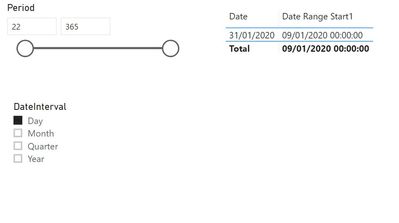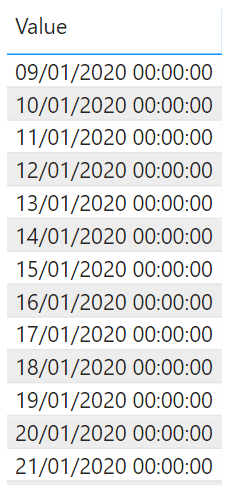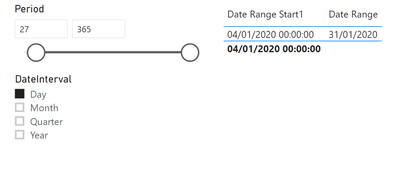- Power BI forums
- Updates
- News & Announcements
- Get Help with Power BI
- Desktop
- Service
- Report Server
- Power Query
- Mobile Apps
- Developer
- DAX Commands and Tips
- Custom Visuals Development Discussion
- Health and Life Sciences
- Power BI Spanish forums
- Translated Spanish Desktop
- Power Platform Integration - Better Together!
- Power Platform Integrations (Read-only)
- Power Platform and Dynamics 365 Integrations (Read-only)
- Training and Consulting
- Instructor Led Training
- Dashboard in a Day for Women, by Women
- Galleries
- Community Connections & How-To Videos
- COVID-19 Data Stories Gallery
- Themes Gallery
- Data Stories Gallery
- R Script Showcase
- Webinars and Video Gallery
- Quick Measures Gallery
- 2021 MSBizAppsSummit Gallery
- 2020 MSBizAppsSummit Gallery
- 2019 MSBizAppsSummit Gallery
- Events
- Ideas
- Custom Visuals Ideas
- Issues
- Issues
- Events
- Upcoming Events
- Community Blog
- Power BI Community Blog
- Custom Visuals Community Blog
- Community Support
- Community Accounts & Registration
- Using the Community
- Community Feedback
Register now to learn Fabric in free live sessions led by the best Microsoft experts. From Apr 16 to May 9, in English and Spanish.
- Power BI forums
- Forums
- Get Help with Power BI
- Desktop
- Using dynamic measures in CALCULATETABLE()
- Subscribe to RSS Feed
- Mark Topic as New
- Mark Topic as Read
- Float this Topic for Current User
- Bookmark
- Subscribe
- Printer Friendly Page
- Mark as New
- Bookmark
- Subscribe
- Mute
- Subscribe to RSS Feed
- Permalink
- Report Inappropriate Content
Using dynamic measures in CALCULATETABLE()
Hi again,
I previously created a topic regarding this and it was sort of all over the place in terms of how I laid it out. I will summarize it here instead.
I want to create a 'Date Range' table that only displays all dates from a static 'Date' table between a date as a measure onwards to LASTDATE(). My Measure on the static 'Date' table displays the date as a result of parameters inputs. The measure is called [Date Range Start1] and, as it stands, returns a date in the DATETIME format depending on parameters that can be changed by sliders.
Here is the DAX that I am trying to use to create the dynamic table:
Date Range
=
VAR datethreshold = ( 'Date'[Date Range Start1] )
RETURN
CALCULATETABLE (
'Date',
FILTER ( ALL ( 'Date'[Date] ), 'Date'[Date] >= datethreshold )
)
The table on Visual Studio only returns the LASTDATE (which in this case, is 31/01/2020) but when loading it into Power BI and trying to change the datethreshold measure, only one value is displayed and all dates inbetween the threshold and the LASTDATE() are missing. Below is what I am seeing:
So the Period slider starts at 22 and the DateInterval option is set to Day. Therefore, the [Date Range Start1] measure returns the value of 22 days previous to the LASTDATE() of the static date table (which is 31/01/2020). What I want instead is for the table to display ALL dates between the measure [Date Range Start1] and LASTDATE() (in this case, it would be 09/01/2020, 10/01/2020, 11/01/2020 ... 30/01/2020, 31/01/2020)
I read somewhere that measures are executed at query level and calculated tables are executed at refresh level. Does that affect this at all?
I hope that this is all the information that you need to understand the issue. If there is any more information that is required
Solved! Go to Solution.
- Mark as New
- Bookmark
- Subscribe
- Mute
- Subscribe to RSS Feed
- Permalink
- Report Inappropriate Content
Hi @Anonymous ,
Drag the measure to the visual level filter:
Date Range Start1:=
SWITCH(
TRUE(),
FIRSTNONBLANK('Date Interval'[Date Interval], TRUE()) = "Day", FIRSTDATE(
DATEADD(LASTDATE('Date'[Date]), -MIN('Period'[Period]), DAY)
),
FIRSTNONBLANK('Date Interval'[Date Interval], TRUE()) = "Month", FIRSTDATE(
DATEADD(LASTDATE('Date'[Date]), -MIN('Period'[Period]), MONTH)
),
FIRSTNONBLANK('Date Interval'[Date Interval], TRUE()) = "Quarter", FIRSTDATE(
DATEADD(LASTDATE('Date'[Date]), -MIN('Period'[Period]), QUARTER)
),
FIRSTNONBLANK('Date Interval'[Date Interval], TRUE()) = "Year", FIRSTDATE(
DATEADD(LASTDATE('Date'[Date]), -MIN('Period'[Period]), YEAR)
),
Set the period you need.
Kelly
- Mark as New
- Bookmark
- Subscribe
- Mute
- Subscribe to RSS Feed
- Permalink
- Report Inappropriate Content
Hi @Anonymous,
Have you tried using the GENERATESERIES() function?
Assuming you've already figured out how to dynamically calculate your Start & End Dates, something like this should do the trick if you replace the 3 variables with the dates/increment you've already calculated:
Table =
VAR StartDate = DATE(2020, 01, 09)
VAR EndDate = DATE(2020, 01, 31)
VAR Increment = 1
RETURN
GENERATESERIES(StartDate, EndDate, Increment)
Your output table will then look something like this:
Cheers,
Andy
- Mark as New
- Bookmark
- Subscribe
- Mute
- Subscribe to RSS Feed
- Permalink
- Report Inappropriate Content
Hi,
I was excited to try this solution @Anonymous but it seems that the DAX I've implemented (below) only returns the screenshot below that. I'm thinking that either VAR cannot be dynamic or (more likely) that I have implemented my measures incorrectly.
Date Range =
VAR StartDate = ( 'Date'[Date Range Start1] )
VAR EndDate =
LASTDATE ( 'Date'[Date] )
VAR Increment = 1
RETURN
GENERATESERIES ( StartDate, EndDate, Increment )
- Mark as New
- Bookmark
- Subscribe
- Mute
- Subscribe to RSS Feed
- Permalink
- Report Inappropriate Content
Hey @Anonymous,
The DAX I provided shouldbe used to create a new table (Modelling -> New table), separate from your 'Date' table.
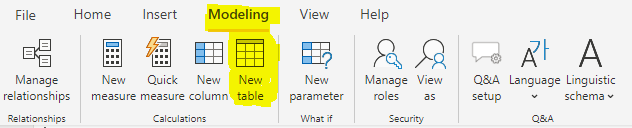
Just checking this is that case?
Can you post the DAX syntax you've used to create your 'Date Range Start1' measure?
Cheers,
Andy
- Mark as New
- Bookmark
- Subscribe
- Mute
- Subscribe to RSS Feed
- Permalink
- Report Inappropriate Content
Hi @Anonymous ,
I'm using Visual Studio to create a cube deployed to SSAS so on Power BI the Modelling-> New Table option is greyed out. In any case, yes, the Date Range table that I'm making using Visual Studio is separate and only referencing the static Date table and it's measures.
MEASURES (may be a little complicated, but the idea with [Date Range Start1] is that depending on the DateInterval selection, the DATEADD function returns the difference between the LASTDATE() and Period in terms of that DateInterval selection:
Date Range Start1:=
SWITCH(
TRUE(),
FIRSTNONBLANK('Date Interval'[Date Interval], TRUE()) = "Day", FIRSTDATE(
DATEADD(LASTDATE('Date'[Date]), -MIN('Period'[Period]), DAY)
),
FIRSTNONBLANK('Date Interval'[Date Interval], TRUE()) = "Month", FIRSTDATE(
DATEADD(LASTDATE('Date'[Date]), -MIN('Period'[Period]), MONTH)
),
FIRSTNONBLANK('Date Interval'[Date Interval], TRUE()) = "Quarter", FIRSTDATE(
DATEADD(LASTDATE('Date'[Date]), -MIN('Period'[Period]), QUARTER)
),
FIRSTNONBLANK('Date Interval'[Date Interval], TRUE()) = "Year", FIRSTDATE(
DATEADD(LASTDATE('Date'[Date]), -MIN('Period'[Period]), YEAR)
),
where the tables referenced are
'Period'[Period] = GENERATESERIES(0,365,1)
'Date Interval'[Date Interval] = {("Day"),("Month"),("Quarter"),("Year")}
Kudos to you or anyone else if you can understand this from just looking at it or even trying it for yourself! The [Date Range Start1] measure should only return one value, depending on the Period and DateInterval selections.
- Mark as New
- Bookmark
- Subscribe
- Mute
- Subscribe to RSS Feed
- Permalink
- Report Inappropriate Content
Hi @Anonymous ,
Drag the measure to the visual level filter:
Date Range Start1:=
SWITCH(
TRUE(),
FIRSTNONBLANK('Date Interval'[Date Interval], TRUE()) = "Day", FIRSTDATE(
DATEADD(LASTDATE('Date'[Date]), -MIN('Period'[Period]), DAY)
),
FIRSTNONBLANK('Date Interval'[Date Interval], TRUE()) = "Month", FIRSTDATE(
DATEADD(LASTDATE('Date'[Date]), -MIN('Period'[Period]), MONTH)
),
FIRSTNONBLANK('Date Interval'[Date Interval], TRUE()) = "Quarter", FIRSTDATE(
DATEADD(LASTDATE('Date'[Date]), -MIN('Period'[Period]), QUARTER)
),
FIRSTNONBLANK('Date Interval'[Date Interval], TRUE()) = "Year", FIRSTDATE(
DATEADD(LASTDATE('Date'[Date]), -MIN('Period'[Period]), YEAR)
),
Set the period you need.
Kelly
- Mark as New
- Bookmark
- Subscribe
- Mute
- Subscribe to RSS Feed
- Permalink
- Report Inappropriate Content
@v-kelly-msft works like a charm!
I'll mark yours as the solution, although if anyone is reading this, make note that the GENERATESERIES() function that @Anonymous suggested helped create he Date Range table too!
cheers.
Helpful resources

Microsoft Fabric Learn Together
Covering the world! 9:00-10:30 AM Sydney, 4:00-5:30 PM CET (Paris/Berlin), 7:00-8:30 PM Mexico City

Power BI Monthly Update - April 2024
Check out the April 2024 Power BI update to learn about new features.

| User | Count |
|---|---|
| 110 | |
| 94 | |
| 82 | |
| 66 | |
| 58 |
| User | Count |
|---|---|
| 151 | |
| 121 | |
| 104 | |
| 87 | |
| 67 |