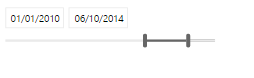- Power BI forums
- Updates
- News & Announcements
- Get Help with Power BI
- Desktop
- Service
- Report Server
- Power Query
- Mobile Apps
- Developer
- DAX Commands and Tips
- Custom Visuals Development Discussion
- Health and Life Sciences
- Power BI Spanish forums
- Translated Spanish Desktop
- Power Platform Integration - Better Together!
- Power Platform Integrations (Read-only)
- Power Platform and Dynamics 365 Integrations (Read-only)
- Training and Consulting
- Instructor Led Training
- Dashboard in a Day for Women, by Women
- Galleries
- Community Connections & How-To Videos
- COVID-19 Data Stories Gallery
- Themes Gallery
- Data Stories Gallery
- R Script Showcase
- Webinars and Video Gallery
- Quick Measures Gallery
- 2021 MSBizAppsSummit Gallery
- 2020 MSBizAppsSummit Gallery
- 2019 MSBizAppsSummit Gallery
- Events
- Ideas
- Custom Visuals Ideas
- Issues
- Issues
- Events
- Upcoming Events
- Community Blog
- Power BI Community Blog
- Custom Visuals Community Blog
- Community Support
- Community Accounts & Registration
- Using the Community
- Community Feedback
Register now to learn Fabric in free live sessions led by the best Microsoft experts. From Apr 16 to May 9, in English and Spanish.
- Power BI forums
- Forums
- Get Help with Power BI
- Desktop
- Using dynamic measures based on slicer
- Subscribe to RSS Feed
- Mark Topic as New
- Mark Topic as Read
- Float this Topic for Current User
- Bookmark
- Subscribe
- Printer Friendly Page
- Mark as New
- Bookmark
- Subscribe
- Mute
- Subscribe to RSS Feed
- Permalink
- Report Inappropriate Content
Using dynamic measures based on slicer
I am trying to get the number of courses whose date of begining is lower than the first date of an interval of dates, and whose date of finishing is bigger than the last date of the same interval.
The courses are stored in a table (COURSES with the fields ID_COURSE, BEGIN_DATE, FINISH_DATE) that I am importing in Power BI Desktop. The interval of dates is compossed by the list of dates from another table (DATES). The table COURSES is related with the table DATES through the field BEGIN_DATE.
I have to work dinamically with the dates selected in the slicer, (the kind of the slicer is 'BETWEEN') that is working over the table DATES.
I do not know how to calculate o filter the registers of the COURSES table, with the interval composed by the minimum date of the slicer and the maximum date or the slicer (having in account that the date of begining of the COURSE is lower than the first date of the date interval, and that the date of finishing of the COURSE is bigger than the last date of the same interval). I have tried to calculate these two values with:
- MEASURES: but if I set it as MEASURE_MIN_DATE = MIN(DATES), this value is not updated when I change the values of the slicer, and the value is always the absolute minimum of the table DATES.
- VAR: with the same results that when MEASURES.
- CALCULATED COLUMNS in the COURSE table, depending on the values of DATES, with the same results that when MEASURES.
I do not know how to try it in another way.
Solved! Go to Solution.
- Mark as New
- Bookmark
- Subscribe
- Mute
- Subscribe to RSS Feed
- Permalink
- Report Inappropriate Content
Hi @sergio_alvarez,
If I understand you correctly, you should be able to use the formula below to create a new measure to get the number of courses in your scenario. ![]()
Measure =
VAR minDate =
MIN ( DATES[Date] )
VAR maxDate =
MAX ( DATES[Date] )
RETURN
CALCULATE (
COUNTA ( COURSES[ID_COURSE] ),
FILTER (
ALL ( COURSES ),
COURSES[BEGIN_DATE] <= minDate
&& COURSES[FINISH_DATE] <= maxDate
)
)
Regards
- Mark as New
- Bookmark
- Subscribe
- Mute
- Subscribe to RSS Feed
- Permalink
- Report Inappropriate Content
Hi @sergio_alvarez,
Try the formula below. ![]()
CURSOS_INTERVALO =
VAR minDate =
MIN ( DDS_DM_FECHAS[Fecha de consulta] )
VAR maxDate =
MAX ( DDS_DM_FECHAS[Fecha de consulta] )
RETURN
CALCULATE (
COUNTA ( DDS_HC_09300000_INF_CURSOS_MATRIC_D[nID_CODIGO_CURSO] );
FILTER (
ALL ( DDS_HC_09300000_INF_CURSOS_MATRIC_D );
DDS_HC_09300000_INF_CURSOS_MATRIC_D[dFECHA_INICIO] <= minDate
&& DDS_HC_09300000_INF_CURSOS_MATRIC_D[dFECHA_FIN] >= maxDate
)
)
Regards
- Mark as New
- Bookmark
- Subscribe
- Mute
- Subscribe to RSS Feed
- Permalink
- Report Inappropriate Content
Hi @sergio_alvarez,
If I understand you correctly, you should be able to use the formula below to create a new measure to get the number of courses in your scenario. ![]()
Measure =
VAR minDate =
MIN ( DATES[Date] )
VAR maxDate =
MAX ( DATES[Date] )
RETURN
CALCULATE (
COUNTA ( COURSES[ID_COURSE] ),
FILTER (
ALL ( COURSES ),
COURSES[BEGIN_DATE] <= minDate
&& COURSES[FINISH_DATE] <= maxDate
)
)
Regards
- Mark as New
- Bookmark
- Subscribe
- Mute
- Subscribe to RSS Feed
- Permalink
- Report Inappropriate Content
Hi @v-ljerr-msft,
Thank you very much for your answer.
I have tried applying your proposal, but the result I obtain is:
"A single value for column 'BEGIN_DATE' in table 'COURSES' cannot be determined. This can happen when a measure formula refers to a column that contains many values without specifying an aggregation such as min, max, count, or sum to get a single result!"
Thank you again.
- Mark as New
- Bookmark
- Subscribe
- Mute
- Subscribe to RSS Feed
- Permalink
- Report Inappropriate Content
Hi @sergio_alvarez,
Could you post the measure you're using, so that I can help further investigate on it? ![]()
Regards
- Mark as New
- Bookmark
- Subscribe
- Mute
- Subscribe to RSS Feed
- Permalink
- Report Inappropriate Content
Hello,
This is the measure I am using:
CURSOS_INTERVALO =
VAR minDate =
MIN ( DDS_DM_FECHAS[Fecha de consulta] )
VAR maxDate =
MAX ( DDS_DM_FECHAS[Fecha de consulta] )
RETURN
CALCULATE (
COUNTA ( DDS_HC_09300000_INF_CURSOS_MATRIC_D[nID_CODIGO_CURSO] );
FILTER (
ALL ( DDS_HC_09100000_INF_CLIENTES_CENTRO_F );
DDS_HC_09300000_INF_CURSOS_MATRIC_D[dFECHA_INICIO] <= minDate
&& DDS_HC_09300000_INF_CURSOS_MATRIC_D[dFECHA_FIN] >= maxDate
)
)
Thank you in advance @v-ljerr-msft.
- Mark as New
- Bookmark
- Subscribe
- Mute
- Subscribe to RSS Feed
- Permalink
- Report Inappropriate Content
Hi @sergio_alvarez,
Try the formula below. ![]()
CURSOS_INTERVALO =
VAR minDate =
MIN ( DDS_DM_FECHAS[Fecha de consulta] )
VAR maxDate =
MAX ( DDS_DM_FECHAS[Fecha de consulta] )
RETURN
CALCULATE (
COUNTA ( DDS_HC_09300000_INF_CURSOS_MATRIC_D[nID_CODIGO_CURSO] );
FILTER (
ALL ( DDS_HC_09300000_INF_CURSOS_MATRIC_D );
DDS_HC_09300000_INF_CURSOS_MATRIC_D[dFECHA_INICIO] <= minDate
&& DDS_HC_09300000_INF_CURSOS_MATRIC_D[dFECHA_FIN] >= maxDate
)
)
Regards
- Mark as New
- Bookmark
- Subscribe
- Mute
- Subscribe to RSS Feed
- Permalink
- Report Inappropriate Content
YES!!! IT WORKS!!!
I made a mistake introducing the name of the table.
Thank you very much!!!
Helpful resources

Microsoft Fabric Learn Together
Covering the world! 9:00-10:30 AM Sydney, 4:00-5:30 PM CET (Paris/Berlin), 7:00-8:30 PM Mexico City

Power BI Monthly Update - April 2024
Check out the April 2024 Power BI update to learn about new features.

| User | Count |
|---|---|
| 107 | |
| 100 | |
| 80 | |
| 63 | |
| 58 |
| User | Count |
|---|---|
| 148 | |
| 111 | |
| 94 | |
| 84 | |
| 67 |