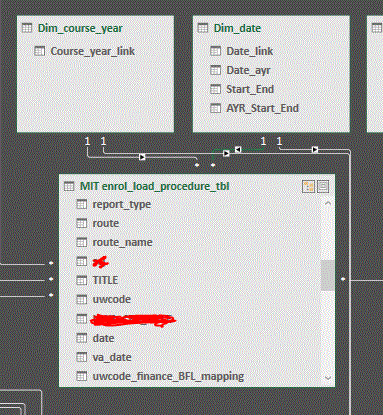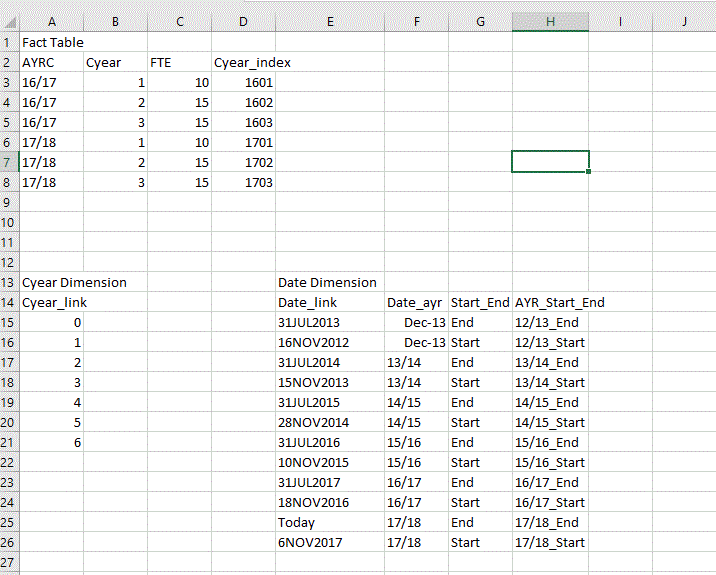- Power BI forums
- Updates
- News & Announcements
- Get Help with Power BI
- Desktop
- Service
- Report Server
- Power Query
- Mobile Apps
- Developer
- DAX Commands and Tips
- Custom Visuals Development Discussion
- Health and Life Sciences
- Power BI Spanish forums
- Translated Spanish Desktop
- Power Platform Integration - Better Together!
- Power Platform Integrations (Read-only)
- Power Platform and Dynamics 365 Integrations (Read-only)
- Training and Consulting
- Instructor Led Training
- Dashboard in a Day for Women, by Women
- Galleries
- Community Connections & How-To Videos
- COVID-19 Data Stories Gallery
- Themes Gallery
- Data Stories Gallery
- R Script Showcase
- Webinars and Video Gallery
- Quick Measures Gallery
- 2021 MSBizAppsSummit Gallery
- 2020 MSBizAppsSummit Gallery
- 2019 MSBizAppsSummit Gallery
- Events
- Ideas
- Custom Visuals Ideas
- Issues
- Issues
- Events
- Upcoming Events
- Community Blog
- Power BI Community Blog
- Custom Visuals Community Blog
- Community Support
- Community Accounts & Registration
- Using the Community
- Community Feedback
Register now to learn Fabric in free live sessions led by the best Microsoft experts. From Apr 16 to May 9, in English and Spanish.
- Power BI forums
- Forums
- Get Help with Power BI
- Desktop
- Re: Using dimension as header breaks all filter
- Subscribe to RSS Feed
- Mark Topic as New
- Mark Topic as Read
- Float this Topic for Current User
- Bookmark
- Subscribe
- Printer Friendly Page
- Mark as New
- Bookmark
- Subscribe
- Mute
- Subscribe to RSS Feed
- Permalink
- Report Inappropriate Content
Using dimension as header breaks all filter
Hi all,
We have hit a problem with our data analysis, we have been using a measure to calculate the value for a previous period, it was woking fine until we introduced a dimension table and used it as the column heading rather than the value from the fact table.
Measure is
=VAR yearx =
MAX ( 'Fact_Table'[Year_Cyear_Index] )
RETURN
CALCULATE (
[FTE_Sum_End],
FILTER (
ALL (Fact_Table'[Year_Cyear_Index], 'Fact_Table'[ayr],'MIT enrol_load_procedure_tbl'[cyear]),
'Fact_Table'[Year_Cyear_Index]
= yearx - 101
)
)If we use Fact_Table'[cyear] as the column header the measure works, if we use dimension_table[cyear] it stops, I have no idea how to resolve so any suggestions appreciated, we have had to introdue the dimension table as we now have a second fact table that we need to introduce.
- Mark as New
- Bookmark
- Subscribe
- Mute
- Subscribe to RSS Feed
- Permalink
- Report Inappropriate Content
Hi @itchyeyeballs,
Withouth having a sample of your data is difficult to pin point the error however you can check:
- Is there a relationship between the Fact_Table and the Dimension_Table?
- Are you using the Dimension_Table column as a context in your visual or still using the Fact Table column?
If you can supply a sample of the data would be easier to help you.
Regards,
MFelix
Regards
Miguel Félix
Did I answer your question? Mark my post as a solution!
Proud to be a Super User!
Check out my blog: Power BI em Português- Mark as New
- Bookmark
- Subscribe
- Mute
- Subscribe to RSS Feed
- Permalink
- Report Inappropriate Content
HI,
Thanks for the speedy response.
In my model I have 2 fact tables and several dimension tables (all linked correctly)
In my visual (a pivot grid) I have been using the fact table columns as the table headers, I switched to using the dimension table columns in order to introduce a second fact table and things stopped working.
My data looks like (I have simplified the fact tabe - it has more columns but only showing relevant ones)
Fact table:
Cyear
VaDate
FTE
cyear_index
Dimension1
Cyear
Dimension2
Date_link
Date_ayr
- Mark as New
- Bookmark
- Subscribe
- Mute
- Subscribe to RSS Feed
- Permalink
- Report Inappropriate Content
Hi @itchyeyeballs,
Can you please give me examples of the data for instance you have cyear is this 2018, 2017 or any other number?
Just so I can make a mockup file easier.
Thank you.
MFelix
Regards
Miguel Félix
Did I answer your question? Mark my post as a solution!
Proud to be a Super User!
Check out my blog: Power BI em Português- Mark as New
- Bookmark
- Subscribe
- Mute
- Subscribe to RSS Feed
- Permalink
- Report Inappropriate Content
Hi,
Many thanks for your time, much appreciated.
My basic challenge is to calculate progression rate, course year 1 16/17 to course year 2 17/18. I have created an integer index field which was allowing me to work out the right figure, however moveing to using 2 dimension tables has caused me issues with the filtering.
I need to override the two dimension tables in order to work out previous year value so I can then find the proression rate
Sample data:
Sample output:
I can possibly work around this by combining the two dimension tables into one but I'd love to know how to use the all() function in cases where multiple dimension tbles are used.
- Mark as New
- Bookmark
- Subscribe
- Mute
- Subscribe to RSS Feed
- Permalink
- Report Inappropriate Content
I think I answered my own query by using an extra all:
FILTER (
ALL ('MIT enrol_load_procedure_tbl'[Year_Cyear_Index], 'MIT enrol_load_procedure_tbl'[ayr],'MIT enrol_load_procedure_tbl'[cyear],'MIT enrol_load_procedure_tbl'[va_date]),
'MIT enrol_load_procedure_tbl'[Year_Cyear_Index]= yearx - 101
),
all(Dim_course_year[Course_year_link])
)However this stops working if I try to add an extra all() for a second dimension table
=VAR yearx =
MAX ( 'MIT enrol_load_procedure_tbl'[Year_Cyear_Index] )
RETURN
CALCULATE (
[FTE_Sum_End],
FILTER (
ALL ('MIT enrol_load_procedure_tbl'[Year_Cyear_Index], 'MIT enrol_load_procedure_tbl'[ayr],'MIT enrol_load_procedure_tbl'[cyear],'MIT enrol_load_procedure_tbl'[va_date]),
'MIT enrol_load_procedure_tbl'[Year_Cyear_Index]= yearx - 101
),
all(Dim_course_year[Course_year_link])
,all(Dim_date,Dim_date[Date_ayr])
)gives - Multiple table arguments are not allowed in the ALL function.
Helpful resources

Microsoft Fabric Learn Together
Covering the world! 9:00-10:30 AM Sydney, 4:00-5:30 PM CET (Paris/Berlin), 7:00-8:30 PM Mexico City

Power BI Monthly Update - April 2024
Check out the April 2024 Power BI update to learn about new features.

| User | Count |
|---|---|
| 118 | |
| 107 | |
| 70 | |
| 70 | |
| 43 |
| User | Count |
|---|---|
| 148 | |
| 104 | |
| 104 | |
| 89 | |
| 66 |