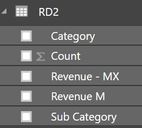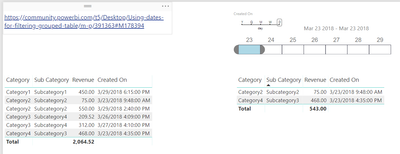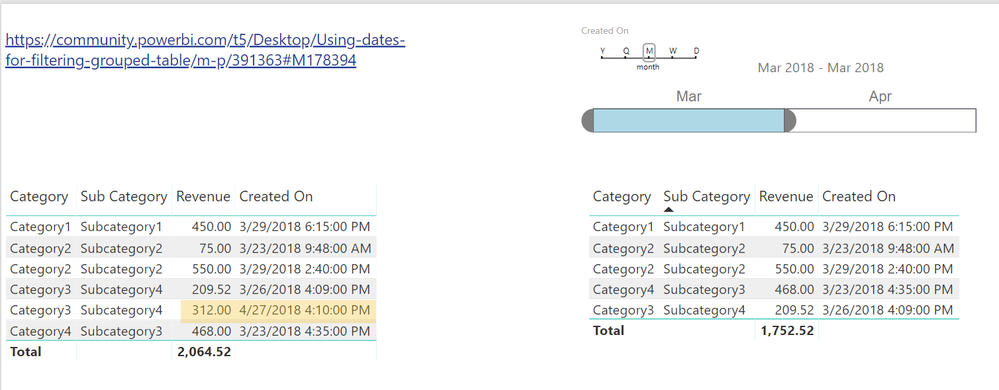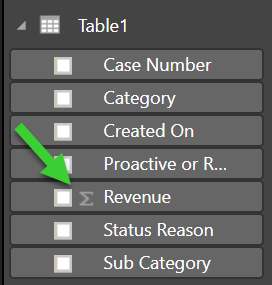- Power BI forums
- Updates
- News & Announcements
- Get Help with Power BI
- Desktop
- Service
- Report Server
- Power Query
- Mobile Apps
- Developer
- DAX Commands and Tips
- Custom Visuals Development Discussion
- Health and Life Sciences
- Power BI Spanish forums
- Translated Spanish Desktop
- Power Platform Integration - Better Together!
- Power Platform Integrations (Read-only)
- Power Platform and Dynamics 365 Integrations (Read-only)
- Training and Consulting
- Instructor Led Training
- Dashboard in a Day for Women, by Women
- Galleries
- Community Connections & How-To Videos
- COVID-19 Data Stories Gallery
- Themes Gallery
- Data Stories Gallery
- R Script Showcase
- Webinars and Video Gallery
- Quick Measures Gallery
- 2021 MSBizAppsSummit Gallery
- 2020 MSBizAppsSummit Gallery
- 2019 MSBizAppsSummit Gallery
- Events
- Ideas
- Custom Visuals Ideas
- Issues
- Issues
- Events
- Upcoming Events
- Community Blog
- Power BI Community Blog
- Custom Visuals Community Blog
- Community Support
- Community Accounts & Registration
- Using the Community
- Community Feedback
Register now to learn Fabric in free live sessions led by the best Microsoft experts. From Apr 16 to May 9, in English and Spanish.
- Power BI forums
- Forums
- Get Help with Power BI
- Desktop
- Re: Using dates for filtering grouped table
- Subscribe to RSS Feed
- Mark Topic as New
- Mark Topic as Read
- Float this Topic for Current User
- Bookmark
- Subscribe
- Printer Friendly Page
- Mark as New
- Bookmark
- Subscribe
- Mute
- Subscribe to RSS Feed
- Permalink
- Report Inappropriate Content
Using dates for filtering grouped table
Hi,
Sorry for the basic question, but I have a table that has the following fields:
- Transaction Date
- Category
- Subcategory
- Revenue
I need to biuld a view to show the info grouped by Category, subcategory and revenue. And also be able to filter by transaction date.
The solution I found was to group the info from the original table, but on that case I'm removing the Transaction Date to have the info grouped by Category and subcategory, reason why I can't use the date field later for filtering the information.
How can I solve that? What Am I missing? How can I include the date back for using it as s filter on the grouped info?
Thanks,
Ezequiel
- Mark as New
- Bookmark
- Subscribe
- Mute
- Subscribe to RSS Feed
- Permalink
- Report Inappropriate Content
Hey,
maybe i'm missing some important fact, but why just create a slicer from the columns, whatever you select in the slicer filters / groups the rows in your table.
Maybe you also might consider to create a separate date table and use relationshops in you data model.
Hopefully this is what you are looking for and I'm not overlooking the obvious
Regards
Tom
Did I answer your question? Mark my post as a solution, this will help others!
Proud to be a Super User!
I accept Kudos 😉
Hamburg, Germany
- Mark as New
- Bookmark
- Subscribe
- Mute
- Subscribe to RSS Feed
- Permalink
- Report Inappropriate Content
Hi Tom, thanks for the reply. Maybe I'm missing something, but when I create a slicer on the raw data, and apply a filter (let's say February), the data that will be displayed are all the rows and not filtered. That is why I built the grouped info as shown below, but when I did that I lost the date field
Any help will be great
Ezequiel
- Mark as New
- Bookmark
- Subscribe
- Mute
- Subscribe to RSS Feed
- Permalink
- Report Inappropriate Content
Hm,
what I described above is basically the magic of Power BI, besides some ohter things 🙂
Can you provide a screenshot from the "Relationships" pane something similar like this
or better provide sample data?
Regards
Tom
Did I answer your question? Mark my post as a solution, this will help others!
Proud to be a Super User!
I accept Kudos 😉
Hamburg, Germany
- Mark as New
- Bookmark
- Subscribe
- Mute
- Subscribe to RSS Feed
- Permalink
- Report Inappropriate Content
Sure!. This is the sample of the data. I need to chow the info summarize by Category and subcategory whoing the revenue and being able to filter it by the month the case was created. Let me know if this is clear.
| Case Number | Proactive or Reactive | Status Reason | Category | Sub Category | Created On | Revenue |
| Case 1 | Reactive | Closed (Resolved) | Category1 | Subcategory1 | 29/03/2018 18:15 | $ 450.000,00 |
| Case 2 | Reactive | Closed (Resolved) | Category2 | Subcategory2 | 29/03/2018 14:40 | $ 550.000,00 |
| Case 3 | Reactive | Closed (Resolved) | Category3 | Subcategory4 | 27/03/2018 16:10 | $ 312.000,00 |
| Case 4 | Reactive | Closed (Resolved) | Category3 | Subcategory4 | 26/03/2018 16:09 | $ 209.520,00 |
| Case 5 | Reactive | Closed (Resolved) | Category4 | Subcategory3 | 23/03/2018 16:35 | $ 468.000,00 |
| Case 6 | Reactive | Closed (Resolved) | Category2 | Subcategory2 | 23/03/2018 9:48 | $ 75.000,00 |
- Mark as New
- Bookmark
- Subscribe
- Mute
- Subscribe to RSS Feed
- Permalink
- Report Inappropriate Content
Hey,
thanks for providing the sample data, I assume that your data model is just one table w/o any separate Calendar table.
Here you will find a little pbix file, as the following screenshot shows the data gets filtered by the Created On column, due to the fact your sample data did not contain date values for different months I filtered the data using just a single day. For the filtering I used the "Timeline" visual from the marketplace:
Here is a screenshot from the same report where I adjusted one date value from your sample data to be in a different month, now I have 2 months to filter and it still works:
Nevertheless, can you please check if your revenue column is a numerical datatype - in no way it has to be "Text".
Mark the column, and check the datatype:
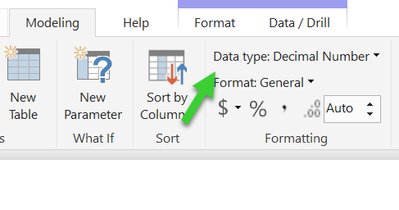
I had to adjust the values in the revenue column, because it has been inserted into PowerBI as text, due to spaces between the currency symbol and the value. If everything is fine you can recognize that the column can be aggregated by the Sigma sign in front of the column name:
You have to change the datatype of the revenue column to a datatype that can be aggregated, but this would be another question and an easy task for Power Query if necessary.
There is one thing that catched my eye, the column Created On also has a time information. In most of the cases I create a new column in my table w/o the time part and then I use this column to create a relationship with a separate Calendar table.
Wondering if this will help, currently I have no idea why the Power BI magic will not work in your case, or I still do not understand your requirement.
Regards
Tom
Did I answer your question? Mark my post as a solution, this will help others!
Proud to be a Super User!
I accept Kudos 😉
Hamburg, Germany
Helpful resources

Microsoft Fabric Learn Together
Covering the world! 9:00-10:30 AM Sydney, 4:00-5:30 PM CET (Paris/Berlin), 7:00-8:30 PM Mexico City

Power BI Monthly Update - April 2024
Check out the April 2024 Power BI update to learn about new features.

| User | Count |
|---|---|
| 109 | |
| 98 | |
| 77 | |
| 66 | |
| 54 |
| User | Count |
|---|---|
| 144 | |
| 104 | |
| 100 | |
| 86 | |
| 64 |