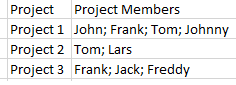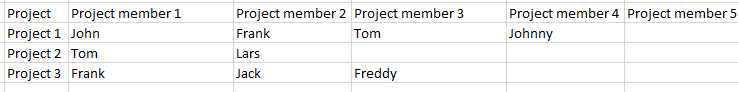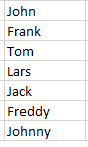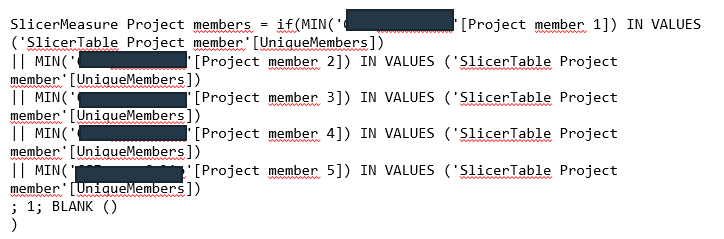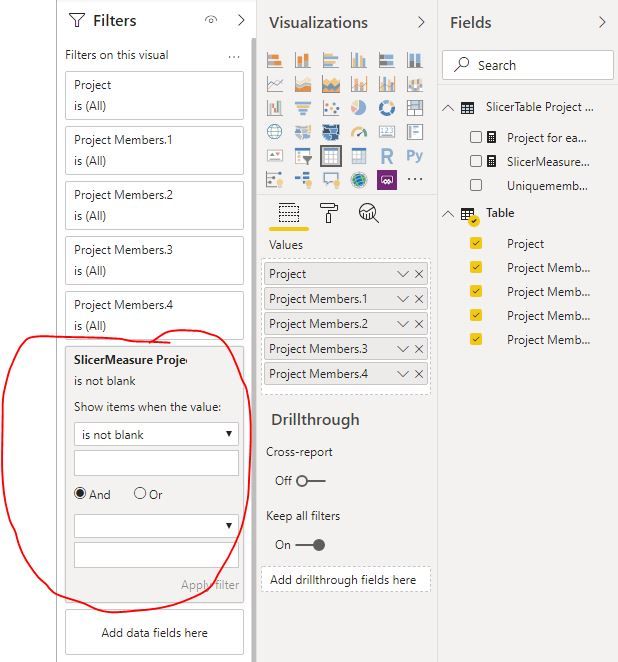- Power BI forums
- Updates
- News & Announcements
- Get Help with Power BI
- Desktop
- Service
- Report Server
- Power Query
- Mobile Apps
- Developer
- DAX Commands and Tips
- Custom Visuals Development Discussion
- Health and Life Sciences
- Power BI Spanish forums
- Translated Spanish Desktop
- Power Platform Integration - Better Together!
- Power Platform Integrations (Read-only)
- Power Platform and Dynamics 365 Integrations (Read-only)
- Training and Consulting
- Instructor Led Training
- Dashboard in a Day for Women, by Women
- Galleries
- Community Connections & How-To Videos
- COVID-19 Data Stories Gallery
- Themes Gallery
- Data Stories Gallery
- R Script Showcase
- Webinars and Video Gallery
- Quick Measures Gallery
- 2021 MSBizAppsSummit Gallery
- 2020 MSBizAppsSummit Gallery
- 2019 MSBizAppsSummit Gallery
- Events
- Ideas
- Custom Visuals Ideas
- Issues
- Issues
- Events
- Upcoming Events
- Community Blog
- Power BI Community Blog
- Custom Visuals Community Blog
- Community Support
- Community Accounts & Registration
- Using the Community
- Community Feedback
Register now to learn Fabric in free live sessions led by the best Microsoft experts. From Apr 16 to May 9, in English and Spanish.
- Power BI forums
- Forums
- Get Help with Power BI
- Desktop
- Using data from SharePoint list column with multip...
- Subscribe to RSS Feed
- Mark Topic as New
- Mark Topic as Read
- Float this Topic for Current User
- Bookmark
- Subscribe
- Printer Friendly Page
- Mark as New
- Bookmark
- Subscribe
- Mute
- Subscribe to RSS Feed
- Permalink
- Report Inappropriate Content
Using data from SharePoint list column with multiple values in Power BI visualisation
I'm trying to create a as timeline visualisation, showing timelines by project and project members. Basically I want to show what projects project member x is involved with and who is involved in project x. Input is SharePoint list with multiple values, displayed in Power query like this:
I split the "project Members" by semi colon in (here) 5, apply some trim and clean and get:
Then I create a slicer table for distinct project member values:
Resulting in
and a slicer measure comparing names in Project member 1-5 columns to values in slicer table:
The question is: What do I need to do next to be able to visualise projects and project members the way I want ("what projects project member x is involved with and who is involved in project x")?
Solved! Go to Solution.
- Mark as New
- Bookmark
- Subscribe
- Mute
- Subscribe to RSS Feed
- Permalink
- Report Inappropriate Content
Another alternative is to use a more formal data modeling approach and create a cross-reference file. We show how to do this in the blog post. It may give you some different ideas on how to approach the problem.
https://marqueeinsights.com/how-to-work-with-sharepoint-multi-value-columns-in-power-bi/
Hope this helps!
--Treb, Power BI MVP
- Mark as New
- Bookmark
- Subscribe
- Mute
- Subscribe to RSS Feed
- Permalink
- Report Inappropriate Content
Another alternative is to use a more formal data modeling approach and create a cross-reference file. We show how to do this in the blog post. It may give you some different ideas on how to approach the problem.
https://marqueeinsights.com/how-to-work-with-sharepoint-multi-value-columns-in-power-bi/
Hope this helps!
--Treb, Power BI MVP
- Mark as New
- Bookmark
- Subscribe
- Mute
- Subscribe to RSS Feed
- Permalink
- Report Inappropriate Content
- Mark as New
- Bookmark
- Subscribe
- Mute
- Subscribe to RSS Feed
- Permalink
- Report Inappropriate Content
hi @mrhooki
For "what projects project member x is involved with",
You could create a new measure as below:
Project for each member = var _table=CALCULATETABLE(VALUES('Table'[Project]),FILTER('Table','Table'[Project Members.1]=SELECTEDVALUE('SlicerTable Project member'[Uniquemembers]) ||'Table'[Project Members.2]=SELECTEDVALUE('SlicerTable Project member'[Uniquemembers]) ||'Table'[Project Members.3]=SELECTEDVALUE('SlicerTable Project member'[Uniquemembers]) ||'Table'[Project Members.4]=SELECTEDVALUE('SlicerTable Project member'[Uniquemembers]))) return
CONCATENATEX(_table,[Project],";")Then drag [Uniquemembers] field and this measure into a table visual.
For who is involved in project x
You just need to drag this measure[Project for each member] into a table visual and set filter is not blank
Here is a sample pbix file, please try it.
Regards,
Lin
If this post helps, then please consider Accept it as the solution to help the other members find it more quickly.
- Mark as New
- Bookmark
- Subscribe
- Mute
- Subscribe to RSS Feed
- Permalink
- Report Inappropriate Content
@v-lili6-msftthanks for the effort, but I was not able to make the solution work (might very well be due to a mistake on my side) and discovered that creating a reference table solved the problem without programming/measures.
Helpful resources

Microsoft Fabric Learn Together
Covering the world! 9:00-10:30 AM Sydney, 4:00-5:30 PM CET (Paris/Berlin), 7:00-8:30 PM Mexico City

Power BI Monthly Update - April 2024
Check out the April 2024 Power BI update to learn about new features.

| User | Count |
|---|---|
| 114 | |
| 100 | |
| 81 | |
| 70 | |
| 62 |
| User | Count |
|---|---|
| 148 | |
| 116 | |
| 104 | |
| 90 | |
| 65 |