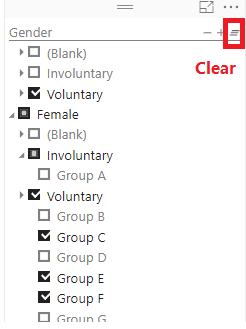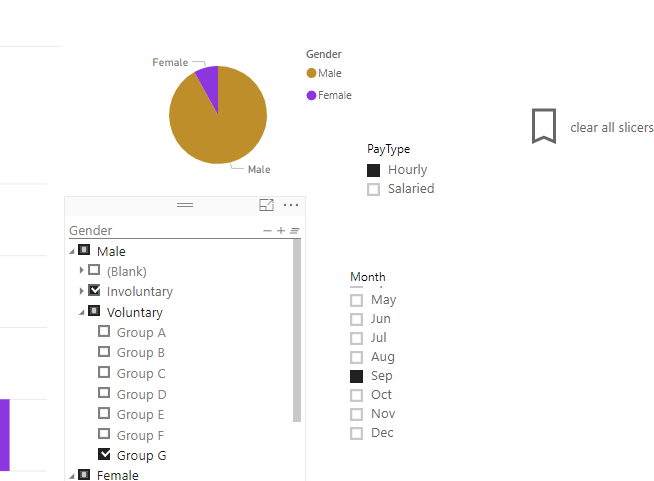- Power BI forums
- Updates
- News & Announcements
- Get Help with Power BI
- Desktop
- Service
- Report Server
- Power Query
- Mobile Apps
- Developer
- DAX Commands and Tips
- Custom Visuals Development Discussion
- Health and Life Sciences
- Power BI Spanish forums
- Translated Spanish Desktop
- Power Platform Integration - Better Together!
- Power Platform Integrations (Read-only)
- Power Platform and Dynamics 365 Integrations (Read-only)
- Training and Consulting
- Instructor Led Training
- Dashboard in a Day for Women, by Women
- Galleries
- Community Connections & How-To Videos
- COVID-19 Data Stories Gallery
- Themes Gallery
- Data Stories Gallery
- R Script Showcase
- Webinars and Video Gallery
- Quick Measures Gallery
- 2021 MSBizAppsSummit Gallery
- 2020 MSBizAppsSummit Gallery
- 2019 MSBizAppsSummit Gallery
- Events
- Ideas
- Custom Visuals Ideas
- Issues
- Issues
- Events
- Upcoming Events
- Community Blog
- Power BI Community Blog
- Custom Visuals Community Blog
- Community Support
- Community Accounts & Registration
- Using the Community
- Community Feedback
Register now to learn Fabric in free live sessions led by the best Microsoft experts. From Apr 16 to May 9, in English and Spanish.
- Power BI forums
- Forums
- Get Help with Power BI
- Desktop
- Re: Using bookmarks clear Hierarchy Slicer filters...
- Subscribe to RSS Feed
- Mark Topic as New
- Mark Topic as Read
- Float this Topic for Current User
- Bookmark
- Subscribe
- Printer Friendly Page
- Mark as New
- Bookmark
- Subscribe
- Mute
- Subscribe to RSS Feed
- Permalink
- Report Inappropriate Content
Using bookmarks clear Hierarchy Slicer filters??
Hi,
i am able to clear the slicers using the bookmark feature for all the filters,except for the hierarchy slicer.
can someone has cleared the selection from the hiearchy slicer using bookmarks?
Regards
CLR
- Mark as New
- Bookmark
- Subscribe
- Mute
- Subscribe to RSS Feed
- Permalink
- Report Inappropriate Content
Hi @Anonymous,
You could have a good look at this blog Clear All Slicers in Power BI; A Bookmark Story which could help you clear all Slicers using Bookmarks.
In addition, I also have a test with clearing Hierarchy Slicer filters in the way the blog has intrduced. That should be feasible.
Best Regards,
Cherry
If this post helps, then please consider Accept it as the solution to help the other members find it more quickly.
- Mark as New
- Bookmark
- Subscribe
- Mute
- Subscribe to RSS Feed
- Permalink
- Report Inappropriate Content
Hi v-piga-msft,
i am able to clear the slicers for all the filters which i am using but not for hierarchy slicer.
if you have cleared the slicer using bookmarks feature can you send me the sample pbix?
- Mark as New
- Bookmark
- Subscribe
- Mute
- Subscribe to RSS Feed
- Permalink
- Report Inappropriate Content
Hi @Anonymous,
I created two pages, one has slicers, another cleared all filters. Then create a bookmark in the first page to link with the page without slicers.
You could see the details in the sample pbix file attached below.
Best Regards,
Cherry
If this post helps, then please consider Accept it as the solution to help the other members find it more quickly.
- Mark as New
- Bookmark
- Subscribe
- Mute
- Subscribe to RSS Feed
- Permalink
- Report Inappropriate Content
Hi @v-piga-msft,
i see that you are redirecting the user to a new page using bookmark with no filters,but i am trying in the same page and i can clear all my slicers in the page with bookmarks feature except this hiearachy slicer.
i dont want the users to be redirected to a new page just to clear the slicer rather it will be good to have it in the same page.
Do you know if i have an option to clear the hiearchy slicer selection in the same page?
Regards
CLR
- Mark as New
- Bookmark
- Subscribe
- Mute
- Subscribe to RSS Feed
- Permalink
- Report Inappropriate Content
Hi @Anonymous,
If you only have one Slicer in one page, you only need to click the option clear.
If you have many Slicers in one page, you could creata a bookmark without slicers for this page. Then create a bookmark button, and link to the bookmark on the same page.
The details you could see the attachment.
Best Regards,
Cherry
If this post helps, then please consider Accept it as the solution to help the other members find it more quickly.
- Mark as New
- Bookmark
- Subscribe
- Mute
- Subscribe to RSS Feed
- Permalink
- Report Inappropriate Content
Hi @v-piga-msft,
i see that the report displays the data without the hierarchy slicer filter but the filter was not cleared,this will lead to confusion among the users.Please find the below screenshot from your report once i clicked on Clear all Filters the report data will be displayed with no filter but the hiearchy slicer is showing as (NORTH) selected.
- Mark as New
- Bookmark
- Subscribe
- Mute
- Subscribe to RSS Feed
- Permalink
- Report Inappropriate Content
Hi @Anonymous,
I'm really sorry for this mistake.
I have made tests and could reproduce this issue. It seems that there is something problem when the custom visual works with Bookmarks.
Based on the official document which has mentioned, If you run into trouble with bookmarking and a custom visual, contact teh creator of that custom visual and ask them to add support for bookmarks to their visual.
Best Regards,
Cherry
If this post helps, then please consider Accept it as the solution to help the other members find it more quickly.
- Mark as New
- Bookmark
- Subscribe
- Mute
- Subscribe to RSS Feed
- Permalink
- Report Inappropriate Content
Hi @v-piga-msft,
Thanks for the input and i reached out to the owner of the visual and he confimed that support for bookmarks feature for hiearachy slicer will be implemented in couple of weeks.
Regards
CLR
- Mark as New
- Bookmark
- Subscribe
- Mute
- Subscribe to RSS Feed
- Permalink
- Report Inappropriate Content
Any update on this? I still get the same issue.
Helpful resources

Microsoft Fabric Learn Together
Covering the world! 9:00-10:30 AM Sydney, 4:00-5:30 PM CET (Paris/Berlin), 7:00-8:30 PM Mexico City

Power BI Monthly Update - April 2024
Check out the April 2024 Power BI update to learn about new features.

| User | Count |
|---|---|
| 109 | |
| 98 | |
| 80 | |
| 64 | |
| 57 |
| User | Count |
|---|---|
| 145 | |
| 110 | |
| 91 | |
| 84 | |
| 66 |