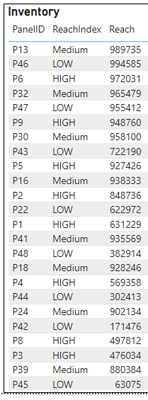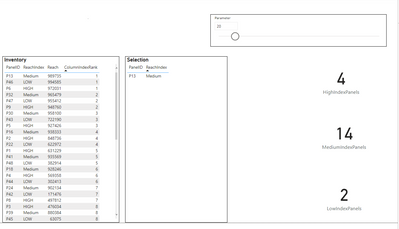- Power BI forums
- Updates
- News & Announcements
- Get Help with Power BI
- Desktop
- Service
- Report Server
- Power Query
- Mobile Apps
- Developer
- DAX Commands and Tips
- Custom Visuals Development Discussion
- Health and Life Sciences
- Power BI Spanish forums
- Translated Spanish Desktop
- Power Platform Integration - Better Together!
- Power Platform Integrations (Read-only)
- Power Platform and Dynamics 365 Integrations (Read-only)
- Training and Consulting
- Instructor Led Training
- Dashboard in a Day for Women, by Women
- Galleries
- Community Connections & How-To Videos
- COVID-19 Data Stories Gallery
- Themes Gallery
- Data Stories Gallery
- R Script Showcase
- Webinars and Video Gallery
- Quick Measures Gallery
- 2021 MSBizAppsSummit Gallery
- 2020 MSBizAppsSummit Gallery
- 2019 MSBizAppsSummit Gallery
- Events
- Ideas
- Custom Visuals Ideas
- Issues
- Issues
- Events
- Upcoming Events
- Community Blog
- Power BI Community Blog
- Custom Visuals Community Blog
- Community Support
- Community Accounts & Registration
- Using the Community
- Community Feedback
Register now to learn Fabric in free live sessions led by the best Microsoft experts. From Apr 16 to May 9, in English and Spanish.
- Power BI forums
- Forums
- Get Help with Power BI
- Desktop
- Using an interim measure as a filter to create new...
- Subscribe to RSS Feed
- Mark Topic as New
- Mark Topic as Read
- Float this Topic for Current User
- Bookmark
- Subscribe
- Printer Friendly Page
- Mark as New
- Bookmark
- Subscribe
- Mute
- Subscribe to RSS Feed
- Permalink
- Report Inappropriate Content
Using an interim measure as a filter to create new table
I am using an interm measure in Filter funtion which is not giving me desired result, tried using VAR as well but no luck.
Dataset: "Inventory" table has 3 Columns, PanelID (Unique ID for each row), ReachIndex(HIGH, Medium, LOW), Reach(reach for each panel)
Requirement: Based on the user input, I must display 20% HIGH ReachIndex panels, 70% Medium ReachIndex panels and 10% LOW ReachIndex panels from inventory table in a new table called "Selection".
Example: if user input is 20, "Selection" table must display any 4 HIGH, 14 Medium and 2 LOW panels.
Implimentation : I have used what if parameter to take user input and calculated dax measures to calucalte number of panels to be displayed for each ReachIndexe types.
HighIndexPanels = ROUNDDOWN(Parameter[Parameter Value] * 0.20, 0)
MediumIndexPanels = ROUNDUP(Parameter[Parameter Value] * 0.7, 0)
LOWIndexPanels = Parameter[Parameter Value] - HighIndexPanels - MediumIndexPanels
calculated column "CoulmnIndexRank" to assign ranks to panels within each ReachIndex types.
created "Selection" table with below DAX code (Will implement for all ReachIndex types once I get expected result for 'Medium' ReachIndex type. )
Selection =
var m = [MediumIndexPanels]
return
FILTER (
Inventory,
Inventory[ColumnIndexRank] <= m && Inventory[ReachIndex] = "Medium"
)
This is showing me just one panel for all user inputs. For example when I input 20 panels, Selection table is showing only one panel where as it is suppose to show 14 panels.
Helpful resources

Microsoft Fabric Learn Together
Covering the world! 9:00-10:30 AM Sydney, 4:00-5:30 PM CET (Paris/Berlin), 7:00-8:30 PM Mexico City

Power BI Monthly Update - April 2024
Check out the April 2024 Power BI update to learn about new features.

| User | Count |
|---|---|
| 110 | |
| 94 | |
| 80 | |
| 66 | |
| 58 |
| User | Count |
|---|---|
| 150 | |
| 119 | |
| 104 | |
| 87 | |
| 67 |