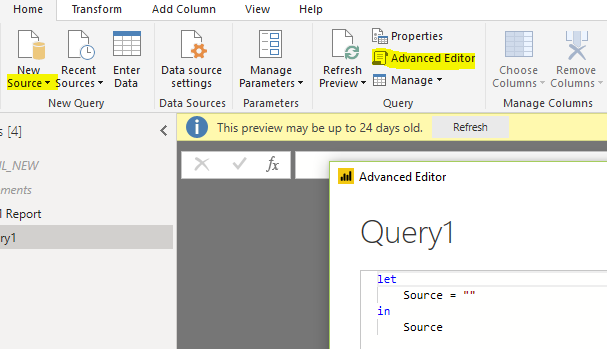- Power BI forums
- Updates
- News & Announcements
- Get Help with Power BI
- Desktop
- Service
- Report Server
- Power Query
- Mobile Apps
- Developer
- DAX Commands and Tips
- Custom Visuals Development Discussion
- Health and Life Sciences
- Power BI Spanish forums
- Translated Spanish Desktop
- Power Platform Integration - Better Together!
- Power Platform Integrations (Read-only)
- Power Platform and Dynamics 365 Integrations (Read-only)
- Training and Consulting
- Instructor Led Training
- Dashboard in a Day for Women, by Women
- Galleries
- Community Connections & How-To Videos
- COVID-19 Data Stories Gallery
- Themes Gallery
- Data Stories Gallery
- R Script Showcase
- Webinars and Video Gallery
- Quick Measures Gallery
- 2021 MSBizAppsSummit Gallery
- 2020 MSBizAppsSummit Gallery
- 2019 MSBizAppsSummit Gallery
- Events
- Ideas
- Custom Visuals Ideas
- Issues
- Issues
- Events
- Upcoming Events
- Community Blog
- Power BI Community Blog
- Custom Visuals Community Blog
- Community Support
- Community Accounts & Registration
- Using the Community
- Community Feedback
Register now to learn Fabric in free live sessions led by the best Microsoft experts. From Apr 16 to May 9, in English and Spanish.
- Power BI forums
- Forums
- Get Help with Power BI
- Desktop
- Using an html query in Power BI Desktop?
- Subscribe to RSS Feed
- Mark Topic as New
- Mark Topic as Read
- Float this Topic for Current User
- Bookmark
- Subscribe
- Printer Friendly Page
- Mark as New
- Bookmark
- Subscribe
- Mute
- Subscribe to RSS Feed
- Permalink
- Report Inappropriate Content
Using an html query in Power BI Desktop?
Someone sent me an html query that they indicated was used to extract info from a SharePoint site into Power BI. It starts like:
let
Source = TicketTrackingSystemCurrent,
#"Reordered Columns" = Table.ReorderColumns(Source,
{"Id",
"BusinessUnitValue",
"SalesOrderNumber",
And continue for a few hundred lines.
I'm still a PBI "noob" and though I've done many queries have no idea how to enter this into a Desktop query. I've doe a lot of Googling to no avail.
Can this be entered into a query? If so, whee and how?
Solved! Go to Solution.
- Mark as New
- Bookmark
- Subscribe
- Mute
- Subscribe to RSS Feed
- Permalink
- Report Inappropriate Content
Your screenshot looks like it's from the query editor/advanced editor.
Click Edit Queries
Then either
Click Advanced Editor and put your code there
Create a blank query and then Click Advanced Editor
- Mark as New
- Bookmark
- Subscribe
- Mute
- Subscribe to RSS Feed
- Permalink
- Report Inappropriate Content
Hi @Daryl_K
It seems you may have a look at below post.It shows how to get the data from SharePoint in Power BI
https://community.powerbi.com/t5/Service/Power-BI-Get-Data-From-SharePoint-List-Library/td-p/280109
Regards,
If this post helps, then please consider Accept it as the solution to help the other members find it more quickly.
- Mark as New
- Bookmark
- Subscribe
- Mute
- Subscribe to RSS Feed
- Permalink
- Report Inappropriate Content
Um, thanks but the answer bears no relation to my question. Making OData and other connections to SharePoint is easy, but I received an advanced query written in html from someone that pulls data from different locations and combines it. I am trying to figure out how this is used or imported into PBI.
- Mark as New
- Bookmark
- Subscribe
- Mute
- Subscribe to RSS Feed
- Permalink
- Report Inappropriate Content
Your screenshot looks like it's from the query editor/advanced editor.
Click Edit Queries
Then either
Click Advanced Editor and put your code there
Create a blank query and then Click Advanced Editor
- Mark as New
- Bookmark
- Subscribe
- Mute
- Subscribe to RSS Feed
- Permalink
- Report Inappropriate Content
Yes, you are correct. Shortly after my last reply I figured out how to enter it using the Advanced Editor (as you show).
Unfortunately the query I was sent is riddled with errors so it's not working, but that's nothing that this group can help with. 🙂
Helpful resources

Microsoft Fabric Learn Together
Covering the world! 9:00-10:30 AM Sydney, 4:00-5:30 PM CET (Paris/Berlin), 7:00-8:30 PM Mexico City

Power BI Monthly Update - April 2024
Check out the April 2024 Power BI update to learn about new features.

| User | Count |
|---|---|
| 110 | |
| 99 | |
| 79 | |
| 64 | |
| 57 |
| User | Count |
|---|---|
| 143 | |
| 109 | |
| 89 | |
| 84 | |
| 66 |