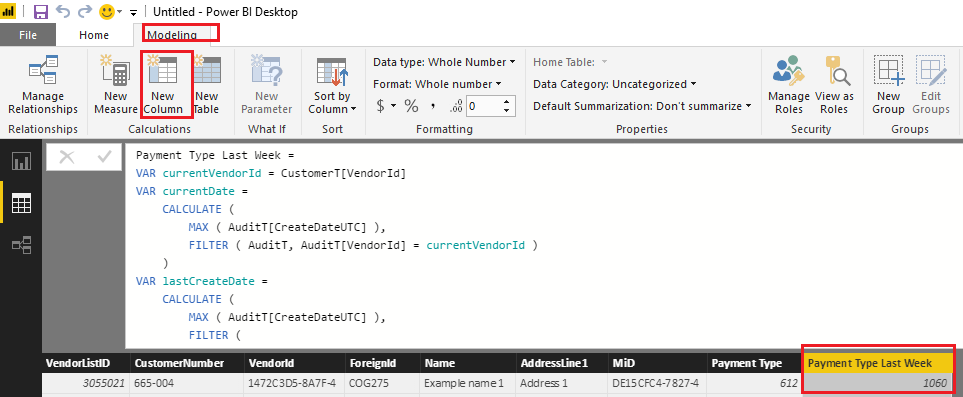- Power BI forums
- Updates
- News & Announcements
- Get Help with Power BI
- Desktop
- Service
- Report Server
- Power Query
- Mobile Apps
- Developer
- DAX Commands and Tips
- Custom Visuals Development Discussion
- Health and Life Sciences
- Power BI Spanish forums
- Translated Spanish Desktop
- Power Platform Integration - Better Together!
- Power Platform Integrations (Read-only)
- Power Platform and Dynamics 365 Integrations (Read-only)
- Training and Consulting
- Instructor Led Training
- Dashboard in a Day for Women, by Women
- Galleries
- Community Connections & How-To Videos
- COVID-19 Data Stories Gallery
- Themes Gallery
- Data Stories Gallery
- R Script Showcase
- Webinars and Video Gallery
- Quick Measures Gallery
- 2021 MSBizAppsSummit Gallery
- 2020 MSBizAppsSummit Gallery
- 2019 MSBizAppsSummit Gallery
- Events
- Ideas
- Custom Visuals Ideas
- Issues
- Issues
- Events
- Upcoming Events
- Community Blog
- Power BI Community Blog
- Custom Visuals Community Blog
- Community Support
- Community Accounts & Registration
- Using the Community
- Community Feedback
Register now to learn Fabric in free live sessions led by the best Microsoft experts. From Apr 16 to May 9, in English and Spanish.
- Power BI forums
- Forums
- Get Help with Power BI
- Desktop
- Using an Audit Table to show the state of things a...
- Subscribe to RSS Feed
- Mark Topic as New
- Mark Topic as Read
- Float this Topic for Current User
- Bookmark
- Subscribe
- Printer Friendly Page
- Mark as New
- Bookmark
- Subscribe
- Mute
- Subscribe to RSS Feed
- Permalink
- Report Inappropriate Content
Using an Audit Table to show the state of things at an arbitrary point in time? I have no idea.
Hi,
At my company, we have customers, who in turn have vendors who accept various forms of payment. Summarizing say, right now, how many of a customer's vendors accept <X> form of payment, is easy.
Here's a look at a modified/truncated version of the table we'd use for that. The Payment Type column has the data we're looking for.
| VendorListID | CustomerNumber | VendorId | ForeignId | Name | AddressLine1 | MiD | Payment Type |
| 3055021 | 665-004 | EDE60B3C-7E89-4 | COG275 | Example name 1 | Address 1 | DE15CFC4-7827-4 | 1212 |
| 3055020 | 665-004 | 29146617-E12B-4 | CEN036 | Example name 2 | Address 2 | 2B77CA02-1999-4 | 1212 |
| 3055019 | 665-004 | E7A8D372-805F-4 | CBS100 | Example name 3 | Address 3 | F241B631-5BCD-4 | 1212 |
| 3055018 | 665-004 | D6D4D794-5E70-4 | BER100 | Example name 4 | Address 4 | 9E0E7251-C0BE-4 | 1212 |
| 3055017 | 665-004 | ABFED05D-286C-4 | ADV038 | Example name 5 | Address 5 | 8E6CDFCA-2FA7-4 | 1212 |
| 3055016 | 928-007 | 37E90AE7-56D0-4 | 628703 | Example name 6 | Address 6 | C1B761E7-79F4-4 | 1212 |
| 3055015 | 928-007 | 4E6C6E20-21BB-4 | 215823 | Example name 7 | Address 7 | 8798A7B8-5752-4 | 1212 |
| 3055014 | 928-007 | 352F97B5-242A-4 | 15660 | Example name 8 | Address 8 | 059B2F66-9B94-4 | 1212 |
| 3055013 | 928-007 | A6D2E12A-4DA5-4 | 15563 | Example name 9 | Address 9 | F6DCCD9A-7410-4 | 1212 |
| 3055012 | 928-007 | EBFB1E08-CA41-4 | 15506 | Example name 10 | Address 10 | 73C07C79-F258-4 | 1212 |
But then, what if we wanted to see say - a week ago, what was the status of all of our customer's suppliers? How has it changed since last week? Since 2 weeks ago? Well, we have an audit table that adds an entry every time payment status changes:
| VendorListPaymentTypeChangeAuditID | VendorId | MasterVendorID | PaymentType | CreateDateUTC |
| 5975259 | 1472C3D5-8A7F-4 | C216849C-081D-4 | 612 | 9/13/2017 1:46 |
| 5975257 | 1472C3D5-8A7F-4 | C216849C-081D-4 | 612 | 9/13/2017 1:44 |
| 5971111 | 1472C3D5-8A7F-4 | C216849C-081D-4 | 612 | 9/12/2017 20:23 |
| 5971109 | 1472C3D5-8A7F-4 | C216849C-081D-4 | 612 | 9/12/2017 20:23 |
| 5937853 | 1472C3D5-8A7F-4 | C216849C-081D-4 | 1060 | 9/11/2017 14:26 |
| 5918780 | 1472C3D5-8A7F-4 | C216849C-081D-4 | 1060 | 9/7/2017 13:26 |
| 5918772 | 1472C3D5-8A7F-4 | C216849C-081D-4 | 1060 | 9/7/2017 13:23 |
| 5843005 | 1472C3D5-8A7F-4 | C216849C-081D-4 | 1060 | 8/29/2017 14:12 |
| 4760484 | 1472C3D5-8A7F-4 | C216849C-081D-4 | 1060 | 3/24/2017 17:31 |
| 4178081 | 1472C3D5-8A7F-4 | C216849C-081D-4 | 612 | 12/7/2016 21:11 |
You can connect the two via the VendorID (amongst other things). A manual check is easy enough.
But, how to automate this? The CustomerTtable - AuditTtable is a one-to-many relationship...not to mention, we're not looking to pull a single piece of data over from the audit table, but rather check...was the entry for vendor <X> any different 1 week ago, 2 weeks ago? etc.
I fundamentally don't understand how to do this, but to conserve space, I'm guessing audit tables arranged like the above, are typical. Can anyone point me in a direction to look?
Thanks!
Solved! Go to Solution.
- Mark as New
- Bookmark
- Subscribe
- Mute
- Subscribe to RSS Feed
- Permalink
- Report Inappropriate Content
Hi @mmace1,
If I understand you correctly, you should be able to use the formula below to create a new calculate column in CustomerT table to get the Payment Type last week for Vendor<X>. ![]()
Payment Type Last Week =
VAR currentVendorId = CustomerT[VendorId]
VAR currentDate =
CALCULATE (
MAX ( AuditT[CreateDateUTC] ),
FILTER ( AuditT, AuditT[VendorId] = currentVendorId )
)
VAR lastCreateDate =
CALCULATE (
MAX ( AuditT[CreateDateUTC] ),
FILTER (
AuditT,
AuditT[CreateDateUTC]
<= currentDate - 6
&& AuditT[VendorId] = currentVendorId
)
)
RETURN
CALCULATE (
MAX ( AuditT[PaymentType] ),
FILTER (
AuditT,
AuditT[CreateDateUTC] = lastCreateDate
&& AuditT[VendorId] = currentVendorId
)
)
And the Payment Type two weeks ago.
Payment Type Two Weeks ago =
VAR currentVendorId = CustomerT[VendorId]
VAR currentDate =
CALCULATE (
MAX ( AuditT[CreateDateUTC] ),
FILTER ( AuditT, AuditT[VendorId] = currentVendorId )
)
VAR lastCreateDate =
CALCULATE (
MAX ( AuditT[CreateDateUTC] ),
FILTER (
AuditT,
AuditT[CreateDateUTC]
<= currentDate - 13
&& AuditT[VendorId] = currentVendorId
)
)
RETURN
CALCULATE (
MAX ( AuditT[PaymentType] ),
FILTER (
AuditT,
AuditT[CreateDateUTC] = lastCreateDate
&& AuditT[VendorId] = currentVendorId
)
)
Regards
- Mark as New
- Bookmark
- Subscribe
- Mute
- Subscribe to RSS Feed
- Permalink
- Report Inappropriate Content
Hi @mmace1,
If I understand you correctly, you should be able to use the formula below to create a new calculate column in CustomerT table to get the Payment Type last week for Vendor<X>. ![]()
Payment Type Last Week =
VAR currentVendorId = CustomerT[VendorId]
VAR currentDate =
CALCULATE (
MAX ( AuditT[CreateDateUTC] ),
FILTER ( AuditT, AuditT[VendorId] = currentVendorId )
)
VAR lastCreateDate =
CALCULATE (
MAX ( AuditT[CreateDateUTC] ),
FILTER (
AuditT,
AuditT[CreateDateUTC]
<= currentDate - 6
&& AuditT[VendorId] = currentVendorId
)
)
RETURN
CALCULATE (
MAX ( AuditT[PaymentType] ),
FILTER (
AuditT,
AuditT[CreateDateUTC] = lastCreateDate
&& AuditT[VendorId] = currentVendorId
)
)
And the Payment Type two weeks ago.
Payment Type Two Weeks ago =
VAR currentVendorId = CustomerT[VendorId]
VAR currentDate =
CALCULATE (
MAX ( AuditT[CreateDateUTC] ),
FILTER ( AuditT, AuditT[VendorId] = currentVendorId )
)
VAR lastCreateDate =
CALCULATE (
MAX ( AuditT[CreateDateUTC] ),
FILTER (
AuditT,
AuditT[CreateDateUTC]
<= currentDate - 13
&& AuditT[VendorId] = currentVendorId
)
)
RETURN
CALCULATE (
MAX ( AuditT[PaymentType] ),
FILTER (
AuditT,
AuditT[CreateDateUTC] = lastCreateDate
&& AuditT[VendorId] = currentVendorId
)
)
Regards
- Mark as New
- Bookmark
- Subscribe
- Mute
- Subscribe to RSS Feed
- Permalink
- Report Inappropriate Content
Wow...that's not that long of a formula, yet I don't understand it yet. It seems to work though, thanks!
Helpful resources

Microsoft Fabric Learn Together
Covering the world! 9:00-10:30 AM Sydney, 4:00-5:30 PM CET (Paris/Berlin), 7:00-8:30 PM Mexico City

Power BI Monthly Update - April 2024
Check out the April 2024 Power BI update to learn about new features.

| User | Count |
|---|---|
| 110 | |
| 94 | |
| 82 | |
| 66 | |
| 58 |
| User | Count |
|---|---|
| 151 | |
| 121 | |
| 104 | |
| 87 | |
| 67 |