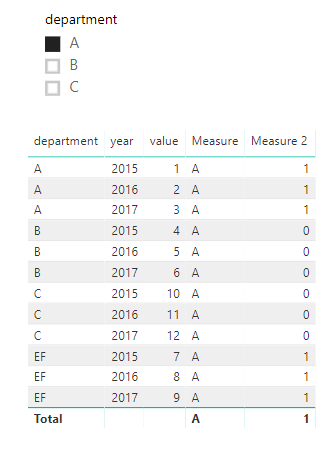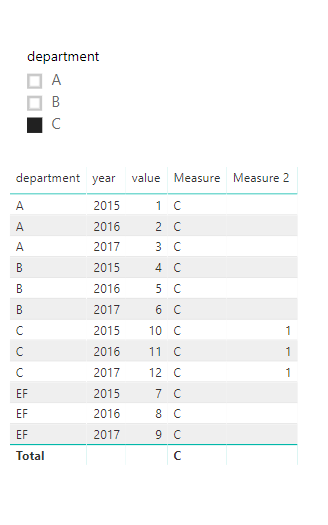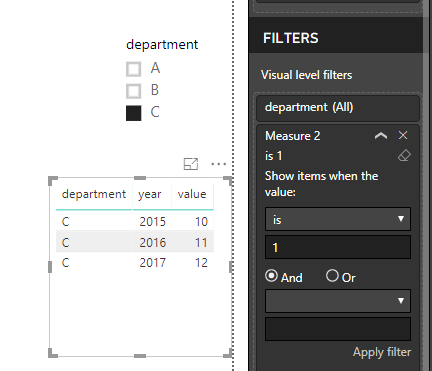- Power BI forums
- Updates
- News & Announcements
- Get Help with Power BI
- Desktop
- Service
- Report Server
- Power Query
- Mobile Apps
- Developer
- DAX Commands and Tips
- Custom Visuals Development Discussion
- Health and Life Sciences
- Power BI Spanish forums
- Translated Spanish Desktop
- Power Platform Integration - Better Together!
- Power Platform Integrations (Read-only)
- Power Platform and Dynamics 365 Integrations (Read-only)
- Training and Consulting
- Instructor Led Training
- Dashboard in a Day for Women, by Women
- Galleries
- Community Connections & How-To Videos
- COVID-19 Data Stories Gallery
- Themes Gallery
- Data Stories Gallery
- R Script Showcase
- Webinars and Video Gallery
- Quick Measures Gallery
- 2021 MSBizAppsSummit Gallery
- 2020 MSBizAppsSummit Gallery
- 2019 MSBizAppsSummit Gallery
- Events
- Ideas
- Custom Visuals Ideas
- Issues
- Issues
- Events
- Upcoming Events
- Community Blog
- Power BI Community Blog
- Custom Visuals Community Blog
- Community Support
- Community Accounts & Registration
- Using the Community
- Community Feedback
Register now to learn Fabric in free live sessions led by the best Microsoft experts. From Apr 16 to May 9, in English and Spanish.
- Power BI forums
- Forums
- Get Help with Power BI
- Desktop
- Using a value for multiple different filters (sele...
- Subscribe to RSS Feed
- Mark Topic as New
- Mark Topic as Read
- Float this Topic for Current User
- Bookmark
- Subscribe
- Printer Friendly Page
- Mark as New
- Bookmark
- Subscribe
- Mute
- Subscribe to RSS Feed
- Permalink
- Report Inappropriate Content
Using a value for multiple different filters (selecting just one filter) - dynamically switch
Hi everyone!
I have a satisfaction survey comparing some years (2017, 2016, 2015...)
Then I have a column with a lot of different departments like: "A"; "B"; "C"; "D"...
The problem is that in older years, I have to use the same result from "EF" to compare "A" and/or "B" from newer years, for example.
It means that when I select to see "A" area, I need to see the following results:
"A" - 2017
"A" - 2016
"EF" - 2015
When I select "B", I need to see:
"B" - 2017
"B" - 2016
"EF" - 2015
I don't want to select "A" or "B" and "EF" in filters! Just one, or "A" or "B"!
I tried using SWITCH function
tested the formula: IF(SELECTEDVALUE(Survey[department])="A";"A";"B") and it works when I just see it in my viewer chart, but when i put it inside my switch function it do NOT works! (tried even formulas that won't work in my logical like CONTAINS, ISFILTERED, ISCROSSFILTERED, HASONEVALUE, etc. None of then work inside Switch, only outside)
What am I doing wrong? Does Switch function works with variable statements?
Is there another way to solve this?
The formula I tried is:
Department2=
VAR selectedarea = IF(SELECTEDVALUE(Survey[department])="A";"A";"B")
Return
SWITCH(Survey[department],
"A"; "A";
"B"; "B";
"C"; "C";
[...]
"EF"; selectedarea;
"ERROR")
I thought that if I selected "A" in this new measure, the SELECTEDVALUE should not work because Survey[department] would have "A" and "EF" selected, but I could not figured out a way to validade the IF Statement.
Sorry for my bad english.
Thanks in advance.
Solved! Go to Solution.
- Mark as New
- Bookmark
- Subscribe
- Mute
- Subscribe to RSS Feed
- Permalink
- Report Inappropriate Content
Hi @Anonymous
1.Create a new table with only one column from your "survey" table
Table = FILTER(VALUES(Sheet7[department]),[department]<>"EF")
Then add this column in the new table to a default slicer .
2. create two measures
Measure = SELECTEDVALUE('Table'[department])
Measure 2 = IF([Measure]=MAX([department]),1,IF([Measure]="A"||[Measure]="B",IF(MAX([department])="EF",1,0)))
3. add Measure2 in the Visual level filter
select "show values when item is" 1
Best Regards
Maggie
- Mark as New
- Bookmark
- Subscribe
- Mute
- Subscribe to RSS Feed
- Permalink
- Report Inappropriate Content
Hi @Anonymous
1.Create a new table with only one column from your "survey" table
Table = FILTER(VALUES(Sheet7[department]),[department]<>"EF")
Then add this column in the new table to a default slicer .
2. create two measures
Measure = SELECTEDVALUE('Table'[department])
Measure 2 = IF([Measure]=MAX([department]),1,IF([Measure]="A"||[Measure]="B",IF(MAX([department])="EF",1,0)))
3. add Measure2 in the Visual level filter
select "show values when item is" 1
Best Regards
Maggie
- Mark as New
- Bookmark
- Subscribe
- Mute
- Subscribe to RSS Feed
- Permalink
- Report Inappropriate Content
Oh! thank you very much @v-juanli-msft it really works!
@dedelman_clng Sorry for the late reply, was trying to understand the method hehe. Now i'm with new knowledges!
- Mark as New
- Bookmark
- Subscribe
- Mute
- Subscribe to RSS Feed
- Permalink
- Report Inappropriate Content
Check out this article for use of SWITCH ( TRUE () ... )
Helpful resources

Microsoft Fabric Learn Together
Covering the world! 9:00-10:30 AM Sydney, 4:00-5:30 PM CET (Paris/Berlin), 7:00-8:30 PM Mexico City

Power BI Monthly Update - April 2024
Check out the April 2024 Power BI update to learn about new features.

| User | Count |
|---|---|
| 109 | |
| 99 | |
| 77 | |
| 66 | |
| 54 |
| User | Count |
|---|---|
| 144 | |
| 104 | |
| 102 | |
| 87 | |
| 64 |