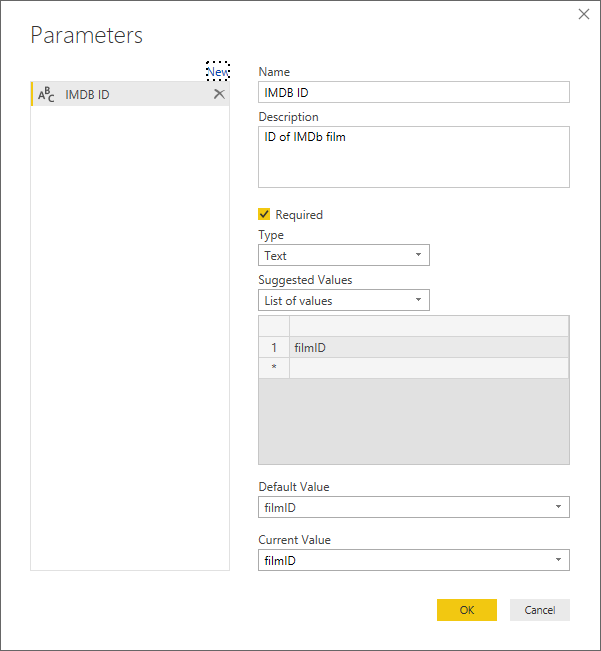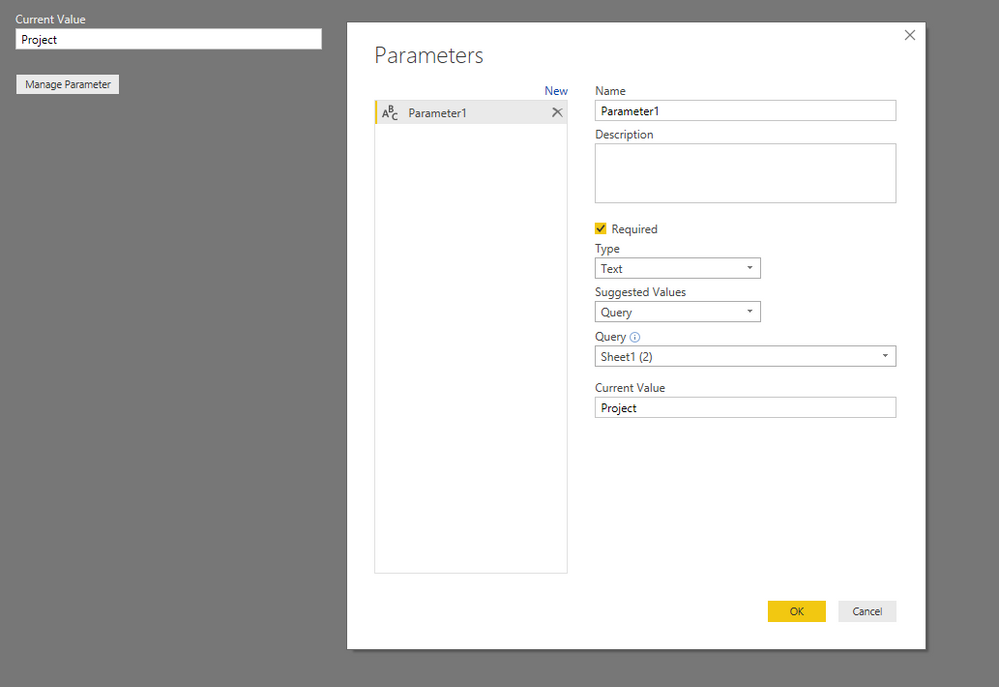- Power BI forums
- Updates
- News & Announcements
- Get Help with Power BI
- Desktop
- Service
- Report Server
- Power Query
- Mobile Apps
- Developer
- DAX Commands and Tips
- Custom Visuals Development Discussion
- Health and Life Sciences
- Power BI Spanish forums
- Translated Spanish Desktop
- Power Platform Integration - Better Together!
- Power Platform Integrations (Read-only)
- Power Platform and Dynamics 365 Integrations (Read-only)
- Training and Consulting
- Instructor Led Training
- Dashboard in a Day for Women, by Women
- Galleries
- Community Connections & How-To Videos
- COVID-19 Data Stories Gallery
- Themes Gallery
- Data Stories Gallery
- R Script Showcase
- Webinars and Video Gallery
- Quick Measures Gallery
- 2021 MSBizAppsSummit Gallery
- 2020 MSBizAppsSummit Gallery
- 2019 MSBizAppsSummit Gallery
- Events
- Ideas
- Custom Visuals Ideas
- Issues
- Issues
- Events
- Upcoming Events
- Community Blog
- Power BI Community Blog
- Custom Visuals Community Blog
- Community Support
- Community Accounts & Registration
- Using the Community
- Community Feedback
Register now to learn Fabric in free live sessions led by the best Microsoft experts. From Apr 16 to May 9, in English and Spanish.
- Power BI forums
- Forums
- Get Help with Power BI
- Desktop
- Re: Using a table column as a list of values for a...
- Subscribe to RSS Feed
- Mark Topic as New
- Mark Topic as Read
- Float this Topic for Current User
- Bookmark
- Subscribe
- Printer Friendly Page
- Mark as New
- Bookmark
- Subscribe
- Mute
- Subscribe to RSS Feed
- Permalink
- Report Inappropriate Content
Using a table column as a list of values for a parameter
I am learning to use parameters and I want to use them to make scraping data from IMDb easier.
I want to pull in a couple of fields of data per film (release date, country and director) from IMDb and I have a table, one of the columns of which is IMDB ID.
From there I have created a new source from Web and have used url parts to identify the film ID that needs change per query.
See below:
I have then created a parameter called IMDB ID which I want to use to populate this URL. See below:
My issue is that I don't want to manually have to add every IMDB title ID to this list of values in the parameter. Instead I have an existing table which contains data imported from a workbook. One of the columns on this table is IMDB ID. Is there no way that I can use this dynamically changing table column to populate the list of values?
Solved! Go to Solution.
- Mark as New
- Bookmark
- Subscribe
- Mute
- Subscribe to RSS Feed
- Permalink
- Report Inappropriate Content
Hi @maracles,
=> Instead I have an existing table which contains data imported from a workbook. One of the columns on this table is IMDB ID.
To create a parameter and give it values from this column. You can refer to following steps:
1. Go to Edit Queries, choose the IMDB ID column, go to Transform -> Convert to List. Then you'll get an signle list with IMDB ID values. Please be noticed, if you want to keep original table, duplicate a table before doing convert. Also you can remove duplicates inside this column. Please refer to following sample:
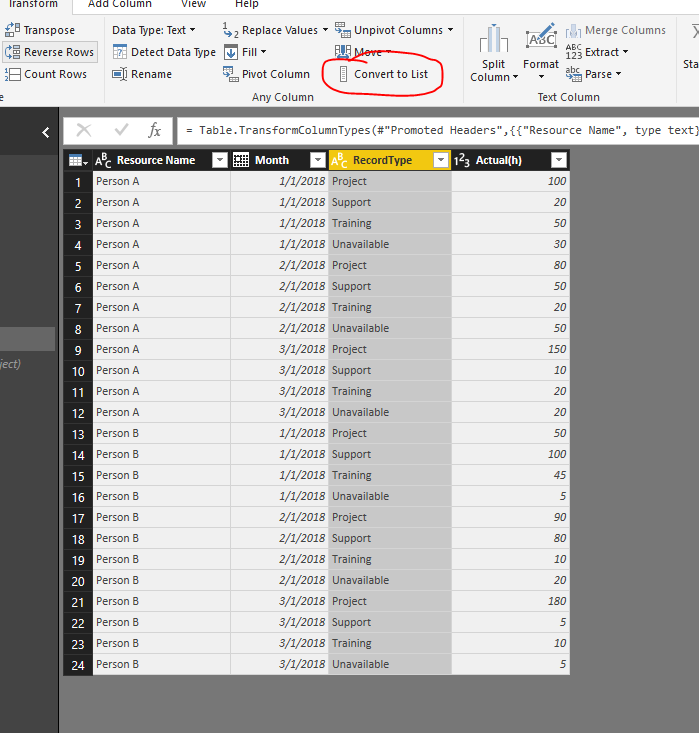

2. Create a new parameter, set the Suggested Values to Query (the list we generated above), and give a default value.
3. Close&Apply. Then you can see all the values in the column are in the drop down box of this parameter.
Thanks,
Xi Jin.
- Mark as New
- Bookmark
- Subscribe
- Mute
- Subscribe to RSS Feed
- Permalink
- Report Inappropriate Content
Hi @maracles,
=> Instead I have an existing table which contains data imported from a workbook. One of the columns on this table is IMDB ID.
To create a parameter and give it values from this column. You can refer to following steps:
1. Go to Edit Queries, choose the IMDB ID column, go to Transform -> Convert to List. Then you'll get an signle list with IMDB ID values. Please be noticed, if you want to keep original table, duplicate a table before doing convert. Also you can remove duplicates inside this column. Please refer to following sample:
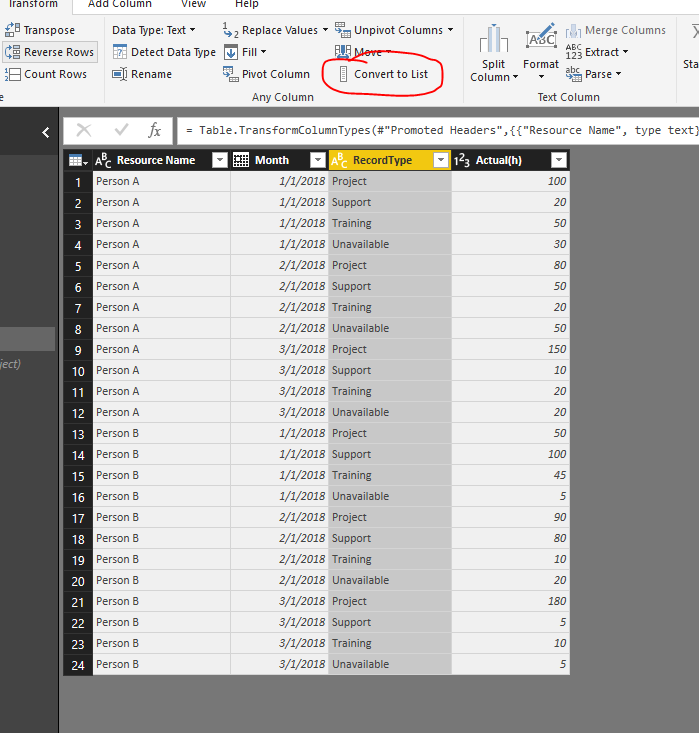

2. Create a new parameter, set the Suggested Values to Query (the list we generated above), and give a default value.
3. Close&Apply. Then you can see all the values in the column are in the drop down box of this parameter.
Thanks,
Xi Jin.
- Mark as New
- Bookmark
- Subscribe
- Mute
- Subscribe to RSS Feed
- Permalink
- Report Inappropriate Content
Thanks @v-xjiin-msft,
Your steps have worked to list values in the parameter,so I've marked it as the answer.
Unfortunately it seems that I cannot use that method as "Formula.Firewall: Query 'Additional Details' (step 'Source') references other queries or steps, so it may not directly access a data source. Please rebuild this data combination."
So I will need to find an alternative way to scrape the data.
Helpful resources

Microsoft Fabric Learn Together
Covering the world! 9:00-10:30 AM Sydney, 4:00-5:30 PM CET (Paris/Berlin), 7:00-8:30 PM Mexico City

Power BI Monthly Update - April 2024
Check out the April 2024 Power BI update to learn about new features.

| User | Count |
|---|---|
| 107 | |
| 97 | |
| 75 | |
| 65 | |
| 53 |
| User | Count |
|---|---|
| 144 | |
| 103 | |
| 98 | |
| 85 | |
| 64 |