- Power BI forums
- Updates
- News & Announcements
- Get Help with Power BI
- Desktop
- Service
- Report Server
- Power Query
- Mobile Apps
- Developer
- DAX Commands and Tips
- Custom Visuals Development Discussion
- Health and Life Sciences
- Power BI Spanish forums
- Translated Spanish Desktop
- Power Platform Integration - Better Together!
- Power Platform Integrations (Read-only)
- Power Platform and Dynamics 365 Integrations (Read-only)
- Training and Consulting
- Instructor Led Training
- Dashboard in a Day for Women, by Women
- Galleries
- Community Connections & How-To Videos
- COVID-19 Data Stories Gallery
- Themes Gallery
- Data Stories Gallery
- R Script Showcase
- Webinars and Video Gallery
- Quick Measures Gallery
- 2021 MSBizAppsSummit Gallery
- 2020 MSBizAppsSummit Gallery
- 2019 MSBizAppsSummit Gallery
- Events
- Ideas
- Custom Visuals Ideas
- Issues
- Issues
- Events
- Upcoming Events
- Community Blog
- Power BI Community Blog
- Custom Visuals Community Blog
- Community Support
- Community Accounts & Registration
- Using the Community
- Community Feedback
Register now to learn Fabric in free live sessions led by the best Microsoft experts. From Apr 16 to May 9, in English and Spanish.
- Power BI forums
- Forums
- Get Help with Power BI
- Desktop
- Re: Using a measure to get the second highest valu...
- Subscribe to RSS Feed
- Mark Topic as New
- Mark Topic as Read
- Float this Topic for Current User
- Bookmark
- Subscribe
- Printer Friendly Page
- Mark as New
- Bookmark
- Subscribe
- Mute
- Subscribe to RSS Feed
- Permalink
- Report Inappropriate Content
Using a measure to get the second highest value - complementary suppression
Hi All,
I'm in need of creating a measure that will be able to calculate the second highest value (after 5) in a column and then apply it in another measure..
Some context I need to suppress values less than 5 in the display.. however because there is a total showing if there is only 1 value suppressed per a user selection.. the measure needs to then adjust to suprress up to the next smallest value.. (called complimentary suppression)
I have a measure that can verifies that there is only one value being suppressed in the series [Needs Compliment].. However I'm having trouble capturing the next smallest value beyond 5:
I've been trying to use the rank function however that gives me literally the second largest rather than the next smallest larger than 5..
Because this all needs to be dynamic to user selection I can't use calculated columns unfortunatley..
Any help is hugely appreciated!!
- Mark as New
- Bookmark
- Subscribe
- Mute
- Subscribe to RSS Feed
- Permalink
- Report Inappropriate Content
Clarification
Rank actually will work.. because if there is only one value suppressed.. therefore requiring compliment.. the next value would be larger than 5..
Here is the measure I'm using to determine the second value:
However when I use this formula in the [Suppression] measure originally posted.. it doesn't work because it tries to break the [NextSmallest] measure down see below table example:
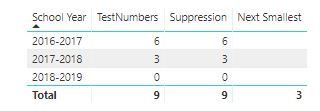
As you can see the Next Smallest measure is accuratley calculating the next smallest value is 3.. However I only see it as a total so the Suppression isn't actually doing anything..
- Mark as New
- Bookmark
- Subscribe
- Mute
- Subscribe to RSS Feed
- Permalink
- Report Inappropriate Content
Hi @Anonymous ,
Thank your for your clarification firstly.
I still have a little confused about your requirement.
If it is convenient, could you share your data sample which could reproduce your scenario and your desired output so that we could help further on it.
Best Regards,
Cherry
If this post helps, then please consider Accept it as the solution to help the other members find it more quickly.
- Mark as New
- Bookmark
- Subscribe
- Mute
- Subscribe to RSS Feed
- Permalink
- Report Inappropriate Content
Hi v-piga-msft
I was actually finally able to figure it out.. I appreciate your follow up!
So my goal was to "suppress" the next smallest value in the series when it would otherwise only suppress a single value.. when shown with a total could be easily reverse engineered..
Example series: 10, 4, 7
Suppression Criteria: any value less than 5
So in this case with regular suppression we get: 10, <5, 7.. if shown with the total of 21 it wouldn't take much to figure out what the <5 represents.
Using the Rank function we can apply an asecending order to the series like so:
10 : 3
4 : 1
7 : 2
Next we use an if statement that evaluates when the Rank is "2" checking for if the corresponding value is greater than or less than 5.. If the value is greater than 5 we need complimentary suppression, if it is less than 5 it would be suppressed so we don't need to worry.
Here is the final output:
10,
<5,
Complimentary Suppressed
Now this paired with the total cannot (easily) be reverse engineered for the individual values.
Helpful resources

Microsoft Fabric Learn Together
Covering the world! 9:00-10:30 AM Sydney, 4:00-5:30 PM CET (Paris/Berlin), 7:00-8:30 PM Mexico City

Power BI Monthly Update - April 2024
Check out the April 2024 Power BI update to learn about new features.

| User | Count |
|---|---|
| 115 | |
| 100 | |
| 88 | |
| 68 | |
| 61 |
| User | Count |
|---|---|
| 152 | |
| 120 | |
| 102 | |
| 87 | |
| 68 |
