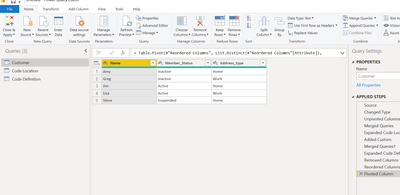- Power BI forums
- Updates
- News & Announcements
- Get Help with Power BI
- Desktop
- Service
- Report Server
- Power Query
- Mobile Apps
- Developer
- DAX Commands and Tips
- Custom Visuals Development Discussion
- Health and Life Sciences
- Power BI Spanish forums
- Translated Spanish Desktop
- Power Platform Integration - Better Together!
- Power Platform Integrations (Read-only)
- Power Platform and Dynamics 365 Integrations (Read-only)
- Training and Consulting
- Instructor Led Training
- Dashboard in a Day for Women, by Women
- Galleries
- Community Connections & How-To Videos
- COVID-19 Data Stories Gallery
- Themes Gallery
- Data Stories Gallery
- R Script Showcase
- Webinars and Video Gallery
- Quick Measures Gallery
- 2021 MSBizAppsSummit Gallery
- 2020 MSBizAppsSummit Gallery
- 2019 MSBizAppsSummit Gallery
- Events
- Ideas
- Custom Visuals Ideas
- Issues
- Issues
- Events
- Upcoming Events
- Community Blog
- Power BI Community Blog
- Custom Visuals Community Blog
- Community Support
- Community Accounts & Registration
- Using the Community
- Community Feedback
Register now to learn Fabric in free live sessions led by the best Microsoft experts. From Apr 16 to May 9, in English and Spanish.
- Power BI forums
- Forums
- Get Help with Power BI
- Desktop
- Re: Using a find and replace based on another tabl...
- Subscribe to RSS Feed
- Mark Topic as New
- Mark Topic as Read
- Float this Topic for Current User
- Bookmark
- Subscribe
- Printer Friendly Page
- Mark as New
- Bookmark
- Subscribe
- Mute
- Subscribe to RSS Feed
- Permalink
- Report Inappropriate Content
Using a find and replace based on another table
Hi all,
Apologies if this has been asked before I have a database which I access which has codes to replace data. As a reference it contains another table which has a list of the codes used and where they are used, and a separate table with what the codes mean. What I'm looking for is a way to replace the codes with their meanings. I've put some sample data below, which will hopefuly make it a bit clearer! Annoyingly none of the codes or the column names are unique!
Customer Table:
| Name | Member_Status | Address_type |
| Jim | AA | AA |
| Steve | AB | AA |
| Lisa | AA | AB |
| Greg | AC | AB |
| Amy | AC | AA |
Code Location Table:
| CVTname | tablename | columnname |
| Memberstatus | CustomerFact | Member_Status |
| addressused | CustomerFact | Address_type |
| Memberstatus | AccountFact | Account_Status |
Code Definition Table:
| CVTname | Key | Decription |
| Memberstatus | AA | Active |
| Memberstatus | AB | Suspended |
| Memberstatus | AC | Inactive |
| addressused | AA | Home |
| addressused | AB | Work |
Desired Output (from Customer Table):
| Name | Member_Status | Address_type |
| Jim | Active | Home |
| Steve | Suspended | Home |
| Lisa | Active | Work |
| Greg | Inactive | Work |
| Amy | Inactive | Home |
Any help is much appreciated
Thanks,
Simon
Solved! Go to Solution.
- Mark as New
- Bookmark
- Subscribe
- Mute
- Subscribe to RSS Feed
- Permalink
- Report Inappropriate Content
Hello @Stex85 ,
I am assuming that you have 'N' number of columns like this and you need to add information.
Please follow below steps-
Step 1- Add custom column in Code Defination table using below code-
#"Inserted Merged Column" = Table.AddColumn(#"Changed Type", "Merged", each Text.Combine({[CVTname], [Key]}), type text),
#"Renamed Columns" = Table.RenameColumns(#"Inserted Merged Column",{{"Merged", "MergeKey"}})
in
#"Renamed Columns"
Step 2-
Add below transformation in your customer table-
#"Changed Type" = Table.TransformColumnTypes(Source,{{"Name", type text}, {"Member_Status", type text}, {"Address_type", type text}}),
#"Unpivoted Columns" = Table.UnpivotOtherColumns(#"Changed Type", {"Name"}, "Attribute", "Value"),
#"Merged Queries" = Table.NestedJoin(#"Unpivoted Columns", {"Attribute"}, #"Code Location", {"columnname"}, "Code Location", JoinKind.LeftOuter),
#"Expanded Code Location" = Table.ExpandTableColumn(#"Merged Queries", "Code Location", {"CVTname"}, {"Code Location.CVTname"}),
#"Added Custom" = Table.AddColumn(#"Expanded Code Location", "Custom", each [Code Location.CVTname]&[Value]),
#"Merged Queries1" = Table.NestedJoin(#"Added Custom", {"Custom"}, #"Code Definition", {"MergeKey"}, "Code Definition", JoinKind.LeftOuter),
#"Expanded Code Definition" = Table.ExpandTableColumn(#"Merged Queries1", "Code Definition", {"Decription"}, {"Code Definition.Decription"}),
#"Removed Columns" = Table.RemoveColumns(#"Expanded Code Definition",{"Code Location.CVTname", "Custom", "Value"}),
#"Reordered Columns" = Table.ReorderColumns(#"Removed Columns",{"Name", "Code Definition.Decription", "Attribute"}),
#"Pivoted Column" = Table.Pivot(#"Reordered Columns", List.Distinct(#"Reordered Columns"[Attribute]), "Attribute", "Code Definition.Decription")
in
#"Pivoted Column"
You should get desired result.
Please mark it as answer if it solves your issue. Kudos are also appreciated.
Shishir
- Mark as New
- Bookmark
- Subscribe
- Mute
- Subscribe to RSS Feed
- Permalink
- Report Inappropriate Content
Hello @Stex85 ,
I am assuming that you have 'N' number of columns like this and you need to add information.
Please follow below steps-
Step 1- Add custom column in Code Defination table using below code-
#"Inserted Merged Column" = Table.AddColumn(#"Changed Type", "Merged", each Text.Combine({[CVTname], [Key]}), type text),
#"Renamed Columns" = Table.RenameColumns(#"Inserted Merged Column",{{"Merged", "MergeKey"}})
in
#"Renamed Columns"
Step 2-
Add below transformation in your customer table-
#"Changed Type" = Table.TransformColumnTypes(Source,{{"Name", type text}, {"Member_Status", type text}, {"Address_type", type text}}),
#"Unpivoted Columns" = Table.UnpivotOtherColumns(#"Changed Type", {"Name"}, "Attribute", "Value"),
#"Merged Queries" = Table.NestedJoin(#"Unpivoted Columns", {"Attribute"}, #"Code Location", {"columnname"}, "Code Location", JoinKind.LeftOuter),
#"Expanded Code Location" = Table.ExpandTableColumn(#"Merged Queries", "Code Location", {"CVTname"}, {"Code Location.CVTname"}),
#"Added Custom" = Table.AddColumn(#"Expanded Code Location", "Custom", each [Code Location.CVTname]&[Value]),
#"Merged Queries1" = Table.NestedJoin(#"Added Custom", {"Custom"}, #"Code Definition", {"MergeKey"}, "Code Definition", JoinKind.LeftOuter),
#"Expanded Code Definition" = Table.ExpandTableColumn(#"Merged Queries1", "Code Definition", {"Decription"}, {"Code Definition.Decription"}),
#"Removed Columns" = Table.RemoveColumns(#"Expanded Code Definition",{"Code Location.CVTname", "Custom", "Value"}),
#"Reordered Columns" = Table.ReorderColumns(#"Removed Columns",{"Name", "Code Definition.Decription", "Attribute"}),
#"Pivoted Column" = Table.Pivot(#"Reordered Columns", List.Distinct(#"Reordered Columns"[Attribute]), "Attribute", "Code Definition.Decription")
in
#"Pivoted Column"
You should get desired result.
Please mark it as answer if it solves your issue. Kudos are also appreciated.
Shishir
- Mark as New
- Bookmark
- Subscribe
- Mute
- Subscribe to RSS Feed
- Permalink
- Report Inappropriate Content
Hi, sorry, getting a token EOF expected error. Here's the code for the table
let
Source = Sql.Database("XXXXXXXXXXX", "xxxxxxxxxx"),
cvt_cvtValues = Source{[Schema="cvt",Item="cvtValues"]}[Data]
in
"code definition"
#"Inserted Merged Column" = Table.AddColumn(#"Changed Type", "Merged", each Text.Combine({[CVTname], [Key]}), type text),
#"Renamed Columns" = Table.RenameColumns(#"Inserted Merged Column",{{"Merged", "MergeKey"}})
in
#"Renamed Columns"
- Mark as New
- Bookmark
- Subscribe
- Mute
- Subscribe to RSS Feed
- Permalink
- Report Inappropriate Content
Hello,
Please remove
in
"code defination"
from above code. And use-
let
Source = Sql.Database("XXXXXXXXXXX", "xxxxxxxxxx"),
cvt_cvtValues = Source{[Schema="cvt",Item="cvtValues"]}[Data]
#"Inserted Merged Column" = Table.AddColumn(#"Changed Type", "Merged", each Text.Combine({[CVTname], [Key]}), type text),
#"Renamed Columns" = Table.RenameColumns(#"Inserted Merged Column",{{"Merged", "MergeKey"}})
in
#"Renamed Columns"
Shishir
- Mark as New
- Bookmark
- Subscribe
- Mute
- Subscribe to RSS Feed
- Permalink
- Report Inappropriate Content
@Stex85 , New columns on the customer table
maxx(filter(code, code[Key] = Customer[Member_Status] && [CVTname] = "Memberstatus"), Code[Decription])
Add other in same way
Microsoft Power BI Learning Resources, 2023 !!
Learn Power BI - Full Course with Dec-2022, with Window, Index, Offset, 100+ Topics !!
Did I answer your question? Mark my post as a solution! Appreciate your Kudos !! Proud to be a Super User! !!
Helpful resources

Microsoft Fabric Learn Together
Covering the world! 9:00-10:30 AM Sydney, 4:00-5:30 PM CET (Paris/Berlin), 7:00-8:30 PM Mexico City

Power BI Monthly Update - April 2024
Check out the April 2024 Power BI update to learn about new features.

| User | Count |
|---|---|
| 117 | |
| 107 | |
| 69 | |
| 68 | |
| 43 |
| User | Count |
|---|---|
| 148 | |
| 103 | |
| 103 | |
| 88 | |
| 66 |