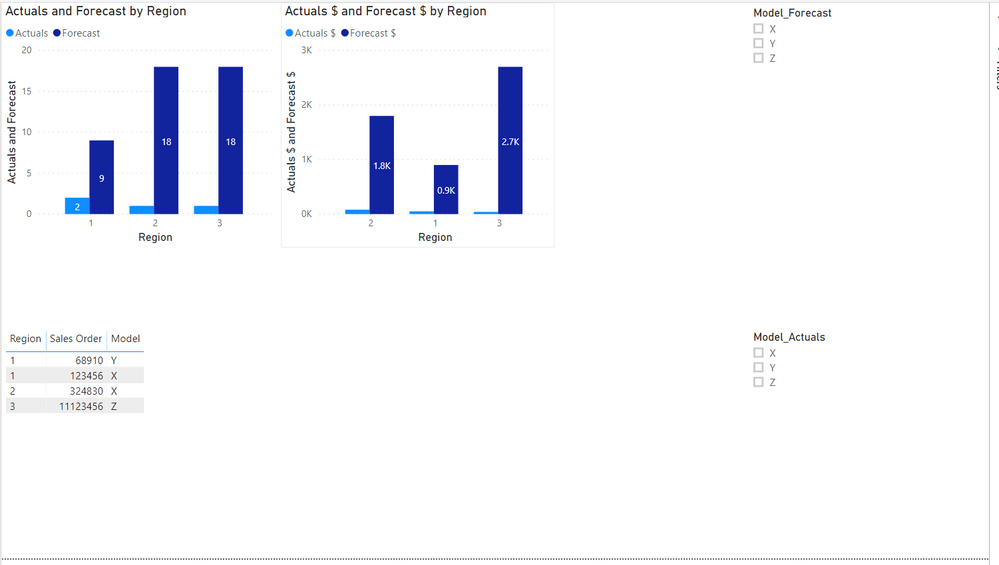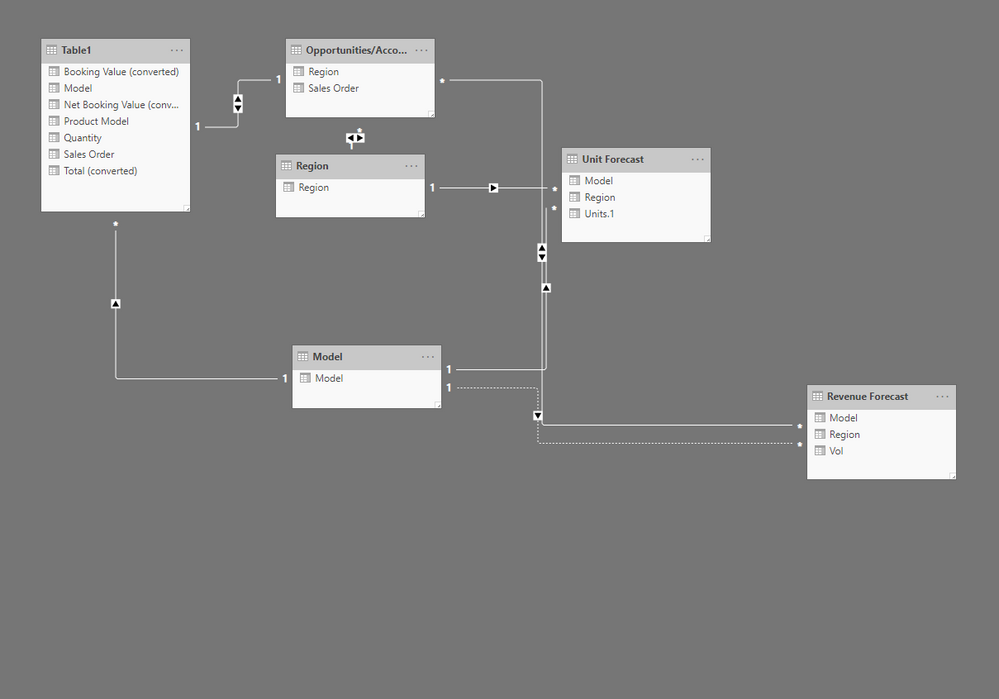- Power BI forums
- Updates
- News & Announcements
- Get Help with Power BI
- Desktop
- Service
- Report Server
- Power Query
- Mobile Apps
- Developer
- DAX Commands and Tips
- Custom Visuals Development Discussion
- Health and Life Sciences
- Power BI Spanish forums
- Translated Spanish Desktop
- Power Platform Integration - Better Together!
- Power Platform Integrations (Read-only)
- Power Platform and Dynamics 365 Integrations (Read-only)
- Training and Consulting
- Instructor Led Training
- Dashboard in a Day for Women, by Women
- Galleries
- Community Connections & How-To Videos
- COVID-19 Data Stories Gallery
- Themes Gallery
- Data Stories Gallery
- R Script Showcase
- Webinars and Video Gallery
- Quick Measures Gallery
- 2021 MSBizAppsSummit Gallery
- 2020 MSBizAppsSummit Gallery
- 2019 MSBizAppsSummit Gallery
- Events
- Ideas
- Custom Visuals Ideas
- Issues
- Issues
- Events
- Upcoming Events
- Community Blog
- Power BI Community Blog
- Custom Visuals Community Blog
- Community Support
- Community Accounts & Registration
- Using the Community
- Community Feedback
Register now to learn Fabric in free live sessions led by the best Microsoft experts. From Apr 16 to May 9, in English and Spanish.
- Power BI forums
- Forums
- Get Help with Power BI
- Desktop
- Re: Using a filter to filter two different tables
- Subscribe to RSS Feed
- Mark Topic as New
- Mark Topic as Read
- Float this Topic for Current User
- Bookmark
- Subscribe
- Printer Friendly Page
- Mark as New
- Bookmark
- Subscribe
- Mute
- Subscribe to RSS Feed
- Permalink
- Report Inappropriate Content
Using a filter to filter two different tables
I have a table which forecasts the units of each model that will be sold and a separate table which forecasts the volume of each model that will be sold. I also have a table which is much more complex and gives a detailed breakdown of all the products sold according to a specific region and customer and as well model. This table includes alot more models than the former table since the former tables only forecast for a particular category of models.
My first two tables look like this:
REGION Fin PRODUCT FY20 BUDGET
1 X
1 Y
1 Z
2 X
2 Y
2 Z
3 X
3 Y
3 Z
REGION Model FY20 Units
1 X
1 Y
1 Z
2 X
2 Y
2 Z
3 X
3 Y
3 Z
The other table(which details our actuals),a breakdown of the product and its parts sold but it has a region and a model column which does coincide with the columns from the previous table, although it has a greater variety of models than that of the previous table.
I'm using a clustered column chart to compare the actuals vs the forecast and i want to have a model filter. I've tried to create a R/S between the three tables but only one of the columns managed to get filtered by the model filter. Is it possible for a model filter to work on both columns.
This is the relationship I have so far.
1 and 2 is the forecast in units and in volume whereas 3 is the detailed breakdown of our sales/actuals.
Thank you for your help!
Solved! Go to Solution.
- Mark as New
- Bookmark
- Subscribe
- Mute
- Subscribe to RSS Feed
- Permalink
- Report Inappropriate Content
@Anonymous,
Try this modified pbix of yours if this gets your desired filtering
- Mark as New
- Bookmark
- Subscribe
- Mute
- Subscribe to RSS Feed
- Permalink
- Report Inappropriate Content
@Anonymous,
So your expected output is?
Please provide a sample data and expected output to help you better
- Mark as New
- Bookmark
- Subscribe
- Mute
- Subscribe to RSS Feed
- Permalink
- Report Inappropriate Content
Hi,
This is the sample data.
https://drive.google.com/file/d/189AHJX6i0K 0fO5Qx40O7CZa8ZeKdM7gD/view?usp=sharing
As you can see in the pic and in the pbix, i need two separate filters to make sure that each column is filtered down to the chosen model. Is it possible to have one filter only? So that both columns in each chart will be filtered correctly.
Thank you!
- Mark as New
- Bookmark
- Subscribe
- Mute
- Subscribe to RSS Feed
- Permalink
- Report Inappropriate Content
@Anonymous,
Try this modified pbix of yours if this gets your desired filtering
- Mark as New
- Bookmark
- Subscribe
- Mute
- Subscribe to RSS Feed
- Permalink
- Report Inappropriate Content
Hi @mussaenda ,
This worked well when we wanted to filter the actuals and budget diagram(in terms of units). But we've noticed that the filter isnt working on the budget portion of the other diagram(revenue actuals and budget). Is it possible for the filter to work for both diagrams and both columns for these diagrams?
Thank you!
- Mark as New
- Bookmark
- Subscribe
- Mute
- Subscribe to RSS Feed
- Permalink
- Report Inappropriate Content
@Anonymous,
Yes.
Create a relationship on the tables.
I just created relationships on the tables you required before that's why it is not reflecting on the revenue table.
- Mark as New
- Bookmark
- Subscribe
- Mute
- Subscribe to RSS Feed
- Permalink
- Report Inappropriate Content
- Mark as New
- Bookmark
- Subscribe
- Mute
- Subscribe to RSS Feed
- Permalink
- Report Inappropriate Content
Thanks! This worked well.
- Mark as New
- Bookmark
- Subscribe
- Mute
- Subscribe to RSS Feed
- Permalink
- Report Inappropriate Content
Helpful resources

Microsoft Fabric Learn Together
Covering the world! 9:00-10:30 AM Sydney, 4:00-5:30 PM CET (Paris/Berlin), 7:00-8:30 PM Mexico City

Power BI Monthly Update - April 2024
Check out the April 2024 Power BI update to learn about new features.

| User | Count |
|---|---|
| 107 | |
| 99 | |
| 76 | |
| 64 | |
| 58 |
| User | Count |
|---|---|
| 148 | |
| 113 | |
| 97 | |
| 84 | |
| 67 |