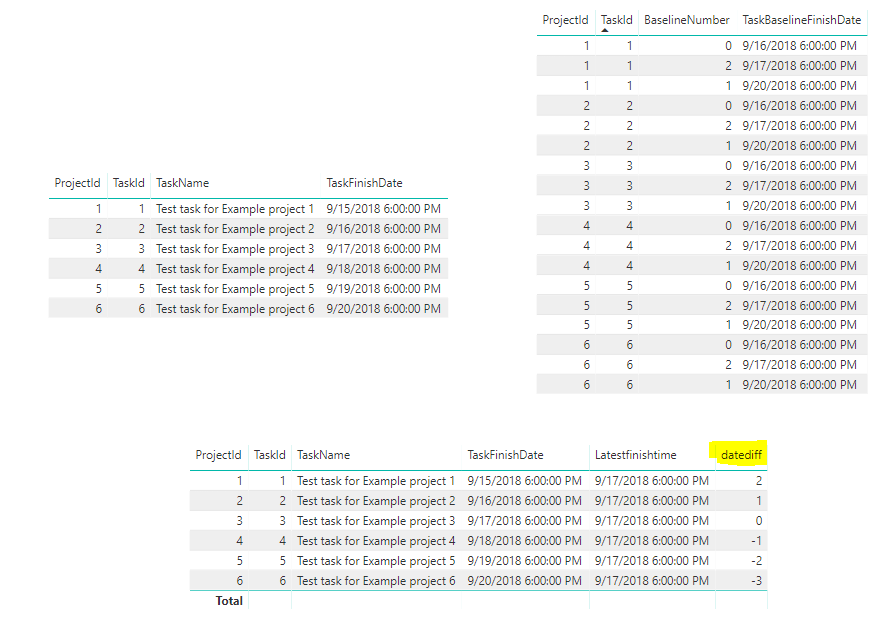- Power BI forums
- Updates
- News & Announcements
- Get Help with Power BI
- Desktop
- Service
- Report Server
- Power Query
- Mobile Apps
- Developer
- DAX Commands and Tips
- Custom Visuals Development Discussion
- Health and Life Sciences
- Power BI Spanish forums
- Translated Spanish Desktop
- Power Platform Integration - Better Together!
- Power Platform Integrations (Read-only)
- Power Platform and Dynamics 365 Integrations (Read-only)
- Training and Consulting
- Instructor Led Training
- Dashboard in a Day for Women, by Women
- Galleries
- Community Connections & How-To Videos
- COVID-19 Data Stories Gallery
- Themes Gallery
- Data Stories Gallery
- R Script Showcase
- Webinars and Video Gallery
- Quick Measures Gallery
- 2021 MSBizAppsSummit Gallery
- 2020 MSBizAppsSummit Gallery
- 2019 MSBizAppsSummit Gallery
- Events
- Ideas
- Custom Visuals Ideas
- Issues
- Issues
- Events
- Upcoming Events
- Community Blog
- Power BI Community Blog
- Custom Visuals Community Blog
- Community Support
- Community Accounts & Registration
- Using the Community
- Community Feedback
Register now to learn Fabric in free live sessions led by the best Microsoft experts. From Apr 16 to May 9, in English and Spanish.
- Power BI forums
- Forums
- Get Help with Power BI
- Desktop
- Using a certain value from a related table
- Subscribe to RSS Feed
- Mark Topic as New
- Mark Topic as Read
- Float this Topic for Current User
- Bookmark
- Subscribe
- Printer Friendly Page
- Mark as New
- Bookmark
- Subscribe
- Mute
- Subscribe to RSS Feed
- Permalink
- Report Inappropriate Content
Using a certain value from a related table
I have two tables: Tasks and TaskBaselines
Tasks:
TaskId, TaskFinishDate
TaskBaselines: TaskId, TaskBaselineNumber, TaskBaselineFinishDate
I would like to get a DATEDIFF (in days) between the TaskFinishDate and the related TaskBaseline which has the highest TaskBaselineNumber (meaning it is the last baseline created).
I have tried meddling with it for some time but can't seem to find a way.
Link to some mockdata: https://drive.google.com/open?id=1FCQpVKCAmMa8NnC_kB2P--qknxzca_lT
Solved! Go to Solution.
- Mark as New
- Bookmark
- Subscribe
- Mute
- Subscribe to RSS Feed
- Permalink
- Report Inappropriate Content
Hi @tuomas-i,
Please create below measures:
highest baseline number =
CALCULATE (
MAX ( TaskBaselines[BaselineNumber] ),
ALLEXCEPT ( TaskBaselines, TaskBaselines[TaskId] )
)
Latestfinishtime =
CALCULATE (
MAX ( TaskBaselines[TaskBaselineFinishDate] ),
FILTER (
ALL ( TaskBaselines ),
TaskBaselines[BaselineNumber] = [highest baseline number]
&& TaskBaselines[TaskId] = SELECTEDVALUE ( Tasks[TaskId] )
)
)
datediff =
DATEDIFF ( SELECTEDVALUE ( Tasks[TaskFinishDate] ), [Latestfinishtime], DAY )
Best regards,
Yuliana Gu
If this post helps, then please consider Accept it as the solution to help the other members find it more quickly.
- Mark as New
- Bookmark
- Subscribe
- Mute
- Subscribe to RSS Feed
- Permalink
- Report Inappropriate Content
Hi @tuomas-i,
Please create below measures:
highest baseline number =
CALCULATE (
MAX ( TaskBaselines[BaselineNumber] ),
ALLEXCEPT ( TaskBaselines, TaskBaselines[TaskId] )
)
Latestfinishtime =
CALCULATE (
MAX ( TaskBaselines[TaskBaselineFinishDate] ),
FILTER (
ALL ( TaskBaselines ),
TaskBaselines[BaselineNumber] = [highest baseline number]
&& TaskBaselines[TaskId] = SELECTEDVALUE ( Tasks[TaskId] )
)
)
datediff =
DATEDIFF ( SELECTEDVALUE ( Tasks[TaskFinishDate] ), [Latestfinishtime], DAY )
Best regards,
Yuliana Gu
If this post helps, then please consider Accept it as the solution to help the other members find it more quickly.
- Mark as New
- Bookmark
- Subscribe
- Mute
- Subscribe to RSS Feed
- Permalink
- Report Inappropriate Content
Hi @tuomas-i
Please share some data on google drive or one-drive with the link posted here. Also what is the exact output you desire.
Cheers
CheenuSing
Proud to be a Datanaut!
- Mark as New
- Bookmark
- Subscribe
- Mute
- Subscribe to RSS Feed
- Permalink
- Report Inappropriate Content
Hi @CheenuSing,
Added a mockdata link to the opening post.
So I have projects, and I want to see how each project's TaskFinishDate compares to last created (highest BaselineNumber) baseline's TaskBaselineFinishDate.
So basically, I want a table with the following format (only the last column is relevant though):
[ProjectName], [TaskName], [TaskFinishDate minus highest BaselineNumber TaskBaselineFinishDate (in days)]
Example Project, Example Task, -3
Thus, that example project's task is projected to finish 3 days ahead of schedule. Whether a measure or calculated column is used, does not matter (even though a measure might be more convenient since there are a lot of tasks and no point in calculating that for each one).
Helpful resources

Microsoft Fabric Learn Together
Covering the world! 9:00-10:30 AM Sydney, 4:00-5:30 PM CET (Paris/Berlin), 7:00-8:30 PM Mexico City

Power BI Monthly Update - April 2024
Check out the April 2024 Power BI update to learn about new features.

| User | Count |
|---|---|
| 109 | |
| 98 | |
| 77 | |
| 66 | |
| 54 |
| User | Count |
|---|---|
| 144 | |
| 104 | |
| 100 | |
| 86 | |
| 64 |