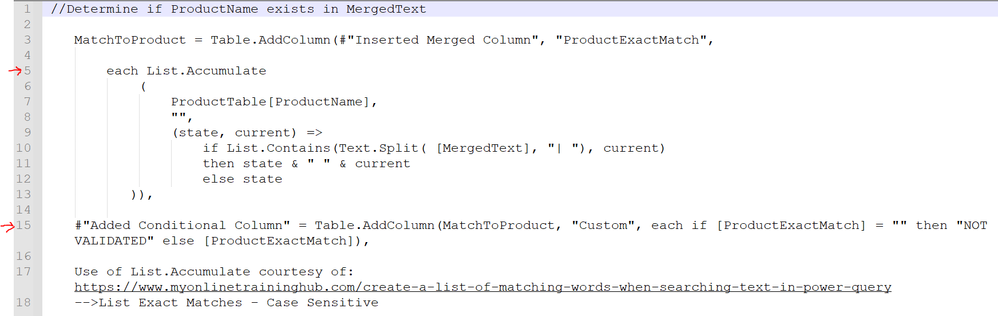- Power BI forums
- Updates
- News & Announcements
- Get Help with Power BI
- Desktop
- Service
- Report Server
- Power Query
- Mobile Apps
- Developer
- DAX Commands and Tips
- Custom Visuals Development Discussion
- Health and Life Sciences
- Power BI Spanish forums
- Translated Spanish Desktop
- Power Platform Integration - Better Together!
- Power Platform Integrations (Read-only)
- Power Platform and Dynamics 365 Integrations (Read-only)
- Training and Consulting
- Instructor Led Training
- Dashboard in a Day for Women, by Women
- Galleries
- Community Connections & How-To Videos
- COVID-19 Data Stories Gallery
- Themes Gallery
- Data Stories Gallery
- R Script Showcase
- Webinars and Video Gallery
- Quick Measures Gallery
- 2021 MSBizAppsSummit Gallery
- 2020 MSBizAppsSummit Gallery
- 2019 MSBizAppsSummit Gallery
- Events
- Ideas
- Custom Visuals Ideas
- Issues
- Issues
- Events
- Upcoming Events
- Community Blog
- Power BI Community Blog
- Custom Visuals Community Blog
- Community Support
- Community Accounts & Registration
- Using the Community
- Community Feedback
Register now to learn Fabric in free live sessions led by the best Microsoft experts. From Apr 16 to May 9, in English and Spanish.
- Power BI forums
- Forums
- Get Help with Power BI
- Desktop
- Re: Using a Nested If with List. Accumulate functi...
- Subscribe to RSS Feed
- Mark Topic as New
- Mark Topic as Read
- Float this Topic for Current User
- Bookmark
- Subscribe
- Printer Friendly Page
- Mark as New
- Bookmark
- Subscribe
- Mute
- Subscribe to RSS Feed
- Permalink
- Report Inappropriate Content
Using a Nested If with List. Accumulate function to eliminate additional conditional column
I would like to be able to eliminate the need for the added conditional column (line 15 - image attached shows line #s). I think it could be accomplished with another if statement (or possibly a nested if under the List.Accumulate function at line 5). I have attempted several different ways without success. Does anyone have a suggestion?
//Determine if ProductName exists in MergedText
MatchToProduct = Table.AddColumn(#"Inserted Merged Column", "ProductExactMatch",
each List.Accumulate
(
ProductTable[ProductName],
"",
(state, current) =>
if List.Contains(Text.Split( [MergedText], "| "), current)
then state & " " & current
else state
)),
#"Added Conditional Column" = Table.AddColumn(MatchToProduct, "Custom", each if [ProductExactMatch] = "" then "NOT VALIDATED" else [ProductExactMatch]),
Idea for List.Accumulate courtesy of: https://www.myonlinetraininghub.com/create-a-list-of-matching-words-when-searching-text-in-power-que...
-->List Exact Matches - Case Sensitive
Solved! Go to Solution.
- Mark as New
- Bookmark
- Subscribe
- Mute
- Subscribe to RSS Feed
- Permalink
- Report Inappropriate Content
Hi @pstaggers
I can't add the condition to line 5, but can combine it to the same step, verify if it is "" then return the value
//Determine if ProductName exists in MergedText
MatchToProduct = Table.AddColumn(#"Inserted Merged Column", "ProductExactMatch",each
[a=List.Accumulate
(
ProductTable[ProductName],
"",
(state, current) =>
if List.Contains(Text.Split( [MergedText], "| "), current)
then state & " " & current
else state
),
b=if a="" then "NOT VALIDATED" else a][b])
- Mark as New
- Bookmark
- Subscribe
- Mute
- Subscribe to RSS Feed
- Permalink
- Report Inappropriate Content
The reason you can't simply add the logic at line 5 is that, at that point, you don't know whether the List.Accumulate is going to return any matches or not.
@Vera_33's suggestion of using a record is one way to resolve this. Another would be to define the accumulation as a variable like this:
MatchToProduct = Table.AddColumn(#"Inserted Merged Column", "ProductExactMatch",
each
let
matches = List.Accumulate( [...] )
in
if matches = "" then "NOT VALIDATED" else matches),
- Mark as New
- Bookmark
- Subscribe
- Mute
- Subscribe to RSS Feed
- Permalink
- Report Inappropriate Content
The reason you can't simply add the logic at line 5 is that, at that point, you don't know whether the List.Accumulate is going to return any matches or not.
@Vera_33's suggestion of using a record is one way to resolve this. Another would be to define the accumulation as a variable like this:
MatchToProduct = Table.AddColumn(#"Inserted Merged Column", "ProductExactMatch",
each
let
matches = List.Accumulate( [...] )
in
if matches = "" then "NOT VALIDATED" else matches),
- Mark as New
- Bookmark
- Subscribe
- Mute
- Subscribe to RSS Feed
- Permalink
- Report Inappropriate Content
Hi Alexis, both @Vera_33 and your solutions worked (Thank you both! I really appreciate it.) Now on to the business of making one (or both) into a custom function so I can call it repeatedly (I often need to search user inputted text strings with littlt to no validation to find matches within different lists of known good values.) Again, super helpful to see a couple of solutions here. Thanks!
- Mark as New
- Bookmark
- Subscribe
- Mute
- Subscribe to RSS Feed
- Permalink
- Report Inappropriate Content
Hi @pstaggers
I can't add the condition to line 5, but can combine it to the same step, verify if it is "" then return the value
//Determine if ProductName exists in MergedText
MatchToProduct = Table.AddColumn(#"Inserted Merged Column", "ProductExactMatch",each
[a=List.Accumulate
(
ProductTable[ProductName],
"",
(state, current) =>
if List.Contains(Text.Split( [MergedText], "| "), current)
then state & " " & current
else state
),
b=if a="" then "NOT VALIDATED" else a][b])
Helpful resources

Microsoft Fabric Learn Together
Covering the world! 9:00-10:30 AM Sydney, 4:00-5:30 PM CET (Paris/Berlin), 7:00-8:30 PM Mexico City

Power BI Monthly Update - April 2024
Check out the April 2024 Power BI update to learn about new features.

| User | Count |
|---|---|
| 113 | |
| 97 | |
| 85 | |
| 70 | |
| 61 |
| User | Count |
|---|---|
| 151 | |
| 121 | |
| 104 | |
| 87 | |
| 67 |