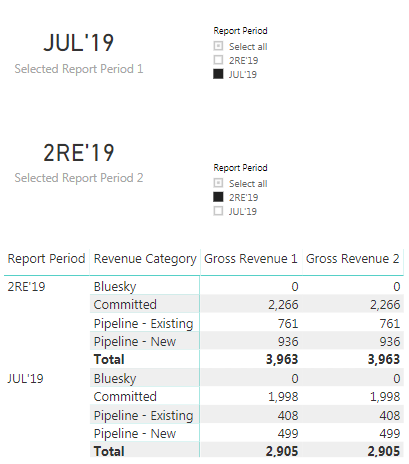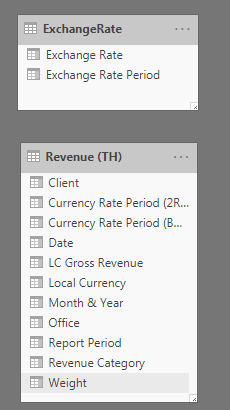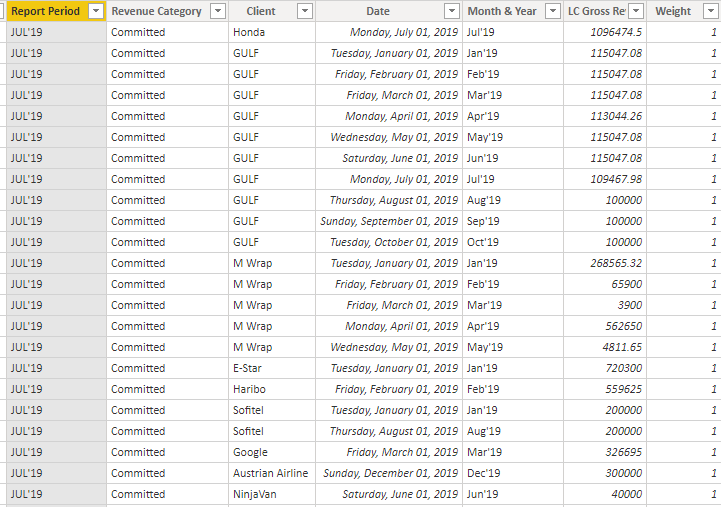- Power BI forums
- Updates
- News & Announcements
- Get Help with Power BI
- Desktop
- Service
- Report Server
- Power Query
- Mobile Apps
- Developer
- DAX Commands and Tips
- Custom Visuals Development Discussion
- Health and Life Sciences
- Power BI Spanish forums
- Translated Spanish Desktop
- Power Platform Integration - Better Together!
- Power Platform Integrations (Read-only)
- Power Platform and Dynamics 365 Integrations (Read-only)
- Training and Consulting
- Instructor Led Training
- Dashboard in a Day for Women, by Women
- Galleries
- Community Connections & How-To Videos
- COVID-19 Data Stories Gallery
- Themes Gallery
- Data Stories Gallery
- R Script Showcase
- Webinars and Video Gallery
- Quick Measures Gallery
- 2021 MSBizAppsSummit Gallery
- 2020 MSBizAppsSummit Gallery
- 2019 MSBizAppsSummit Gallery
- Events
- Ideas
- Custom Visuals Ideas
- Issues
- Issues
- Events
- Upcoming Events
- Community Blog
- Power BI Community Blog
- Custom Visuals Community Blog
- Community Support
- Community Accounts & Registration
- Using the Community
- Community Feedback
Register now to learn Fabric in free live sessions led by the best Microsoft experts. From Apr 16 to May 9, in English and Spanish.
- Power BI forums
- Forums
- Get Help with Power BI
- Desktop
- Re: Using a Measure (that results in a text string...
- Subscribe to RSS Feed
- Mark Topic as New
- Mark Topic as Read
- Float this Topic for Current User
- Bookmark
- Subscribe
- Printer Friendly Page
- Mark as New
- Bookmark
- Subscribe
- Mute
- Subscribe to RSS Feed
- Permalink
- Report Inappropriate Content
Using a Measure (that results in a text string) in a Filter expression
Hi All,
I am using a measure that results in a text string to filter values in a column.
This is my DAX code, I am using the measure [Selected Report Period 1] which results in a text string to add only the values in the column with the resulting text string:
- Mark as New
- Bookmark
- Subscribe
- Mute
- Subscribe to RSS Feed
- Permalink
- Report Inappropriate Content
Thank you @parry2k and @mochabits for the quick response!
I used SELECTEDVALUE and yes it worked. But probably I might have a greater problem here because I am not able to arrive at my desired solution yet.
What I wanted to do is for each of the Revenue Categories shown in the Matrix rows below, I want to show a Gross Revenue totals column filtering the rows only for the selected Report Period (I will ultimately remove the Report Period field in the Matrix to show only Revenue Categories). I want the Report Periods to be dynamic, that is why I am using a measure in the FILTER condition.
My ultimate goal is to add a column calculating the variance/difference between Gross Revenue 1 and Gross Revenue 2 columns. I also did not discover a fix to Calculating Column Grand Totals in a Matrix table as a Difference. Hence, I resort to writing a measure for Gross Revenue for each Report Period.
Below is also a screenshot of my Revenue (TH) table and table relationship diagram. Would really appreciate your help to resolve this as I have been trying to figure this out for a week now and can't do anything else. 😞
- Mark as New
- Bookmark
- Subscribe
- Mute
- Subscribe to RSS Feed
- Permalink
- Report Inappropriate Content
@Anonymous Since you want the report period to be the slicer, you don't need to explicitly specify it in the measure. So do you have a flag or column to indicate gross revenue 1 and 2?
If yes, your two measures will be like
gross_rev_1 := calculate (gross revenue), filter ([revenue_type] = 1)
, and the other is -
gross_rev_2 := calculate (gross revenue), filter ([revenue_type] = 2)
The third measure will be like
variance := gross_rev_1 - gross_rev_2
- Mark as New
- Bookmark
- Subscribe
- Mute
- Subscribe to RSS Feed
- Permalink
- Report Inappropriate Content
If I hardcode the Report Type filter, the filtering will not be dynamic.
There is actually more than two report periods and I want the user to choose only 2 report periods at a time, hence the selection based on the slicer.
Thank you again for taking time to understand and respond. Really appreciate it!
- Mark as New
- Bookmark
- Subscribe
- Mute
- Subscribe to RSS Feed
- Permalink
- Report Inappropriate Content
Hi @Anonymous,
did you get a chance to solve this problem? I'm facing the same problem and i'd like to know how did you get though this
- Mark as New
- Bookmark
- Subscribe
- Mute
- Subscribe to RSS Feed
- Permalink
- Report Inappropriate Content
@Anonymous
[Selected Report Period 1] = selectedvalue('Revenue (TH)'[Report Period])Try using selectedvalue() instead of values()- Mark as New
- Bookmark
- Subscribe
- Mute
- Subscribe to RSS Feed
- Permalink
- Report Inappropriate Content
@Anonymous based on your explanation it should work, not sure what is going on there. try changing following measure and put this measure on a KPI card to see what value you get, just to confirm you are getting selected value.
[Selected Report Period 1] =
SELECTEDVALUE('Revenue (TH)'[Report Period])
Subscribe to the @PowerBIHowTo YT channel for an upcoming video on List and Record functions in Power Query!!
Learn Power BI and Fabric - subscribe to our YT channel - Click here: @PowerBIHowTo
If my solution proved useful, I'd be delighted to receive Kudos. When you put effort into asking a question, it's equally thoughtful to acknowledge and give Kudos to the individual who helped you solve the problem. It's a small gesture that shows appreciation and encouragement! ❤
Did I answer your question? Mark my post as a solution. Proud to be a Super User! Appreciate your Kudos 🙂
Feel free to email me with any of your BI needs.
Helpful resources

Microsoft Fabric Learn Together
Covering the world! 9:00-10:30 AM Sydney, 4:00-5:30 PM CET (Paris/Berlin), 7:00-8:30 PM Mexico City

Power BI Monthly Update - April 2024
Check out the April 2024 Power BI update to learn about new features.

| User | Count |
|---|---|
| 109 | |
| 99 | |
| 77 | |
| 66 | |
| 54 |
| User | Count |
|---|---|
| 144 | |
| 104 | |
| 102 | |
| 87 | |
| 64 |