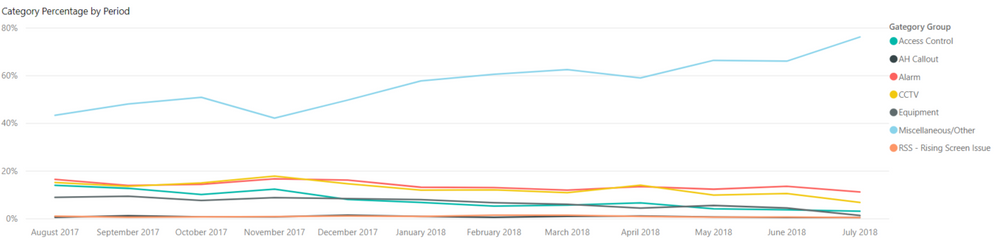- Power BI forums
- Updates
- News & Announcements
- Get Help with Power BI
- Desktop
- Service
- Report Server
- Power Query
- Mobile Apps
- Developer
- DAX Commands and Tips
- Custom Visuals Development Discussion
- Health and Life Sciences
- Power BI Spanish forums
- Translated Spanish Desktop
- Power Platform Integration - Better Together!
- Power Platform Integrations (Read-only)
- Power Platform and Dynamics 365 Integrations (Read-only)
- Training and Consulting
- Instructor Led Training
- Dashboard in a Day for Women, by Women
- Galleries
- Community Connections & How-To Videos
- COVID-19 Data Stories Gallery
- Themes Gallery
- Data Stories Gallery
- R Script Showcase
- Webinars and Video Gallery
- Quick Measures Gallery
- 2021 MSBizAppsSummit Gallery
- 2020 MSBizAppsSummit Gallery
- 2019 MSBizAppsSummit Gallery
- Events
- Ideas
- Custom Visuals Ideas
- Issues
- Issues
- Events
- Upcoming Events
- Community Blog
- Power BI Community Blog
- Custom Visuals Community Blog
- Community Support
- Community Accounts & Registration
- Using the Community
- Community Feedback
Register now to learn Fabric in free live sessions led by the best Microsoft experts. From Apr 16 to May 9, in English and Spanish.
- Power BI forums
- Forums
- Get Help with Power BI
- Desktop
- Using a Line Chart to filter data
- Subscribe to RSS Feed
- Mark Topic as New
- Mark Topic as Read
- Float this Topic for Current User
- Bookmark
- Subscribe
- Printer Friendly Page
- Mark as New
- Bookmark
- Subscribe
- Mute
- Subscribe to RSS Feed
- Permalink
- Report Inappropriate Content
Using a Line Chart to filter data
Hello all,
Searching seems to indicate this is a long standing issue, with the idea mentioned here: https://ideas.powerbi.com/forums/265200-power-bi-ideas/suggestions/13541385-line-graph-filterability
Not sure what the state of things is with That idea posted 2 years ago.
But, I was looking for ideas or even a third party visual that perhaps may do the trick.
I have the following line chart:
When I click on a Line, the filter applied to other visuals on the page, is the Legend value (say Alarm)
Ideally, I want it to be BOTH Alarm - July 2018 as an example.
Further, the line chart behaves differently to other visuals in a filter sense.
If I were to display the same chart as a Column chart, The X-Axis is applied as the filter, not the legend. To filter by the legend, You actually have to click on the legend item itself.
Why?
Why is the default filter value on a line chart the Legend, where almost everywhere else its the Axis?
Unless im doing something wrong The line chart appears to be one of the weakest visuals, dispite being so simple...
Does anyone know of a custom visual that may do the job for me? Even if atleast it were to follow the standard 'filter on axis' scenario this would be an improvement, I might be able to work around the rest.
Thanks.
- Mark as New
- Bookmark
- Subscribe
- Mute
- Subscribe to RSS Feed
- Permalink
- Report Inappropriate Content
You may try using a slicer to filter data.
https://appsource.microsoft.com/en-us/product/power-bi-visuals/WA104380820?src=office&tab=Overview
If this post helps, then please consider Accept it as the solution to help the other members find it more quickly.
- Mark as New
- Bookmark
- Subscribe
- Mute
- Subscribe to RSS Feed
- Permalink
- Report Inappropriate Content
Thankyou for the reply, that is a useful filter visual, however using a filter as a solution isnt suitable.
The reason we use a line graph, is to visually represent movement over time.
Then, the reason we add the legend on category is to show volume based differences in said categories over that common timeframe.
If we were to add a filter, that point of comparison is visually lost.
- Filtering on date (or dates) will yield 'points' not 'lines' of movement.
- Filtering on category prevents the consumer of the report observing the differences in volume over time.
Lastly,
Our approach in simple scenarios (which this should be) is that the visual itself is the filter.
The user interacts with the plot, this will display a table of transaction details for their point of enquiry.
You can do this with Pie charts (though no via 2 different cross sections, time and category), Column graphs, maps.... near anything... BUT not line graphs.
This is a significant pitfall.
So much so that this is practically a bug, not a limitation. This visual simply behaves differently to the basic filtering every other visual applies.
Helpful resources

Microsoft Fabric Learn Together
Covering the world! 9:00-10:30 AM Sydney, 4:00-5:30 PM CET (Paris/Berlin), 7:00-8:30 PM Mexico City

Power BI Monthly Update - April 2024
Check out the April 2024 Power BI update to learn about new features.

| User | Count |
|---|---|
| 109 | |
| 95 | |
| 77 | |
| 65 | |
| 53 |
| User | Count |
|---|---|
| 144 | |
| 105 | |
| 102 | |
| 89 | |
| 63 |