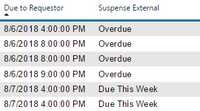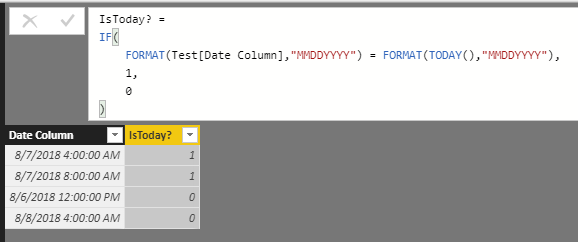- Power BI forums
- Updates
- News & Announcements
- Get Help with Power BI
- Desktop
- Service
- Report Server
- Power Query
- Mobile Apps
- Developer
- DAX Commands and Tips
- Custom Visuals Development Discussion
- Health and Life Sciences
- Power BI Spanish forums
- Translated Spanish Desktop
- Power Platform Integration - Better Together!
- Power Platform Integrations (Read-only)
- Power Platform and Dynamics 365 Integrations (Read-only)
- Training and Consulting
- Instructor Led Training
- Dashboard in a Day for Women, by Women
- Galleries
- Community Connections & How-To Videos
- COVID-19 Data Stories Gallery
- Themes Gallery
- Data Stories Gallery
- R Script Showcase
- Webinars and Video Gallery
- Quick Measures Gallery
- 2021 MSBizAppsSummit Gallery
- 2020 MSBizAppsSummit Gallery
- 2019 MSBizAppsSummit Gallery
- Events
- Ideas
- Custom Visuals Ideas
- Issues
- Issues
- Events
- Upcoming Events
- Community Blog
- Power BI Community Blog
- Custom Visuals Community Blog
- Community Support
- Community Accounts & Registration
- Using the Community
- Community Feedback
Register now to learn Fabric in free live sessions led by the best Microsoft experts. From Apr 16 to May 9, in English and Spanish.
- Power BI forums
- Forums
- Get Help with Power BI
- Desktop
- Re: Using Today () for duration of day
- Subscribe to RSS Feed
- Mark Topic as New
- Mark Topic as Read
- Float this Topic for Current User
- Bookmark
- Subscribe
- Printer Friendly Page
- Mark as New
- Bookmark
- Subscribe
- Mute
- Subscribe to RSS Feed
- Permalink
- Report Inappropriate Content
Using Today () for duration of day
Hello, I have setup a formula to generate a category for completion deadlines based on time and date, relative to today. However, using Today () in the formula appears to be keying off of today at midnight (mm/dd/yyyy 00:00:00). Therefore, anything later than midnight today is showing up in the formula category beyond today.
Suspense Category = IF('Main Working List'[Due to Requestor]=TODAY(),"Due Today",if('Main Working List'[Due to Requestor]<NOW(),"Overdue",if('Main Working List'[Due to Requestor]>NOW(),"Due This Week",BLANK())))
Here is a picture of my results. As you can see, items schedule through today are coming up as Due This Week (which is true), but they're also due today.
Any ideas? Do I need to add an additional IF clause that is >=Today()+1 somewhere?
Solved! Go to Solution.
- Mark as New
- Bookmark
- Subscribe
- Mute
- Subscribe to RSS Feed
- Permalink
- Report Inappropriate Content
Thank you @ChrisMendoza @Anonymous and @Anonymous for your replies. I think I found another solution. I modified the formula to read [Due to Requestor].[Date] = Today(). Adding the .[Date] appears to have forced the formula to render the correct results.
- Mark as New
- Bookmark
- Subscribe
- Mute
- Subscribe to RSS Feed
- Permalink
- Report Inappropriate Content
Thank you @ChrisMendoza @Anonymous and @Anonymous for your replies. I think I found another solution. I modified the formula to read [Due to Requestor].[Date] = Today(). Adding the .[Date] appears to have forced the formula to render the correct results.
- Mark as New
- Bookmark
- Subscribe
- Mute
- Subscribe to RSS Feed
- Permalink
- Report Inappropriate Content
If I understood your issue it is because TODAY( ) returns 8/7/2018 12:00:00 AM, correct?
You could try something like:
Column = DATE(YEAR(TODAY()),MONTH(TODAY()),DAY(TODAY()))&" "&TIME(23,59,59)
Then change the Data type to Date/Time and it should return 8/7/2018 11:59:59 PM.
Did I answer your question? Mark my post as a solution!
Did my answers help arrive at a solution? Give it a kudos by clicking the Thumbs Up!
Proud to be a Super User!
- Mark as New
- Bookmark
- Subscribe
- Mute
- Subscribe to RSS Feed
- Permalink
- Report Inappropriate Content
Hey @dmouser
You can cast both your column and TODAY as dates to do your comparison. See picture:
Hope this helps,
Parker
- Mark as New
- Bookmark
- Subscribe
- Mute
- Subscribe to RSS Feed
- Permalink
- Report Inappropriate Content
Hi @dmouser
Remember that Today () returns datetime value with the time "12:00:00 AM" always. Thats why its not matching any records with time beyond 12 am. @Anonymous solution will work for you.
Thanks
Raj
Helpful resources

Microsoft Fabric Learn Together
Covering the world! 9:00-10:30 AM Sydney, 4:00-5:30 PM CET (Paris/Berlin), 7:00-8:30 PM Mexico City

Power BI Monthly Update - April 2024
Check out the April 2024 Power BI update to learn about new features.

| User | Count |
|---|---|
| 117 | |
| 107 | |
| 69 | |
| 68 | |
| 43 |
| User | Count |
|---|---|
| 148 | |
| 103 | |
| 103 | |
| 88 | |
| 66 |