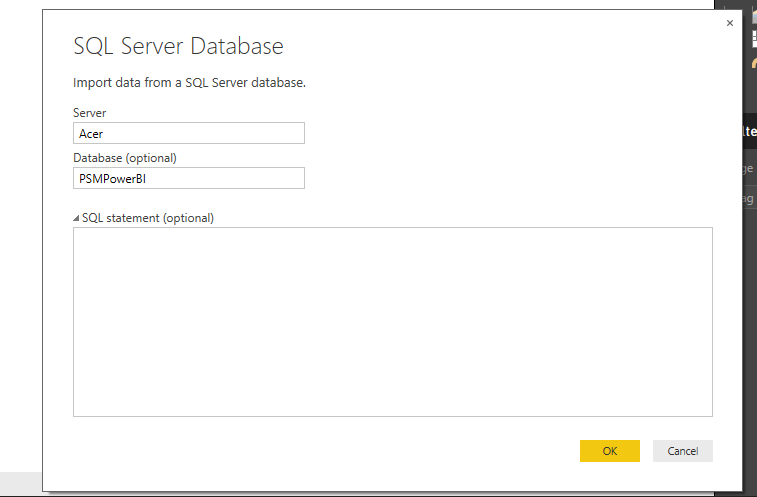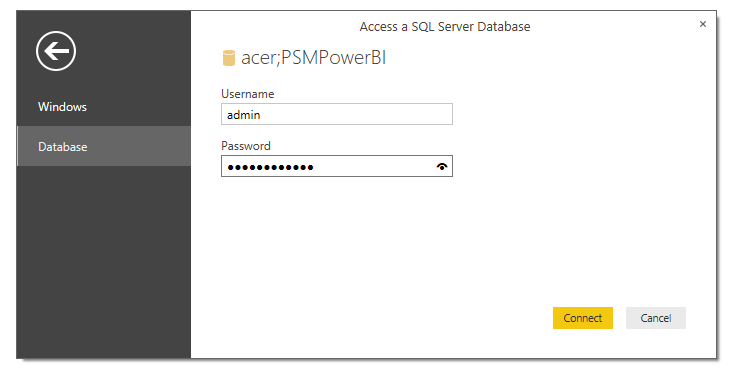- Power BI forums
- Updates
- News & Announcements
- Get Help with Power BI
- Desktop
- Service
- Report Server
- Power Query
- Mobile Apps
- Developer
- DAX Commands and Tips
- Custom Visuals Development Discussion
- Health and Life Sciences
- Power BI Spanish forums
- Translated Spanish Desktop
- Power Platform Integration - Better Together!
- Power Platform Integrations (Read-only)
- Power Platform and Dynamics 365 Integrations (Read-only)
- Training and Consulting
- Instructor Led Training
- Dashboard in a Day for Women, by Women
- Galleries
- Community Connections & How-To Videos
- COVID-19 Data Stories Gallery
- Themes Gallery
- Data Stories Gallery
- R Script Showcase
- Webinars and Video Gallery
- Quick Measures Gallery
- 2021 MSBizAppsSummit Gallery
- 2020 MSBizAppsSummit Gallery
- 2019 MSBizAppsSummit Gallery
- Events
- Ideas
- Custom Visuals Ideas
- Issues
- Issues
- Events
- Upcoming Events
- Community Blog
- Power BI Community Blog
- Custom Visuals Community Blog
- Community Support
- Community Accounts & Registration
- Using the Community
- Community Feedback
Register now to learn Fabric in free live sessions led by the best Microsoft experts. From Apr 16 to May 9, in English and Spanish.
- Power BI forums
- Forums
- Get Help with Power BI
- Desktop
- Re: Using SQL Authentication
- Subscribe to RSS Feed
- Mark Topic as New
- Mark Topic as Read
- Float this Topic for Current User
- Bookmark
- Subscribe
- Printer Friendly Page
- Mark as New
- Bookmark
- Subscribe
- Mute
- Subscribe to RSS Feed
- Permalink
- Report Inappropriate Content
Using SQL Authentication
Just experienced a very strange problem in Power BI Desktop. It seems like it is stuck to Windows Authentication when trying to connect to a SQL Server ??? So how do I connect with SQL Authentication?? This problem exists even when trying to connect to an Azure Database as well so this of course will not work.. Any suggestions??
- Mark as New
- Bookmark
- Subscribe
- Mute
- Subscribe to RSS Feed
- Permalink
- Report Inappropriate Content
Hi all,
I can confirm that skipping past the credential management screen is still a behavior in version 2.40.4554.421 64-bit (October 2016). This appears to manifest itself when your domain account already has access to the server.
I expect that this behavior was probably intended as a *feature*, but it is in fact a bit of a pain. The issue is that, by default, my personal domain account (which has elevated privileges in the db) gets used in fetching objects/data for the report. Like many devs, my default db privileges allow me access to data that is well beyond the scope of any single report. It's not at all clear to me what will happen when I pass this off to other devs/users to maintain. I expect it would either introduce a security hole, or stop connecting to the data. Neither option is good.
As per smoupre's suggestion suggestion, you can change to sqlAuth later, although this is a nuisance at best...
HTH,
__T
- Mark as New
- Bookmark
- Subscribe
- Mute
- Subscribe to RSS Feed
- Permalink
- Report Inappropriate Content
As of Version: 2.48.4792.721 64-bit (July, 2017) it is still a nuisance. PowerBI, in erratic fashion, skips past asking for the account name if the current user has access to the DB with Windows credentials. Yes, additional steps in other locations can be taken to fix the issue so that the account with the proper DB grants to tables and procs is active.
Please fix this.
- Mark as New
- Bookmark
- Subscribe
- Mute
- Subscribe to RSS Feed
- Permalink
- Report Inappropriate Content
@v-sadadi Are you using the enterprise or personal gateway? I guess, otherwise it will not work.
Both of the gateways "open" the source for the use by the web-service.
- Mark as New
- Bookmark
- Subscribe
- Mute
- Subscribe to RSS Feed
- Permalink
- Report Inappropriate Content
In File | Options and settings | Data source settings, you can go in and edit the credentials of your existing data sources.
@ me in replies or I'll lose your thread!!!
Instead of a Kudo, please vote for this idea
Become an expert!: Enterprise DNA
External Tools: MSHGQM
YouTube Channel!: Microsoft Hates Greg
Latest book!: The Definitive Guide to Power Query (M)
DAX is easy, CALCULATE makes DAX hard...
- Mark as New
- Bookmark
- Subscribe
- Mute
- Subscribe to RSS Feed
- Permalink
- Report Inappropriate Content
Thanks @Greg_Deckler! I have no idea how my credentials got saved in correctly, but that did the trick for me. I was able to connect to my SQL Server DB using SSMS and a Power Pivot, but not Power BI. Had a hunch that it was tied to my credentials.
- Mark as New
- Bookmark
- Subscribe
- Mute
- Subscribe to RSS Feed
- Permalink
- Report Inappropriate Content
I Could not refresh the dataset published on the Power BI site with SQL Authentication credentials as we do not have an option for Database credentials on the Power BI site. Please suggest.
- Mark as New
- Bookmark
- Subscribe
- Mute
- Subscribe to RSS Feed
- Permalink
- Report Inappropriate Content
"I Could not refresh the dataset published on the Power BI site with SQL Authentication credentials as we do not have an option for Database credentials on the Power BI site. Please suggest."
Could you please provide a screenshot of that?
- Mark as New
- Bookmark
- Subscribe
- Mute
- Subscribe to RSS Feed
- Permalink
- Report Inappropriate Content
@Bjoern wrote:"I Could not refresh the dataset published on the Power BI site with SQL Authentication credentials as we do not have an option for Database credentials on the Power BI site. Please suggest."
Could you please provide a screenshot of that?
Hi Bjoern,
Please find below for the error I get when I try to refresh my dataset which is SQL Authenticated.
"
- Mark as New
- Bookmark
- Subscribe
- Mute
- Subscribe to RSS Feed
- Permalink
- Report Inappropriate Content
Any quick help is highly appreciated.
Thanks
Satya
- Mark as New
- Bookmark
- Subscribe
- Mute
- Subscribe to RSS Feed
- Permalink
- Report Inappropriate Content
Hmm. Very strange.. Now it works fine !!? Hmm.. Well thanks for ur help anyway 🙂
- Mark as New
- Bookmark
- Subscribe
- Mute
- Subscribe to RSS Feed
- Permalink
- Report Inappropriate Content
@Anonymous I don't think this a an issue. I tried connecting many times and worked well. For your reference follow the steps below:
After entering server name and database name (optional), select Database and enter username and password and hit connect. Tried connecting even SQL Database on Azure VM and worked. Hope this helps!
Helpful resources

Microsoft Fabric Learn Together
Covering the world! 9:00-10:30 AM Sydney, 4:00-5:30 PM CET (Paris/Berlin), 7:00-8:30 PM Mexico City

Power BI Monthly Update - April 2024
Check out the April 2024 Power BI update to learn about new features.

| User | Count |
|---|---|
| 109 | |
| 96 | |
| 77 | |
| 66 | |
| 54 |
| User | Count |
|---|---|
| 144 | |
| 104 | |
| 102 | |
| 88 | |
| 63 |