- Power BI forums
- Updates
- News & Announcements
- Get Help with Power BI
- Desktop
- Service
- Report Server
- Power Query
- Mobile Apps
- Developer
- DAX Commands and Tips
- Custom Visuals Development Discussion
- Health and Life Sciences
- Power BI Spanish forums
- Translated Spanish Desktop
- Power Platform Integration - Better Together!
- Power Platform Integrations (Read-only)
- Power Platform and Dynamics 365 Integrations (Read-only)
- Training and Consulting
- Instructor Led Training
- Dashboard in a Day for Women, by Women
- Galleries
- Community Connections & How-To Videos
- COVID-19 Data Stories Gallery
- Themes Gallery
- Data Stories Gallery
- R Script Showcase
- Webinars and Video Gallery
- Quick Measures Gallery
- 2021 MSBizAppsSummit Gallery
- 2020 MSBizAppsSummit Gallery
- 2019 MSBizAppsSummit Gallery
- Events
- Ideas
- Custom Visuals Ideas
- Issues
- Issues
- Events
- Upcoming Events
- Community Blog
- Power BI Community Blog
- Custom Visuals Community Blog
- Community Support
- Community Accounts & Registration
- Using the Community
- Community Feedback
Register now to learn Fabric in free live sessions led by the best Microsoft experts. From Apr 16 to May 9, in English and Spanish.
- Power BI forums
- Forums
- Get Help with Power BI
- Desktop
- Using Running Total in Calculations
- Subscribe to RSS Feed
- Mark Topic as New
- Mark Topic as Read
- Float this Topic for Current User
- Bookmark
- Subscribe
- Printer Friendly Page
- Mark as New
- Bookmark
- Subscribe
- Mute
- Subscribe to RSS Feed
- Permalink
- Report Inappropriate Content
Using Running Total in Calculations
Hi,
I have a measure that calculates the running total of no. of companies. I want to multiply this figure for a given year by another amount, e.g.
| Year | Running Total | Amount | Desired Result |
| 2017 | 60 | 10 | 600 |
| 2016 | 50 | 15 | 750 |
| 2015 | 40 | 8 | 320 |
| 2014 | 30 | 12 | 360 |
| 2013 | 20 | 7 | 140 |
This is fine when it is in a table.
The problem comes when I want to use a Card visual to show the Desired Result for just one year. I add a visual level filter to select the year and it filters the Running Total measure so that it only counts companies for that year.
E.g. If I apply a filter to the card to only include 2017, instead of the Desired Result being 60 * 10 = 600, it calculates 10 (the number of companies with a date in 2017) * 10 = 100.
So, is there a way of filtering the desited result, but not the running total.
(Bonus points if you can do this by using a single measure, rather than creating additional calculated tables!)
Thanks!
- Mark as New
- Bookmark
- Subscribe
- Mute
- Subscribe to RSS Feed
- Permalink
- Report Inappropriate Content
Hi @bullius,
What is your formula of "Running Total"? Maybe you could try to modify the formula like this:
Running Total =
CALCULATE (
COUNT ( 'table'[company] ),
FILTER ( ALL ( 'table' ), 'table'[year] <= MAX ( 'table'[year] ) )
)Best Regards!
Dale
If this post helps, then please consider Accept it as the solution to help the other members find it more quickly.
- Mark as New
- Bookmark
- Subscribe
- Mute
- Subscribe to RSS Feed
- Permalink
- Report Inappropriate Content
Hi,
Here is the formula for the Running Total:
Running Total = CALCULATE ( DISTINCTCOUNT ( Fact_OccasionsComp[CompanyID] ), Fact_OccasionsComp[CompOccasion] = "Established", FILTER ( ALLSELECTED ( Fact_OccasionsComp ), Fact_OccasionsComp[Date] <= MAX ( Dim_Calendar[Date] ) ) ) - CALCULATE ( DISTINCTCOUNT ( Fact_OccasionsComp[CompanyID] ), Fact_OccasionsComp[CompOccasion] = "Closed", Fact_OccasionsComp[Date] = null ), FILTER ( ALLSELECTED ( Fact_OccasionsComp ), Fact_OccasionsComp[Date] <= MAX ( Dim_Calendar[Date] ) ) )
It is basically the same as the one you suggested, but with a few differences ("Established" - "Closed", ALLSELECTED, rather than ALL etc...)
- Mark as New
- Bookmark
- Subscribe
- Mute
- Subscribe to RSS Feed
- Permalink
- Report Inappropriate Content
Hi @bullius,
Did you use any slicers or filters?
Could you please post a sample in text mode? According to my limited test, the formula should work.
Could you please replace "ALLSELECT" with "ALL"? Just for test.
Best Regards!
Dale
If this post helps, then please consider Accept it as the solution to help the other members find it more quickly.
- Mark as New
- Bookmark
- Subscribe
- Mute
- Subscribe to RSS Feed
- Permalink
- Report Inappropriate Content
Dim_Calendar is connected to Fact_OccasionsComp. So, if I filter Dim_Calendar, it filters Fact_OccasionsComp, which affects the running total formula because I am using ALLSELECTED, rather than ALL. However, when I use ALL, it bypasses the other filters I have in the formula, ie,
Fact_OccasionsComp[CompOccasion] = "Established"
Fact_OccasionsComp[CompOccasion] = "Closed", Fact_OccasionsComp[Date] = null
which changes the result.
If you can think of a way to do this using a measure, that would be useful still, but I think I am going to resort to creating a separate table summarizing the running total by year, then use that to calculate my "Desired Result" column.
Thanks for your help!
- Mark as New
- Bookmark
- Subscribe
- Mute
- Subscribe to RSS Feed
- Permalink
- Report Inappropriate Content
Hi @bullius,
I wonder if "Allexcept" would help. Maybe you could try this one if no other filter exists.
Running Total =
CALCULATE (
DISTINCTCOUNT ( Fact_OccasionsComp[CompanyID] ),
Fact_OccasionsComp[CompOccasion] = "Established",
FILTER (
ALLEXCEPT ( Fact_OccasionsComp, Fact_OccasionsComp[CompOccasion] ),
Fact_OccasionsComp[Date] <= MAX ( Dim_Calendar[Date] )
)
)
- CALCULATE (
DISTINCTCOUNT ( Fact_OccasionsComp[CompanyID] ),
Fact_OccasionsComp[CompOccasion] = "Closed",
FILTER (
ALLEXCEPT ( Fact_OccasionsComp, Fact_OccasionsComp[CompOccasion] ),
Fact_OccasionsComp[Date] <= MAX ( Dim_Calendar[Date] )
&& Fact_OccasionsComp[Date] = null
)
)Best Regards!
Dale
If this post helps, then please consider Accept it as the solution to help the other members find it more quickly.
- Mark as New
- Bookmark
- Subscribe
- Mute
- Subscribe to RSS Feed
- Permalink
- Report Inappropriate Content
@v-jiascu-msft - good suggestion. I haven't used that function before.
Unfortunately, it didn't work in this case. I added all the columns I wanted to be able to filter, excluding the date column. The problem is if I exclude the date column, I only get one result, regardless of the year. And if I include the date column as one I want to be able to filter, we're back to the original problem.
Thanks!
- Mark as New
- Bookmark
- Subscribe
- Mute
- Subscribe to RSS Feed
- Permalink
- Report Inappropriate Content
Hi @bullius,
Maybe it's a good idea to create a new measure.
Best Regards!
Dale
If this post helps, then please consider Accept it as the solution to help the other members find it more quickly.
- Mark as New
- Bookmark
- Subscribe
- Mute
- Subscribe to RSS Feed
- Permalink
- Report Inappropriate Content
Hi @bullius,
Could you please tell me if your problem was resolved? Could you please share the answer or mark the proper answer if it's convenient for you? That will be a help to the others.
Best Regards!
Dale
If this post helps, then please consider Accept it as the solution to help the other members find it more quickly.
- Mark as New
- Bookmark
- Subscribe
- Mute
- Subscribe to RSS Feed
- Permalink
- Report Inappropriate Content
The problem has not been resolved. Here is a rather lengthy explanation as to why (if your interested!)
Basically, I have a Dim_Calendar table, a Dim_Companies table, a Fact_OccasionsComp table (start and end dates for companies) and a Fact_Attendance table.
The desired result is total attendance at events for selected years, so I am multiplying the total number of companies by total attendance for any given year.
To do this, I create a running total of companies (running total of companies started minus companies ended, from the Fact_OccasionsComp table). This is then multiplied by the total attendance for a given year.
I want to filter the desired result by year and company attribute (Dim_Companies table).
THE PROBLEM: as previously stated is that filtering the Dim_Calendar table to give the desired result for a given year filters the Fact_OccasionsComp table, therby filtering the running total.
Creating a table that summarises the running total by year and using this summarised column in the desired result calculation solves this problem, but causes another: I can't filter by company attribute because there isn't a relationship between the Dim_Companies table and the summary table.
THE COMPROMISE: I have had to abandon efforts to filter by year because filtering by company attribute is more of a priority.
Hope that helps. Still open to solutions, but happy with the compromise for now.
- Mark as New
- Bookmark
- Subscribe
- Mute
- Subscribe to RSS Feed
- Permalink
- Report Inappropriate Content
This should work for you ...
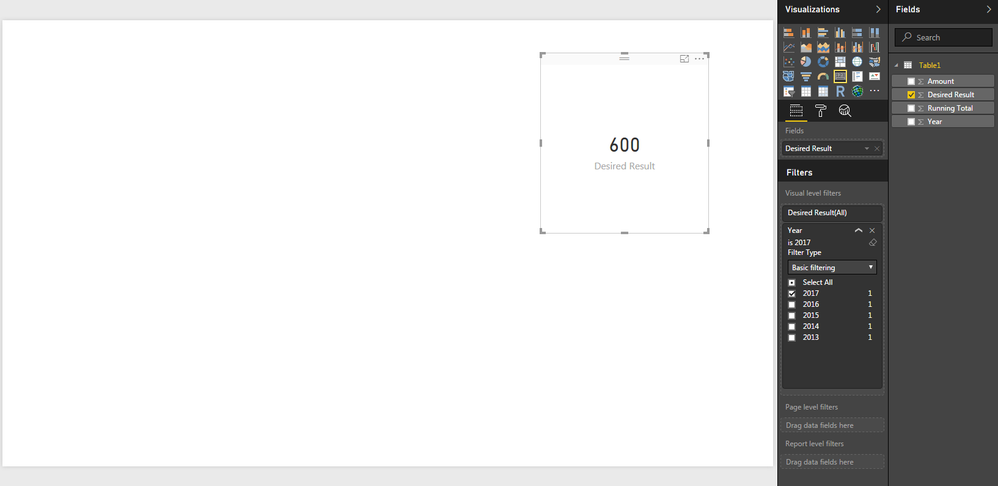
- Mark as New
- Bookmark
- Subscribe
- Mute
- Subscribe to RSS Feed
- Permalink
- Report Inappropriate Content
Thanks @Anonymous, the problem comes when you use a formula to get the Running Total.
Helpful resources

Microsoft Fabric Learn Together
Covering the world! 9:00-10:30 AM Sydney, 4:00-5:30 PM CET (Paris/Berlin), 7:00-8:30 PM Mexico City

Power BI Monthly Update - April 2024
Check out the April 2024 Power BI update to learn about new features.

| User | Count |
|---|---|
| 109 | |
| 99 | |
| 77 | |
| 66 | |
| 54 |
| User | Count |
|---|---|
| 144 | |
| 104 | |
| 102 | |
| 87 | |
| 64 |
