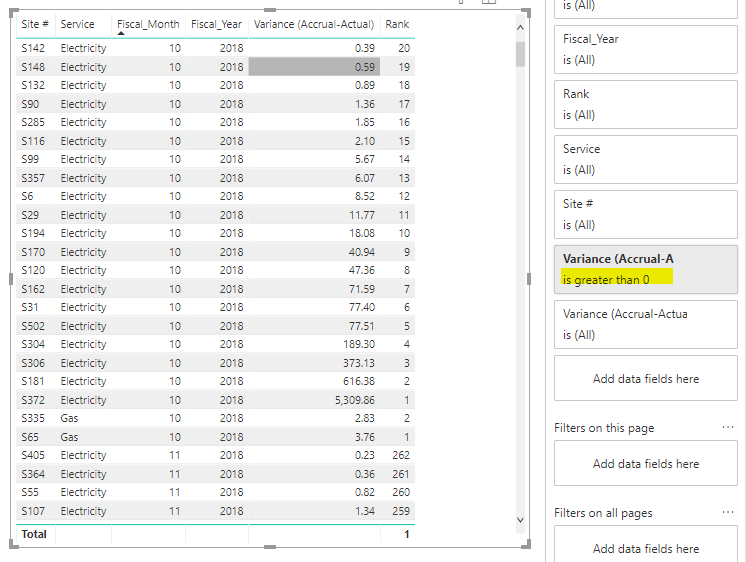- Power BI forums
- Updates
- News & Announcements
- Get Help with Power BI
- Desktop
- Service
- Report Server
- Power Query
- Mobile Apps
- Developer
- DAX Commands and Tips
- Custom Visuals Development Discussion
- Health and Life Sciences
- Power BI Spanish forums
- Translated Spanish Desktop
- Power Platform Integration - Better Together!
- Power Platform Integrations (Read-only)
- Power Platform and Dynamics 365 Integrations (Read-only)
- Training and Consulting
- Instructor Led Training
- Dashboard in a Day for Women, by Women
- Galleries
- Community Connections & How-To Videos
- COVID-19 Data Stories Gallery
- Themes Gallery
- Data Stories Gallery
- R Script Showcase
- Webinars and Video Gallery
- Quick Measures Gallery
- 2021 MSBizAppsSummit Gallery
- 2020 MSBizAppsSummit Gallery
- 2019 MSBizAppsSummit Gallery
- Events
- Ideas
- Custom Visuals Ideas
- Issues
- Issues
- Events
- Upcoming Events
- Community Blog
- Power BI Community Blog
- Custom Visuals Community Blog
- Community Support
- Community Accounts & Registration
- Using the Community
- Community Feedback
Register now to learn Fabric in free live sessions led by the best Microsoft experts. From Apr 16 to May 9, in English and Spanish.
- Power BI forums
- Forums
- Get Help with Power BI
- Desktop
- Using RANKX to replicate M like ranking (DAX not M...
- Subscribe to RSS Feed
- Mark Topic as New
- Mark Topic as Read
- Float this Topic for Current User
- Bookmark
- Subscribe
- Printer Friendly Page
- Mark as New
- Bookmark
- Subscribe
- Mute
- Subscribe to RSS Feed
- Permalink
- Report Inappropriate Content
Using RANKX to replicate M like ranking (DAX not M)
Hello Experts,
Please find attached my raw data - https://drive.google.com/open?id=1OittEltL9lIgIg04q6hh3zHZ-cW6PbuU.
What I am trying to achieve is to create a subset that would give me top 10 overspent and top 10 underpent sites by fiscal year-month-service-site combination.
It is an easy task for me to acheive in M by doing the following. But I can't seem to have DAX do what M does
let
Source = Excel.Workbook(File.Contents("C:\Users\smpa01\Desktop\RANKX_DAX.xlsx"), null, true),
Sheet2_Sheet = Source{[Item="Sheet2",Kind="Sheet"]}[Data],
#"Promoted Headers" = Table.PromoteHeaders(Sheet2_Sheet, [PromoteAllScalars=true]),
#"Changed Type" = Table.TransformColumnTypes(#"Promoted Headers",{{"Site #", type text}, {"Service", type text}, {"Fiscal_Year", Int64.Type}, {"Fiscal_Month", Int64.Type}, {"Variance (Accrual-Actual)", type number}}),
#"Filtered Rows" = Table.SelectRows(#"Changed Type", each [#"Variance (Accrual-Actual)"] >= 0),
#"Grouped Rows" = Table.Group(#"Filtered Rows", {"Fiscal_Year", "Fiscal_Month", "Service"}, {{"ad", each _, type table [#"Site #"=text, Service=text, Fiscal_Year=number, Fiscal_Month=number, #"Variance (Accrual-Actual)"=number]}}),
#"Added Custom" = Table.AddColumn(#"Grouped Rows", "Custom", each let
Source=[ad],
Sort=Table.Sort(Source, {{"Variance (Accrual-Actual)", Order.Descending}}),
Index=Table.AddIndexColumn(Sort,"Index",1,1),
Filter=Table.SelectRows(Index, each [Index] >= 1 and [Index] <= 10)
in
Filter),
#"Removed Other Columns" = Table.SelectColumns(#"Added Custom",{"Custom"}),
#"Expanded Custom" = Table.ExpandTableColumn(#"Removed Other Columns", "Custom", {"Site #", "Service", "Fiscal_Year", "Fiscal_Month", "Variance (Accrual-Actual)", "Index"}, {"Site #", "Service", "Fiscal_Year", "Fiscal_Month", "Variance (Accrual-Actual)", "Index"}),
Custom1 = Table.SelectRows(#"Changed Type", each [#"Variance (Accrual-Actual)"] < 0),
Custom2 = Table.Group(Custom1, {"Fiscal_Year", "Fiscal_Month", "Service"}, {{"ad", each _, type table [#"Site #"=text, Service=text, Fiscal_Year=number, Fiscal_Month=number, #"Variance (Accrual-Actual)"=number]}}),
Custom3 = Table.AddColumn(Custom2, "Custom", each let
Source=[ad],
Sort=Table.Sort(Source, {{"Variance (Accrual-Actual)", Order.Ascending}}),
Index=Table.AddIndexColumn(Sort,"Index",1,1),
Filter=Table.SelectRows(Index, each [Index] >= 1 and [Index] <= 10)
in
Filter),
#"Removed Other Columns1" = Table.SelectColumns(Custom3,{"Custom"}),
#"Expanded Custom1" = Table.ExpandTableColumn(#"Removed Other Columns1", "Custom", {"Site #", "Service", "Fiscal_Year", "Fiscal_Month", "Variance (Accrual-Actual)", "Index"}, {"Site #", "Service", "Fiscal_Year", "Fiscal_Month", "Variance (Accrual-Actual)", "Index"}),
Custom4 = #"Expanded Custom"&#"Expanded Custom1"
in
Custom4I am trying to learn how can I generate this table in DAX.
I tried the following.
PositiveTbl = CALCULATETABLE('Sheet2','Sheet2'[Variance (Accrual-Actual)]>=0)
SumMeasure = SUM(PositiveTbl[Variance (Accrual-Actual)])
RankMeasure = RANKX(ALL('PositiveTbl'),[SumMeasure])
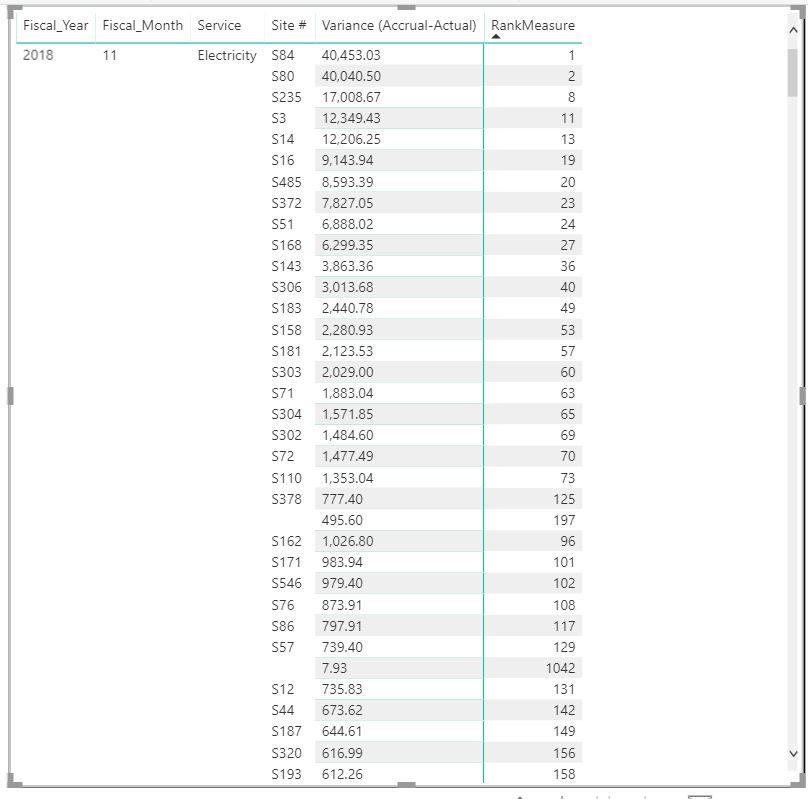
My plan was to create a positive table and negative as I did in M and apply the ranking (once I figure out) on both the tables and union them so that I have what M gives me. But clearly I could not figure out the ranking by by fiscal year-month-service-site combination.
If someone can please help would be great.
Thank you in advance.
Solved! Go to Solution.
- Mark as New
- Bookmark
- Subscribe
- Mute
- Subscribe to RSS Feed
- Permalink
- Report Inappropriate Content
Hi @smpa01 ,
Filter the variance greater than 0, then
Take a try of below measure:
Rank = RANKX(ALLEXCEPT(Sheet2,Sheet2[Fiscal_Month],Sheet2[Fiscal_Year],Sheet2[Service]),CALCULATE(MAX([Variance (Accrual-Actual)])))
If this post helps, then please consider Accept it as the solution to help the other members find it more
quickly.
- Mark as New
- Bookmark
- Subscribe
- Mute
- Subscribe to RSS Feed
- Permalink
- Report Inappropriate Content
Hi @smpa01 ,
Filter the variance greater than 0, then
Take a try of below measure:
Rank = RANKX(ALLEXCEPT(Sheet2,Sheet2[Fiscal_Month],Sheet2[Fiscal_Year],Sheet2[Service]),CALCULATE(MAX([Variance (Accrual-Actual)])))
If this post helps, then please consider Accept it as the solution to help the other members find it more
quickly.
Helpful resources

Microsoft Fabric Learn Together
Covering the world! 9:00-10:30 AM Sydney, 4:00-5:30 PM CET (Paris/Berlin), 7:00-8:30 PM Mexico City

Power BI Monthly Update - April 2024
Check out the April 2024 Power BI update to learn about new features.

| User | Count |
|---|---|
| 112 | |
| 100 | |
| 76 | |
| 74 | |
| 49 |
| User | Count |
|---|---|
| 145 | |
| 108 | |
| 107 | |
| 89 | |
| 61 |