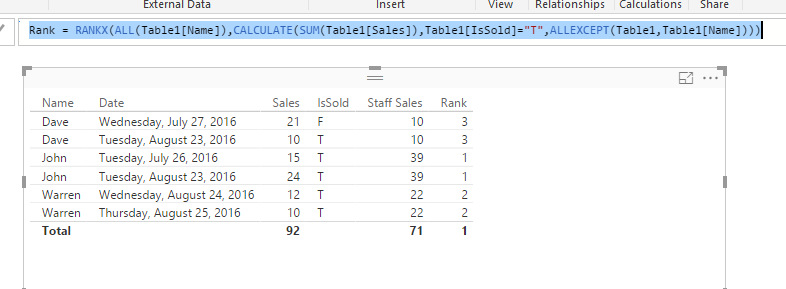- Power BI forums
- Updates
- News & Announcements
- Get Help with Power BI
- Desktop
- Service
- Report Server
- Power Query
- Mobile Apps
- Developer
- DAX Commands and Tips
- Custom Visuals Development Discussion
- Health and Life Sciences
- Power BI Spanish forums
- Translated Spanish Desktop
- Power Platform Integration - Better Together!
- Power Platform Integrations (Read-only)
- Power Platform and Dynamics 365 Integrations (Read-only)
- Training and Consulting
- Instructor Led Training
- Dashboard in a Day for Women, by Women
- Galleries
- Community Connections & How-To Videos
- COVID-19 Data Stories Gallery
- Themes Gallery
- Data Stories Gallery
- R Script Showcase
- Webinars and Video Gallery
- Quick Measures Gallery
- 2021 MSBizAppsSummit Gallery
- 2020 MSBizAppsSummit Gallery
- 2019 MSBizAppsSummit Gallery
- Events
- Ideas
- Custom Visuals Ideas
- Issues
- Issues
- Events
- Upcoming Events
- Community Blog
- Power BI Community Blog
- Custom Visuals Community Blog
- Community Support
- Community Accounts & Registration
- Using the Community
- Community Feedback
Register now to learn Fabric in free live sessions led by the best Microsoft experts. From Apr 16 to May 9, in English and Spanish.
- Power BI forums
- Forums
- Get Help with Power BI
- Desktop
- Re: Using RANKX to rank Top N aggregate measures
- Subscribe to RSS Feed
- Mark Topic as New
- Mark Topic as Read
- Float this Topic for Current User
- Bookmark
- Subscribe
- Printer Friendly Page
- Mark as New
- Bookmark
- Subscribe
- Mute
- Subscribe to RSS Feed
- Permalink
- Report Inappropriate Content
Using RANKX to rank Top N aggregate measures
Hi,
I have searched relatively hard for this - sorry if it's been covered already - any tips would be helpful.
I have a series of 34,000 transaction data for various timesheet entries. I have been using tables and visual level filters to provide metrics that show the sum that each person has billed year to date. I have been doing this via a:
Inv. = CALCULATE(sum(Transactions[Value]), Transactions[IsInvoiced] = TRUE) as a measure.
I would like to show on a graph the top 5 people in the group. I have tried to understand RANKX but am struggling.
I've tried: RANKX(ALLSELECTED(Transactions),Transactions[Inv.]) but all I get are 1's... I then found out that was wrong, so have tried:
RANKX(ALLSELECTED(Transactions),CALCULATE(SUM(Transactions[Value]))) ....Esentially trying to cut out the measure part - this results in the same.
RANKX(ALL(Transactions),CALCULATE(SUM(Transactions[Value]))) ...shows some form of ranking but mainly random non-sensical numbers.
Am on the right track with RANKX - there is a TOPN function but it seems to return tables which doesn't really help me.
I don't care that the ranking is in the table visualisation as I want to apply it as a visual filter onto the column graph.
Regards,
Warren
Solved! Go to Solution.
- Mark as New
- Bookmark
- Subscribe
- Mute
- Subscribe to RSS Feed
- Permalink
- Report Inappropriate Content
@warrenpoh : I would suggest to calculate TotalSales as
CALCULATE(SUM(Rank_Table[Sales]),Rank_Table[IsSold]="T",ALLEXCEPT(Rank_Table,Rank_Table[Staff Member ])) , add additional filter for StaffMember.
RankSales mentioned by @PavelR works well. Thanks
- Mark as New
- Bookmark
- Subscribe
- Mute
- Subscribe to RSS Feed
- Permalink
- Report Inappropriate Content
In this scenario, since your rank is based on each staff's sales total, you should use ALLEXCEPT() to calculate the total group on each staff as @Anonymous suggested.
Rank = RANKX(ALL(Table1[Name]),CALCULATE(SUM(Table1[Sales]),Table1[IsSold]="T",ALLEXCEPT(Table1,Table1[Name])))
Regards,
- Mark as New
- Bookmark
- Subscribe
- Mute
- Subscribe to RSS Feed
- Permalink
- Report Inappropriate Content
If you are ranking on people, then Transaction[People ID] has to be wrapped inside your all criteria and not the whole table
e.g. RANKX(ALL(Transactions[People ID]),CALCULATE(SUM(Transactions[Value])))
- Mark as New
- Bookmark
- Subscribe
- Mute
- Subscribe to RSS Feed
- Permalink
- Report Inappropriate Content
@lalthan your method seems to work when the raw data is in the table, e.g.:
Staff Member Sales Measure
Warren 32 3
John 52 1
Dave 45 2
But I have data that looks like this: @Anonymous is this ok to assist with?
Staff Member Date Sales IsSold
Warren 24/08/2016 12 T
John 23/08/2016 24 T
Dave 23/08/2016 10 T
Warren 25/08/2016 10 T
John 26/07/2016 15 T
Dave 27/07/2016 11 F
I want to display a table that shows the following. Note that Total Sales is a measure = CALCULATE(SUM(Table[SALES]), Table[IsSold] = TRUE)
Staff Member Total Sales Sales Rank
Warren 22 2
John 39 1
Dave 10 3
I hope tihs explains my issue more clearly. I feel like I'm almost there but not quite.
- Mark as New
- Bookmark
- Subscribe
- Mute
- Subscribe to RSS Feed
- Permalink
- Report Inappropriate Content
In this scenario, since your rank is based on each staff's sales total, you should use ALLEXCEPT() to calculate the total group on each staff as @Anonymous suggested.
Rank = RANKX(ALL(Table1[Name]),CALCULATE(SUM(Table1[Sales]),Table1[IsSold]="T",ALLEXCEPT(Table1,Table1[Name])))
Regards,
- Mark as New
- Bookmark
- Subscribe
- Mute
- Subscribe to RSS Feed
- Permalink
- Report Inappropriate Content
Hi @warrenpoh. Just use these two DAX calculations:
TOTALSALES = CALCULATE(SUM(TABLE[Sales]);TABLE[IsSold]="T")
RANKSALES = RANKX(ALL(TABLE[Staff Member]);[TOTALSALES])
Regards.
Pavel
- Mark as New
- Bookmark
- Subscribe
- Mute
- Subscribe to RSS Feed
- Permalink
- Report Inappropriate Content
@warrenpoh : I would suggest to calculate TotalSales as
CALCULATE(SUM(Rank_Table[Sales]),Rank_Table[IsSold]="T",ALLEXCEPT(Rank_Table,Rank_Table[Staff Member ])) , add additional filter for StaffMember.
RankSales mentioned by @PavelR works well. Thanks
- Mark as New
- Bookmark
- Subscribe
- Mute
- Subscribe to RSS Feed
- Permalink
- Report Inappropriate Content
@warrenpoh : Can you share the sample data , with the required result in additional column . Thanks
- Mark as New
- Bookmark
- Subscribe
- Mute
- Subscribe to RSS Feed
- Permalink
- Report Inappropriate Content
Helpful resources

Microsoft Fabric Learn Together
Covering the world! 9:00-10:30 AM Sydney, 4:00-5:30 PM CET (Paris/Berlin), 7:00-8:30 PM Mexico City

Power BI Monthly Update - April 2024
Check out the April 2024 Power BI update to learn about new features.

| User | Count |
|---|---|
| 107 | |
| 96 | |
| 77 | |
| 66 | |
| 53 |
| User | Count |
|---|---|
| 144 | |
| 104 | |
| 100 | |
| 86 | |
| 64 |