Hello experts,
I need to understand how to run an R script in Power BI and I found the link desktop-r-in-query-editor.
At first the script did not work, until I found the post Error-in-running-an-R-script-in-Power-Query. The error stopped happening, however the CompletedValues column did not appear in my fields panel.
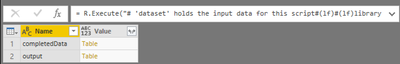
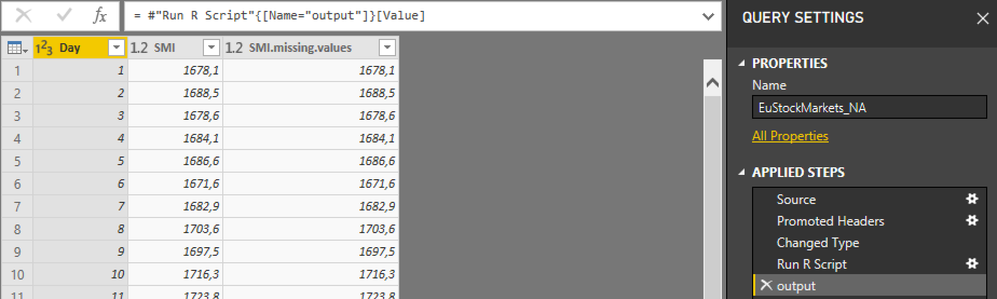
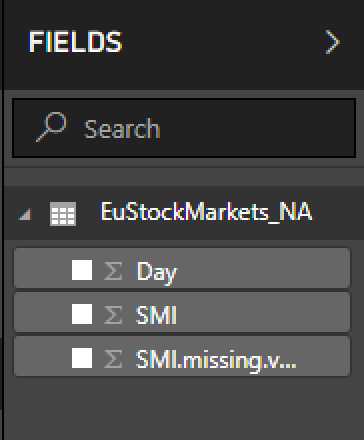
Anyone have any idea what might be happening?
I downloaded the final .pbix file provided by the article, but the same problem occurs!
Please, help me.
Best regards,
Marcelo.



