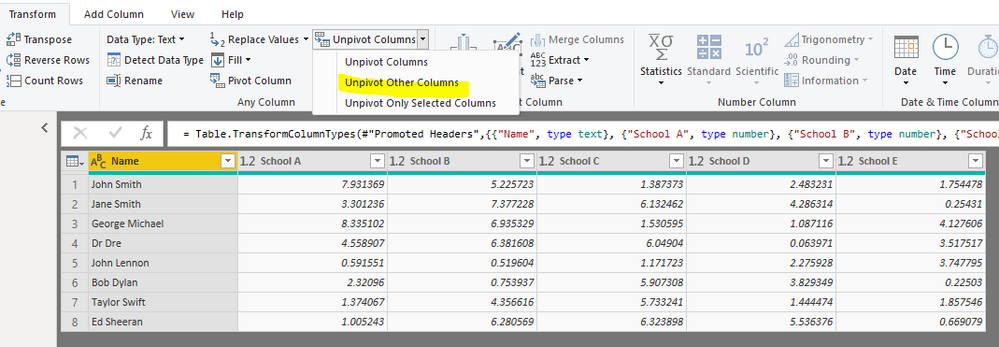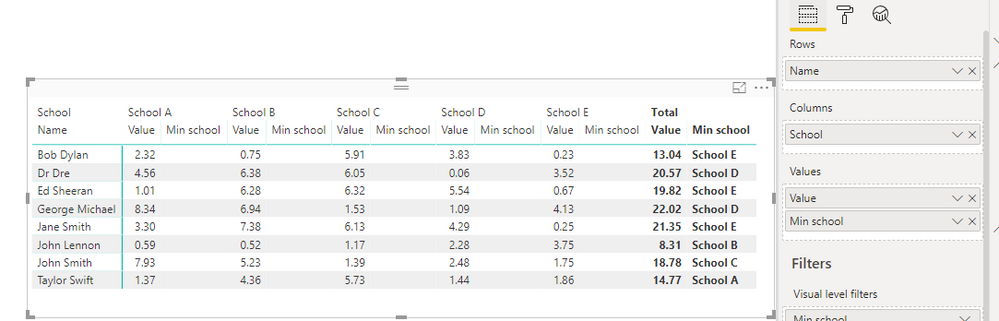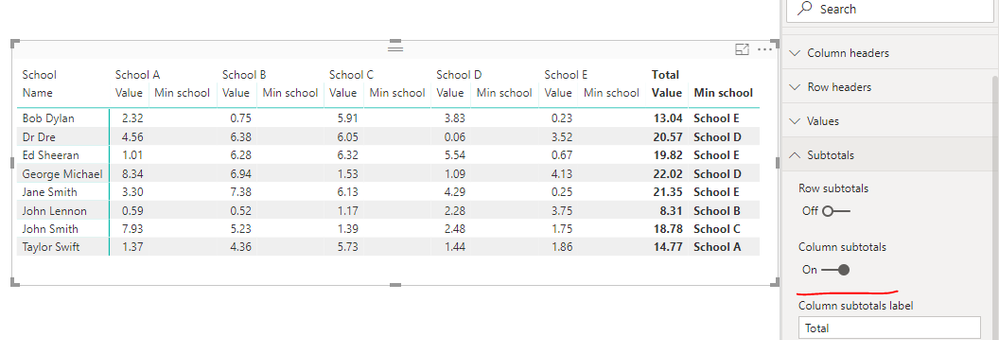- Power BI forums
- Updates
- News & Announcements
- Get Help with Power BI
- Desktop
- Service
- Report Server
- Power Query
- Mobile Apps
- Developer
- DAX Commands and Tips
- Custom Visuals Development Discussion
- Health and Life Sciences
- Power BI Spanish forums
- Translated Spanish Desktop
- Power Platform Integration - Better Together!
- Power Platform Integrations (Read-only)
- Power Platform and Dynamics 365 Integrations (Read-only)
- Training and Consulting
- Instructor Led Training
- Dashboard in a Day for Women, by Women
- Galleries
- Community Connections & How-To Videos
- COVID-19 Data Stories Gallery
- Themes Gallery
- Data Stories Gallery
- R Script Showcase
- Webinars and Video Gallery
- Quick Measures Gallery
- 2021 MSBizAppsSummit Gallery
- 2020 MSBizAppsSummit Gallery
- 2019 MSBizAppsSummit Gallery
- Events
- Ideas
- Custom Visuals Ideas
- Issues
- Issues
- Events
- Upcoming Events
- Community Blog
- Power BI Community Blog
- Custom Visuals Community Blog
- Community Support
- Community Accounts & Registration
- Using the Community
- Community Feedback
Register now to learn Fabric in free live sessions led by the best Microsoft experts. From Apr 16 to May 9, in English and Spanish.
- Power BI forums
- Forums
- Get Help with Power BI
- Desktop
- Using MINIMUM on a selected subset of Columns.
- Subscribe to RSS Feed
- Mark Topic as New
- Mark Topic as Read
- Float this Topic for Current User
- Bookmark
- Subscribe
- Printer Friendly Page
- Mark as New
- Bookmark
- Subscribe
- Mute
- Subscribe to RSS Feed
- Permalink
- Report Inappropriate Content
Using MINIMUM on a selected subset of Columns.
I have the following table that i have put into Power BI to do the following exercise.
Which school is the closest for each pupil, and then count that.
| School A | School B | School C | School D | School E | |
| John Smith | 7.931369 | 5.225723 | 1.387373 | 2.483231 | 1.754478 |
| Jane Smith | 3.301236 | 7.377228 | 6.132462 | 4.286314 | 0.25431 |
| George Michael | 8.335102 | 6.935329 | 1.530595 | 1.087116 | 4.127606 |
| Dr Dre | 4.558907 | 6.381608 | 6.04904 | 0.063971 | 3.517517 |
| John Lennon | 0.591551 | 0.519604 | 1.171723 | 2.275928 | 3.747795 |
| Bob Dylan | 2.32096 | 0.753937 | 5.907308 | 3.829349 | 0.22503 |
| Taylor Swift | 1.374067 | 4.356616 | 5.733241 | 1.444474 | 1.857546 |
| Ed Sheeran | 1.005243 | 6.280569 | 6.323898 | 5.536376 | 0.669079 |
I did this by Creating a custom column = List.Min({[School A], [School B], [School C], [School D], [School E]})
and then
= Table.AddColumn(#"Inserted Minimum", "Closest School", each if [Minimum] = [School A] then "School A" else if [Minimum] = [School B] then "School B" else if [Minimum] = [School C] then "School C" else if [Minimum] = [School D] then "School D" else if [Minimum] = [School E] then "School E" else "X")
This is very liekly inefficient, but using excel skills to do this. Anyways, can get a matrix up which does a count of the results of the last column.
But, i want to go further than this. I want to be able to select a subset of the Columns School A/B/C/D/E and run the Minimum measure on only this subset. I am stuck. I have tried using ALLSELECTED but i have got very confused by what that. I think i want to either force the MINIMUM working to work on only slected columns, or else create a new table which only includes the selected columns, and then apply the MINIMUM to that new table.
Solved! Go to Solution.
- Mark as New
- Bookmark
- Subscribe
- Mute
- Subscribe to RSS Feed
- Permalink
- Report Inappropriate Content
Hi @geraintdmorgan ,
In Query editor mode, unpivot table as below.
In report view mode, create a measure. Use Matrix to display data.
Min school =
VAR Min_Value =
CALCULATE ( MIN ( 'Dataset'[Value] ), ALL ( 'Dataset'[School] ) )
RETURN
IF (
ISINSCOPE ( 'Dataset'[School] ),
BLANK (),
CALCULATE (
SELECTEDVALUE ( 'Dataset'[School] ),
FILTER (
ALLSELECTED ( 'Dataset' ),
'Dataset'[Name] = SELECTEDVALUE ( 'Dataset'[Name] )
&& 'Dataset'[Value] = Min_Value
)
)
)
Best regards,
Yuliana Gu
If this post helps, then please consider Accept it as the solution to help the other members find it more quickly.
- Mark as New
- Bookmark
- Subscribe
- Mute
- Subscribe to RSS Feed
- Permalink
- Report Inappropriate Content
Hi @geraintdmorgan ,
In Query editor mode, unpivot table as below.
In report view mode, create a measure. Use Matrix to display data.
Min school =
VAR Min_Value =
CALCULATE ( MIN ( 'Dataset'[Value] ), ALL ( 'Dataset'[School] ) )
RETURN
IF (
ISINSCOPE ( 'Dataset'[School] ),
BLANK (),
CALCULATE (
SELECTEDVALUE ( 'Dataset'[School] ),
FILTER (
ALLSELECTED ( 'Dataset' ),
'Dataset'[Name] = SELECTEDVALUE ( 'Dataset'[Name] )
&& 'Dataset'[Value] = Min_Value
)
)
)
Best regards,
Yuliana Gu
If this post helps, then please consider Accept it as the solution to help the other members find it more quickly.
- Mark as New
- Bookmark
- Subscribe
- Mute
- Subscribe to RSS Feed
- Permalink
- Report Inappropriate Content
Probably would be better off selecting the first column and then pivot other rows. This should put your data into tabular format, which makes the DAX and M much easier to write.
Helpful resources

Microsoft Fabric Learn Together
Covering the world! 9:00-10:30 AM Sydney, 4:00-5:30 PM CET (Paris/Berlin), 7:00-8:30 PM Mexico City

Power BI Monthly Update - April 2024
Check out the April 2024 Power BI update to learn about new features.

| User | Count |
|---|---|
| 109 | |
| 96 | |
| 77 | |
| 66 | |
| 53 |
| User | Count |
|---|---|
| 144 | |
| 105 | |
| 102 | |
| 89 | |
| 63 |