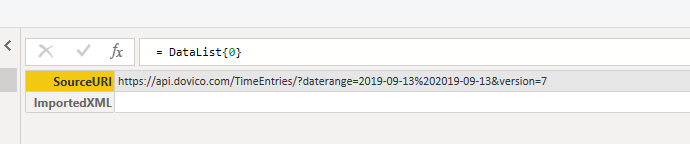- Power BI forums
- Updates
- News & Announcements
- Get Help with Power BI
- Desktop
- Service
- Report Server
- Power Query
- Mobile Apps
- Developer
- DAX Commands and Tips
- Custom Visuals Development Discussion
- Health and Life Sciences
- Power BI Spanish forums
- Translated Spanish Desktop
- Power Platform Integration - Better Together!
- Power Platform Integrations (Read-only)
- Power Platform and Dynamics 365 Integrations (Read-only)
- Training and Consulting
- Instructor Led Training
- Dashboard in a Day for Women, by Women
- Galleries
- Community Connections & How-To Videos
- COVID-19 Data Stories Gallery
- Themes Gallery
- Data Stories Gallery
- R Script Showcase
- Webinars and Video Gallery
- Quick Measures Gallery
- 2021 MSBizAppsSummit Gallery
- 2020 MSBizAppsSummit Gallery
- 2019 MSBizAppsSummit Gallery
- Events
- Ideas
- Custom Visuals Ideas
- Issues
- Issues
- Events
- Upcoming Events
- Community Blog
- Power BI Community Blog
- Custom Visuals Community Blog
- Community Support
- Community Accounts & Registration
- Using the Community
- Community Feedback
Register now to learn Fabric in free live sessions led by the best Microsoft experts. From Apr 16 to May 9, in English and Spanish.
- Power BI forums
- Forums
- Get Help with Power BI
- Desktop
- Using List.Generate(), and when the list has just ...
- Subscribe to RSS Feed
- Mark Topic as New
- Mark Topic as Read
- Float this Topic for Current User
- Bookmark
- Subscribe
- Printer Friendly Page
- Mark as New
- Bookmark
- Subscribe
- Mute
- Subscribe to RSS Feed
- Permalink
- Report Inappropriate Content
Using List.Generate(), and when the list has just one record
Hi All,
I am using List.Generate() to retrieve data from Web API’s ( Web.Contents() ). As the returned the data is paginated with a dynamic URL (for NextPageURI), I am looping through the calls until I reach the end. I.e. NextPageURI=”N/A”
All was working fine until I realized there could be possible data missing. So I ran the same logic, for just 1 single page of data (adding a date filter) and confirmed that it doesn’t work. No data is returned back.
Sample Code –
Let
DataList = List.Generate(
()=> [SourceURI="https://api.dovico.com/TimeEntries/?daterange=2019-09-13%202019-09-13&version=7",ImportedXML=""],
each Text.PositionOf([SourceURI],"N/A") = -1 and [ImportedXML] <> null,
each [
Source = Web.Contents([SourceURI],[Headers=[#"Authorization"="WRAP access_token=""client=XXXX&user_token=XXXX"""]]),
ImportedXML = Xml.Tables(Source,null,1252),
ChangeType = Table.TransformColumnTypes(ImportedXML,{{"PrevPageURI", type text}, {"NextPageURI", type text}}),
SourceURI = Record.Field(Table.First(ChangeType),"NextPageURI"),
TimeEntries = ChangeType{0}[TimeEntries],
TimeEntry = TimeEntries{0}[TimeEntry]
],
each [[SourceURI],[ImportedXML]]
)
in
DataList
The result I get back is –
Seems like the loop is exiting before it can set ImportedXML and the first record in the list has ImportedXML = “”
Would appreciate, if someone could point out where I
- Mark as New
- Bookmark
- Subscribe
- Mute
- Subscribe to RSS Feed
- Permalink
- Report Inappropriate Content
Not sure I can fully follow, but you have to adjust/play around with the second argument a bit. How about so for a start?:
each (Text.PositionOf([SourceURI],"N/A") = -1 and [ImportedXML] <> null) or [ImportedXML] = "",
f
Imke Feldmann (The BIccountant)
If you liked my solution, please give it a thumbs up. And if I did answer your question, please mark this post as a solution. Thanks!
How to integrate M-code into your solution -- How to get your questions answered quickly -- How to provide sample data -- Check out more PBI- learning resources here -- Performance Tipps for M-queries
- Mark as New
- Bookmark
- Subscribe
- Mute
- Subscribe to RSS Feed
- Permalink
- Report Inappropriate Content
Thank you, @ImkeF.
I tried playing around with the condition argument. But it doesn't work. Here is the code snippet again.
let
DataList = List.Generate(
()=> [SourceURI="https://api.dovico.com/TimeEntries/?daterange=2019-09-13%202019-09-13&version=7",ImportedXML=""],
each Text.PositionOf([SourceURI],"N/A") = -1 or [ImportedXML] = "",
each [
Source = Web.Contents([SourceURI],[Headers=[#"Authorization"="WRAP access_token=""client=XXXX&user_token=XXXX"""]]),
ImportedXML = Xml.Tables(Source,null,1252),
ChangeType = Table.TransformColumnTypes(ImportedXML,{{"PrevPageURI", type text}, {"NextPageURI", type text}}),
SourceURI = Record.Field(Table.First(ChangeType),"NextPageURI"),
TimeEntries = ChangeType{0}[TimeEntries],
TimeEntry = TimeEntries{0}[TimeEntry]
],
each [[SourceURI],[ImportedXML]]
),
DataList1 = DataList{0}
in
DataList1I am sure there is data in the response. However, I cannot get it in "ImportedXML". The above code returns only a single page of info.
If I broaden the date range and get back multiple pages, I always end up with n-1 pages. I.e, I always miss 1 page of information.
Helpful resources

Microsoft Fabric Learn Together
Covering the world! 9:00-10:30 AM Sydney, 4:00-5:30 PM CET (Paris/Berlin), 7:00-8:30 PM Mexico City

Power BI Monthly Update - April 2024
Check out the April 2024 Power BI update to learn about new features.

| User | Count |
|---|---|
| 114 | |
| 99 | |
| 82 | |
| 70 | |
| 61 |
| User | Count |
|---|---|
| 149 | |
| 114 | |
| 107 | |
| 89 | |
| 67 |