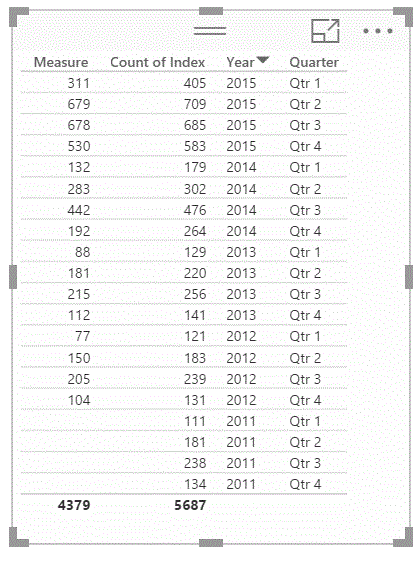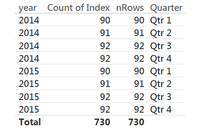- Power BI forums
- Updates
- News & Announcements
- Get Help with Power BI
- Desktop
- Service
- Report Server
- Power Query
- Mobile Apps
- Developer
- DAX Commands and Tips
- Custom Visuals Development Discussion
- Health and Life Sciences
- Power BI Spanish forums
- Translated Spanish Desktop
- Power Platform Integration - Better Together!
- Power Platform Integrations (Read-only)
- Power Platform and Dynamics 365 Integrations (Read-only)
- Training and Consulting
- Instructor Led Training
- Dashboard in a Day for Women, by Women
- Galleries
- Community Connections & How-To Videos
- COVID-19 Data Stories Gallery
- Themes Gallery
- Data Stories Gallery
- R Script Showcase
- Webinars and Video Gallery
- Quick Measures Gallery
- 2021 MSBizAppsSummit Gallery
- 2020 MSBizAppsSummit Gallery
- 2019 MSBizAppsSummit Gallery
- Events
- Ideas
- Custom Visuals Ideas
- Issues
- Issues
- Events
- Upcoming Events
- Community Blog
- Power BI Community Blog
- Custom Visuals Community Blog
- Community Support
- Community Accounts & Registration
- Using the Community
- Community Feedback
Register now to learn Fabric in free live sessions led by the best Microsoft experts. From Apr 16 to May 9, in English and Spanish.
- Power BI forums
- Forums
- Get Help with Power BI
- Desktop
- Re: Using DAX to create count of rows for same per...
- Subscribe to RSS Feed
- Mark Topic as New
- Mark Topic as Read
- Float this Topic for Current User
- Bookmark
- Subscribe
- Printer Friendly Page
- Mark as New
- Bookmark
- Subscribe
- Mute
- Subscribe to RSS Feed
- Permalink
- Report Inappropriate Content
Using DAX to create count of rows for same period last year
Hi all,
I am attempting to use DAX measures to create a count of rows in the same period last year using Power BI Desktop. I have tried using:
Measure = COUNTROWS(FILTER(Incidents,SAMEPERIODLASTYEAR(Incidents[Date])))
But don't get the same counts shifted by period. Anyone know what I am doing wrong?
The table below shows the results I am getting with the measure, compared to the current counts.
The top row of 'Measure' should show 179 (i.e. the count for Qtr1 2014).
Any advice gratefully received,
Will
Solved! Go to Solution.
- Mark as New
- Bookmark
- Subscribe
- Mute
- Subscribe to RSS Feed
- Permalink
- Report Inappropriate Content
Agreed with Austin.
You need separate date table with continous date values to be able use time intellegence functions.
dont forget to mark it as DATE table.
Create relationship from Incidents[Date] table to Date[Date].
Then use Date[Date] inside SAMEPERIODLASTYEAR.
- Mark as New
- Bookmark
- Subscribe
- Mute
- Subscribe to RSS Feed
- Permalink
- Report Inappropriate Content
Hi @Anonymous,
can you provide an example dataset?
In my opinion if you just want to count the rows like in your screenshot you can do it with a simple COUNTROWS() without any filter.
If you need something like this you can do it like in my screenshot.
Is this what you want? Tell me if i misunderstand your request.
#I'M Not An Expert#
- Mark as New
- Bookmark
- Subscribe
- Mute
- Subscribe to RSS Feed
- Permalink
- Report Inappropriate Content
My gut instinct here is that you need to use a separate Date table
- Mark as New
- Bookmark
- Subscribe
- Mute
- Subscribe to RSS Feed
- Permalink
- Report Inappropriate Content
Agreed with Austin.
You need separate date table with continous date values to be able use time intellegence functions.
dont forget to mark it as DATE table.
Create relationship from Incidents[Date] table to Date[Date].
Then use Date[Date] inside SAMEPERIODLASTYEAR.
- Mark as New
- Bookmark
- Subscribe
- Mute
- Subscribe to RSS Feed
- Permalink
- Report Inappropriate Content
I think Austin and Nilesh are on the right track.
Essentially, I want to use time intelligence to identify the difference between counts of rows last quarter and the same quarter last year. As an intermediate step I am trying to return these two values, before calculating the difference. However, I also want to be able to filter by other columns using a slicer, applying this filter to the count last quarter and the same quarter last year. This is one of my stumbling blocks, as I am comparing rows from different time points.
I will have a go at trying to create using a related date table and get back to you if I have further problems.
Thanks everyone for your thoughts!
Will
- Mark as New
- Bookmark
- Subscribe
- Mute
- Subscribe to RSS Feed
- Permalink
- Report Inappropriate Content
Thanks guys, that has done it!
- I created a separate Date table of continuous dates using: Date = CALENDAR(MIN(Incidents[Date]),max(Incidents[Date]))
- I then created a relationship between the Incidents[Date] field and the Date[Date] field.
- I then created a measure in the Incidents table using: IncidentsLastYear = CALCULATE(COUNT('Incidents'[Index]),PARALLELPERIOD('Date'[Date], -4, QUARTER))
- All my outputs were then as desired. I used the Date[Date] as the field for slicers and everything worked as planned.
Thanks for the pointers, I am much more confident in using date/time intelligence functions now. I have noticed I could use -12 and MONTH in the measure in (3).
Will
Helpful resources

Microsoft Fabric Learn Together
Covering the world! 9:00-10:30 AM Sydney, 4:00-5:30 PM CET (Paris/Berlin), 7:00-8:30 PM Mexico City

Power BI Monthly Update - April 2024
Check out the April 2024 Power BI update to learn about new features.

| User | Count |
|---|---|
| 117 | |
| 107 | |
| 70 | |
| 70 | |
| 43 |
| User | Count |
|---|---|
| 148 | |
| 106 | |
| 104 | |
| 89 | |
| 65 |