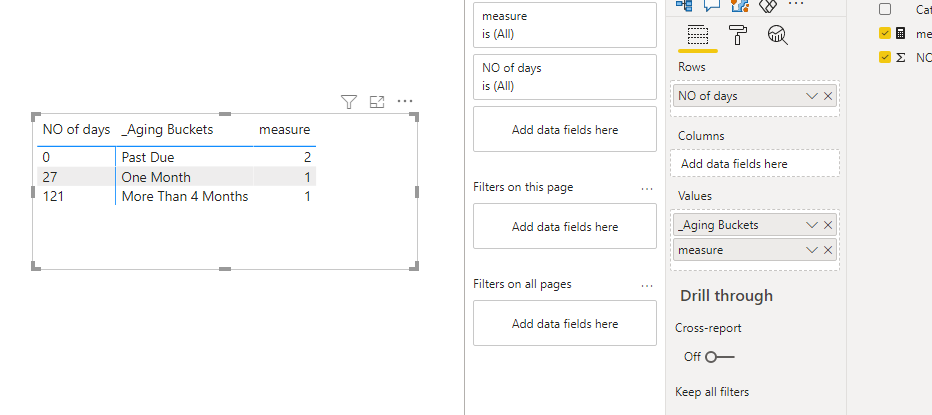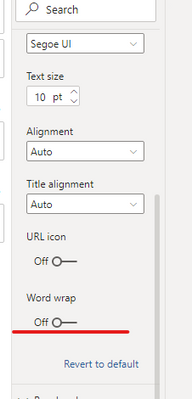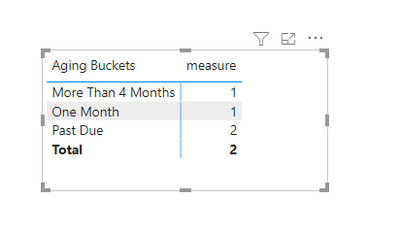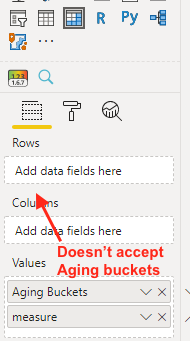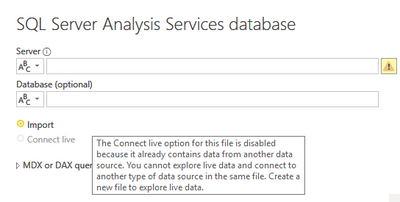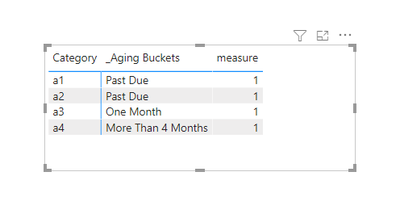- Power BI forums
- Updates
- News & Announcements
- Get Help with Power BI
- Desktop
- Service
- Report Server
- Power Query
- Mobile Apps
- Developer
- DAX Commands and Tips
- Custom Visuals Development Discussion
- Health and Life Sciences
- Power BI Spanish forums
- Translated Spanish Desktop
- Power Platform Integration - Better Together!
- Power Platform Integrations (Read-only)
- Power Platform and Dynamics 365 Integrations (Read-only)
- Training and Consulting
- Instructor Led Training
- Dashboard in a Day for Women, by Women
- Galleries
- Community Connections & How-To Videos
- COVID-19 Data Stories Gallery
- Themes Gallery
- Data Stories Gallery
- R Script Showcase
- Webinars and Video Gallery
- Quick Measures Gallery
- 2021 MSBizAppsSummit Gallery
- 2020 MSBizAppsSummit Gallery
- 2019 MSBizAppsSummit Gallery
- Events
- Ideas
- Custom Visuals Ideas
- Issues
- Issues
- Events
- Upcoming Events
- Community Blog
- Power BI Community Blog
- Custom Visuals Community Blog
- Community Support
- Community Accounts & Registration
- Using the Community
- Community Feedback
Register now to learn Fabric in free live sessions led by the best Microsoft experts. From Apr 16 to May 9, in English and Spanish.
- Power BI forums
- Forums
- Get Help with Power BI
- Desktop
- Using DAX Measure for Categories against SSAS Dire...
- Subscribe to RSS Feed
- Mark Topic as New
- Mark Topic as Read
- Float this Topic for Current User
- Bookmark
- Subscribe
- Printer Friendly Page
- Mark as New
- Bookmark
- Subscribe
- Mute
- Subscribe to RSS Feed
- Permalink
- Report Inappropriate Content
Using DAX Measure for Categories against SSAS Direct Connection
I have seen several posts about creating Categories using DAX but I'm having difficulty using any of them against my SSAS connection.
I'm trying to create aging buckets and do a count of distinct values falling into each bucket. So far, I've been able to create my aging buckets and view them in a table that contains each value. The data is similar to the following:
| Code | End Date | Aging Bucket (DAX) |
| 1 | 6/29/2020 | Past Due |
| 2 | 10/29/2021 | Beyond 4 months |
| 3 | 5/31/2020 | Past Due |
| 4 | 4/29/2021 | One month |
I'd like to be able to display:
| Aging Buckets | Count of Code |
| Past Due | 2 |
| One Month | 1 |
| Beyond 4 months | 1 |
The problem seems to be putting the Buckets in the rows of the matrix. In my situation using SSAS, I'm haven't found a way to create a table and use it. (I'm not sure why other than it might have something to do with using a direct connection to the SSAS Tabular model.)
My Categories were created with the following:
Aging Buckets =
VAR Latest =
MAXX ( 'Dimension1', 'Dimension1'[End Date] )
VAR Bucket =
CALCULATE (
IF (
Latest,
IF (
HASONEVALUE ('Dimension1'[End Date]),
SWITCH (
TRUE,
[NO of days] <= 0, "Past Due",
[NO of days] > 0
&& [NO of days] <= 30, "One Month",
[NO of days] > 30
&& [NO of days] <= 60, " Two Months",
[NO of days] > 60
&& [NO of days] <= 90, " Three Month",
[NO of days] > 90
&& [NO of days] <= 120, " Four Month",
"More Than 4 Months"
)
)
)
)
RETURN
Bucket
Days past due:
NO of days =
VAR TD = TODAY()
VAR ED = SELECTEDVALUE('Dimension1'[End Date])
RETURN
IF (TD < ED, DATEDIFF(TD,ED,DAY), DATEDIFF(ED,TD,DAY) * -1)
Count of Codes:
Aging Count = CALCULATE(COUNTAX('Dimension1','Dimension1'[Code]))
How do I use it in a matrix to group the aging counts by each bucket?
Thanks.
Solved! Go to Solution.
- Mark as New
- Bookmark
- Subscribe
- Mute
- Subscribe to RSS Feed
- Permalink
- Report Inappropriate Content
Hi @msatterwhite ,
Yes,you cant put measure in rows,could you use "No of days" instead?
Such as below:
If you need the column "No of days" showing in matrix ,you could hide it by tricks:Go to column headers>switch "word wrap":off
You could check my updated .pbix file attached.
Best Regards,
Kelly
Did I answer your question? Mark my post as a solution!
- Mark as New
- Bookmark
- Subscribe
- Mute
- Subscribe to RSS Feed
- Permalink
- Report Inappropriate Content
Hi @msatterwhite ,
Create a measure as below:
measure =
CALCULATE(COUNTROWS('Table'),FILTER(ALL('Table'),'Table'[Aging Buckets]=MAX('Table'[Aging Buckets])))And you will see:
For the related .pbix file,pls see attached.
Best Regards,
Kelly
Did I answer your question? Mark my post as a solution!
- Mark as New
- Bookmark
- Subscribe
- Mute
- Subscribe to RSS Feed
- Permalink
- Report Inappropriate Content
Thank you for your response. I think I'm running into difficulty doing this while using a live-connection to SSAS. No matter what I try, I'm unable to put the Aging Buckets in the rows. It won't allow me to move it there.
In your visual, you were able to put Aging Buckets in the Rows:
But, the best I can get is for both measures to land in the Values.
I used the same measures you used.
Have you tried to create use the measures when using a direct-connection to SSAS?
A potential clue is shown when I use your .pbix file and try to make an additional connection to SSAS. I'm only able to connect using Import, which my users don't want to do.
- Mark as New
- Bookmark
- Subscribe
- Mute
- Subscribe to RSS Feed
- Permalink
- Report Inappropriate Content
Hi @msatterwhite ,
Yes,you cant put measure in rows,could you use "No of days" instead?
Such as below:
If you need the column "No of days" showing in matrix ,you could hide it by tricks:Go to column headers>switch "word wrap":off
You could check my updated .pbix file attached.
Best Regards,
Kelly
Did I answer your question? Mark my post as a solution!
- Mark as New
- Bookmark
- Subscribe
- Mute
- Subscribe to RSS Feed
- Permalink
- Report Inappropriate Content
Unfortunately, I'm still unable to use your solution. In your solution, you have a column for NO of days that isn't calculated. I have to calculate my NO of days as a measure built by subtracting my [End Date] column from today. That's preventing me from being able to use NO of days as a row or column in a matrix.
The only columns I get from my SSAS model are Category and End Date. Are you able to find a way to get a matrix to display the same way if everything in it is a measure?
- Mark as New
- Bookmark
- Subscribe
- Mute
- Subscribe to RSS Feed
- Permalink
- Report Inappropriate Content
Hi @msatterwhite ,
How do you like the solution as below:
As only measure is available,if you dont have a key column to summarize the [_Aging Buckets],then it would show similarly as above.
The measure is as below:
measure =
var tab=SUMMARIZE('Table','Table'[Category],"aging",[_Aging Buckets])
Return
COUNTX(tab,[aging])For the related .pbix file,pls see attached.
Best Regards,
Kelly
Did I answer your question? Mark my post as a solution!
- Mark as New
- Bookmark
- Subscribe
- Mute
- Subscribe to RSS Feed
- Permalink
- Report Inappropriate Content
Thanks Kelly. That's the best I was able to do as well. I was hoping to make it a summarized view of the data but it sounds like that's not possible with each of those fields being measures.
I appreciate your continued help. I needed that confirmation.
- Mark as New
- Bookmark
- Subscribe
- Mute
- Subscribe to RSS Feed
- Permalink
- Report Inappropriate Content
@msatterwhite , actually to do measure bucketing you need to use an independent date table. As you are using SSAS, you might have go few things at SSAS only
I have explained bucketing here :https://youtu.be/CuczXPj0N-k
or refer these
https://www.daxpatterns.com/dynamic-segmentation/
https://radacad.com/grouping-and-binning-step-towards-better-data-visualization
Microsoft Power BI Learning Resources, 2023 !!
Learn Power BI - Full Course with Dec-2022, with Window, Index, Offset, 100+ Topics !!
Did I answer your question? Mark my post as a solution! Appreciate your Kudos !! Proud to be a Super User! !!
- Mark as New
- Bookmark
- Subscribe
- Mute
- Subscribe to RSS Feed
- Permalink
- Report Inappropriate Content
Thank you for your response. I've been trying to use the technique from your video and the links you provided but I'm unable to put my Buckets measure in the Rows area. I think my direct-connection to SSAS prevents me from being able to use the Buckets measure the way I want to.
Have you tried your approach when using a "Connect-live" connection to SSAS? I'm curious to know if it works.
Thanks.
Please see my reply to v-kelly-msft above, which goes into more detail.
Helpful resources

Microsoft Fabric Learn Together
Covering the world! 9:00-10:30 AM Sydney, 4:00-5:30 PM CET (Paris/Berlin), 7:00-8:30 PM Mexico City

Power BI Monthly Update - April 2024
Check out the April 2024 Power BI update to learn about new features.

| User | Count |
|---|---|
| 109 | |
| 96 | |
| 77 | |
| 66 | |
| 53 |
| User | Count |
|---|---|
| 144 | |
| 105 | |
| 102 | |
| 89 | |
| 63 |