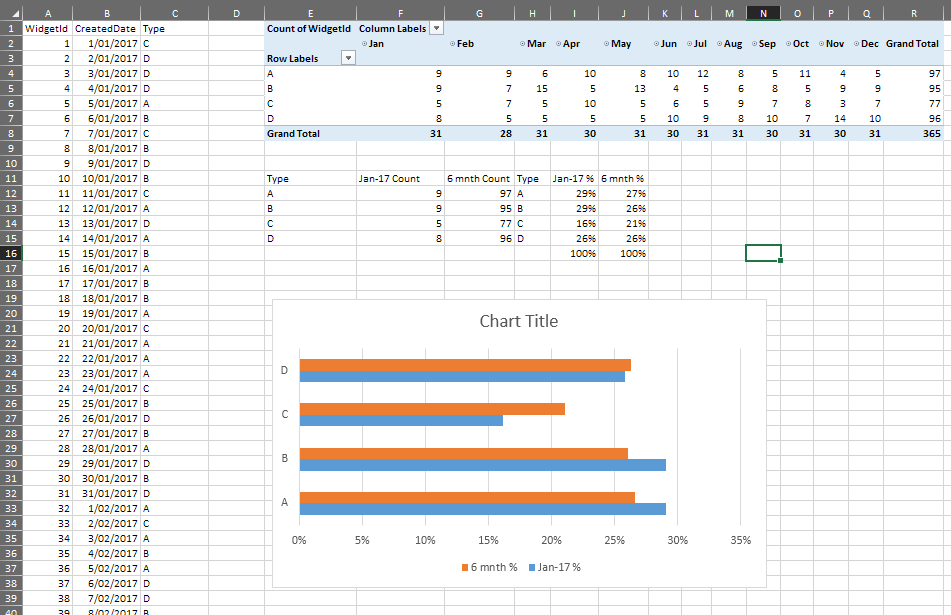- Power BI forums
- Updates
- News & Announcements
- Get Help with Power BI
- Desktop
- Service
- Report Server
- Power Query
- Mobile Apps
- Developer
- DAX Commands and Tips
- Custom Visuals Development Discussion
- Health and Life Sciences
- Power BI Spanish forums
- Translated Spanish Desktop
- Power Platform Integration - Better Together!
- Power Platform Integrations (Read-only)
- Power Platform and Dynamics 365 Integrations (Read-only)
- Training and Consulting
- Instructor Led Training
- Dashboard in a Day for Women, by Women
- Galleries
- Community Connections & How-To Videos
- COVID-19 Data Stories Gallery
- Themes Gallery
- Data Stories Gallery
- R Script Showcase
- Webinars and Video Gallery
- Quick Measures Gallery
- 2021 MSBizAppsSummit Gallery
- 2020 MSBizAppsSummit Gallery
- 2019 MSBizAppsSummit Gallery
- Events
- Ideas
- Custom Visuals Ideas
- Issues
- Issues
- Events
- Upcoming Events
- Community Blog
- Power BI Community Blog
- Custom Visuals Community Blog
- Community Support
- Community Accounts & Registration
- Using the Community
- Community Feedback
Register now to learn Fabric in free live sessions led by the best Microsoft experts. From Apr 16 to May 9, in English and Spanish.
- Power BI forums
- Forums
- Get Help with Power BI
- Desktop
- Using ALLEXCEPT with DATESBETWEEN - Don't understa...
- Subscribe to RSS Feed
- Mark Topic as New
- Mark Topic as Read
- Float this Topic for Current User
- Bookmark
- Subscribe
- Printer Friendly Page
- Mark as New
- Bookmark
- Subscribe
- Mute
- Subscribe to RSS Feed
- Permalink
- Report Inappropriate Content
Using ALLEXCEPT with DATESBETWEEN - Don't understand scope of ALLEXCEPT
Let's say I have a widget factory, and it produces different types of widgets. I would like a measure that returns the percentage of one type of widget produced against all types widgets produced, for the previous month. Evenually, I'd like a chart like this, which shows the percentage of the total (for that month, and a 12 month average) for each type (I've accidently put "6 month" instead of "12 month" in the pic, but you get the idea).
Link to file: https://ufile.io/q8um7
I have this measure:
Widgets1Mth = DIVIDE(CALCULATE(COUNT(Widget[WidgetId]),DATESBETWEEN('Date'[Date],DATE(YEAR(TODAY()),MONTH(TODAY())-1,1),EOMONTH(TODAY(),-1))),CALCULATE(COUNTX(ALLEXCEPT(Widget,Widget[CreatedDate]),Widget[WidgetId]),DATESBETWEEN('Date'[Date],DATE(YEAR(TODAY()),MONTH(TODAY())-1,1),EOMONTH(TODAY(),-1))))
But obviously I'm doing something wrong as it doesn't respect the DATESBETWEEN filter in the second CALCULATE function.
Can you please illuminate me on how to use these correctly?
I found a solution to my problem. I'm using these measures:
CountWidget = COUNT(Widget[WidgetId])
CountWidget as % = [CountWidget] / CALCULATE([CountWidget],ALL(Type[Type]))
CountWidget as % - 1 mth = CALCULATE([CountWidget as %],DATESBETWEEN('Date'[Date],EOMONTH(TODAY(),-2)+1,EOMONTH(TODAY(),-1)))
CountWidget as % - 12 mth = CALCULATE([CountWidget as %],DATESBETWEEN('Date'[Date],EOMONTH(TODAY(),-12)+1,EOMONTH(TODAY(),-1))
I can't post a pic as we're playing with the backend currently, but I'll post one shortly.
Solved! Go to Solution.
- Mark as New
- Bookmark
- Subscribe
- Mute
- Subscribe to RSS Feed
- Permalink
- Report Inappropriate Content
- Mark as New
- Bookmark
- Subscribe
- Mute
- Subscribe to RSS Feed
- Permalink
- Report Inappropriate Content
Hi,
There is no mention of any date field in your dataset. From just the image that you have shared, the DATESBETWEEN() function is obviously not required. Can you share your dataset, the business question and the expected result.
Regards,
Ashish Mathur
http://www.ashishmathur.com
https://www.linkedin.com/in/excelenthusiasts/
- Mark as New
- Bookmark
- Subscribe
- Mute
- Subscribe to RSS Feed
- Permalink
- Report Inappropriate Content
I'm performing this calculation for a single month.
So the result I'm expecting is the table above. There were many widgets produced in other months, but I don't wish to include them in this calculation, hence I use the DATESBETWEEN filter.
- Mark as New
- Bookmark
- Subscribe
- Mute
- Subscribe to RSS Feed
- Permalink
- Report Inappropriate Content
Hi,
Try this
1. From the calendar table, drag the month field to the Visual filter section and select any month. Ensure that there is a relationship from the date column in your base data to the date column in your calendar table
2. Try this calculated field formula
=SUM(Widget[Qty])/CALCULATE(SUM(Widget[Qty]),ALL(Widget[Widget Types]))
Regards,
Ashish Mathur
http://www.ashishmathur.com
https://www.linkedin.com/in/excelenthusiasts/
- Mark as New
- Bookmark
- Subscribe
- Mute
- Subscribe to RSS Feed
- Permalink
- Report Inappropriate Content
Thanks Ashish, but the results are still incorrect.
I have changed your formula slightly to:
TESTWidgets% = COUNT(Widget[WidgetId])/CALCULATE(COUNT(Widget[WidgetId]),ALL(Widget[WidgetId]))
This results in all types returning 100%.
If I change the ALL clause to:
ALL(Widget))
Then the percentage is measured against all widgets, instead of those in the filtered month.
I have made an example in Excel (I made a typo, the "6 mnth" should be "12 mnth")
- Mark as New
- Bookmark
- Subscribe
- Mute
- Subscribe to RSS Feed
- Permalink
- Report Inappropriate Content
Updated first post, hopefully more clearly.
- Mark as New
- Bookmark
- Subscribe
- Mute
- Subscribe to RSS Feed
- Permalink
- Report Inappropriate Content
Hi,
Share the link from where i can download your file.
Regards,
Ashish Mathur
http://www.ashishmathur.com
https://www.linkedin.com/in/excelenthusiasts/
- Mark as New
- Bookmark
- Subscribe
- Mute
- Subscribe to RSS Feed
- Permalink
- Report Inappropriate Content
Updated.
- Mark as New
- Bookmark
- Subscribe
- Mute
- Subscribe to RSS Feed
- Permalink
- Report Inappropriate Content
Helpful resources

Microsoft Fabric Learn Together
Covering the world! 9:00-10:30 AM Sydney, 4:00-5:30 PM CET (Paris/Berlin), 7:00-8:30 PM Mexico City

Power BI Monthly Update - April 2024
Check out the April 2024 Power BI update to learn about new features.

| User | Count |
|---|---|
| 118 | |
| 107 | |
| 70 | |
| 70 | |
| 43 |
| User | Count |
|---|---|
| 148 | |
| 106 | |
| 104 | |
| 89 | |
| 65 |