- Power BI forums
- Updates
- News & Announcements
- Get Help with Power BI
- Desktop
- Service
- Report Server
- Power Query
- Mobile Apps
- Developer
- DAX Commands and Tips
- Custom Visuals Development Discussion
- Health and Life Sciences
- Power BI Spanish forums
- Translated Spanish Desktop
- Power Platform Integration - Better Together!
- Power Platform Integrations (Read-only)
- Power Platform and Dynamics 365 Integrations (Read-only)
- Training and Consulting
- Instructor Led Training
- Dashboard in a Day for Women, by Women
- Galleries
- Community Connections & How-To Videos
- COVID-19 Data Stories Gallery
- Themes Gallery
- Data Stories Gallery
- R Script Showcase
- Webinars and Video Gallery
- Quick Measures Gallery
- 2021 MSBizAppsSummit Gallery
- 2020 MSBizAppsSummit Gallery
- 2019 MSBizAppsSummit Gallery
- Events
- Ideas
- Custom Visuals Ideas
- Issues
- Issues
- Events
- Upcoming Events
- Community Blog
- Power BI Community Blog
- Custom Visuals Community Blog
- Community Support
- Community Accounts & Registration
- Using the Community
- Community Feedback
Register now to learn Fabric in free live sessions led by the best Microsoft experts. From Apr 16 to May 9, in English and Spanish.
- Power BI forums
- Forums
- Get Help with Power BI
- Desktop
- Re: Using ALL() not working as the documentation s...
- Subscribe to RSS Feed
- Mark Topic as New
- Mark Topic as Read
- Float this Topic for Current User
- Bookmark
- Subscribe
- Printer Friendly Page
- Mark as New
- Bookmark
- Subscribe
- Mute
- Subscribe to RSS Feed
- Permalink
- Report Inappropriate Content
Using ALL() not working as the documentation suggests
Hey,
based on https://docs.microsoft.com/en-us/dax/all-function-dax#return-value I tried to ignore the slicer I use on a page in my report.
I got a date collum which I want to use as Axis in a Visualization. To ignore the slicer I use on the same page for 2 other visualizations, I thought I could create a measure like below to return the collum Date without being affected by the slicer.
unfilteredDate= ALL('Table'[Date])But I can't drag it in the Axis field nor does it display the collum if I put it in a table visualization.
Any Idea why this isn't working or what I'm doing wrong?
Thanks for your help!
- Mark as New
- Bookmark
- Subscribe
- Mute
- Subscribe to RSS Feed
- Permalink
- Report Inappropriate Content
Hi @Anonymous
If I understand correctly what you are attempting to do, just place the column 'Table'[Date] in the chart axis. The axes are not affected by the slicers. What you place in values of the chart will.
And another thing. You say 'unfiltereddate' is a measure? If so, a measure must return a scalar but ALL('Table'[Date]) is a table. That alone should already throw an error when executed (unless 'Table'[Date] has only one row).
- Mark as New
- Bookmark
- Subscribe
- Mute
- Subscribe to RSS Feed
- Permalink
- Report Inappropriate Content
Hey @AlB,
thanks for clarifying that not the axis but the values are affected by slicers.
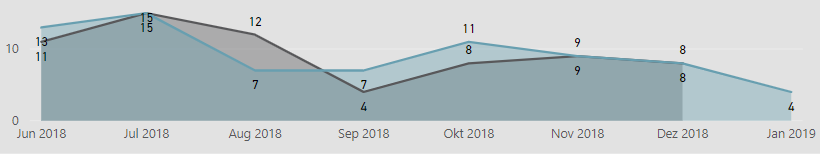

What do I need to do for my visualization to be not affected by the slicer?
I tried to use all()/allexcept() on the values but my axis is always seems to be cut down to the date slicer as in the picture above.
Measure = CALCULATE(COUNT('Table'[Team]);ALLEXCEPT('Table';'Table'[Date];'Table'[Team]))Why I tried to use the all() function on date is because I got confused since https://docs.microsoft.com/en-us/dax/all-function-dax#return-value says
Return value
The table or column with filters removed.
So I thought I would get the dates without being affected by the slicer.
- Mark as New
- Bookmark
- Subscribe
- Mute
- Subscribe to RSS Feed
- Permalink
- Report Inappropriate Content
@Anonymous
I did not explain myself properly. If the slicer is on 'Table'[Date] and you're using that same column in the axis, it ill be affected.What I do not understand is, if you don't want the chart to be affected by the slicer, why are you using the slicer in the first place? Just remove the slicer? I'm a bit confused there.
What are you attempting to do with the measure? What is it supposed to return? And how would you like to show the results in the chart? I cannot help if I don't understand what you are trying to do.
It would be useful to show a sample of your table(s).
If you can, share the pbix. You'd have to share the URL to the file hosted elsewhere: Dropbox, Onedrive... or just upload the file to a site like tinyupload.com (no sign-up required).
Helpful resources

Microsoft Fabric Learn Together
Covering the world! 9:00-10:30 AM Sydney, 4:00-5:30 PM CET (Paris/Berlin), 7:00-8:30 PM Mexico City

Power BI Monthly Update - April 2024
Check out the April 2024 Power BI update to learn about new features.

| User | Count |
|---|---|
| 111 | |
| 97 | |
| 80 | |
| 68 | |
| 59 |
| User | Count |
|---|---|
| 150 | |
| 119 | |
| 104 | |
| 87 | |
| 67 |
